|
The North American Division (NAD) recently released its first comprehensive guide to search engine optimization for ministries. The Search Engine Optimization Guidebook is designed to help Seventh-day Adventist entities evangelize online through effective content creation, website ranking best practices, and reputation management.
“The Seventh-day Adventist Church has historically been at the forefront of using tools and technologies to advance present truth — from print to radio to television — now is the time to leverage the untapped potential of digital communications such as search engine optimization for the customization of our ministry services as part of a broader digital strategy that relies on data-driven decisions,” states Alvin Kibble, vice president for Big Data + Social Media, Public Affairs & Religious Liberty, Literature Ministries, and Executive Coaching, Training & Development for the NAD. This 142-page document is a culmination of 9 months’ work as well as a collaborative partnership between the NAD’s Social Media + Big Data department and the Center for Online Evangelism. It’s a step-by-step guide designed to be easy to follow and implement. It will be a “living document,” which will undergo regular updates as technologies change, but the underlying philosophy will remain largely the same. Search Engine Optimization, or SEO, is an ever-evolving set of strategies used in online marketing to help organizations reach more of their target audience. It is the process of utilizing a variety of techniques to positively impact a website’s visibility in unpaid search engine results. The higher a website ranks when a person googles search terms related to it, the more Web traffic it receives. Most people do not scroll past the first page of search engine results. “Our challenge as a Church is to embrace these techniques in order to cut through the clutter online and reach more seekers in an increasingly digital world,” said Jamie Domm, digital strategist for the NAD. “This guide is designed to equip ministries of all sizes to truly ‘meet people where they are.’” Today, that’s online. “By being intentional and strategic, we can improve our digital curb appeal and encourage more people to encounter, and possibly embrace, our message,” added Domm. For example, 74,000 people Google “Bible study” each month. The name “Jesus” is Googled 1,500,000 times per month, and “Adventist” 18,000 times per month.* “People are literally Googling for God, but not finding our messages of Hope and Wholeness. We can no longer ignore the potential of this vast online mission field of people that already wants what we have to offer — an audience we may never otherwise meet!” said Amy Prindle, Lead Content Strategist, Center for Online Evangelism. This is a significant ministry opportunity, if Adventist websites can rank higher in the search results Google displays for these search terms. “I believe the next Great Awakening will be a digital one. This is our generation’s Great Commission,” Domm said. With some education, said Domm, every ministry can invest the time to implement these valuable techniques. This is your chance to learn insider information (for FREE) and use it for the gospel. Direct download here: SDAdata.blog/SEOguidebook Landing page with additional resources: SDAdata.org/seo Subscribe to the Digital Evangelism Strategies Newsletter: SDAdata.org/subscribe Follow Digital Evangelism Strategies on Facebook, Twitter, Instagram and YouTube. *Data pulled from keyword research tools Keyword Planner (Google Ads), Ubersuggest and Keywords Everywhere. Amy PrindleThe Center for Online Evangelism is a missionary project devoted to developing online mission stations. Before going full throttle on SEO implementation, it’s important to set expectations and develop a clear understanding of what is needed. To be successful, you must approach SEO strategically and be very intentional about developing a long-term plan to maintain best practices. The first step in SEO care is to keep up to date on the industry. Things change fast—both in the ways people search for and consume content, and in how Google continually seeks to improve its process based on people’s changing behavior. What worked yesterday may not work next month. What’s more, businesses tried to cheat the system and developed many SEO techniques now considered “black hat.” These practices are now heavily frowned upon and will get your site penalized by Google, causing your ranking to plummet which can be challenging and expensive to recover from. Unfortunately, these “black hat” techniques still circulate online, and are often advertised as tips and strategies. It’s important to know what these techniques are to avoid being misled. To safeguard your SEO efforts for your organization, we’ve compiled the top 9 SEO myths that persist today, and what you should do instead.Myth #1: “Get a sweet SEO setup, then relax and enjoy great traffic and engagement.”
SEO work is never done. Just as a business requires ongoing management in order to adapt to market changes, to implement customer feedback, or to update technologies to stay competitive, SEO is an continually evolving process. While setting up a strong SEO foundation is essential, know that investing a lot of time and/or money in this area doesn’t mean you can set it and forget it. As part of your overall SEO grand strategy, include a plan for ongoing SEO that will enable your organization to constantly grow, adapt, measure, learn, and grow some more. Myth #2: “If you do these things, you’ll rank on page 1 in 3-6 months...” Maybe you’ve received one of these ads or phone calls, offering SEO services that guarantee a high ranking––fast. Lofty promises in a short time are a major red flag. No one, not even Google, can guarantee rankings. Also, ranking for what? For which keywords? And which specific page of your website? Beware of vague qualifiers. There are numerous factors involved in search engine ranking. If your organization is in a competitive niche, it can take years of consistent work to rank on page one of Google search results. A solid SEO strategy takes time and patience. SEO is a long game, but it’s worth it because of the potential for eternal good. Knowing that millions of people are actively searching for spiritual answers online, yet not being led to Adventist websites and resources, how can we pass up this incredible opportunity? Like any marketing approach, search engine optimization requires a long-term, flexible strategy that allows for measuring, testing, and adapting over time. Throughout this process, your organization can grow in authority and engagement, maintain relevance, and reach more people every day. If you do receive a solicitation offering vague and unrealistic SEO results, we recommend politely declining. No one from Google will call your organization, and no one can promise specific results for an up-front, flat fee. Remember that the principles of Authority, Credibility and Trustworthiness, coupled with quality content creation and careful monitoring of what your target audience wants, are the true foundational blocks that effective SEO is built upon. Anything that feels like a short-cut should make you hesitate, and anything that sounds too good to be true probably is. Myth #3: “SEO is for the IT department. Let them handle it.” The internet is a media channel, just like radio or TV. However, this medium has surpassed all others in popularity, accessibility, and potential for outreach and mission work. A marketing and ministerial approach is needed to tap into its potential, not necessarily technical knowledge. The foundation for effective online outreach follows the principles of advertising and marketing, but through a ministerial lens. Implementation of inspiring online content requires careful study of what works and doesn’t work and research to understand the needs of the consumer (or to the seeker). For an organization to use the internet for content marketing and outreach, you’ll need someone willing to spearhead corporate digital marketing and content creation with the goal of ministry. An IT department’s goal is to ensure that an organization’s computers and network are functioning efficiently, so the organization can accomplish its mission. Since many church organizations requires employees to wear many hats, it is very possible that the SEO strategy duties could fall to an IT employee, but it requires an additional set of communication and marketing skills than might be needed in traditional IT professional roles. Investment in a dedicated digital marketing strategist is wonderful, but in cases where personnel are called to do double (or triple!) duty, make sure they are empowered, encouraged, and equipped to prioritize SEO strategy. While some organizations do have web developers categorized as IT, SEO also extends well beyond web development. Developers typically take their SEO cues from the content strategists and SEO specialists. While this is a new “department” for our ministries to factor in, the outreach potential makes it necessary as the Church begins to prioritize technology for the gospel. Combining up-to-date marketing strategies and professionals with forward-thinking, media-savvy pastors and evangelists would magnifying our impact exponentially. Myth #4: “Don’t worry about all the technical SEO stuff. Just create good content.” Creating good content is a must, but without intentional promotion or a strong SEO foundation, that good content and the effort it takes to create risks going to waste. SEO specialists and web developers can help you set up analytics tools you’ll need throughout the SEO process. There are slight adjustments to coding or plugins that can make a significant difference to rankings, as well as fix undetected website errors that may be harming Google’s ability to crawl your site. These adjustments do require some technical knowledge to address, but the information and instructions you need can often be a mere Google search away. Additionally, since SEO specialists’ first order of business is to keep up on the industry, if anything changes, they’ll be the first to know about it. It may be months until it gets into the radar of content creators working on their own, and by then, an unanticipated algorithm change could have already done some damage to your ranking. If your organization doesn’t have the budget for an SEO specialist, then it’s even more important to dedicate time to research and self-education in order to stay up to date on your SEO management. SEO works best as a team effort, with multiple points of view working together to craft the best content, supported by the best systems and technical framework. So if you can’t hire a company or specialists, develop a team internally that can focus on different SEO needs. Myth #5: “It’s all about using lots of keywords that get traffic.” Since keyword research is so foundational when developing an SEO strategy, some less-experienced businesses or individuals think they can make shortcuts by using repeated words. As mentioned before, “keyword stuffing” is now considered “black hat” SEO that attempts to cheat the system. Google will not prioritize keyword-stuffed content in its rankings, and your site may even get penalized, causing it to not show up in search results at all. However, including keywords in natural moderation is still a valuable practice. Right now, Google focuses on thorough topic coverage, natural language, and searcher intent. Quality content writers and skilled SEO specialists can easily formulate a content strategy that leaves keyword-stuffing in the ashes. Myth #6: “Our website is awesome. We don’t need to worry about all this extra SEO stuff.” You may have the sleekest, more vibrant website on the market, but if it’s not optimized to be found in searches, who’s going to see it? Unfortunately, this “if you build it, they will come” mentality has greatly limited our ability to get our messages of hope and wholeness in front of the very people seeking it online. Displaying your website on your signage, print materials, and emails is an important part of a comprehensive communications and branding strategy. However, this practice will usually not result in traffic to your website beyond those who are already connected with your organization. In other words, your audience will not grow without an SEO strategy. Being strategic allows you to reach a variety of new target audiences who find your content relevant to their needs, interests, core values, and desires. It can even allow you to grow your volunteer and donor base. Simply put, SEO strategies allow you to share your website and message with the world. As entities of the Church, this is our great commission. Myth #7: “Google changes its algorithms all the time. What’s the point in trying to keep up?” Daily—that’s how often Google fine-tunes its search algorithms, but don’t let that intimidate you. A strong foundation that follows best practices allows your organization to weather these changes and adapt more gradually. Organizations that monitor alternations daily are typically trying to game the system with shortcuts or downright “black hat” SEO techniques. Google uses the daily influx of data it receives to update its methods and deepen its understanding of how people use its search engine. Google’s goal is to give us the search results we want, so that’s where their research and development will consistently focus. Think less foundational, more behavioral. Myth #8: “We just need lots of clicks. Lots of traffic. The rest will fall into place.” Even if thousands of people click on your website from search results, Google pays close attention to how long they stay on your website. If they’re clicking the back button in the first few seconds they land on your page, that tells Google that your content was not relevant for that search query—you were not what they were looking for. The focus is not just getting traffic but getting the right kind of traffic—people who are actually interested in your content already. Those people who are asking the questions your website is answering. This is why content marketing and copywriting principles are integral to the SEO process. It’s less technical than it used to be, because Google found that its users were understandably fed up with clickbait-and-switch SEO approaches. People respond better to high-quality, relevant content instead of sensationalist headlines with keyword-stuffed content. Myth #9: “We just found a company that will do all our SEO and content marketing for super cheap!” Beware. If the deal sounds too good to be true, it probably is. If an SEO agency or freelancer’s selling point is that they’re fast and cheap, you might want to ask them some specific questions before moving forward.
Amy PrindleThe Center for Online Evangelism is a missionary project devoted to developing online mission stations. Keep Up SEO Efforts so Your Hard Work Doesn’t Go to Waste.Since Google considers performance over time an indicator of your website’s quality, inconsistent SEO efforts can hinder your long-term results.
What’s more, the internet itself is an ever-evolving, always-competing, market-driven medium that must regularly reinvent itself. In order to have a successful search engine optimization strategy, your organization must plan to adapt its methods with changing technologies. Here are some tips for keeping your SEO efforts consistent:
Amy PrindleThe Center for Online Evangelism is a missionary project devoted to developing online mission stations. When you Google a well-established organization, you’ll find more than just their own website in the search results. You might also see:
To maintain a credible, influential online presence, it pays to expand your SEO strategy beyond your own website. Any link to your website from a page, file, site, profile, social media account, etc., that is not part of your website itself, is referred to as a backlink. When backlinks are legitimate, Google regards them as evidence of your influence and credibility, which ultimately benefits your ranking in search engine results, making your organization much easier to find. However, in the recent past, creating a bunch of spammy backlinks was a common “black-hat” SEO trick that organizations used to improve their SEO. Then Google refined its algorithms to better interpret natural language and develop a clearer understanding of search behavior, effectively shutting down these fake backlinks. These shady backlinks would come from places like websites devoted to posting links to other sites (at a price). They could also come from blog comments, social media posts, duplicate social media accounts, or other places that had nothing to do with your website. Be warned, fake backlinks will now get your website penalized in search results. This means seekers will have a harder time finding you. If your organization has made this mistake, specific work must be done to remedy the situation. Contact [email protected] re: Help, I’m blacklisted. The Practice of Backlinking: Tread Carefully! Bottom line: backlinks should be earned, not created. The reason a genuine, legitimate backlink is so highly regarded by Google is because your content must be considered useful enough and respected enough for another website to link back to your site. You’ll notice that this SEO guide is full of backlinks to websites and articles we feel are worthwhile in your pursuit of this knowledge. To earn these backlinks, those businesses continually created high-quality content and presented it in a way that we feel is helpful or relevant to our target audience: you, the reader. Backlinking is a prolific topic within the SEO community forums and blogs, but we recommend saving it as one of the final considerations in your SEO strategy. If you’re focused on building quality content, adhering to SEO best practices, and developing a digital strategy for content distribution, you should end up earning backlinks organically over time. Therefore, it wouldn’t need to be an early item on your SEO to-do list. That being said, here are some off-site strategies you can use to bolster your backlinks through various brand-building best practices. Consistent activity, conversation, and promotion of quality content can pay off in a big way. Off-Site Touch Points: Social Media
Your social media profiles can show up as search result listings if you keep them active and up to date. Just having open accounts won’t generate much effect, but if your audience engagement is high, Google is more likely to take notice. NOTE: Even if you don’t foresee much activity happening with certain demographics native to particular platforms, it’s a good idea to set up an official account (reserve your handle) on major social channels such as Facebook, Twitter, LinkedIn, Instagram, and YouTube. This way, no one can create a profile using your organization’s name and brand, and cause confusion among your audience. One way to set up an evergreen social media account requiring little upkeep is to fill out the profile as descriptively as possible, then mention where the action is and direct users there. For example, a little-used Facebook page could say, “We’re happy to connect with you! To get up-to-date information, go directly to our blog at [link].” Or, “Thanks for stopping by! To find the latest information about our organization, check our Twitter feed.” We felt that Pinterest needed to be mentioned separately from other social media platforms. As the popularity of Pinterest continues to grow, many ministry organizations can benefit by creating “pin-worthy” content. These pins can count as backlinks, especially if multiple users are pinning your content. Consider the opportunities here. Ideas for kids’ Sabbath school, Pathfinder activities, Bible verses, healthy recipes, crafts, church holiday decor, youth events, and more could be very popular on Pinterest boards. Learn more about creating “pinnable” content. Directory sites If you are a brick-and-mortar organization, online directory listings count as an online presence booster. For best practices in creating helpful directory listings, see section VIII on local SEO set up. Review sites Similarly, review sites such as Yelp can show up as search results listings, so you’ll want to carefully manage your accounts and reputation. Refer back to section VIII on local SEO for advice on filling out your profile as well as responding to both positive and negative reviews. External Publishings Google no longer puts much weight on guest posts or publishing articles in online magazines. However, this type of backlinking can still be great for brand-building and establishing E-A-T (Expertise, Authority, Trustworthiness). In the long run, these efforts do support your SEO progress. Amy PrindleThe Center for Online Evangelism is a missionary project devoted to developing online mission stations. NOTE: If your organization does not have a physical location, you may skip this section of the guide. Effective “local SEO” helps people find you geographically when they search for you or your services. Google reports that more than one-third of mobile searches are “local-related.” The first step in spearheading local SEO is to verify and optimize your online map and directory listings. Today, most people find businesses by typing keywords or search terms into mobile map applications. Others might do this on their desktop computers at work or while sitting on their couches with their laptops. They make their decisions based on what their map app finds close by that best matches the word or phrase they entered, such as “Thai food,” “gas station,” or “Adventist church.” This map data also shows up in Google’s search results when someone searches for a location-specific business. For example, if someone types in “church in Springfield,” the map data will show up to the right of the search results, or above the results on a mobile screen. Map data is highly regarded by both Google and its users. This is an essential part of search engine visibility and ranking for your organization. What are map listings? You probably already use Apple maps, Google Maps, MapQuest, or other map apps to determine your location and direct you to relevant listings close to you. It’s how we find hair salons, grocery stores, the highest-rated vegan restaurant, auto garages, pharmacies, and more, especially when we’re traveling or new to an area. These apps, as well as search engines, use the location data of mobile devices or computer IP addresses to determine the location of the seeker conducting the search and which nearby results are the most relevant. Statistics show that these map searches have nearly replaced yellow pages—even the online version! We want to find what we need, and we want to find it fast, close, and rated 5 stars. Does my organization have a map listing? Try googling your church, school, business, or ministry by name. Your organization may already be listed on Google or Apple maps even if you didn’t create that listing (sometimes data is pulled from Wikipedia.org or from public information sources). In your search results, you should see a featured box with your location listing. If your organization does not show up when you Google it, you may need to create a map listing from scratch. Note: If you find duplicate listings for your organization, there are more steps you’ll need to complete, and the process may become complicated. Before making any changes, you’ll need to determine which one is the original. Find out more here, here, and here. How can I tell if my map listing is claimed? If you found your organization’s listing when you Googled it and you’re not sure if it has been “claimed” yet, here’s how to tell. Notice in the images below that the one on the left has pictures, a clickable phone number, reviews, etc. This listing has been claimed and verified. The listing on the right is noted to have “missing information” and also has a link that says, “Own this business?” This listing is unclaimed, and someone can start the process of claiming it simply by clicking on the “own this” link. That’s all it takes...which is why you want to claim your organization before someone else, such as an imposter, does. How do I claim or create my organization’s Google map listing? Whether you’re claiming a listing or creating a new one, you’ll use “Google My Business” at business.google.com. You’ll be working with the Google account you created in Section III that you use for Google Analytics and Search Console. Make sure you are signed in to this account before taking the following steps. 1. To claim an existing listing, click on “Own this business?” This will take you to Google My Business, where you can start entering information such as the correct business name, location information, etc. 2. If you are creating a new listing, go straight to business.google.com and click “Start Now,” which will prompt you to enter the business name and location information. 3. Do you deliver goods and services to clients/customers? Pay attention to this box to check at the bottom of the location information page.
b. Business Category. Here is where you choose a category that best matches the services you offer, such as “church,” “educational institution,” “service-based ministry,” “administrative office,” etc. Select the best-matching category from the drop-down list. c. Information. It’s important to list the phone number for your organization that you want the public to know and use. Make sure this same phone number is consistently displayed throughout your web presence (website, social media, directory listings such as Yelp or YP.com, etc.). For your website, enter the URL to the home page of your organization’s website—not a parent organization. If you work at one location of a larger entity, use the website specific to the “franchise” for which you are setting up the listing. d. Verify your connection to this business. Google wants to ensure accuracy by sending you a code via the phone number or address you entered. This is how Google confirms that each of its listings contain legitimate information, keeping fake listings, imposters, and advertisers at bay. Note: Google does offer the option of verifying later, but it is strongly recommended to get the process started while you’re building your listing. Some reasons to wait on verification are:
e. The recommended method of verification is to request a postcard be sent to your organization’s address with a code enclosed. When you receive that postcard, you’ll need to enter the code in your Google My Business account.
How should I fill out my Google Maps/Google My Business information?
Apple Maps, Bing, MapQuest, and others While Google Maps/My Business is the recommended starting place for claiming and optimizing your organization’s map listings, you’ll want to do the same with other popular map sites and apps.
How can online directory listings boost my search visibility? Directory listings, or citations, are external websites dedicated to compiling directory information, that reference, in full or in part, your organization’s NAP and website URL. Directory sites are today’s phonebooks, and each of these can show up as an additional search result when someone searches for your organization, giving your SEO a sizeable boost. Fortunately, there are many directories that automatically pull your information from your Google My Business profiles, but the most popular directories, as well as those that cater specifically to your industry or niche, will need to be managed manually. Recommended online directory list Here are the directories we recommend you start with, based on their popularity, domain authority, and consistently-updated platforms (borrowing some data from BrightLocal). General Directories
School Directories Note: you may have to contact your school’s administrator to make any changes.
Church Directories Note: you may have to contact the church pastor, secretary, or webmaster to make any changes. Optimizing your directory listings TO DO FIRST: Google your organization, looking through the first few pages of search results. Are you already listed on some of the directories we’ve described already? Is the information accurate, matching the NAP you established in Section III? If not, you’ll want to correct these as quickly as possible. When filling out your listings, make sure to include (just like Google maps):
Important details about Yelp and other directory sites that include reviews Many directory sites also offer the opportunity for users to review your organization. While that can sound scary, remember that even if you don’t claim your directory listings, people can still review you—and you won’t be able to respond to those reviews or directly manage your reputation until you claim your organization’s listing. Yelp and other review-centric sites can offer fantastic opportunities for engagement and reputation management. Just claiming and filling out your profile lets the public know that yes, you are a legitimate organization that is transparent enough to allow online discourse. To help your Yelp listing improve your visibility in search engine results, make sure to add as much information as possible. Yelp provides more customizable space than other directories, so you can add longer descriptions, more pictures, and even a call-to-action button for users to call, send a message, book an appointment, etc. Then, make sure to consistently monitor your profile. Make sure Yelp’s email notifications aren’t going to a spam folder. Be sure to check your page frequently and respond to as many reviews as you can, both positive and negative. WARNING: NEVER ask for reviews! To maintain a review platform where customers are in control, Yelp is adamant that if they detect any details that make a review seem solicited (or even encouraged), they can remove the review or make your organization rank lower in their search algorithm. How to respond to negative (and positive!) Yelp reviews There’s always the chance of receiving a negative review. It can plague even the best. Mistakes do happen, and sometimes people just want to rant. But fear not! There are ways to handle negative reviews that can actually improve your public image.
Additionally, if a review is poorly written or includes name-calling, many other reviewers can spot these “trolls” and disregard their reviews—especially if you have several other positive ones! So how do we get better reviews if we can’t ask for them? One simple way to encourage positive reviews is to let your audience know that you are on Yelp. You may have seen businesses with posters on their windows that simply say, “We’re on Yelp!” You can also add the Yelp icon to your website, blog, social media images, or other promotional materials. You can include icons of other review sites as well, such as Facebook, Google, Yellowpages, etc. Your audience will catch on, especially if you list some of your favorite reviews on your website next to the icons. For more information about navigating and responding to reviews, download our “Response Assessment Infographic,” or visit “How to Respond to Negative (and Positive!) Online Reviews.” For more information on maximizing your Yelp potential, check out these articles from Yelp.com: Learn more about maximizing your local SEO efforts:
Amy PrindleThe Center for Online Evangelism is a missionary project devoted to developing online mission stations. Even the best writers must adapt their style for online writing. Classically-trained writers may write articles, academic papers, journalistic pieces, or even books. Professors tend to encourage their students to describe things colorfully and thoroughly, to fill the page with rich wording, to emanate cleverness, and demonstrate elevated thinking. While learning the rules and best practices of academic or journalistic writing creates a solid educational foundation, online writing requires a completely different style and approach to get the point across as quickly, clearly, and effectively as possible. At first, writing for an online audience may feel too simple. After all, this type of writing is more casual and straight-forward. However, years of research proves its effectiveness in the digital space. Most forms of online writing follow the fundamental principles of copywriting, which also bridge into the niche area of content writing. We’ll discuss the difference between the two later in this section. The bottom line: The goal of writing online content is to connect with the reader, not elevate the author. It’s about meeting the reader where they are and giving them the information they seek, all while “desiring their good.” (Sound familiar? MH, 143) Here are nine objectives to keep in mind when writing online content: 1) Remember the four primary purposes for online writing (content marketing). Effective online writing should achieve four primary goals. This is especially true for content marketing, which requires a consistent production of content for distribution to attract, engage, and nurture an audience. The four purposes are:
2) Write like you’re talking to a friend. The best online writing is conversational, yet straightforward. Think about how you’d explain something new to someone you know, and write just like you would speak. You wouldn’t waste time on flowery, poetic words, and you’d try to relate your concept to your friend’s life. You’d be up front about why this subject might be of interest and how it could benefit them in particular. The number one reason people share content online is because they feel it will improve the lives of others. As digital evangelists, our goal should be to create sharable content, and the Church should be the leader in creating content that benefits the lives of others. In addition, you shouldn’t spend a lot of time on technical details or bells and whistles, unless you know your friend is interested in that. Instead, you’d focus on how this topic will affect them personally. The great part of writing targeted online content is that, as long as you’re clear about your topic, your demographic will already be interested in what you're writing about! After all, they have searched for content similar to yours and decided your page is worth visiting. Since your readers used a search engine, social media post, email message, or other website to get to your content, you don’t have to worry about convincing them that the topic itself is interesting. You have to convince them that you have information about their chosen topic that is better, deeper, more interesting, or more applicable than other websites. Ask yourself: what will the reader get from my content that they can’t get from someone else? Getting to your point early—in the headline, subtitle, and opening paragraph—is key. Think about that conversation with a friend. Have you ever been in a conversation where your counterpart struggled to get to the point? They’re over-explaining the peripheral details, giving too many examples or metaphors, or trying to come up with language that softens the blow of an edgy idea or uncomfortable topic instead of outright saying what they mean. You’d quickly realize how much time is being wasted and you’ll wish you had asked someone else to begin with! That’s how an online reader feels when the content doesn’t get to the point. They’ll click “back” and go to the next link in search results. 3) Boldly make your claim up front, then use the rest of your content to back it up. If the point you’re making is a bit jarring, that’s not necessarily a bad thing. Remember the idea of inspiring people by agitating emotional states: “People don’t do things because they’re comfortable. People don’t do things because they’re bored. People do things because they’re excited, outraged, empowered, inspired, shocked...” - Christofer Jeschke We’re emotional beings, and the most effective writing tugs at these emotions without going overboard and without being manipulative or sensational. 4) Move your reader to action. The heart of copywriting is persuading readers to take an action. Sometimes, when we think of advertising copy or sales copy, we think about those spammy e-mail subject lines that over-promise and over-guarantee, or we cringe at clickbait headlines for videos or blog posts. Then there are those overzealous sales letters that come in the mail to try to get you to subscribe to magazines or buy retirement plans. Well, if sales copy puts a bad taste in your mouth, keep in mind that you’re thinking of bad sales copy. When copywriting is done conversationally, with the reader’s feelings, interests, and beliefs/core values in mind, it can be incredibly effective. Define the problem Throughout a piece of writing, a reader is moved to action by introducing a problem that the reader needs to solve. They want something, they’re confused about something, or they don’t know the next step in a process. You outline the problem, describe the implications of this problem, and then give them the solution—your product, your method, your information, etc. Benefits vs. features When describing how great your product/method/service/information is, don’t just list its features—describe the benefits it will provide to your reader, and why those benefits are in their best interest. For example: “Buy our hibiscus tea!” Why? “Our blend has more antioxidants.” Ok...what does that mean? “Antioxidants decrease free radicals in your bloodstream.” Ok...what does that mean? “Antioxidants keep the cells in your body from breaking down!” Ok...but what does that mean for me? “Well, this tea has been shown to help lower high blood pressure, according to the American Heart Association’s 2008 study.” That sounds pretty important. How does it taste? “Great! Especially with honey!” Well all right then—why didn’t you say so? When we’re personally invested in the subject of our writing, we can get lost in the details. Remember that the readers aren’t there yet. They need to see a connection between what they’re searching for and what you have to offer. For example: “You’ve been diagnosed with high blood pressure, and it can be tough to give up some of the foods and beverages you’ve enjoyed for years—like coffee, black tea, and soda.” You speak the truth. It’s like you’ve been there, man! “But what if there was a soothing hot drink that could be just as tasty, AND help lower your blood pressure at the same time?” Is there? That would be so helpful right now! Tell me more! Superperfect Tea Company offers hibiscus tea. And, according to a 2008 study by the American Heart Association, it lowers blood pressure in pre-hypertensive and mildly hypertensive adults. I could use that! How does it taste? This ruby-red herbal tea has a slight tart flavor reminiscent of cranberries. Add a little honey, and it delivers a light, tangy “bite” that can pick you up in the afternoon or calm you down in the evening. Mmm. Can I try some? Notice how the problem was outlined in the introduction, and the primary benefits immediately following. Meet the readers where they are, then tell how your amazing product is just what they need...and why. Now if we frame this in the context of ministry, your product is your message, which may be hope, wholeness, health, lifestyle, truth that answers their deepest longing, answers to their physical/spiritual needs, sound advice, and more. Calls-to-action (CTA) Once you’ve “sold” the product by connecting with your readers’ needs, it’s time to tell them to buy it! In the context of ministry, this may mean subscribing to your newsletter, registering for a seminar or health clinic, coming to an event, or joining a small group dedicated to a particular topic. Don’t leave them hanging. They want to take action, and the more clear and straightforward the call, the more likely they are to follow through. You may have already imagined a call-to-action following the last line of the hibiscus tea conversation: “Yes! Get 20% off your first box of tea when you order now!” or “Yes—get your free sample sent to you now!” Copywriting isn’t complete without a call-to-action. It doesn’t have to be overly clever or cute; it just needs to make sense. Here are the most common calls to action that appear online:
5) Tell stories. If these principles of writing for digital environments sound rather formulaic, that’s because they are. Effective writing is both a science and an art. Yes, wordsmithing is a creative process, but copywriting is a science backed by research. These elements of copywriting have been market-tested and are proven to work. However, a great way to add creativity to the elements of this formula is through storytelling. People can’t help but be interested in stories. As humans, we want to know how things turn out! These stories can be in the form of case studies, testimonials, or simple anecdotes that describe how a person—just like the reader—struggled with a specific problem. Maybe they tried several things until finally discovering what really worked. Where can you find real stories? As a ministry, you might already have them. Think of the people you’ve served. Think of the events you’ve held. Think of the testimonies they have shared with you. How does their journey reflect a common need within your audience? Going deeper, what analogies or metaphors can you draw from what you do? Can it be related to everyday life concerns? How does your ministry offer practical solutions? Check out this article on finding marketing stories in everyday life. 6) Know the difference between content writing and copywriting. While these terms are sometimes used interchangeably, they are different. Copywriting refers to the science, the persuasive writing formulas, the headlines, and the calls-to-action. Content writing could be considered the filler content that fleshes out the formulas for content marketing purposes: the stories, the details, the background information, the educational steps, or the valuable pieces of information you’re offering your reader. In many ways these two elements of writing overlap and work together, and both occupy vital roles in the digital marketing process. There are many increasingly specific definitions of these two terms across the internet, but there’s no need to get sidetracked by those at this point. The bottom line is that these styles and formulas work together to provide value to the reader, persuading them to stick around and eventually take action. Learn more about copywriting for SEO:
7) Consider SEO-specific elements of writing (Titles, Tags, and Descriptions). While seemingly small, these areas can make a big difference in how Google views your site and in convincing people to click on your webpages in search results. Title Tags Sometimes called the “SEO Title,” this is the title that appears in search engines and what is displayed at the top of a browser tab when a reader opens your page. Be clear and straightforward about what your page content covers. If your page is about Bible studies, make sure those two words are in the first three words of the title. According to the SEO experts at Backlinko.com, Google “puts more weight” on words found at the beginning of title tags. For example, say you want to rank for the keyword/phrase “couples Bible study” and you thought of two SEO Title choices:
Google would rank the first one over the second one because it would deem it more relevant and topic-centric. The second one is not a bad headline (save it for your H1!) but Google favors SEO Titles that are more direct. Editing your page title in HTML code looks like this: <head> <title>THIS IS YOUR PAGE TITLE</title> </head> Otherwise, most content management platforms have a designated space to add or change a webpage’s title. NOTE: If you already have significant traffic coming to your page with your current page title, even if it’s not optimized for the intended keyword, you might want to check your analytics before changing it. If visitors that come in through that page are staying on your site and clicking, downloading, buying, etc., you may want to consider keeping it the same, because you don’t want to lose that current traffic. If you notice that people are coming in through this page but then leaving the site, a title change could be highly beneficial. Meta Tags or Meta Descriptions This is the approximately 200-character teaser-like blurb that appears directly below the SEO title in search results. Often, this is what convinces the reader that your content is valuable. Your meta description can be as long as you want, but Google will cut it off anywhere between 250-300 characters, depending on the amount of pixels those characters occupy. While the recommendation used to be 160 characters, Google raised the number of permitted characters as of December 2017. It was changed again in the spring of 2018, then later adjusted to the current recommendation of 200 characters. In light of this apparent state of flux, aim to keep meta tags as short as possible while including the necessary information. Using keywords in the meta description can give a small boost in search engine optimization, but the primary purpose of meta descriptions is to get the Googler to click on your site. This is where you expand on your page title, pitching why your website has what the seeker is looking for. For example, if you’re selling vegan, gluten-free granola bars, you might want your meta description to say something like: VEGLUFRE—A fast, tasty, healthy breakfast option! Packed with protein, fiber, vitamins & minerals, our vegan, gluten-free granola bars make a great meal or snack. 5 Flavors! Order in bulk & save! Make sure to connect the benefits of your product, service, or idea/cause with the needs and interests of those you hope will click on your link. List a key selling point or two, then describe what they’ll find on the page and why it matters to them. Most content management platforms will have an area for you to enter the meta description for each page, or you can install a WordPress plugin like Yoast that allows you to edit the entire meta description. To enter a meta description straight into the HTML, the <meta> element will always go inside the <head> element. It will look similar to: <head> <meta name=”description” content=”THIS IS YOUR META DESCRIPTION”/> </head> NOTE: Every page should have its own unique meta description. Google notices if multiple pages have the same meta description, and many SEO auditing software programs will note redundant meta descriptions as an SEO error. H1 Tags / Headers / Headings This element of your page doesn’t typically show up in search engine results, but it is the first thing Googlers will see after clicking on the page. To make sure they stay there, devote attention to creating effective headlines. Make sure to specify what they’ll find there and why they will want to continue reading. Include some keywords in your headers, pinpoint a benefit your content offers, and give brief hints at what the content covers. For example; Can’t decide which Bible translation to use? Learn the history and differences. or 7 Ways to Simplify Complex Recipes for Easy, Healthy Dinners In the example below, “Coping with Depression” is the H1 tag, demonstrating how a keyword should used in the first three words. The subtitle, “Tips for Overcoming Depression…” is designated as H2, as is the subhead “How do you deal with depression” lower on the page. You designate your text as H1 by adding the <h1> tag to the HTML code, or by selecting “Headline” or “H1” or a similar option from your content management platform in the “Style” section. This will typically make the text larger and bolded, or possibly a different font, depending on the theme or template you're using. Each page should have only one H1. For subtitles or subheadings, which are excellent for breaking up long text blocks and making the whole post more skimmable, content managers can use H2 or H3 tags, which will typically appear smaller than H1-designated text. H2 and H3 tags do not have an SEO impact, but can enhance readability. If you can’t get into your content management platform at the moment and want to check how a certain paragraph is designated, right click on the page and select “View Page Source” to view the HTML code. You can also highlight the area, right click, and select “Inspect.” ALT (image) Tags This code-level text makes images searchable by Google. Also known as an “alt attribute” or “alt description,” this HTML tag is applied to an image on your webpage. It doesn’t show up on the page, but googlebots pick it up and can use that to help determine the topic depth of your page. While Google can determine several aspects about images, Google won’t always “see” the message it’s intended to illustrate or support. To understand the content of the image, Google relies on ALT tags to determine what the picture is and how well it relates to the topic of the page, which impacts your ranking. Additionally, ALT tags provide the image information for:
Don’t make it too long, and make sure not to “keyword stuff” the ALT tag, an old “black-hat” SEO practice that Google will not favor and possibly penalize. For example, for the same image described above on the “sermon tips” page, keyword stuffing might look like: “megaphone sermon tips project voice sermon audience sermon strategies public speaking presentation methods.” Add your ALT text into your content management system, or into the HTML by editing the source code: <img src=”bluemegaphone.jpg” alt=”ALT TEXT HERE” /> For example, in the picture on the previous page about coping with depression, this is how the ALT text appeared in the source code: (Learn more at: https://moz.com/learn/seo/alt-text) Using these seemingly-minor titles and tags can not only improve your SEO but also your user experience, enticing direct seekers to click on your site as they comb through search results to find relevant information. In short:
8) Know how to use evergreen vs. time-sensitive content. There are two primary categories to consider when crafting your overall website content: time-sensitive content and evergreen content. While, indeed, simple concepts, when it comes to SEO, content marketing, and user experience, there are strategies to consider in creating these two types of content. Announcements, breaking news, special offers or promotions, seasonal content, and events are time-sensitive by nature. It’s good to have some time-sensitive information on your website–if you consistently keep it up to date. It demonstrates to site visitors that your organization is active and aware. It is more frustrating to go to a website with out-of-date information than to go to a website with no time sensitive information at all. If an event from a couple months ago is still headlining, how can the site visitor trust that the rest of your information is current? Evergreen content, however, refers to elements on your page without an expiration date. It’s static content that doesn’t change (much) over time. It doesn’t need to. It’s written to stay relevant and useful to your audience regardless of when they read it. For general website copy, this include:
When it comes to content marketing such as publishing content regularly on a blog, social media, email, etc., you must churn out new, helpful content to stay fresh and up-to-date. However, that doesn’t mean that each piece of content must be time-sensitive. You can cultivate them to be evergreen as well as timely. To keep new content evergreen, the key is to stick with topics rather than dates. While some of your social media or email content may contain time-sensitive information, they can link back to the an evergreen blog post that covers a topic thoroughly and that you periodically update as information changes. To help your posts, pages, and articles stay evergreen in SERPs (search engine results pages), try removing the publication date from your post (unless it’s necessary). For the many seekers that check the date on webpages before clicking on them in search results, removing the date altogether can help present your content as timeless. If you’re a church posting each week’s sermons as videos or podcasts, the first priority to keep these elements evergreen is to title each one as topical rather than with the date of the service (i.e., “Teaching Your Kids to Pray” vs. “Sermon 4-25-17 on Prayer”). Note that you can still show the date in the subtitle or descriptions, as members often search by date, but the title should be presented like a headline. The topics covered in evergreen content must be “enduring topics,” such as common experiences of the human condition (job interview best practices, dealing with grief and loss), timeless skills (cake baking, how to change a tire) or opinion/discussion pieces (dogs vs. cats, should I exercise in the morning or evening). Additional ideas for effective evergreen content:
Learn more about best practices for creating evergreen content:
9) Find ways of repurposing content.
We’ve covered the different types of content that can be created to reach a variety of content consumers, as well as what makes content “evergreen,” or relevant past its publication date. These principles can come in handy in the beginning stages of your SEO and content marketing strategy and when it comes to repurposing content. Instead of creating a different piece of content for each platform you publish to, you can repurpose one core content piece to work across a variety of channels. How can you make one blog post explode into ten different pieces of shareable content? Take this short article for example: You, a nationally-renowned sandwich artist, wrote a winning post for your sandwich-making fans.
Repurposing content can allow a specific topic to be discussed online longer by spreading out the publication of each repurposed item. Furthermore, the same topic repurposed into ten different forms (example above) can create a bigger splash as it makes its online debut. This strategy creates more options for Google to index, increasing your chances of showing up prominently in search results, and it also allows your content to show up in the search engine results for various social media platforms as well. Felecia DatusThe Center for Online Evangelism is a missionary project devoted to developing online mission stations. Four Action Steps to Get Involved in Online EvangelismYou’re on your way to becoming a digital missionary! This is the final post in a four-part series where we aimed to break down online evangelism. Now that you’ve gone through what online evangelism is, its importance, and the role each individual can play, learn what you can do today to get involved. 1. Pray and Ask for the Holy SpiritIn Acts 1:8, Jesus Christ promised to give us power through His Holy Spirit so that we could be His witnesses to the ends of the earth. This includes the online world. Arm yourselves with humility; pray that angels of God may come close to your side to impress the mind; for it is not you that work the Holy Spirit, but the Holy Spirit must work you. It is the Holy Spirit that makes the truth impressive. Keep practical truth ever before the people. – Testimonies, vol. 6, p. 57. (1900) 2. Actively Engage in a Digital Evangelism ProjectBe intentional about using your time, energy, and gadgets for soul-winning. Consider the gifts, talents, and resources God gave you and then choose a project. Learn how to start one here. Here are 10 personal digital mission projects you can start today:
3. Support a Digital MissionaryYou can support a digital missionary financially through their Patreon accounts or ask them how you can help their ministry. Supporting is not limited to financial contributions. Encourage digital missionaries with your prayers and words of encouragements. Those go a long way in helping to fight daily trials. If a digital missionary makes a mistake, there are Christ-like ways to deal with the matter instead of condemning criticisms. Also, engaging and sharing a digital missionary’s content helps tremendously. A supportive role is just as important as an active role. 4. Educate YourselfMany people exclude themselves from the work of digital evangelism because they feel it’s “too techy” or they don’t know “computer stuff.” Surprisingly, digital missionaries who have the most impact have little to no background experience. Many did not receive formal training in the area of communication or media. These individuals were willing to be a part of the Great Commission and then took tangible steps to learn basic skills. Many taught themselves to edit audio and video, use a camera, design graphics, take photographs, and speak in front of a camera. You can subscribe to The Center for Online Evangelism newsletters, watch how-to videos, attend conferences, take online courses, or attend free webinars. The NAD’s Big Data + Social Media department provides articles, downloadable guides, and training videos as well as a newsletter. The best part? They’re all free! Anything that a member needs to become equipped to do this work is already available. So, What's Stopping You?“And this gospel of the kingdom will be preached in the whole world as a testimony to all nations, and then the end will come” (Matthew 24:14). “Therefore go and make disciples of all nations, baptizing them in the name of the Father and of the Son and of the Holy Spirit (Matthew 28:19). May it not be said of this generation that we bypassed sledgehammers and chose feathers to crush rocks. Our devices are sledgehammers to break down barriers and show the world Jesus. Let’s be wise to use our gadgets effectively to accomplish the most in spreading the Gospel and to tell the story of the Seventh-day Adventist movement. Let every worker in the Master’s vineyard, study, plan, devise methods, to reach the people where they are. We must do something out of the common course of things. We must arrest the attention. We must be deadly in earnest. We are on the very verge of times of trouble and perplexities that are scarcely dreamed of. – Letter 20, 1893. Previous posts in this series:
Felecia DatusThe Center for Online Evangelism is a missionary project devoted to developing online mission stations. We continue our overview of digital evangelism. If you haven’t already, read part one about the keywords in online evangelism. Also, read part two where we cover the three main reasons why digital evangelism is very important. In part three, we review the role that each person and institution play in advancing the mission of online evangelism. The Role of the Holy SpiritNo doubt, digital evangelism (or digital discipleship) calls for the development of many skills such as writing, editing, design, and creativity. Though certain aptitudes help tremendously with creating content for people online, one may master these skills yet lack power. We must never underestimate the need for the Holy Spirit. Without the Holy Spirit, the biggest budget and most detailed strategy will not work in saving souls. A video may be perfectly edited and a blog post may be meticulously written, but without divine power, souls cannot be won. Our skills, experience, or ads will not convert hearts. But Jesus promised to give power to His workers when they are filled with the Holy Spirit (Acts 1:8). Digital Missionaries must spend more time in prayer asking God for power to bring in a harvest. The Word of God must be constantly consumed. The content we create must flow from the Truth of His Word. Allow the Holy Spirit to play His part. The Role of Church Pastors and LeadersIf our ministers realized how soon the inhabitants of the world are to be arraigned before the judgment seat of God, to answer for the deeds done in the body, how earnestly they would work together with God to present the truth! – Letter 43, 1902. Leaders must, with all diligence, encourage their members to take up their own portion of the Gospel work and do it with the power provided through the Holy Spirit. If our leaders and pastors show an interest in the mission work being done online, their congregations will also follow suit. Pastors, you could reach thousands more if you incorporated digital evangelism into your ministry. Record your sermons and make them available online. Encourage your department heads to create content that can be published on the web. Ensure that your communication department receives the budget to properly advertise the church’s services and events online. Create online evangelism training opportunities for members. Make certain that your church has an effective online presence. Your church does not need to be active on all platforms. Choose one and effectively invest resources into that platform until the Spirit opens the way for you to expand your online reach. By so doing, a church of 100 can grow to include thousands of online members who may not have access to a local Adventist church. Use every opportunity to motivate your church members to use their devices for a greater purpose. If training is needed, there are workshops, webinars, and online resources available to churches and leaders. The Role of Educational InstitutionsTrue education is missionary training. Every son and daughter of God is called to be a missionary; we are called to the service of God and our fellow men; and to fit us for this service should be the object of our education. The work of digital evangelism is specially crafted for today’s youth. Those who oversee their education can do a great deal to ensure that students are properly equipped to serve God online. Remind students of the greater call on their lives to be missionaries in their career fields. Teach them to look beyond the temporal returns of a salary and promotion, toward a more glorious reward; the saving of souls. Instructors can wisely use their position to admonish students to be Godly influencers in their online circles. Adventist schools have an opportunity like no other institution to help students untangle themselves from time-wasting habits and engage in intentional digital discipleship. The Role of ParentsParents are putting powerful tools in the hands of toddlers and children. Tablets and iPhones are fast becoming the gift of choice for teens. This generation does not know life without the internet, social media, iPads, and cellphones. If youth are able to have their own device, they are also able to do online evangelism according to their ability. Parents and guardians can inspire their children to use their gadgets to positively influence their friends. Instead of discouraging the use of social media, show your young ones how a noble use of their online powers can bring joy to their heavenly Father. In an age of cyberbullying and suicide among teens, Adventist youth trained in online evangelism can help bring hope to other young people online. The Responsibility of Every DiscipleThe disciples were to teach what Christ had taught. That which He had spoken, not only in person, but through all the prophets and teachers of the Old Testament, is here included. - The Desire of Ages, p. 826. Church members are disciples of Jesus. Disciples are continuously on the move, following Christ and calling other people to live as He did. They are actively engaged in or supporting mission work. The online world is languishing because we are not doing enough individually as members and collectively as a church. You and I will be held responsible for not using every means necessary to share the Gospel with our relatives, neighbors, and friends. Members must move on from the erroneous belief that evangelism is an event that is organized by specific individuals in the church. Evangelism is like a living portrait; every member of the local church must intentionally work in his colors so that each church can show a beautiful depiction of the Gospel. As a member of the body of Christ, the Lord blessed you with an exceptionally precious truth for this time. With a sense of urgency, make decided steps today to be more diligent in online work. Read part 4, where we explore practical steps you can take today to be a part of online evangelism. Previous posts in this series:
Breaking Down Online Evangelism (Part 2) - Why Digital Evangelism Is Needed and Why Are We Behind?4/16/2019
Felecia DatusThe Center for Online Evangelism is a missionary project devoted to developing online mission stations. Why is Online Evangelism Important?In part 1 of the series, we covered the basics of online evangelism – what it is and some common key terms. Now, we’re reviewing three main reasons why this branch of evangelism is critical, especially in the digital era. Reason 1: We Need to Change the Online Story.You can probably think of someone who researches Seventh-day Adventists online, only to conclude that we are a “cult” and follow the teachings of a “false prophet” more than the teaching of the Bible. Why do so many people believe this? Because of negative content widely available on the internet. 60% of visitors stop attending evangelistic series because they, or someone they know, came across websites or videos that painted Adventism in a different light. Online evangelism helps ensure that when people search for us online, they find credible websites about our church, beliefs, educational institutions, hospitals, and ministries. Reason 2: We Need to Save More Souls.So many people are living and dying without hope in Jesus. Think of your relatives, friends, neighbors, co-workers, or classmates; have they all heard the Gospel? What about the people at your local grocery store or bank; are they saved? There are many of them who have yet to have their sins forgiven by Christ. At the Second Coming, only those who have accepted Jesus as their Savior will be saved. Homeowners are no longer opening their doors to canvassers as they used to and handbill invitations to attend church seem to go unnoticed. However, a video on YouTube or a blog post might be the key to pointing a friend or relative to Jesus. Online evangelism increases the likelihood of them coming across an opportunity to have a personal relationship with Jesus, thereby more people can be saved. Reason 3: We Need to Be Relevant.While the Gospel message never changes, how we deliver that message will change. Today, no one would advocate traveling on horseback from state to state to preach the Gospel. This method was most effective during an era where a messenger traveled as fast as the fastest horse. Today, cars, trains, and planes have provided more effective ways to travel. If we wish to remain relevant and effective in carrying out the Great Commission, we must learn how to use the platforms that will get us in touch with the masses. Today’s evangelistic efforts must be appropriate to the current time, period, and circumstances. Why Are We So Far Behind?Aesop’s fable about the tortoise and hare gives an idea of why we are lagging behind when it comes to using the most revolutionary methods to share the Gospel. It seems we, as a church, became very comfortable with the progress we were making and mistakenly assumed that we could slow down. But in resting, we became lukewarm, not only in our own spiritual growth but in our efforts to win souls. Also, we hesitated to accept emerging technology and failed to see how these new digital means of communication could be used for a higher, nobler purpose. We are far behind in online evangelism because we are constantly shifting the mission responsibility to someone else instead of recognizing our own personal role to help finish the work. We’re playing Holy Volleyball; instead of dropping the ball, we’re getting worked up tossing it on the other side. Members toss the ball to leaders, leaders toss it to workers, workers toss it back to members, and so it continues. But all hope is not lost. Online Evangelism Is Growing.As Seventh-day Adventists begin to see the significance of online evangelism, members are jumping at opportunities to become online missionaries. Today, digital disciples like Greg Serada, Mark Fox, Justin Khoe, and Dustin Pestlin are collectively accumulating millions of views on YouTubers. Jasper Ivan Iturriaga impacts the online world through stunning photography. Taj Pacleb and Kenisha Simms produce beautiful devotional videos. Santiago Nuñez creates inspiring graphics, Aleksandar Popovski uses his creativity, Kaleb Eisele shares our collective stories and builds community, Alistair Huong manages a hub for online sermons, and the Aus Table Talk team and other podcasters address relevant issues through their podcast. These are only a few among many others who are using their talents in the digital space for evangelism. And God’s grace was so powerfully at work in them all (Acts 4:33 NIV). The Clarion CallNow, there is a clarion call to every member, worker, and leader to either be directly involved in online evangelism or to support digital missionaries. We must stay up to date with the times so that we can utilize all avenues possible to preach the Gospel and Three Angels Message to the ends of the world. We can no longer afford to remain on the sidelines of evangelism. In part three, we'll explore the role each person can play in online evangelism. Click here for more resources on Digital Evangelism and Discipleship. Previous post in this series:
Felecia DatusThe Center for Online Evangelism is a missionary project devoted to developing online mission stations. IntroductionWe’re one day closer to the return of Jesus Christ! Now as awe-inspiring as that is, it also evokes a lot of thought about how many people have yet to know Him personally. Online evangelism is one method that is proving to be very effective in pointing more people to the Savior. This series of articles will explore what online evangelism is, why it’s important and how you can get involved. More ResourcesThere are other key players to help us understand online missions. Check out this series by Jamie Domm from the North American Division and this descriptive blog post by Rachel Lemons-Aitkens from the Seventh-day Adventist Church in Australia. Also, we made this series available for download. Scroll down to the end and download the entire presentation for FREE! Now let’s jump right in! What is Online Evangelism?Online evangelism is the systematic and intentional use of internet platforms to spread the Gospel to the online population. The goal is to introduce people to Christ and then connect them to a church family. You may see the terms digital evangelism and online evangelism being used interchangeably. Both cover various evangelism strategies that require the use of the internet, cell phones, laptops, video cameras, and other modern technologies. Click here to see how these and other digital missionary terms are defined. Traditional Methods Not to Be ReplacedIt is important to note, digital evangelism should be incorporated with traditional forms of evangelism – it does not replace traditional methods such as canvassing, tent meetings, or distribution of tracts. Gospel workers should survey their field and use the methods that would be most effective. Is Digital Discipleship Different?Another term you may come across is digital discipleship. It is “a movement to make disciples and inspire people to grow in discipleship.” Rachel Lemons-Aitkens explains three categories of digital disciples; content creators, content distributors, and content engagers. So whether you say online evangelism, digital evangelism, or digital discipleship, all of the terms involves working with people online (directly or indirectly) to propel them toward a strong relationship with Jesus Christ and bring them into a community of faith. Key Terms in Online EvangelismDigital Marketing Digital Marketing incorporates strategies such as content marketing, search engine optimization (SEO), online ads, social media strategies, and other online methods to help churches and ministries rank higher in search results. That way, thousands more are blessed. It is imperative to understand that online mission work must incorporate some form of digital marketing. For example, you may have an online Bible study group (your mission work) but you can get more people to join the study by running Facebook ads, creating social media graphics, or optimizing your website. Content Marketing Content marketing refers to the production and distribution of online material that elicits interest in church or ministry services, rather than direct publicizing and promotion. Materials can be blogs, videos, podcasts, or graphics. Search Engine Optimization Proper SEO goes a long way to ensure that websites showcasing our churches and other institutions are found by online seekers. Without SEO, quality information about Adventists remains hidden away online. Learn more and download our SEO Guidebook. Online Advertising Online ads (e.g. Facebook or Google ads) reach far more people than any other form of advertising. Churches can launch Facebook ad campaigns to promote evangelistic campaigns, community events, or any other program being hosted by the church. Ministries can recruit more supporters and get more donors through digital ads. The truth will be made so prominent that he who runs may read. Means will be devised to reach hearts. Some of the methods used in this work will be different from the methods used in the work in the past; but let no one, because of this, block the way by criticism.– Review and Herald, Sept. 30, 1902. In part two, we will further explore why digital evangelism is desperately needed. Click here for more resources on Digital Evangelism and Discipleship.
|
Archives
August 2020
Categories
All
|
||||||||||||||||||||||||||
- Home
- BLOG
-
RESOURCES
-
RESOURCE MENU
>
- ADVENTIST IDENTITY GUIDELINES
- BIG DATA RESOURCES
- BRANDING, IMAGE & DESIGN RESOURCES
- CHURCH/MINISTRY SPECIFIC RESOURCES
- COPYRIGHT & TRADEMARK BASICS
- COURSES
- EMAIL RESOURCES
- GUIDANCE FOR HIRING SOCIAL MEDIA POSITIONS
- PODCASTS
- REPORTS & CASE STUDIES
- SOCIAL MEDIA RESOURCES
- (SOCIAL) VIDEO RESOURCES >
- TEXTING 4 CHURCHES
- TRACKING & ANALTYICS
- WATCH VIDEOS & TUTORIALS
- WEBSITE TIPS
- SOCIAL MEDIA GUIDELINES
-
RESOURCE MENU
>
- SEO
- Digital Discipleship & Evangelism
- COVID-19 RESOURCES
- eNEWSLETTER

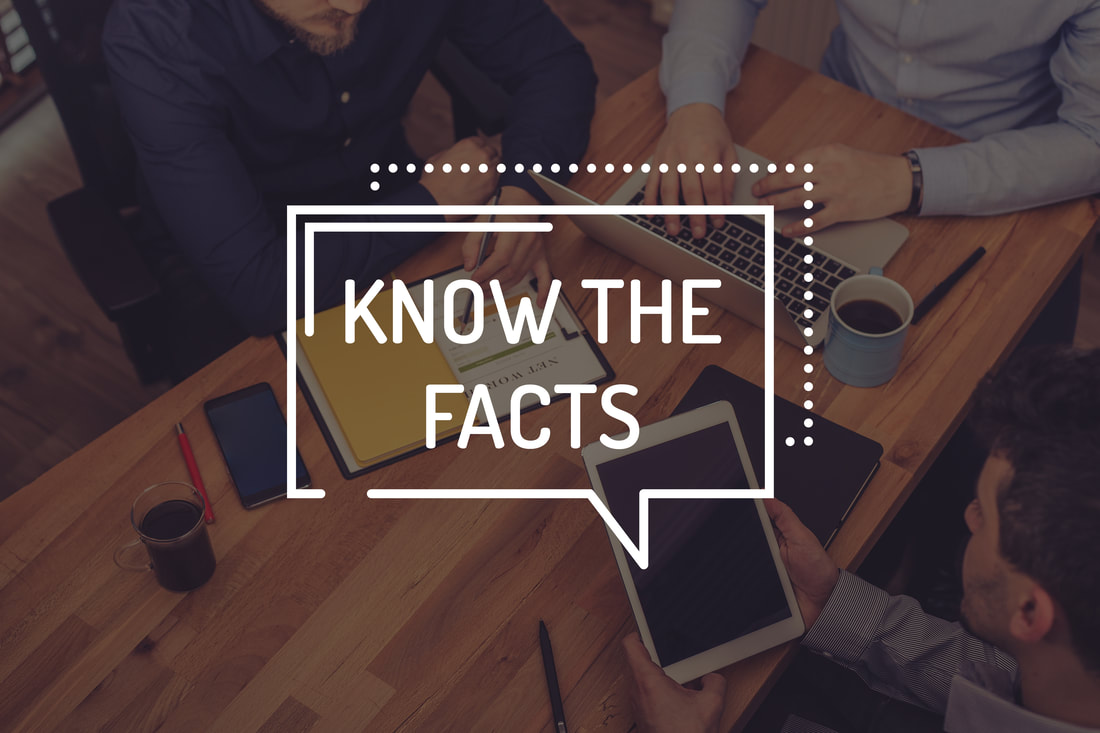



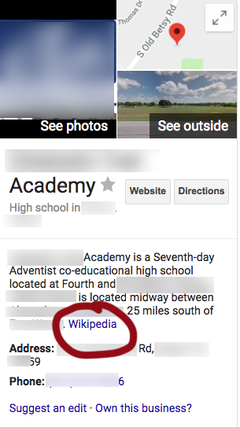
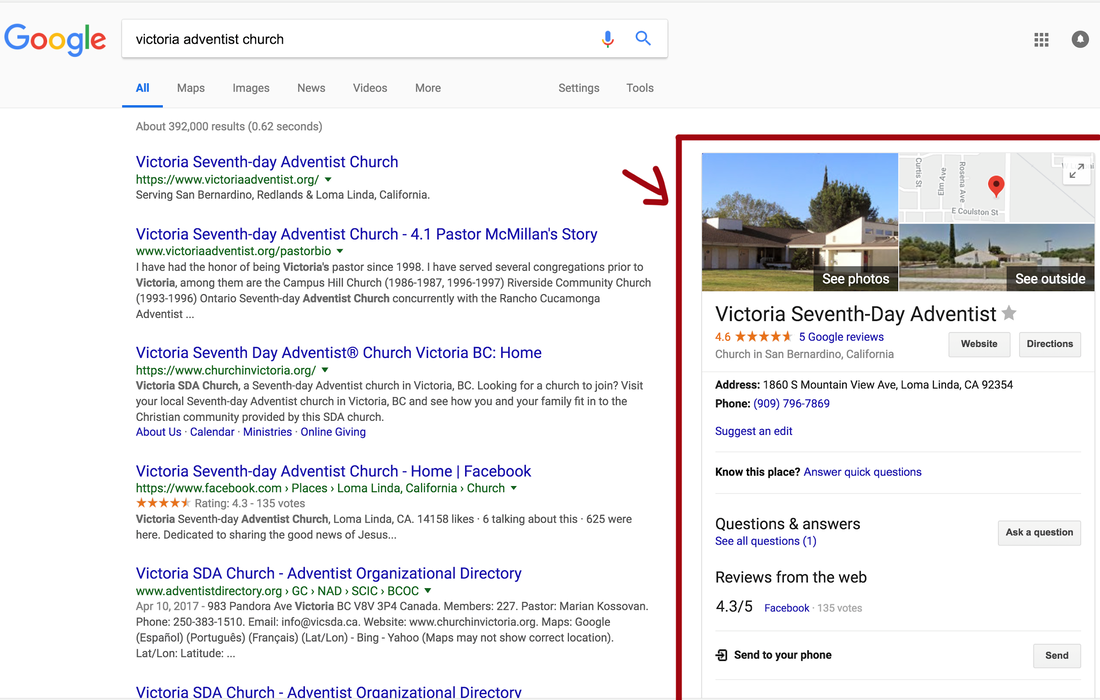
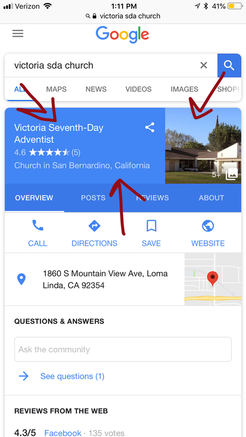
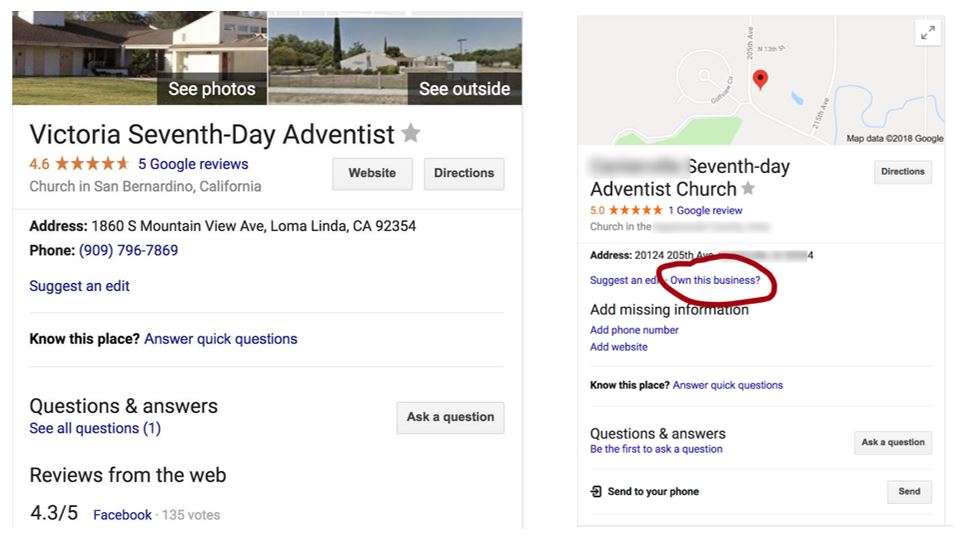
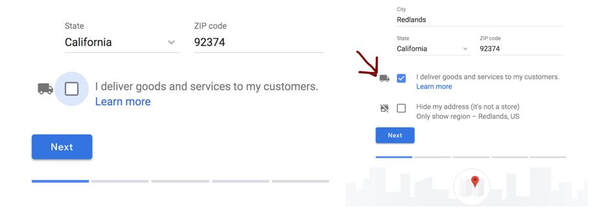
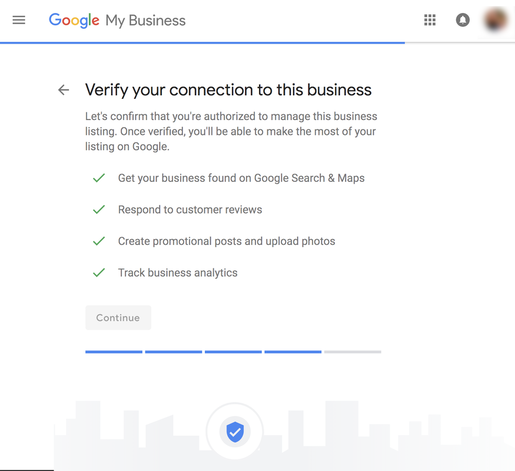
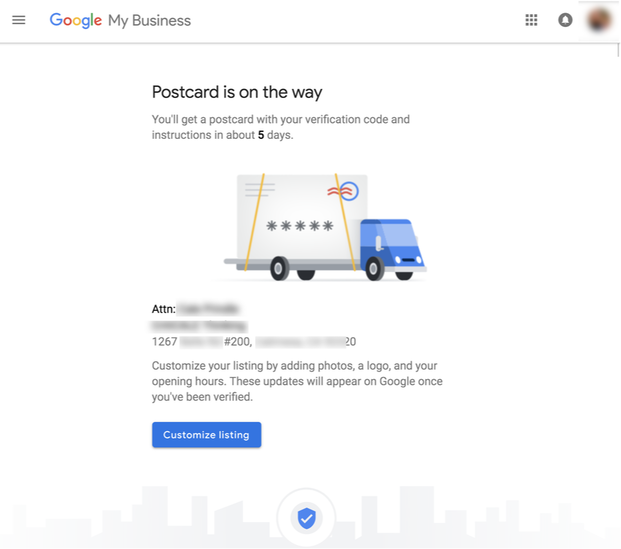
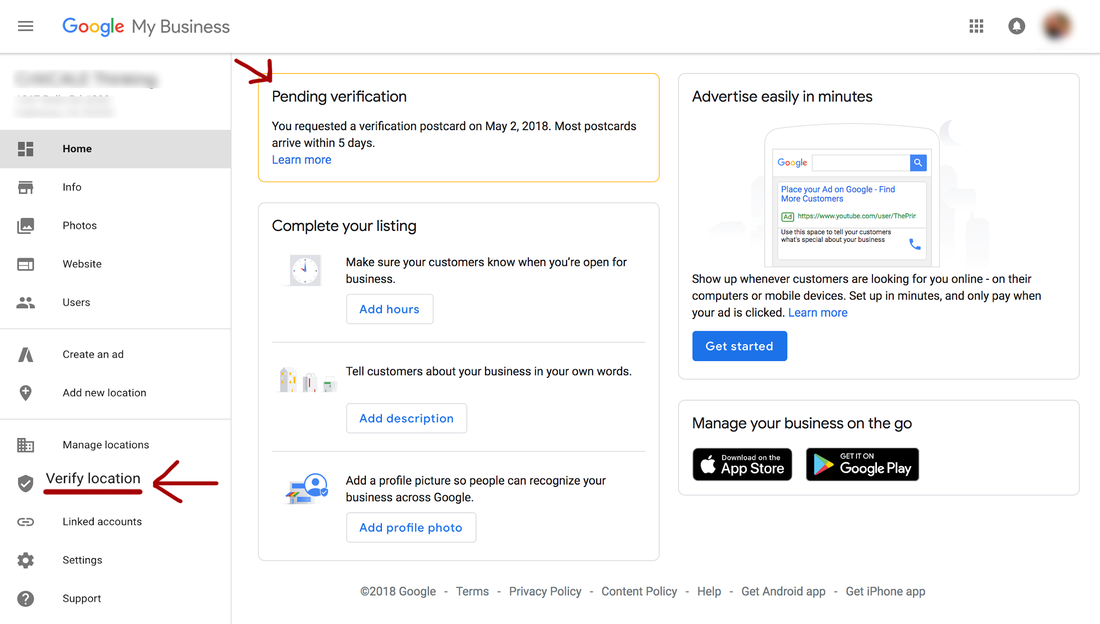

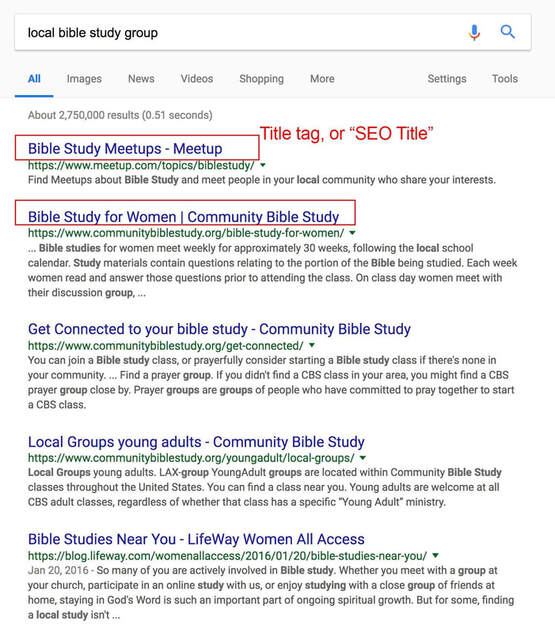
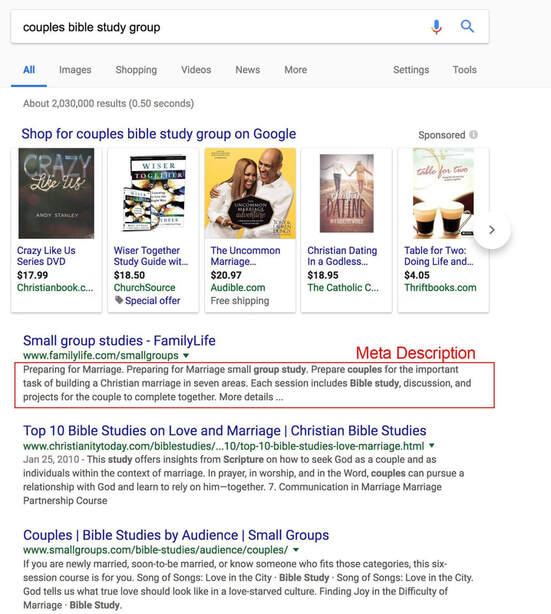
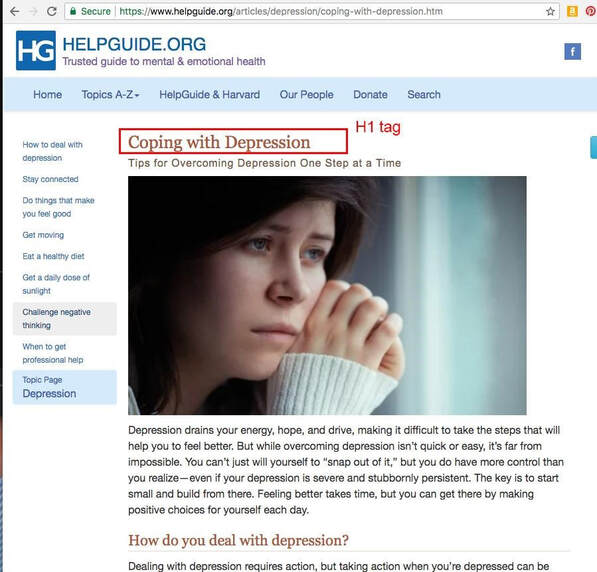
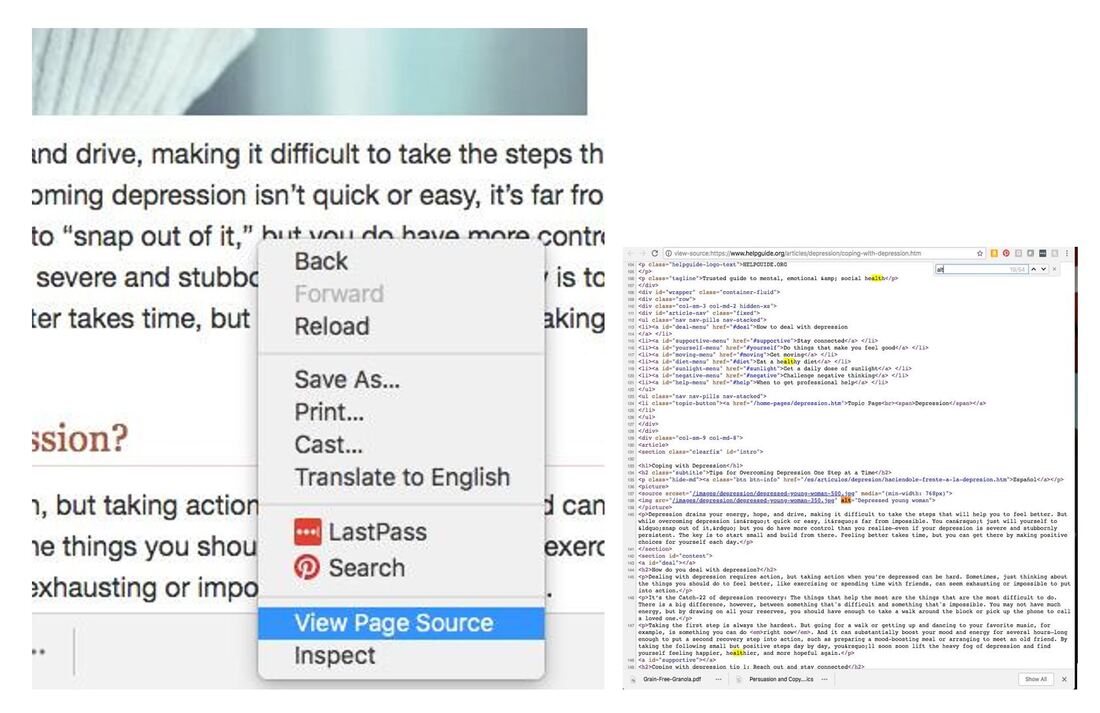
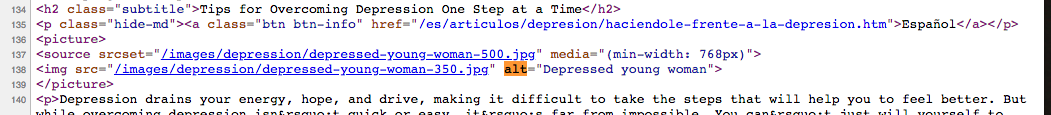




 RSS Feed
RSS Feed