Felecia Datus, Center for Online EvangelismThe Center for Online Evangelism is a missionary project devoted to developing online mission stations. Some time ago, a friend on Facebook posted something that upset me. Not only did this person write something inflammatory about someone I respected, but what the individual posted as a ‘fact’ was actually wrong. I had sat in on a meeting in which the matter was discussed and cleared. And now, this person was speaking as if they had the facts. The post was garnering some attention and there was an online discussion going on in the comments section. I sensed my irritation growing the more I read the discussion. I decided to jump in. I was going to prove to everyone that the “poster” was ignorant on the subject and needed to be corrected. I began to type. “Everyone will see how wrong you are! You’re spreading lies and I’m calling you out on it!” I smiled to myself and closed the tab. I knew I had won the argument. I envisioned success; those online would see that the person was wrong and I was right. But my plan backfired. Instead of seeing my point, as the discussion continued, I was attacked and accused of being a liar. Hurt, embarrassed, and angrier than I was at first, I fought back. Then it got worse. I did what I thought was the next best thing in social media land; I hit the Almighty Unfriend Button. Would the situation have turned out differently if I had reacted in another way? How could a friendship suddenly end with just a click of a button because of words online? Did both sides represent Jesus Christ well? In the end, I realized I lost a friendship in order to "win" an argument online. If you really want to “win” in online discussions, here are 5 things to remember:
Basic tips:
As a digital disciple, your words serve as a testimony of your faith. When you engage, bring light and give instruction. Use your influence to represent your Lord and showcase His wisdom. Winning arguments online isn’t about gaining victory over someone else; it’s about gaining victory over yourself. Reposted with permission from centerforonlineevangelism.org. Related resources:
Download a free presentation and resource on Social Media Etiquette. Jamie Jean Schneider DommDigital Strategist for the North American Division. Christmas is coming, and many churches may be hosting holiday themed presentations. Enjoy this gift from us to you! Here’s an outline of an integrated (traditional + digital) campaign that incorporates a pixel:1) About six weeks before the event, create a landing page on your website dedicated to your Christmas event, and embed a registration link to reserve tickets in advance. Eventbrite is one option for managing registrations, but many website platforms (like Wix) have the capability already built in. Even if your event is free, this is a great way to enable visitors to guarantee their seats and for your church to collect their email addresses for future event invites. This also allows you to control attendance for extremely popular programs that, if too many people show up, risk violating building capacity codes. 2) Set up a Facebook pixel to track the visitors to the event page. Click here to learn how to set up a Facebook pixel for tracking, a step-by-step guide from Facebook. 3) Set up a Facebook event, and invite all the church members on your friend list to begin building organic traffic and awareness. Be sure to include your header image, all relevant information, and a link to reserve tickets. Click here to learn more about setting up Facebook events. Some event management systems like Evenbrite integrate with Facebook, making it easy to manage your registrations. 4) Next, start your promotion campaign by sending emails to your mailing list (directing them to the website landing page and asking them to forward the email. Click to view sample.).; Also, post about the event on your social media and ask followers to like, share, or RSVP to the Facebook event and invite their friends. Throughout the campaign, be sure to pin your event promotion posts to the top of your feed so it will be the first thing visitors see when they scroll through your profile. Print flyers for people to hand out as well. If possible, create an outside poster, banner, or billboard that people driving by your church can easily see from the road. Be sure to keep a consistent branded look. 5) Before you begin paid ads, be sure to leverage the social influence of your church members and those involved in the presentation. Is your church choir involved? Take a moment in rehearsal and ask them all to pull out their phones to RSVP to the event on Facebook, and like and/or share the event to their feeds. Take time during the Sabbath morning service to talk about the event and again ask the congregation to pull out their phones and engage online. This organic traffic will give your posts a helpful boost, helping to maximize the effectiveness of your paid ads and grant you favor with Facebook’s algorithms. Let them know that by helping, they are all a part of the digital discipleship team! 6) About four weeks out from the event, start targeted, local Facebook ads to promote the event to the broader community within 5 or 10 miles of your church. If your church seats about 500, and you have 250 regularly attending members, plan to spend around $75 for your Christmas event Facebook advertising. If you live in a densely populated area, I recommend you tighten the distance to less than 5 miles from the address of your church, and target people friendly to Christian values by using keywords like: Jesus Christ, Bible, Bible Study, etc. This will help ensure your limited ad dollars are used on those most likely to come. 7) At three weeks out, create a splash page on your website’s homepage so that all visitors to your church website can learn about the event. A splash page is an overlay page, generally placed on the homepage of a website, that appears first before allowing a visitor to continue to the main content of the website. This website feature is often used to promote special offers, email subscriptions, special events, and other important announcements. I also recommend changing the header image on your church’s Facebook page at this time to help promote the program. 8) Most people will register last minute, about 10-14 days before the big event. This is where your Facebook pixel will be extremely helpful. Start a second Facebook ad for $25-$40, and this time create a custom audience based on your Facebook pixel that targets people who have visited the event page (or your website) within the last 30-60 days. This Facebook ad should serve as a reminder to register to guarantee their seats. Use this ad to create urgency and remind them to get their tickets. This is also an ideal time to post about the event to community/local-based social media apps such as Next Door or neighborhood groups on Facebook. 9) Throughout your campaign, be sure to answer any messages in your Facebook inbox and respond thoughtfully to comments made on the ads. People may have questions; be sure to answer them quickly before they lose interest. If you’re not sure how to respond, use this helpful guide for assessing your response. 10) Leading up to the big day, it’s also important to keep reminding your congregation of the event through bulletin announcements, podium announcements, and email reminders, etc. 11) A few days prior, be sure to send out an email to everyone who has registered with important information such as parking, check-in information, etc. Make sure essential information is accurate, up-to-date, and easy to find on your website and in all communications. Remember, empathy first. Put yourself in a prospective visitor’s place and seek to understand their needs and/or experience. Location, directions, and event times should be visible on your homepage, in email communications, and on social media. Link to a “Plan Your Visit” section on your website with “What to Expect” FAQs. Not knowing what to expect is a barrier to entry for many people. Links to this information can also be listed on social media platforms. 12) Organize your welcoming or personal ministries team, and prep them for new visitors. You may even want to get the entire congregation involved. It’s one thing to get new people into your church; it’s another to get them to come back. Make sure they not only have a good experience, but also connect with the members on a personal level. The church is about creating a community of believers. That means creating meaningful connections with those who enter our house of worship. Your brand’s online interactions with potential visitors should make them want to experience your faith/mission in person. Then, when they do come for that onsite experience, it should be a continuation of the positive relationship you’ve built with them online. You want to even consider creating a welcome packet or giving them a small gift with an encouraging note. Church growth is a product of promotion, experience, and personal connections. 13) After the event, be sure to follow up with a thank-you email to all who registered/attended and conduct a survey for feedback. People love to be heard and want to know their opinion is valued. Also, you may receive some powerful testimonies by allowing for open comment responses, as well as constructive feedback that will equip you to make improvements for next time. Sending out a survey will also allow you to learn a bit more about your audience, such as what their needs and interests are or what services they are interested in. 14) Finally, when the event is over, begin planning your next event, program, or service to re-engage the audience that visited your church. Reach out to them again accordingly. This promotions model can be used for Passion plays and any other big events your church may do throughout the year! Learn more about placing Facebook ads:
Related resources:
Design tools:
Jamie Jean Schneider DommDigital Strategist for the North American Division. What is a Facebook pixel? What are some practical uses for ministry? Simply put, a Facebook pixel is a small snippet of HTML code that is placed on your website for tracking purposes. It’s similar to Google Analytics, but specifically for Facebook, enabling advertisers to target and re-target more effectively. Installing a pixel allows Facebook to track visitors and categorize them in custom audience groups. This information can help you develop more effective ads that appeal to that specific audience’s interests.
It takes time, effort, and money to attract an audience, so once you have people actively engaging with your content, cultivating your relationship with them is the next most effective step you can take for your ministry. Pixels are one way to re-engage your followers/visitors and ensure that your content is reaching them. It’s also a way to customize the content they receive, taking into consideration their level of engagement and behavior, and making sure your organization’s content stays relevant to their needs. For example, suppose you have a website that tackles multiple difficult topics, and one of the most visited areas focuses on “What happens when we die?” You can re-target visitors to that specific page with Facebook ads for videos, new content, free books, etc., all related to a biblical perspective on death. You can do the same for your prophecy, health, and Sabbath sections as well. Custom audience options for pixels include:
Click here to learn how to set up a Facebook pixel for tracking, a step-by-step guide from Facebook. Click here for a bonus Christmas event campaign outline using a pixel. Amy PrindleThe Center for Online Evangelism is a missionary project devoted to developing online mission stations.  Now that you’ve learned about the importance of SEO and the various fundamental features of creating a successful SEO strategy, you don’t want your organization to miss out on the far-reaching opportunities for exposure and influence. It’s time to get started! You may be asking: “What does my organization need to do first? How can I make sure my organization is ready?”
1) Make sure your organization has a dedicated Google account.Much of your SEO work will be done within your organization’s general Google account—a gmail account along with extended features and apps—that is solely dedicated to the organization as a whole, not to one particular employee. It might be something like [MinistryName][email protected]. You’ll use this to set up and access Google Analytics and Search Console, set up your map and Google My Business listings, and more. Having a dedicated general email account for your organization helps keep SEO and online marketing efforts separate from other email accounts, such as personal or employee-specific accounts. In some cases it may need to be shared between two or three employees that are all involved in managing your organization’s online marketing strategy and reputation. This shared access can streamline your SEO efforts. To keep things safe, the login information can be kept and monitored internally by a management position, preventing problems in the event of employee turnover. Click here for more account management best practices for ministries. What is your organization’s dedicated, general Google account login information? If you don’t yet have one, use this space to plan out your ideas:
Setting up your Google account (skip this step if your organization already has an account that meets the aforementioned requirements): Start here, filling in the information you wrote out in the previous section. Make sure you have quick access to the email and/or phone number you gave, as Google will send you a code you will need to enter to complete the account setup and verification. 2) Make sure your site appears secure to Google with an SSL Certificate (http:// vs. https://)To ensure that a user’s connection to your website is secure, you want to make sure you have a valid SSL Certificate installed (read more here). This new security measure became a must-have in July 2018, when Google Chrome started marking each site without an SSL Certificate (or https) as not secure. Not only is this a factor in search engine ranking, but it can also alarm users who visit your website. This is especially detrimental if you sell products or accept donations online. Additionally, when you set up various analytics tools for your website, you’ll want the SSL certificate set up properly so you can effectively track user data. This is an important preliminary step in preparing for SEO work. Getting an SSL Certificate does not have to be difficult or costly. They can be obtained for free at letsencrypt.org or set up through your hosting provider. These steps will help you determine the best way to get one for your organization’s website. If you already have an SSL Certificate on your organization’s website, skip to step 3.
3) Is your website error-free? Before you bring more traffic to your organization’s website, you want to make sure they’re not going to leave as quickly as they came due to frustration with errors! We recommend the following FREE tool to detect any errors on your website such as broken links, invalid redirects, server issues, and more. This is crucial to your onsite SEO efforts. Screaming Frog SEO Spider This free software saves you from having to review and test each page, link, or image manually. Download this software onto your hard drive, open the program, and type in your organization’s website information. The software will “crawl” the website to pull data to populate the program’s chart. You can also export the data into an Excel spreadsheet. Need more assistance? Try this beginning walk-through on SEO Spider.
4) Is your website mobile-FIRST (mobile-friendly/mobile-responsive)?You don’t want to frustrate new visitors with a website that isn’t easy to read on a mobile screen. With over half of all website traffic worldwide coming from mobile devices, this cannot be ignored. What’s more, Google is continually updating its search algorithms to favor websites that are optimized for mobile browsing. Your search engine ranking will be impacted by this. Being mobile-friendly involves more than just installing a mobile-responsive website theme. It means also considering text size, page load speed, whether your site uses Java or Flash, if you have text in tables or embedded in an image, and more. First, start with testing your organization’s website to see if it’s considered “mobile-friendly.” Use: https://search.google.com/test/mobile-friendly
5) Verify your organization’s NAP. Especially if your organization has brick-and-mortar locations, you need to verify what Google considers your organization’s NAP: Name, Address, and Phone number. It may sound simple enough, but this is a common place for inconsistency, errors, and can have an unnecessary negative impact on your search engine rankings. These three bits of information are the most critical components of your local listing data, and they have to appear in exactly the same way (i.e., 123 Thisway Rd., vs. 123 Thisway Rd vs. 123 Thisway Road) in every place they appear, including on your website, in directory listings, on your social media accounts, etc. Any discrepancies can cause Google to not list one of those URLs (website, directory listing, social media, etc.), or to treat a slightly different NAP as a separate entity altogether.
If you have a large number of locations, create a centralized, master document that contains all location details. Create a new version each time any location data changes. If you are a virtual organization: Your NAP will be your organization Name, email Address, and primary Phone number.
Once you’ve completed this worksheet, you’re ready to dive in to the foundational tasks of a successful SEO effort. Click here for the full SEO series and resource guide. Jamie Jean Schneider DommDigital Strategist for the North American Division. The “Rule of 7” states that a person needs to be exposed to a message at least seven times before they’ll take a desired action, such as register, RSVP, attend an event, read an article, or participate in some other meaningful way.
We should expect that our audiences experience marketing messaging and content overload just like us. It’s estimated that the average adult is exposed to over 3,000 marketing messages a day! Therein lies the challenge. To cut through the clutter, we must utilize a multi-channel, multi-platform approach. Also, consistency with your branding, as well a regular messaging schedule will maximize effectiveness. Channel refers to the communication medium, such as radio, print, TV, and social media. Platform refers to different kinds of social media such as Facebook, Snapchat, and Instagram. Truly effective communication strategies work across all channels and platforms to reach people where they are, with one goal or message. This is often referred to as integrated marketing and may utilize the following channels:
Social media should be part of a comprehensive communication strategy that incorporates both traditional media and digital, working together to maximize impact. In most cases, social media is not used in place of traditional forms of communication, but in addition, as a means of amplifying your message to a larger community. For churches, you’ll most likely want to leverage: in-person interactions and conversations, website updates, text messages, flyers, podium announcements, emails, and your social media profiles. Together, all these efforts help communicate your church brand, and it’s important to consider how the combination of these communication tools reflects your message, mission, and, ultimately, Christ, hopefully drawing people to the gospel. Being strategic is just being intentional with how you orchestrate all the different ways to distribute information and using effective methods of presenting that information. If you find yourself struggling to make sure your membership is informed about events and opportunities, understanding and implementing this multi-channel principle will help improve awareness among your congregation. But with the busyness of life, how can you ensure that your audience prioritizes your messages? Your content must be read before it can have any kind of life-changing effect. To stand out, your messages should communicate directly to the reader in a way that is relevant to their life, situation, or needs. Messaging like: “This will make your life easier/help you with a problem,” or “Here’s a chance to learn how to eat healthier/help the community,” or “Here’s an opportunity to gain some insight on that nagging question you have,” is strong, engaging content. It’s not enough to communicate often and in different ways; your messages will still not be effective unless they are framed in a way that meets the needs of your audience. Another way to think about this is to seek to understand the motivating desires and core values of your community. Then create programs, ministries, and content that serves them. Too often we create the programs and content that we assume our audience wants, and don’t end up with the results we were hoping for. When we combine a strong communications strategy with carefully chosen programs and messages, we can increase our chances of being successful. Shape your ministry goals around the needs of your audience/community, then develop your communications strategy to achieve the desired results. The main takeaway I want you to understand for your strategy is that repeated, consistent messaging from multiple communication channels is the key to having an informed audience or membership. In addition, those messages must serve your target audiences in a meaningful way. We now have more resources than ever before to reach audiences and reinforce our message. But with all the digital clutter, it might take up to a thousand tries to reach someone just seven times! Therefore, it’s important to keep at it and develop relationships with those you are trying to serve. Post your questions in the comment section below! Download our comprehensive guide to learn more about how to write for social media to get your content noticed. Jamie Jean Schneider DommDigital Strategist for the North American Division. A strong digital strategy begins with a solid foundation. Social media represents a bold new frontier for mission and is a powerful communications tool. In order to fully realize the untapped potential of the digital mission field, each denominational entity, ministry, or local church is encouraged to download the latest version of the NAD Social Media Guidelines for an in-depth manual with resources and guidance regarding best practices for professional social media communication. Whether you’re just getting started or conducting a social media audit, this check-list is designed to help you make sure basic best practices are in place for your organization or ministry. The Basics:
Account Management:
Account Protection:
Ideally, organizations should conduct a basic social media audit every six months as part of a larger digital communications strategy review. The digital mission field is dynamic and ever-changing, and our department is here to help you stay informed. If you were able to check off everything on this list, visit SDAdata.org/resource-menu for more resources, tips, and tutorials to continue to enhance your digital evangelism and discipleship strategies.
|
Archives
August 2020
Categories
All
|
||||||||||||||||||
- Home
- BLOG
-
RESOURCES
-
RESOURCE MENU
>
- ADVENTIST IDENTITY GUIDELINES
- BIG DATA RESOURCES
- BRANDING, IMAGE & DESIGN RESOURCES
- CHURCH/MINISTRY SPECIFIC RESOURCES
- COPYRIGHT & TRADEMARK BASICS
- COURSES
- EMAIL RESOURCES
- GUIDANCE FOR HIRING SOCIAL MEDIA POSITIONS
- PODCASTS
- REPORTS & CASE STUDIES
- SOCIAL MEDIA RESOURCES
- (SOCIAL) VIDEO RESOURCES >
- TEXTING 4 CHURCHES
- TRACKING & ANALTYICS
- WATCH VIDEOS & TUTORIALS
- WEBSITE TIPS
- SOCIAL MEDIA GUIDELINES
-
RESOURCE MENU
>
- SEO
- Digital Discipleship & Evangelism
- COVID-19 RESOURCES
- eNEWSLETTER








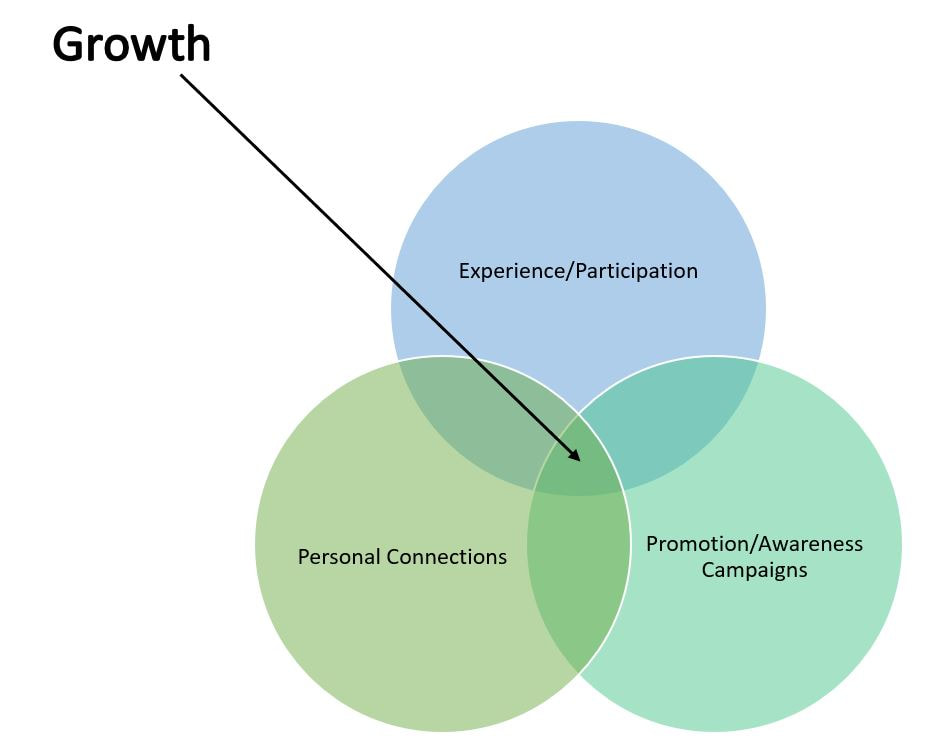
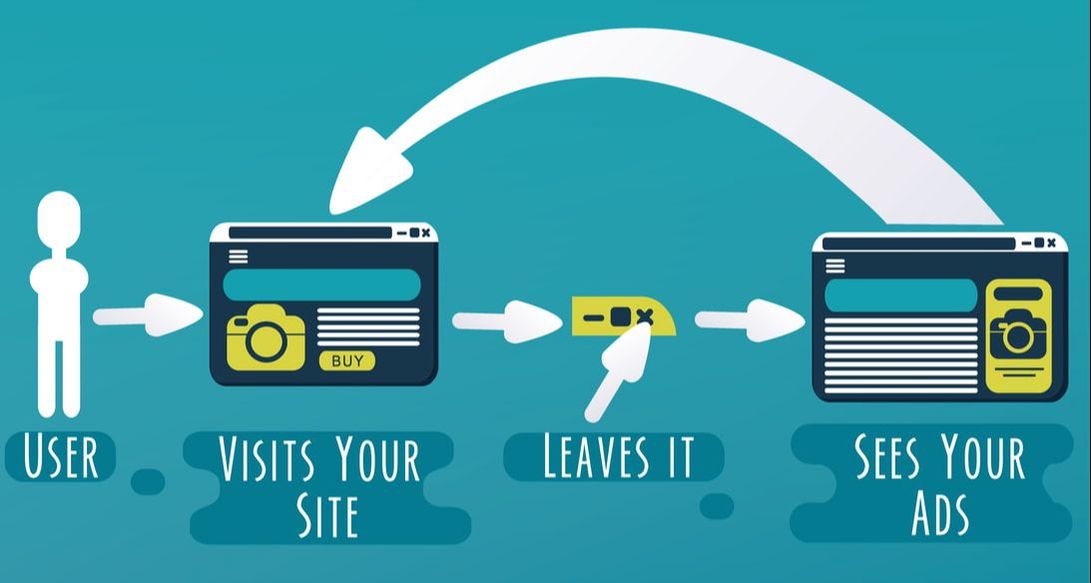
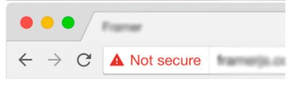

 RSS Feed
RSS Feed