Amy PrindleThe Center for Online Evangelism is a missionary project devoted to developing online mission stations.  Now that you’ve learned about the importance of SEO and the various fundamental features of creating a successful SEO strategy, you don’t want your organization to miss out on the far-reaching opportunities for exposure and influence. It’s time to get started! You may be asking: “What does my organization need to do first? How can I make sure my organization is ready?”
1) Make sure your organization has a dedicated Google account.Much of your SEO work will be done within your organization’s general Google account—a gmail account along with extended features and apps—that is solely dedicated to the organization as a whole, not to one particular employee. It might be something like [MinistryName][email protected]. You’ll use this to set up and access Google Analytics and Search Console, set up your map and Google My Business listings, and more. Having a dedicated general email account for your organization helps keep SEO and online marketing efforts separate from other email accounts, such as personal or employee-specific accounts. In some cases it may need to be shared between two or three employees that are all involved in managing your organization’s online marketing strategy and reputation. This shared access can streamline your SEO efforts. To keep things safe, the login information can be kept and monitored internally by a management position, preventing problems in the event of employee turnover. Click here for more account management best practices for ministries. What is your organization’s dedicated, general Google account login information? If you don’t yet have one, use this space to plan out your ideas:
Setting up your Google account (skip this step if your organization already has an account that meets the aforementioned requirements): Start here, filling in the information you wrote out in the previous section. Make sure you have quick access to the email and/or phone number you gave, as Google will send you a code you will need to enter to complete the account setup and verification. 2) Make sure your site appears secure to Google with an SSL Certificate (http:// vs. https://)To ensure that a user’s connection to your website is secure, you want to make sure you have a valid SSL Certificate installed (read more here). This new security measure became a must-have in July 2018, when Google Chrome started marking each site without an SSL Certificate (or https) as not secure. Not only is this a factor in search engine ranking, but it can also alarm users who visit your website. This is especially detrimental if you sell products or accept donations online. Additionally, when you set up various analytics tools for your website, you’ll want the SSL certificate set up properly so you can effectively track user data. This is an important preliminary step in preparing for SEO work. Getting an SSL Certificate does not have to be difficult or costly. They can be obtained for free at letsencrypt.org or set up through your hosting provider. These steps will help you determine the best way to get one for your organization’s website. If you already have an SSL Certificate on your organization’s website, skip to step 3.
3) Is your website error-free? Before you bring more traffic to your organization’s website, you want to make sure they’re not going to leave as quickly as they came due to frustration with errors! We recommend the following FREE tool to detect any errors on your website such as broken links, invalid redirects, server issues, and more. This is crucial to your onsite SEO efforts. Screaming Frog SEO Spider This free software saves you from having to review and test each page, link, or image manually. Download this software onto your hard drive, open the program, and type in your organization’s website information. The software will “crawl” the website to pull data to populate the program’s chart. You can also export the data into an Excel spreadsheet. Need more assistance? Try this beginning walk-through on SEO Spider.
4) Is your website mobile-FIRST (mobile-friendly/mobile-responsive)?You don’t want to frustrate new visitors with a website that isn’t easy to read on a mobile screen. With over half of all website traffic worldwide coming from mobile devices, this cannot be ignored. What’s more, Google is continually updating its search algorithms to favor websites that are optimized for mobile browsing. Your search engine ranking will be impacted by this. Being mobile-friendly involves more than just installing a mobile-responsive website theme. It means also considering text size, page load speed, whether your site uses Java or Flash, if you have text in tables or embedded in an image, and more. First, start with testing your organization’s website to see if it’s considered “mobile-friendly.” Use: https://search.google.com/test/mobile-friendly
5) Verify your organization’s NAP. Especially if your organization has brick-and-mortar locations, you need to verify what Google considers your organization’s NAP: Name, Address, and Phone number. It may sound simple enough, but this is a common place for inconsistency, errors, and can have an unnecessary negative impact on your search engine rankings. These three bits of information are the most critical components of your local listing data, and they have to appear in exactly the same way (i.e., 123 Thisway Rd., vs. 123 Thisway Rd vs. 123 Thisway Road) in every place they appear, including on your website, in directory listings, on your social media accounts, etc. Any discrepancies can cause Google to not list one of those URLs (website, directory listing, social media, etc.), or to treat a slightly different NAP as a separate entity altogether.
If you have a large number of locations, create a centralized, master document that contains all location details. Create a new version each time any location data changes. If you are a virtual organization: Your NAP will be your organization Name, email Address, and primary Phone number.
Once you’ve completed this worksheet, you’re ready to dive in to the foundational tasks of a successful SEO effort. Click here for the full SEO series and resource guide. 11/7/2021 04:48:33 am
I found this article very informative about " 1/24/2022 07:05:29 pm
Thanks for your post. events The Right Place to Discover and Promote Upcoming Events Comments are closed.
|
Archives
August 2020
Categories
All
|
||||||||||||
- Home
- BLOG
-
RESOURCES
-
RESOURCE MENU
>
- ADVENTIST IDENTITY GUIDELINES
- BIG DATA RESOURCES
- BRANDING, IMAGE & DESIGN RESOURCES
- CHURCH/MINISTRY SPECIFIC RESOURCES
- COPYRIGHT & TRADEMARK BASICS
- COURSES
- EMAIL RESOURCES
- GUIDANCE FOR HIRING SOCIAL MEDIA POSITIONS
- PODCASTS
- REPORTS & CASE STUDIES
- SOCIAL MEDIA RESOURCES
- (SOCIAL) VIDEO RESOURCES >
- TEXTING 4 CHURCHES
- TRACKING & ANALTYICS
- WATCH VIDEOS & TUTORIALS
- WEBSITE TIPS
- SOCIAL MEDIA GUIDELINES
-
RESOURCE MENU
>
- SEO
- Digital Discipleship & Evangelism
- COVID-19 RESOURCES
- eNEWSLETTER

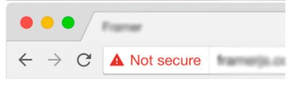
 RSS Feed
RSS Feed