Heidi Baumgartner, M.S.Communications Director for the Washington Conference.  The point of bulletins is to be inviting to visitors and to be engaging for members. Bulletins should be more than just a formality; they should be invaluable tools used each and every week. — Sean Amster, media ministries blogger Evaluate your goals. How do you want to use your bulletin? How are you actually using your bulletin? How can you make it better? Templates are your friend! Set up simple template structure. Select an attractive cover matched to the sermon series, season, or mission. Selectively use graphics, images, icons and clip-art. Limit yourself to 2-3 fonts and colors. Give visual structure. Give weight to what is most important and make your bulletin easily scannable. Breathing room (called white space) is helpful. Share worthwhile content. After entering your order of service, include options like: Upcoming church events (with point of contact), ministry spotlight, ways to get involved, Bible study/small group options, sermon outline, notes area, a list of ministries, testimonies, prayer requests, a short welcome statement, a scripture verse, church contact information. Any items that will help visitors and members alike to connect and reconnect. Proofread! Misspelled words negate your credibility. Should you use bulletin inserts? Some experts say yes! It gives a “third dimension” of engagement. Your bulletin is a key way in which you communicate to your congregation, so it should be well thought-out. Heidi Baumgartner, M.S.Communications Director for the Washington Conference. How can your mission best be illustrated on your websites? Consider your:
WEBSITE QUALITIESAppearance: Keep your page looking clean by choosing coordinating colors, an easy-to-read web font, and illustrative graphics. Aim for a simplistic look that shows an organized and logical layout. Content: Write in a friendly-tone to help your audience feel valued and informed. Group related items, be concise in your verbiage to avoid blocks of text, and break your content up by using headers to help skimmers slow down and read. Functionality: Keep the essentials easy to find for your audience: contact, events, social media, service times, etc. Review content over to ensure an error-free webpage. Usability: Beyond appearance, navigation is the second feature your audience uses to explore your webpage. Give your navigation a logical sitemap to avoid confusion and frustration. Findability: Use 3-5 keywords per page to increase your Search Engine Optimization and chance of being found. Provide accurate contact information to promote better connections. Adaptability: Websites have a 1-2 year lifespan and user aspects are constantly changing. Repackage your content and adapt it to keep up with your audience needs. RELATED ARTICLES:Heidi Baumgartner, M.S.Communications Director for the Washington Conference. Great (and not-so-great) design is all around you. Cultivate an increased visual awareness. Find a design you like, and recreate it into your needs. Mimic a magazine spread, book display, event flyer, or another attractive design. Watch tutorials from Before & After’s John McWade, Lynda.com, or read Robin William’s Non-Designer’s Design Guide. STARTING A NEW PROJECT
If everything on the page is big and bold and flashy, then there is no contrast. Be big and bolder, or small and lighter. The point is that it is different. VISUAL IDENTITYA design structure gives you freedom to create within guidelines.
The Adventist Church recently released a dynamic visual identity guide with a suggested color palette, Creation Design Structure, fonts, updated logo, and a variety of templates. Explore the Adventist Identity Guidelines>> Jamie Schneider DommDigital Strategist for the North American Division. The stakes of our gospel calling are too high; your church, conference, or ministry can no longer go without a digital brand strategy. It is imperative that we become just as effective as secular organizations at using digital media for communication and community building. Strategic planning is simply the process of being intentional and thoughtful with your digital communications. This process begins with one question: How do you want to be known? This is your brand. Branding is the process of revealing the most complete picture of an organization to its audience through perception, experience, and essence. Brands are communicated, not just created. A brand is based entirely on a customer’s experience. (Heidi Baumgartner) Components of your brand strategy should cover three areas: marketing, public relations, and corporate communication. Think of marketing as evangelism [OUTREACH] and corporate communications as internal or member focused [INREACH]. What can your church or ministry become known and recognized for? What is unique about what your organization has to offer the community? Your branding should:
Your brand strategy and digital strategy work together, and are part of an overarching grand communications strategy that includes traditional means of outreach and experience. Redeveloping your brand and/or your strategy takes a lot of behind-the-scenes homework. Involve people in your team throughout the process so they could share in ownership. This is especially important for choosing a handle or name for your social media profiles. Brand Basics: Brand: represented by its logo, its color, its type, its images, its designs, its tone of voice, its customer service Brand Strategy: defines the message and how to say it Brand guidelines: a system of managing the brand visually The biggest problem I see with ministries using social media is that they have no clear objectives. You must determine your purpose and shape your online communications and brand accordingly. Conduct a thorough branding audit. This process helps you to evaluate your communication and can help direct your rebranding. Define your communication purpose(s): for example, to advance the gospel and influence your community. Achieving your ultimate purpose(s) will take time. Develop an on-going approach |
Archives
August 2020
Categories
All
|
- Home
- BLOG
-
RESOURCES
-
RESOURCE MENU
>
- ADVENTIST IDENTITY GUIDELINES
- BIG DATA RESOURCES
- BRANDING, IMAGE & DESIGN RESOURCES
- CHURCH/MINISTRY SPECIFIC RESOURCES
- COPYRIGHT & TRADEMARK BASICS
- COURSES
- EMAIL RESOURCES
- GUIDANCE FOR HIRING SOCIAL MEDIA POSITIONS
- PODCASTS
- REPORTS & CASE STUDIES
- SOCIAL MEDIA RESOURCES
- (SOCIAL) VIDEO RESOURCES >
- TEXTING 4 CHURCHES
- TRACKING & ANALTYICS
- WATCH VIDEOS & TUTORIALS
- WEBSITE TIPS
- SOCIAL MEDIA GUIDELINES
-
RESOURCE MENU
>
- SEO
- Digital Discipleship & Evangelism
- COVID-19 RESOURCES
- eNEWSLETTER


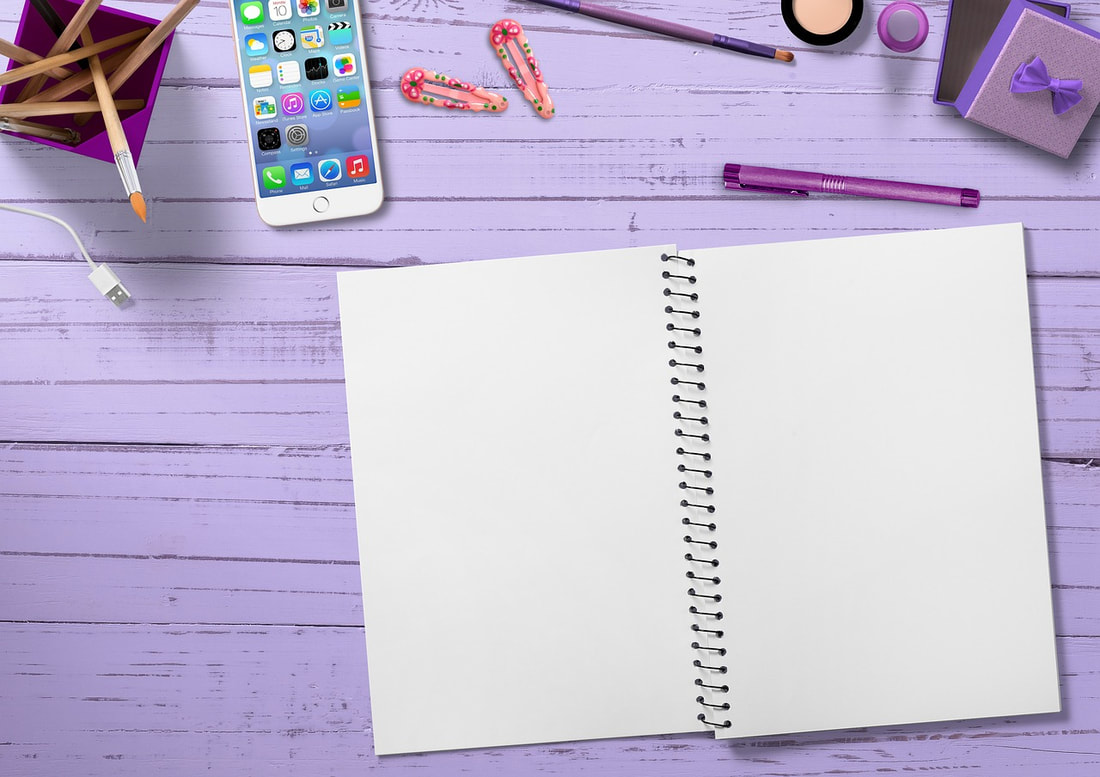

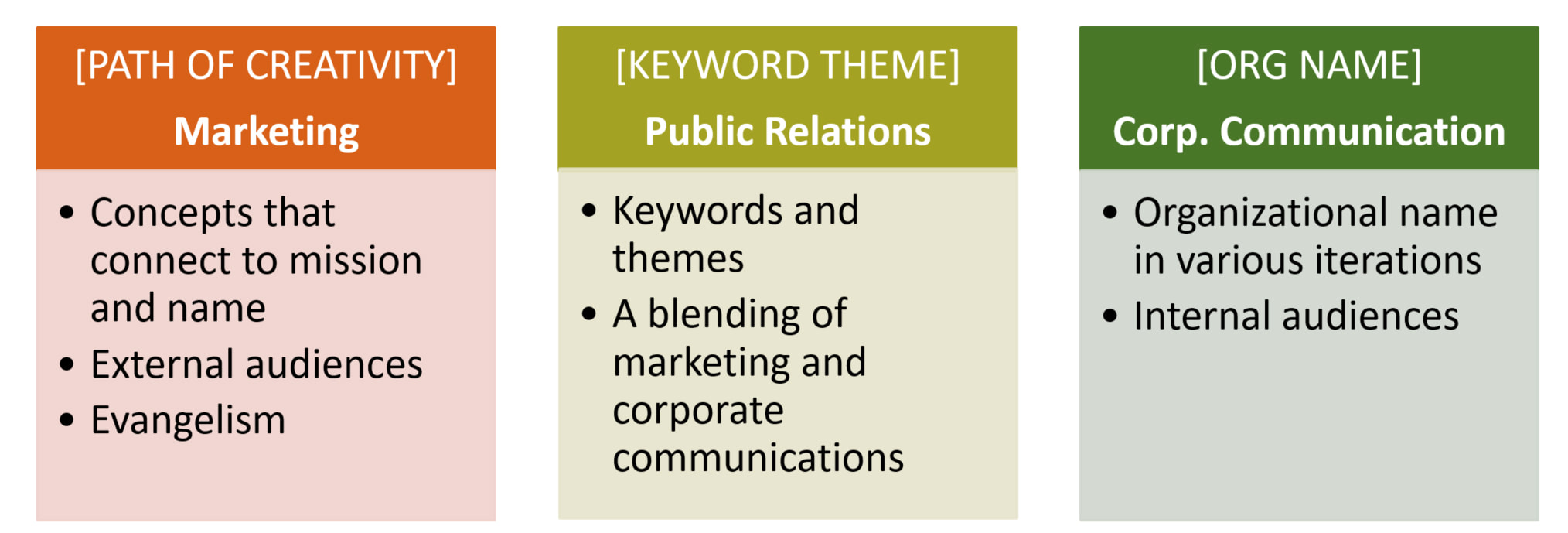
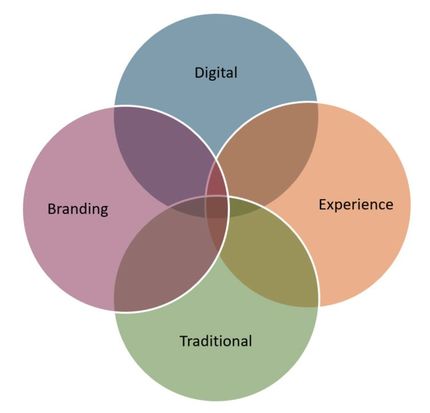
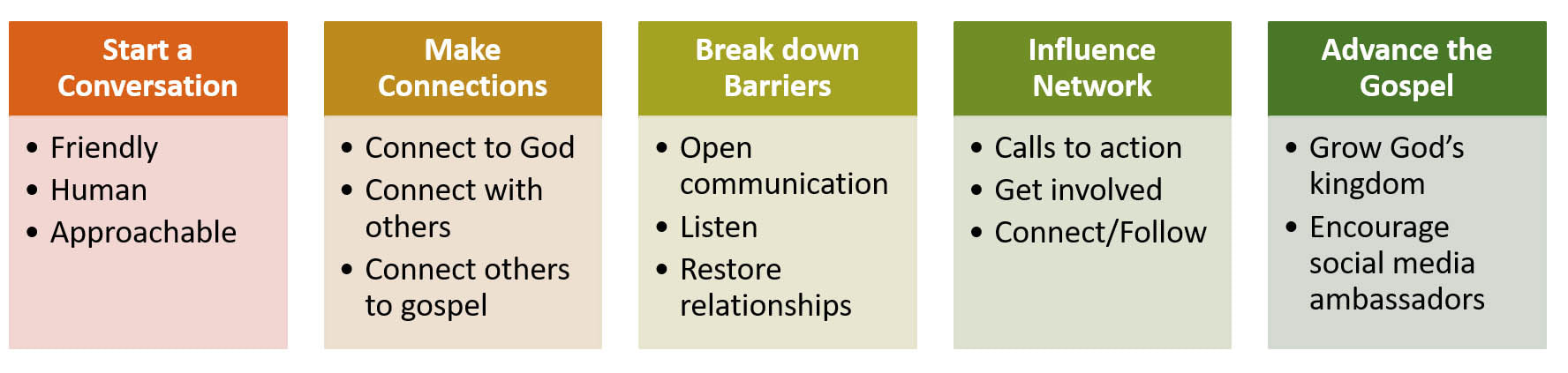



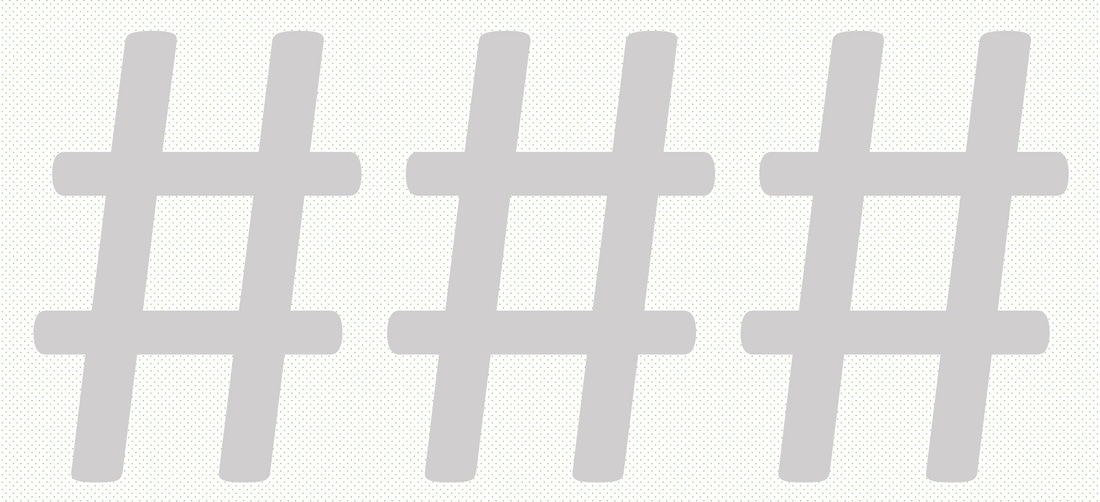
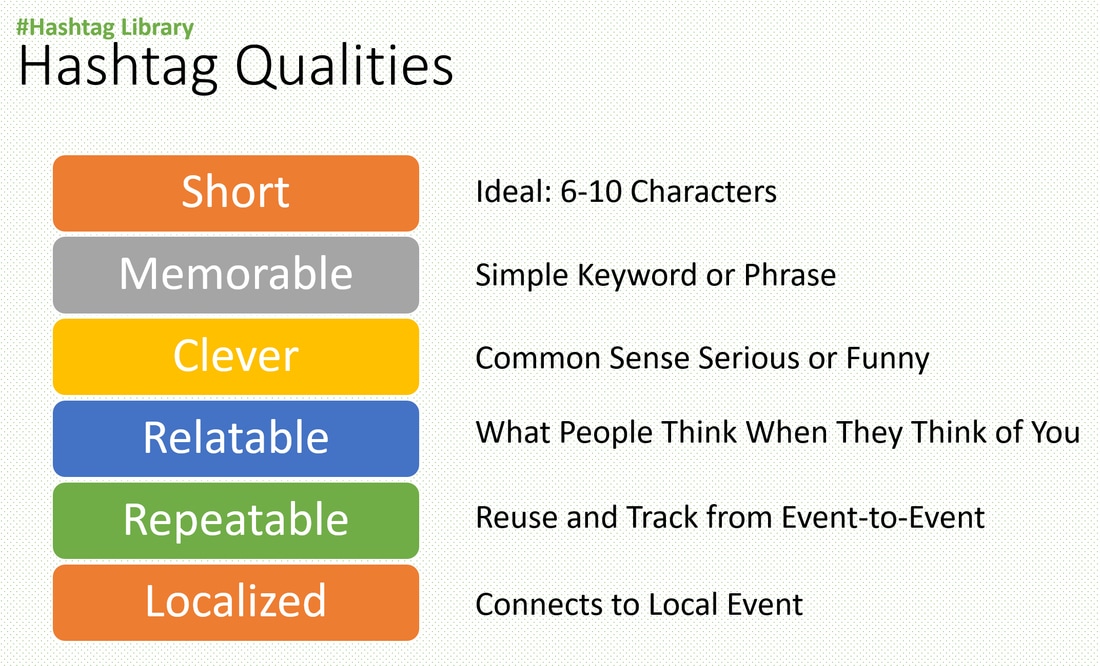
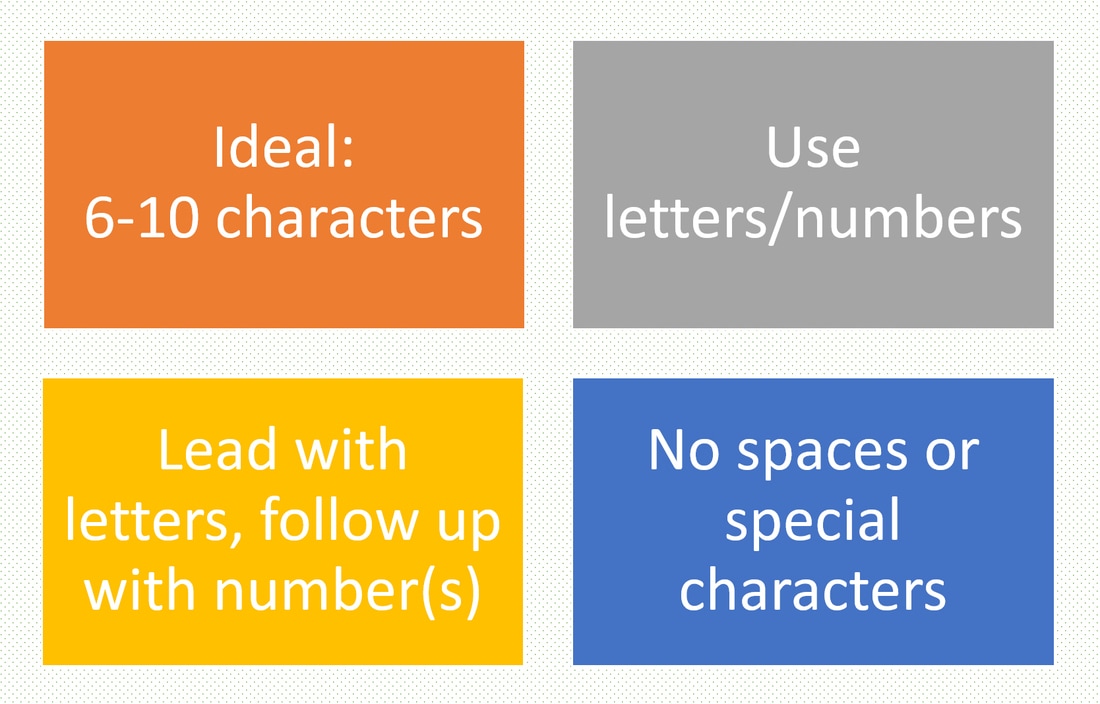
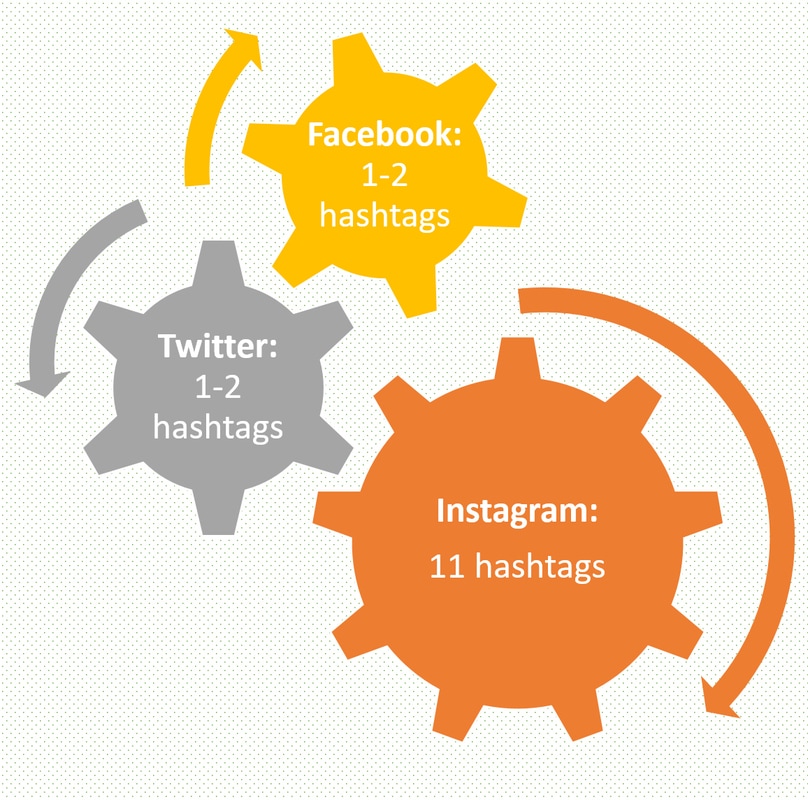
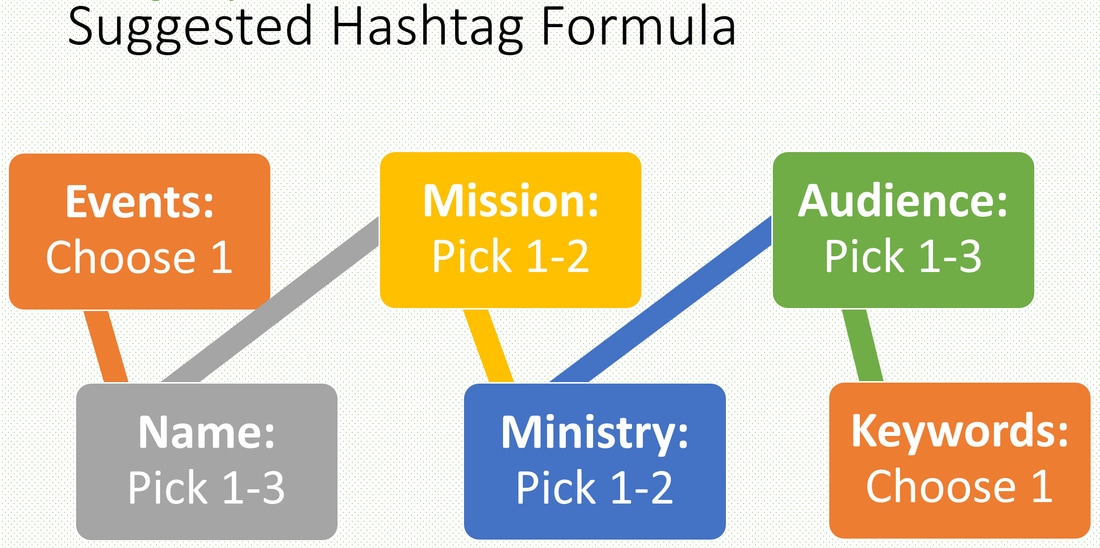
 RSS Feed
RSS Feed