Jamie Schneider Domm Digital Strategist for the North American Division. A quick guide to email appending, a.k.a. increasing your email subscriber list ethically and quickly. Email appending, also known as e-appending, is a marketing practice that involves taking known customer data (first name, last name, and postal address) and matching it against a vendor's database to obtain email addresses (Wikipedia). This is a surprisingly quick and affordable process. We recommend working with TowerData.com as they have an outstanding reputation and work with large clients like the Smithsonian on a regular basis. Depending on the size of your member list, you can receive your new emails in about two weeks. Their match-rate is around 25% to 30%, which could translate to a significant increase in your email list. The cost is $0.10-$0.12 cents per match. We strongly encourage all conferences, unions, churches, and ministries to go through this process. And you don’t need us; you can do it on your own, but we are willing to help you as much as you need. Here is how it works, step by step:
Collecting email addresses is not enough to ensure better communication with your members; consider letting us review your eNewsletter for content/design optimization. Click here for tips on how to improve the performance of your emails.
Have questions about email appending? Comment below or send us a message on Facebook. Heidi Baumgartner, M.S.Communications Director for the Washington Conference. Collecting email addresses is not enough to ensure effective email communication with your members. Here are some quick tips to help you optimize the design and functionality of your emails.
1. Subject Lines: Choose your words wisely. People quickly scan subject lines before deciding what messages in their inbox to open. Be direct, not clever. Inboxes are cluttered, and people need to know why they should choose to open and read your email. Most emails are viewed on mobile devices, so most people will only see the first five words of your subject line. Make sure the most vital information is placed at the beginning of the subject line. Example: Volunteers Needed: Medical Clinic (Dec. 25-27) Use all capitalized words in the subject line but avoid ALL CAPS. 2. From Name: Your from name should either be your brand name or the name of a high profile person in your organization such as a conference president. Experiment with subject line A/B testing to see what your list responds to the best. 3. Personalization: Merge tags for email name, subject, or body helps increase open-rate. People like to be identified, acknowledged, and thanked. Example: Start the body of your email with Dear <first name of recipient>, 4. Urgency: People respond to a sense of urgency or importance. Keywords to try in the subject line and email body include: Urgent, Just Announced, Important, Alert. But avoid words that sound too sales-y like: Limited Time Only, Last Chance, or vague references to Sign Up. 5. Structure & Design: Use a one-column format such as: image>headline>paragraph>call-to-action. Pick/adjust a color palette that reflects your brand look. Remember, color attracts, black informs. Select a neutral color for better readability of text. Images should extend the width of the copy area (about 600 pixels), and be of high quality. Use divider lines for white space between featured announcements. Text should be a universal font such as Arial and be at least 14 pixels in size for readability on mobile devices. 6. Tone: Write in a friendly, conversational tone. Share important details. Give teasers, and then refer/link to your website or point of contact. 7. Buttons: Clickable buttons and links allow you to track and see what is important to your reader. Make it easy for them to click and respond (on their phone) by using large buttons. By making it easy to take action when you have their attention, you are more likely to see an increase in results. 8. Build Your List: Offer many opportunities for new members, current members, and friends of your organization to join your email list. Integrate a subscription box into your website or Facebook page. Print sign-up cards to be handed out at events, and conduct an email append. 9. Use Groups: Keep a master list of contacts, and then divide the master list into interest groups (women, children, families, students, committee members, specific ministries, etc.) This allows you to send targeted messages to segmented lists when needed. Overall, segmented lists enjoy a 14% higher email open-rate than non-segmented lists. We hope this helps! Post your questions and comments below. Karthik ReddyCommunity Manager and blogger for websitebuilder.org.uk. Jamie Schneider Domm Digital Strategist for the North American Division. Video has been around for a while now, but only recently has it really taken off as a marketing and ministry tool. Organizations all over the world are coming up with creative ways to use video content to share their ideas effectively. Potential video content is endless and can include: animation, educational videos, member testimonials, tutorial or how-to videos, documentaries, behind-the-scenes tours, inspirational shorts, thank-you videos and, more recently, even interactive 360-degree videos. If you're not sure whether or not you should be using video, click here for 127 video marketing facts that show the influence of video and why it is important for non-profits to embrace this medium. Once you are convinced, here are some basic tips to help your video content cut through the clutter online and leave a lasting impression on viewers. 1. Include people. Sure, explaining your mission and what you hope to achieve is very important, but this does not always catch your audience's attention and keep it. A trick is to include real-life people in your videos, showcasing success stories and providing testimonials. You could also include other organizations in your video, and let them talk about their ministries and why they choose to be involved. Having a video featuring a genuine person is likely to increase member trust. They will capture the viewers’ attention and help to build a sense of familiarity. Keep in mind, the human brain is programmed to recognize other human faces. 2. Keep it short. Although one might assume that a longer video means more opportunity to engage the viewer, having a long video is usually not a good thing. Unfortunately, the truth is that your audience has a very short attention span, so you should try to keep your video as short as possible (30 seconds to 5 minutes). Many viewers are likely to only stick around long enough to watch the first ten seconds of a video, no matter how long it is, so you need to ensure that the majority of the vital information is included in those initial moments. Make the first ten seconds interesting to encourage viewers to watch the rest of the content. Longer videos may work in some circumstances. As you create and post more videos, it will be easier to determine where the demand is for a longer video and where it is best to remain short and sweet based on audience response. 3. Don’t end with a black screen. It might be tempting to end a video with just a black screen, but resist the temptation! It is a waste of space that could be used to encourage someone to perform a certain action. If your viewer has watched your video all the way to the end, it must mean that they are pretty interested in your message, so don’t lose them! Some recommendations for the end of a video include: recommending a related video, giving them contact information, pointing them in the direction of how to learn more, or promoting an upcoming event...the options are endless. As a ministry, you should utilize every opportunity to keep a person interested in what you can offer them and engaged with your brand. When possible, you can also include a call to action button and/or clickable links! 4. Dedicate resources. If you're going to create a video, make sure you have the resources available to do it properly. The most cost-efficient method is to have trained staff in-house (or willing and skilled volunteers) that are able to produce high-quality video. If you don’t have video producers on staff, then invest in hiring a freelance videographer. You don’t have to break the bank to create good video. High-quality content is most important. If the video content is high quality, people are less likely to be distracted by the production value. 5. Think about video placement. Creating a quality video to support your cause and get your message across is not enough. Make sure to have a strategy to promote your video–otherwise no one will see it! The best places for your video to go are your organization’s website, social media profiles, and YouTube channel. YouTube is a social media site dedicated to video content and can be very effective because it is highly recognized in Google search results–plus, it is completely free. Facebook has recently enhanced its video capabilities, so this is also a good place for your video to go–again, completely free of charge. “Facebook users are inherently social and are now routinely beating YouTube users in terms of engagement and social shares,” (Social Media Examiner). Another way to share your video content is by including links to your videos in email communications, such as in your email signature or e-newsletters. 6. Optimize for search. You should ensure that your video can be found easily in the maze that is the internet. There is no point putting time, money, and effort into creating a quality video if no one ever finds it. There are many different tactics that you can use to do this. First, host it on your own domain (website) before you upload it onto any sharing sites. Be sure to enable embedding on the video as this will help increase the likelihood of receiving referral traffic from other websites. In addition, accompany the video with an up-to-date description, as this will help Google make sense of your video's purpose for search engine optimization. Tag your video with keywords that are relevant and unique. Google needs as much information as possible, and the more you give it, the more likely it is that it will be ranked highly. 7. Include some comedy. People are more likely to watch your video if they find it entertaining. Your audience wants to laugh; they want to be cheered up; they want to be taken out of the world they live in for a few seconds and just enjoy what they are watching. Humor, if used in the right way, can work extremely well in awareness campaigns. Stand out from the crowd and take risks. These risks can pay off! You can be funny without being irreverent to our faith or your cause. 8. Tell a story. If you make your video too pushy and sales-y, this will probably have the opposite of the intended effect. An effective video will usually tell a story. Through storytelling, viewers are drawn into the video and become emotionally invested in the overall message. Ministries should utilize the emotive power of video to appeal to the audience's wants and desires. 9. Make use of social media. Social media and video fit together perfectly. Four times as many people would rather watch a video about something than read about it (eMarketer). Plus, social video generates 1200% more shares than text and images combined (Brightcove). People who use social media expect to see their news feed full of videos, and many people use social media for the specific purpose of finding video content. Using social media automatically gives you an advantage, because if an individual likes what they see in your video, they have the ability to easily share it with their friends and followers, instantly expanding your reach. Always include captioning on your video because a large percentage of social viewers will be watching with the sound muted. 10. Make it mobile friendly. It is more important than ever before to design all the content you produce to be mobile friendly. People use their mobile devices to browse the internet more often than they use their desktop computers. Organizations should take a mobile-first approach to everything they create, ensuring that your content looks great on both small screens as well as larger ones. People love to watch short videos on their phones to pass the time, and this is a perfect opportunity to grab your audience and connect them with your cause or message. For more video tips, download a PowerPoint presentation from the Social Media 101 course. Jamie Schneider Domm Digital Strategist for the North American Division. For most entities within the Seventh-day Adventist Church, the idea of having a dedicated social media manager is new. More and more organizations are realizing they need someone to be the voice of their online brand, but are unsure of how to identify the right person for the job. Hiring a social media manager may be a learning opportunity for you and your organization. To help you with this process, here are some questions you can consider for the interview. Tailor the questions to reflect the level of expertise required for the position you are looking to fill. Some of the questions are similar, however, certain versions are more appropriate for advanced candidates. Training in the industry of digital strategies has been limited in the Adventist church as Digital Evangelism is an emerging field, so you may actually be looking for someone who is comfortable with the technology, is good with numbers, is a strong communicator, and who is eager to learn and grow into a more advanced position. Choose the questions that are relevant to your organization and the position level.
This is not a position that should be taken lightly or seen as an entry-level position. Your Social Media Manager will represent your organization’s brand to an indefinite number of people. Choose someone who can take a leadership role in building your social and online reputation, embodying your goals and mission while reflecting the character of Christ. This person must both be professional and be able to embody the particular culture of the various social media platforms your organization uses to speak to your unique audiences’ needs, while building connections that will stand the test of time. Given the lack of formal training available in this field and the fact that most ministries cannot afford an expert, you may actually be looking for someone who can start at an entry-level position and develop their skills to advance in their career. Make sure you are willing to invest in their training and develop a career path with them. If you identify a young person who has a lot of potential in these areas, please refer them to the classes and resources on this website. Give them direction, nurture their talents, and encourage their growth. The church needs digital evangelists. There are many online programs now available for social media management training. For example, Georgetown University offers an online certificate program (2 weeks to 2 years) in social media management. Check out the course. Additional Resources:
Not sure what your new social media manager should be doing? Click here for a social media manager position description. View the Social Media Competency Levels to help determine your expectations for a position based on the level of the candidate. Jamie Schneider Domm Digital Strategist for the North American Division. What should you expect from a social media manager? If you hire people just because they can do a job, they’ll work for your money. But if you hire people who believe what you believe, they’ll work for you with blood, sweat, and tears. You, as a leader, see the value of social media in ministry, and you want to hire or assign the right person for the job. Here is an overview of what you should expect from a social media manager on a full-time, part-time, or arranged-time basis. This is a guide for you, and we hope you find it helpful! Position Description Template General Duties:
Qualifications and Skills:
But wait, what if your organization can’t hire a full-time social media person? Social media doesn’t have to be daunting. For most Adventist entities, social media manager is just one of many hats an employee might wear. We understand this reality, and have created a tiered checklist to help you determine priorities based on the number of hours you can dedicate to your social media strategy each week. Please note that your priorities might change based on your organization’s goals, campaigns, events, and time of year. If a large organization is going to have a successful digital communications strategy, appropriate time and resources must be allocated. Most organizations should have at least a half-time employee dedicated to their digital communications. Do not under-estimate the work-load or value of a good social media manager. Because social media has only recently been realized for its communication potential, many organizations underestimate how much work goes into these efforts. Starting to Grow 1-4 hours per week With this time investment, your focus is content management and member care. This level is appropriate for just getting started in the process. Here’s what you should be doing:
Nurturing Growth 5-8 hours per week (up to 1 quarter of a 40 hour work week): For this many hours, your focus is content management, member care, and basic strategy. Everything above plus:
Strategizing Growth 9-12 hours per week (up to 1/3 of a 40 hour work week; this is a good maintains level): For this many hours, your focus is content management, content creation, member care, strategy, basic analytics, and reporting. Everything above plus:
Expanding Growth 17-20 hours per week (1/2 of a work week or part-time employee): For this many hours, your focus is content management, content creation, member care, grand strategy, analytics, reporting, budget planning, and audience development. Everything above plus:
Owning Growth 30-40 hours per week (full-time employee): Honestly, everything listed for the part-time employee is really a full-time job, but we have found that many entities are starting with a part-time position (due to budget restraints) with the above expectations. While this is doable, a longer time-frame should be allowed for development of items such as grand strategy. Depending on the size of an organization, content creation and member care might take up to 15 hours a week for a large organization with a large following. Everything above x2 plus:
These are guidelines to help you shape your social media management expectations. Social media is a dynamic and ever-changing environment; there are no hard and fast rules. Please adapt these guidelines to your needs. Feel free to ask questions and enter a dialogue about current and future needs! Additional Resources:
Check out this social media check-list from Buffer for more information on how your social media manager can make the most of his or her day. Looking to hire a social media manager? Here are some questions you should ask. View the Social Media Competency Levels to help determine your expectations for a position based on the level of the candidate. Center for Online Evangelism The Center for Online Evangelism is a missionary project devoted to developing online mission stations. Fancy writing doesn’t sell anymore. Simple, honest, and conversational does. While our English teachers and professors worked hard to convince us that the art of elevated, academic writing is the key to intelligent discourse, we might have to take a more simplified approach when it comes to the basic yet crucial principle of connecting with people. People are looking for things that help them, make them feel happy and safe, and answer their questions. They don’t want to be talked down to, patronized, or made to feel like they’re on the “outside.” Bottom line—simple, straight-to-the-point, and empathetic language is a must for your content creation. Especially on websites, blogs, and social media. For something as important as a church or school or ministry, conversational and inviting content is key. To self-test your website content, try reading it out loud and imaging you are talking to another person. Would you use this wording in a one-on-one conversation? Check out this article for some additional tips: How to Write in Conversation Tone To Increase Readership Reposted with permission from centerforonlineevangelism.org. Harvey Alférez, Ph.D Data Scientist, School of Engineering and Technology, Montemorelos University, Mexico A while ago I was browsing the Internet when I found a cool website for young people named “Pope to You” [1]. On this site, visitors can find the latest news about Benedict XVI, a Facebook application to hear his words, see photos and receive his messages, watch videos on YouTube and follow his activities in the world through iPhone and iPod Touch. It is a fact that we are living in a world of daily technological changes that even affect the way we live religion. It is the time that Daniel prophesied about: “But you, Daniel, shut up the words, and seal the book until the time of the end; many shall run to and fro, and knowledge shall increase” (Daniel 12:4). Why the people are running to and fro? The Bible answers: “'Behold, the days are coming,' says the Lord GOD, that I will send a famine on the land, not a famine of bread, nor a thirst for water, but of hearing the words of the LORD.” (Amos 8:11). People need to know about the message of salvation and technology is a powerful way to reach them. There is a video [2] on YouTube produced for The Third Annual Media Convergence Forum 2009 [3] with the following interesting facts about how technology is changing the world: over 1,000,000 books are published worldwide every year; a Google Book Search scanner can digitize 1,000 pages every hour. American have access to 1,000,000,000,000 web pages and 65,000 iPhone apps. Newspaper circulation is down 7 million over the last 25 years, but in the last 5 years, unique readers of online newspapers are up 30 million. In 2009 traditional advertising declined but digital advertising grew rapidly. The number of unique visitors to ABC, NBC and CBS get every month, collectively is 10 million; the number of unique visitors to mySpace, YouTube, and Facebook get every month, collectively is 250 million. The average American teen sends an average of 2,272 text messages per month. Nokia manufactures 13 cell phones every second. 93% of U.S. adults own a cell phone. Based on these facts related to nowadays technology, I ask myself: What can we do as Adventist geeks to explode technology at the highest dimension to support the Adventist mission? How can we shake the world with technology such as Paul and Silas did at their time (Acts 16:20)? These are some ideas:
This is the right time for Adventist geeks to take advantage of technology. If we do not act now, others will do it! Revelations 18:1, 2 warns us of an spiritual polarization. The bad will be extremely bad and the good extremely good. Just like Pr. Mark Finley says, we are in the middle of a cosmic battle for the domain of our minds. Are we going to lift up Jesus from the earth using technology (John 12:32)? Are we going to impact the world joining our technological skills and knowledge to the service of God, just like a candle in the middle of the darkness (Matthew 5:14)? Time is close to the end and also our opportunity as Adventist geeks (1 Corinthians 13:8). ***** Dr. Harvey Alférez is a professor at the School of Engineering and Technology, Universidad de Montemorelos, Mexico. He holds a Ph.D. in Computer Science (Summa Cum Laude) from Universitat Politècnica de València (Spain). His research interests include Data Science and Big Data. He has contributed to publications in top journals, book chapters, and international conferences (Scopus h-index: 6). Dr. Alférez enjoys playing the piano and family time with his wife, Doris, and sons, Johan and Daniel. His personal website is: www.harveyalferez.com References: 1. Pontifical Council for Social Communications. (2009). “Pope To You.” Retrieved 18 March 2010 from: http://pope2you.net 2. The Economist. (2009). “Did You Know? Version 4.0, Fall 2009.” Retrieved 18 March 2010 from: http://www.youtube.com/watch?v=6ILQrUrEWe8 3. The Economist. (2009). “Media Convergence Forum.” Retrieved 18 March 2010 from: http://mediaconvergence.economist.com 4. White, E.G. (1898). “The Desire of Ages.” Pacific Press Publishing Association, Nampa, Idaho. PP. 822. 5. Office of Global Software and Technology, General Conference of the Seventh-day Adventist Church. (n.d.) “Adventist Forge.” Retrieved 18 March 2010 from: http://adventistforge.org 6. Google. (2010.) “Google Code.” Retrieved 18 March 2010 from: http://code.google.com 7. Free Software Foundation. (2000). “Free Software Directory.” Retrieved 18 March 2010 from: http://directory.fsf.org Reposted with permission from the author. Original post appeared here. Harvey Alférez, Ph.D Data Scientist, School of Engineering and Technology, Montemorelos University, Mexico It is amazing to read about the achievements made by the pioneers of the Protestant Reformation, heroes of faith, who defended their beliefs even in the darkest and most challenging times. They fought spiritual battles in order to bring light to the lives of many who had hunger of Truth. Today, even when we have easy access to information by the Internet, TV, and other media, there are still so many who do not know about the beauty of the Adventist message while drowning in a sea of misinformation. As “Adventist geeks” [1], we have been called to be technology reformers who use and develop technologies no matter barriers or limitations in order to show them Jesus and His great plan of salvation in an attractive and practical way. Specifically, this column presents three aspects found in the lives of Nehemiah, a tremendous leader, and three early reformers, Martin Luther, William Tyndale and John Knox, that are worthy of imitation in our mission as technology reformers. 1. The first aspect we can find when studying the lives of religious leaders is a daily communion with God by a life of prayer and study of the scriptures. Let's recall Nehemiah. When he heard that his brethren had a great affliction, the wall of Jerusalem was broken down, and the gates were burned with fire, he prayed before God for this situation, not just for a day, but during “certain days” (Nehemiah 1:4). He also prayed before talking to the king Artaxerxes (Nehemiah 2:4), under conspiracy (Nehemiah 4:9), and in times of distress (Nehemiah 5:19). Just as Nehemiah, Luther dedicated long hours in prayer [2]. During the Diet of Worms, an important milestone in the history of the Reformation, “the light of Heaven illuminated his countenance” [3], just like Stephen when was being stoned (Acts 6:15). John Knox, a Scottish clergyman and leader of the Protestant Reformation, was also a man of prayer. Writing about Knox, Ellen G. White mentions: “Thus he kept to his purpose, praying and fighting the battles of the Lord, until Scotland was free” [3]. The grand principle maintained by early reformers “was the divine authority and sufficiency of the sacred Scriptures” [3], as testified by Luther's words at the Diet of Worms: “I am bound by the Scriptures I have quoted and my conscience is captive to the Word of God” [4]. Now, let me ask: Do you have a life of prayer? Have you offered your technology talents to God in prayer so He can use them? Have you asked God to give you the opportunities and resources to help His Church with technology projects? How much time do you spend studying the Bible per day? 2. The second constant in the lives of spiritual leaders is passion to accomplish an important task. Every spiritual leader has something important to accomplish: Nehemiah was called to restore Jerusalem, Luther initiated the Protestant Reformation, Tyndale translated the Bible into English, and Knox led the Protestant Reformation in Scotland. All of them work with a great passion to accomplish what God had put in their minds, no matter persecution or death. Nehemiah led vigorously the reconstruction of the walls of Jerusalem and carried out many reforms in Judea, despite opposition. Luther was an “ardent and zealous, fearless and bold, in reproving sin and advocating the truth. He cared not for wicked men or devils; he knew that he had One with him mightier than they all” [3]. Tyndale replied to an angry Catholic doctor, “I defy the Pope, and all his laws; and if God spares my life, ere many years, I will cause the boy that driveth the plow to know more of the Scriptures than thou dost!” [5, 6]. John Knox “feared not the face of man. The fires of martyrdom, blazing around him, served only to quicken his zeal to greater intensity. With the tyrant's ax held menacingly over his head, he stood his ground, striking sturdy blows on the right hand and on the left, to demolish idolatry” [3]. I invite you to define clear goals and projects to support the Adventist mission with technology. For example, think about the problems you can help to solve with the construction of websites or mobile applications. Remember to define goals with settled deadlines. Do not despair or weaken if there are obstacles on the way because God will go with you! (Joshua 1:9). 3. A technological preparation guided by God is the third aspect I want to mention. As technology geeks, we are eager to learn about technologies and find optimal solutions to real problems. We love to read about the latest gadgets and scientific researches. Some have graduated with a major in IT and others have gained technological knowledge by self-learning. No matter the situation, there is a high probability that if you are reading this column is because you love technology and want to use your IT knowledge for the good of the Adventist mission. I am completely sure that you have had a technological preparation because God has guided you in this direction! During the centuries God has provided special training to spiritual leaders. Let us recall the case of Moses who was educated in the best Egyptian schools and while tending the flocks of Jethro in Midian. Daniel was brought to the king's palace to lean the language and literature of the Babylonians. Nehemiah had the preparation to be in an influential position where he could work in favor of his people. Luther was a Doctor of Theology, Tyndale studied in Oxford University and in the University of Cambridge, and Knox studied at the University of St. Andrews. No matter what level of preparation on IT you may have, use it for the Lord! Learn more, multiply your talents and God will use them for the good of His Church (Matthew 25:21). God is calling you today to be a technology reformer: Be brave, passionate and hardworking. Let's be His co-workers in this important task in a world which needs you: “the harvest is plentiful but the workers are few. Ask the Lord of the harvest, therefore, to send out workers into his harvest field” (Matthew 9:37, 38). ***** Dr. Harvey Alférez is a professor at the School of Engineering and Technology, Universidad de Montemorelos, Mexico. He holds a Ph.D. in Computer Science (Summa Cum Laude) from Universitat Politècnica de València (Spain). His research interests include Data Science and Big Data. He has contributed to publications in top journals, book chapters, and international conferences (Scopus h-index: 6). Dr. Alférez enjoys playing the piano and family time with his wife, Doris, and sons, Johan and Daniel. His personal website is: www.harveyalferez.com References: 1. Alférez, Harvey. (2010). “Looking for Adventist Geeks.” Retrieved July 5, 2010, from http://www.spectrummagazine.org/blog/2010/06/22/looking_adventist_geeks 2. Bainton, Roland. (1995). Here I Stand: a Life of Martin Luther. New York: Penguin. 3. White, Ellen. (1947). The Story of Redemption. Review and Herald Publishing Association. 4. Brecht, Martin. (1996). “Luther, Martin,” in Hillerbrand, Hans J. (ed.) Oxford Encyclopedia of the Reformation. New York: Oxford University Press. 5. Lecture by Dom Henry Wansbrough OSB MA (Oxon) STL LSS. Retrieved July 2, 2010, from http://users.ox.ac.uk/~sben0056/Tyndale.London.htm 6. Foxe's Book of Martyrs, Chap XII. Retrieved July 2, 2010, from http://en.wikisource.org/wiki/The_Book_of_Martyrs/Chapter_XII |
Archives
August 2020
Categories
All
|
||||||||||||||||||||||||
- Home
- BLOG
-
RESOURCES
-
RESOURCE MENU
>
- ADVENTIST IDENTITY GUIDELINES
- BIG DATA RESOURCES
- BRANDING, IMAGE & DESIGN RESOURCES
- CHURCH/MINISTRY SPECIFIC RESOURCES
- COPYRIGHT & TRADEMARK BASICS
- COURSES
- EMAIL RESOURCES
- GUIDANCE FOR HIRING SOCIAL MEDIA POSITIONS
- PODCASTS
- REPORTS & CASE STUDIES
- SOCIAL MEDIA RESOURCES
- (SOCIAL) VIDEO RESOURCES >
- TEXTING 4 CHURCHES
- TRACKING & ANALTYICS
- WATCH VIDEOS & TUTORIALS
- WEBSITE TIPS
- SOCIAL MEDIA GUIDELINES
-
RESOURCE MENU
>
- SEO
- Digital Discipleship & Evangelism
- COVID-19 RESOURCES
- eNEWSLETTER

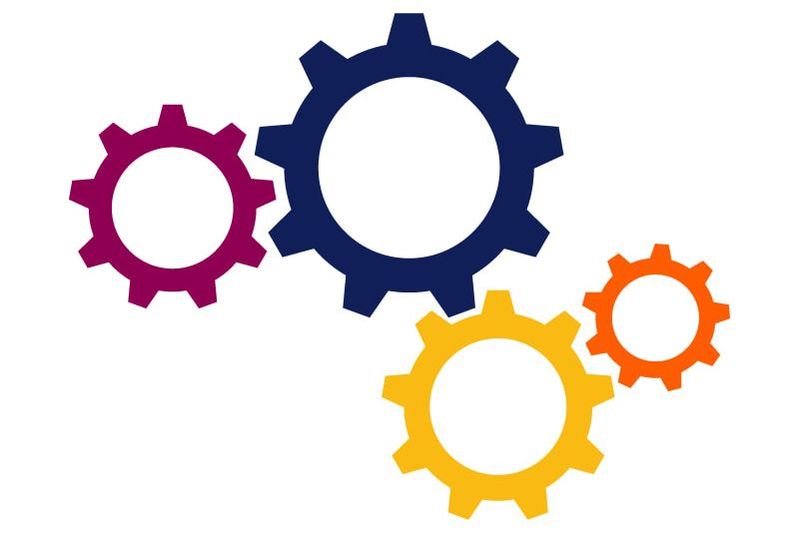


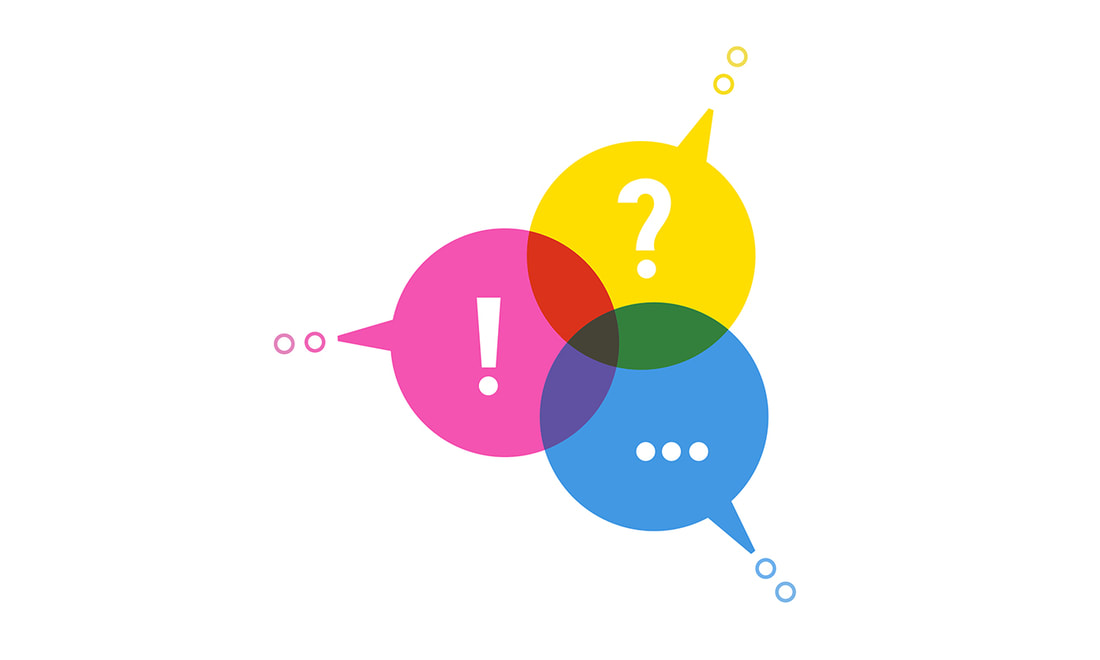

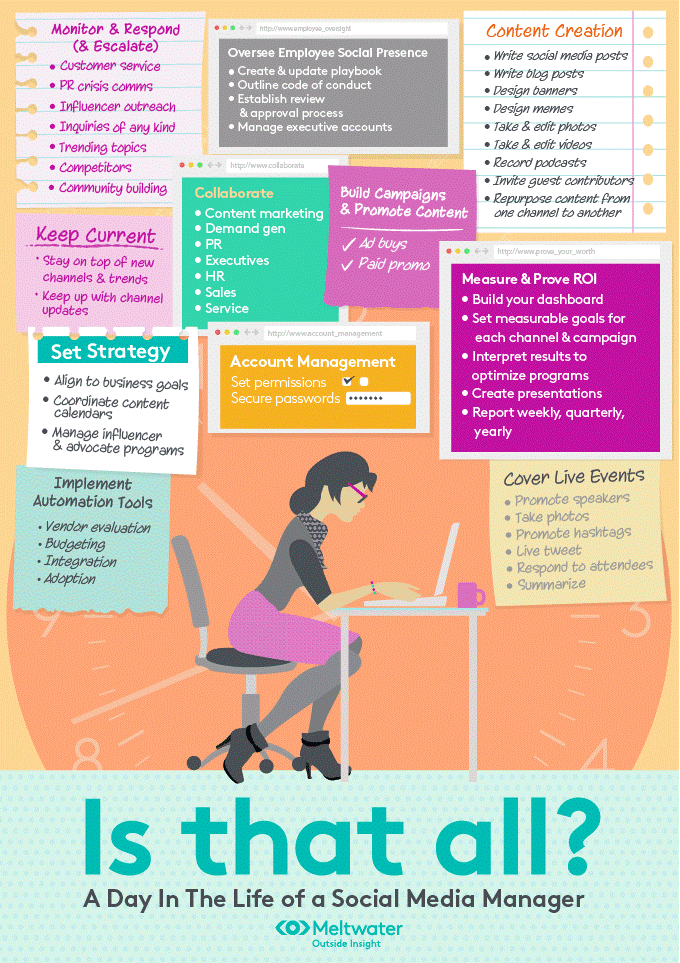



 RSS Feed
RSS Feed