Amy PrindleThe Center for Online Evangelism is a missionary project devoted to developing online mission stations. Even the best writers must adapt their style for online writing. Classically-trained writers may write articles, academic papers, journalistic pieces, or even books. Professors tend to encourage their students to describe things colorfully and thoroughly, to fill the page with rich wording, to emanate cleverness, and demonstrate elevated thinking. While learning the rules and best practices of academic or journalistic writing creates a solid educational foundation, online writing requires a completely different style and approach to get the point across as quickly, clearly, and effectively as possible. At first, writing for an online audience may feel too simple. After all, this type of writing is more casual and straight-forward. However, years of research proves its effectiveness in the digital space. Most forms of online writing follow the fundamental principles of copywriting, which also bridge into the niche area of content writing. We’ll discuss the difference between the two later in this section. The bottom line: The goal of writing online content is to connect with the reader, not elevate the author. It’s about meeting the reader where they are and giving them the information they seek, all while “desiring their good.” (Sound familiar? MH, 143) Here are nine objectives to keep in mind when writing online content: 1) Remember the four primary purposes for online writing (content marketing). Effective online writing should achieve four primary goals. This is especially true for content marketing, which requires a consistent production of content for distribution to attract, engage, and nurture an audience. The four purposes are:
2) Write like you’re talking to a friend. The best online writing is conversational, yet straightforward. Think about how you’d explain something new to someone you know, and write just like you would speak. You wouldn’t waste time on flowery, poetic words, and you’d try to relate your concept to your friend’s life. You’d be up front about why this subject might be of interest and how it could benefit them in particular. The number one reason people share content online is because they feel it will improve the lives of others. As digital evangelists, our goal should be to create sharable content, and the Church should be the leader in creating content that benefits the lives of others. In addition, you shouldn’t spend a lot of time on technical details or bells and whistles, unless you know your friend is interested in that. Instead, you’d focus on how this topic will affect them personally. The great part of writing targeted online content is that, as long as you’re clear about your topic, your demographic will already be interested in what you're writing about! After all, they have searched for content similar to yours and decided your page is worth visiting. Since your readers used a search engine, social media post, email message, or other website to get to your content, you don’t have to worry about convincing them that the topic itself is interesting. You have to convince them that you have information about their chosen topic that is better, deeper, more interesting, or more applicable than other websites. Ask yourself: what will the reader get from my content that they can’t get from someone else? Getting to your point early—in the headline, subtitle, and opening paragraph—is key. Think about that conversation with a friend. Have you ever been in a conversation where your counterpart struggled to get to the point? They’re over-explaining the peripheral details, giving too many examples or metaphors, or trying to come up with language that softens the blow of an edgy idea or uncomfortable topic instead of outright saying what they mean. You’d quickly realize how much time is being wasted and you’ll wish you had asked someone else to begin with! That’s how an online reader feels when the content doesn’t get to the point. They’ll click “back” and go to the next link in search results. 3) Boldly make your claim up front, then use the rest of your content to back it up. If the point you’re making is a bit jarring, that’s not necessarily a bad thing. Remember the idea of inspiring people by agitating emotional states: “People don’t do things because they’re comfortable. People don’t do things because they’re bored. People do things because they’re excited, outraged, empowered, inspired, shocked...” - Christofer Jeschke We’re emotional beings, and the most effective writing tugs at these emotions without going overboard and without being manipulative or sensational. 4) Move your reader to action. The heart of copywriting is persuading readers to take an action. Sometimes, when we think of advertising copy or sales copy, we think about those spammy e-mail subject lines that over-promise and over-guarantee, or we cringe at clickbait headlines for videos or blog posts. Then there are those overzealous sales letters that come in the mail to try to get you to subscribe to magazines or buy retirement plans. Well, if sales copy puts a bad taste in your mouth, keep in mind that you’re thinking of bad sales copy. When copywriting is done conversationally, with the reader’s feelings, interests, and beliefs/core values in mind, it can be incredibly effective. Define the problem Throughout a piece of writing, a reader is moved to action by introducing a problem that the reader needs to solve. They want something, they’re confused about something, or they don’t know the next step in a process. You outline the problem, describe the implications of this problem, and then give them the solution—your product, your method, your information, etc. Benefits vs. features When describing how great your product/method/service/information is, don’t just list its features—describe the benefits it will provide to your reader, and why those benefits are in their best interest. For example: “Buy our hibiscus tea!” Why? “Our blend has more antioxidants.” Ok...what does that mean? “Antioxidants decrease free radicals in your bloodstream.” Ok...what does that mean? “Antioxidants keep the cells in your body from breaking down!” Ok...but what does that mean for me? “Well, this tea has been shown to help lower high blood pressure, according to the American Heart Association’s 2008 study.” That sounds pretty important. How does it taste? “Great! Especially with honey!” Well all right then—why didn’t you say so? When we’re personally invested in the subject of our writing, we can get lost in the details. Remember that the readers aren’t there yet. They need to see a connection between what they’re searching for and what you have to offer. For example: “You’ve been diagnosed with high blood pressure, and it can be tough to give up some of the foods and beverages you’ve enjoyed for years—like coffee, black tea, and soda.” You speak the truth. It’s like you’ve been there, man! “But what if there was a soothing hot drink that could be just as tasty, AND help lower your blood pressure at the same time?” Is there? That would be so helpful right now! Tell me more! Superperfect Tea Company offers hibiscus tea. And, according to a 2008 study by the American Heart Association, it lowers blood pressure in pre-hypertensive and mildly hypertensive adults. I could use that! How does it taste? This ruby-red herbal tea has a slight tart flavor reminiscent of cranberries. Add a little honey, and it delivers a light, tangy “bite” that can pick you up in the afternoon or calm you down in the evening. Mmm. Can I try some? Notice how the problem was outlined in the introduction, and the primary benefits immediately following. Meet the readers where they are, then tell how your amazing product is just what they need...and why. Now if we frame this in the context of ministry, your product is your message, which may be hope, wholeness, health, lifestyle, truth that answers their deepest longing, answers to their physical/spiritual needs, sound advice, and more. Calls-to-action (CTA) Once you’ve “sold” the product by connecting with your readers’ needs, it’s time to tell them to buy it! In the context of ministry, this may mean subscribing to your newsletter, registering for a seminar or health clinic, coming to an event, or joining a small group dedicated to a particular topic. Don’t leave them hanging. They want to take action, and the more clear and straightforward the call, the more likely they are to follow through. You may have already imagined a call-to-action following the last line of the hibiscus tea conversation: “Yes! Get 20% off your first box of tea when you order now!” or “Yes—get your free sample sent to you now!” Copywriting isn’t complete without a call-to-action. It doesn’t have to be overly clever or cute; it just needs to make sense. Here are the most common calls to action that appear online:
5) Tell stories. If these principles of writing for digital environments sound rather formulaic, that’s because they are. Effective writing is both a science and an art. Yes, wordsmithing is a creative process, but copywriting is a science backed by research. These elements of copywriting have been market-tested and are proven to work. However, a great way to add creativity to the elements of this formula is through storytelling. People can’t help but be interested in stories. As humans, we want to know how things turn out! These stories can be in the form of case studies, testimonials, or simple anecdotes that describe how a person—just like the reader—struggled with a specific problem. Maybe they tried several things until finally discovering what really worked. Where can you find real stories? As a ministry, you might already have them. Think of the people you’ve served. Think of the events you’ve held. Think of the testimonies they have shared with you. How does their journey reflect a common need within your audience? Going deeper, what analogies or metaphors can you draw from what you do? Can it be related to everyday life concerns? How does your ministry offer practical solutions? Check out this article on finding marketing stories in everyday life. 6) Know the difference between content writing and copywriting. While these terms are sometimes used interchangeably, they are different. Copywriting refers to the science, the persuasive writing formulas, the headlines, and the calls-to-action. Content writing could be considered the filler content that fleshes out the formulas for content marketing purposes: the stories, the details, the background information, the educational steps, or the valuable pieces of information you’re offering your reader. In many ways these two elements of writing overlap and work together, and both occupy vital roles in the digital marketing process. There are many increasingly specific definitions of these two terms across the internet, but there’s no need to get sidetracked by those at this point. The bottom line is that these styles and formulas work together to provide value to the reader, persuading them to stick around and eventually take action. Learn more about copywriting for SEO:
7) Consider SEO-specific elements of writing (Titles, Tags, and Descriptions). While seemingly small, these areas can make a big difference in how Google views your site and in convincing people to click on your webpages in search results. Title Tags Sometimes called the “SEO Title,” this is the title that appears in search engines and what is displayed at the top of a browser tab when a reader opens your page. Be clear and straightforward about what your page content covers. If your page is about Bible studies, make sure those two words are in the first three words of the title. According to the SEO experts at Backlinko.com, Google “puts more weight” on words found at the beginning of title tags. For example, say you want to rank for the keyword/phrase “couples Bible study” and you thought of two SEO Title choices:
Google would rank the first one over the second one because it would deem it more relevant and topic-centric. The second one is not a bad headline (save it for your H1!) but Google favors SEO Titles that are more direct. Editing your page title in HTML code looks like this: <head> <title>THIS IS YOUR PAGE TITLE</title> </head> Otherwise, most content management platforms have a designated space to add or change a webpage’s title. NOTE: If you already have significant traffic coming to your page with your current page title, even if it’s not optimized for the intended keyword, you might want to check your analytics before changing it. If visitors that come in through that page are staying on your site and clicking, downloading, buying, etc., you may want to consider keeping it the same, because you don’t want to lose that current traffic. If you notice that people are coming in through this page but then leaving the site, a title change could be highly beneficial. Meta Tags or Meta Descriptions This is the approximately 200-character teaser-like blurb that appears directly below the SEO title in search results. Often, this is what convinces the reader that your content is valuable. Your meta description can be as long as you want, but Google will cut it off anywhere between 250-300 characters, depending on the amount of pixels those characters occupy. While the recommendation used to be 160 characters, Google raised the number of permitted characters as of December 2017. It was changed again in the spring of 2018, then later adjusted to the current recommendation of 200 characters. In light of this apparent state of flux, aim to keep meta tags as short as possible while including the necessary information. Using keywords in the meta description can give a small boost in search engine optimization, but the primary purpose of meta descriptions is to get the Googler to click on your site. This is where you expand on your page title, pitching why your website has what the seeker is looking for. For example, if you’re selling vegan, gluten-free granola bars, you might want your meta description to say something like: VEGLUFRE—A fast, tasty, healthy breakfast option! Packed with protein, fiber, vitamins & minerals, our vegan, gluten-free granola bars make a great meal or snack. 5 Flavors! Order in bulk & save! Make sure to connect the benefits of your product, service, or idea/cause with the needs and interests of those you hope will click on your link. List a key selling point or two, then describe what they’ll find on the page and why it matters to them. Most content management platforms will have an area for you to enter the meta description for each page, or you can install a WordPress plugin like Yoast that allows you to edit the entire meta description. To enter a meta description straight into the HTML, the <meta> element will always go inside the <head> element. It will look similar to: <head> <meta name=”description” content=”THIS IS YOUR META DESCRIPTION”/> </head> NOTE: Every page should have its own unique meta description. Google notices if multiple pages have the same meta description, and many SEO auditing software programs will note redundant meta descriptions as an SEO error. H1 Tags / Headers / Headings This element of your page doesn’t typically show up in search engine results, but it is the first thing Googlers will see after clicking on the page. To make sure they stay there, devote attention to creating effective headlines. Make sure to specify what they’ll find there and why they will want to continue reading. Include some keywords in your headers, pinpoint a benefit your content offers, and give brief hints at what the content covers. For example; Can’t decide which Bible translation to use? Learn the history and differences. or 7 Ways to Simplify Complex Recipes for Easy, Healthy Dinners In the example below, “Coping with Depression” is the H1 tag, demonstrating how a keyword should used in the first three words. The subtitle, “Tips for Overcoming Depression…” is designated as H2, as is the subhead “How do you deal with depression” lower on the page. You designate your text as H1 by adding the <h1> tag to the HTML code, or by selecting “Headline” or “H1” or a similar option from your content management platform in the “Style” section. This will typically make the text larger and bolded, or possibly a different font, depending on the theme or template you're using. Each page should have only one H1. For subtitles or subheadings, which are excellent for breaking up long text blocks and making the whole post more skimmable, content managers can use H2 or H3 tags, which will typically appear smaller than H1-designated text. H2 and H3 tags do not have an SEO impact, but can enhance readability. If you can’t get into your content management platform at the moment and want to check how a certain paragraph is designated, right click on the page and select “View Page Source” to view the HTML code. You can also highlight the area, right click, and select “Inspect.” ALT (image) Tags This code-level text makes images searchable by Google. Also known as an “alt attribute” or “alt description,” this HTML tag is applied to an image on your webpage. It doesn’t show up on the page, but googlebots pick it up and can use that to help determine the topic depth of your page. While Google can determine several aspects about images, Google won’t always “see” the message it’s intended to illustrate or support. To understand the content of the image, Google relies on ALT tags to determine what the picture is and how well it relates to the topic of the page, which impacts your ranking. Additionally, ALT tags provide the image information for:
Don’t make it too long, and make sure not to “keyword stuff” the ALT tag, an old “black-hat” SEO practice that Google will not favor and possibly penalize. For example, for the same image described above on the “sermon tips” page, keyword stuffing might look like: “megaphone sermon tips project voice sermon audience sermon strategies public speaking presentation methods.” Add your ALT text into your content management system, or into the HTML by editing the source code: <img src=”bluemegaphone.jpg” alt=”ALT TEXT HERE” /> For example, in the picture on the previous page about coping with depression, this is how the ALT text appeared in the source code: (Learn more at: https://moz.com/learn/seo/alt-text) Using these seemingly-minor titles and tags can not only improve your SEO but also your user experience, enticing direct seekers to click on your site as they comb through search results to find relevant information. In short:
8) Know how to use evergreen vs. time-sensitive content. There are two primary categories to consider when crafting your overall website content: time-sensitive content and evergreen content. While, indeed, simple concepts, when it comes to SEO, content marketing, and user experience, there are strategies to consider in creating these two types of content. Announcements, breaking news, special offers or promotions, seasonal content, and events are time-sensitive by nature. It’s good to have some time-sensitive information on your website–if you consistently keep it up to date. It demonstrates to site visitors that your organization is active and aware. It is more frustrating to go to a website with out-of-date information than to go to a website with no time sensitive information at all. If an event from a couple months ago is still headlining, how can the site visitor trust that the rest of your information is current? Evergreen content, however, refers to elements on your page without an expiration date. It’s static content that doesn’t change (much) over time. It doesn’t need to. It’s written to stay relevant and useful to your audience regardless of when they read it. For general website copy, this include:
When it comes to content marketing such as publishing content regularly on a blog, social media, email, etc., you must churn out new, helpful content to stay fresh and up-to-date. However, that doesn’t mean that each piece of content must be time-sensitive. You can cultivate them to be evergreen as well as timely. To keep new content evergreen, the key is to stick with topics rather than dates. While some of your social media or email content may contain time-sensitive information, they can link back to the an evergreen blog post that covers a topic thoroughly and that you periodically update as information changes. To help your posts, pages, and articles stay evergreen in SERPs (search engine results pages), try removing the publication date from your post (unless it’s necessary). For the many seekers that check the date on webpages before clicking on them in search results, removing the date altogether can help present your content as timeless. If you’re a church posting each week’s sermons as videos or podcasts, the first priority to keep these elements evergreen is to title each one as topical rather than with the date of the service (i.e., “Teaching Your Kids to Pray” vs. “Sermon 4-25-17 on Prayer”). Note that you can still show the date in the subtitle or descriptions, as members often search by date, but the title should be presented like a headline. The topics covered in evergreen content must be “enduring topics,” such as common experiences of the human condition (job interview best practices, dealing with grief and loss), timeless skills (cake baking, how to change a tire) or opinion/discussion pieces (dogs vs. cats, should I exercise in the morning or evening). Additional ideas for effective evergreen content:
Learn more about best practices for creating evergreen content:
9) Find ways of repurposing content.
We’ve covered the different types of content that can be created to reach a variety of content consumers, as well as what makes content “evergreen,” or relevant past its publication date. These principles can come in handy in the beginning stages of your SEO and content marketing strategy and when it comes to repurposing content. Instead of creating a different piece of content for each platform you publish to, you can repurpose one core content piece to work across a variety of channels. How can you make one blog post explode into ten different pieces of shareable content? Take this short article for example: You, a nationally-renowned sandwich artist, wrote a winning post for your sandwich-making fans.
Repurposing content can allow a specific topic to be discussed online longer by spreading out the publication of each repurposed item. Furthermore, the same topic repurposed into ten different forms (example above) can create a bigger splash as it makes its online debut. This strategy creates more options for Google to index, increasing your chances of showing up prominently in search results, and it also allows your content to show up in the search engine results for various social media platforms as well. Akande DavisDigital Strategy Specialist and founder of Digital Pew. There are a ton of social media channels that exist and new ones are sprouting up every day, but the end all be all is the behemoth we know as Facebook and Instagram. Currently, Facebook has roughly 2.06 billion users worldwide, Instagram with approximately 700 million active users every month. Platforms like YouTube, Snapchat, Tumblr, Twitter and others have huge user bases as well, but the flexibility and powerful marketing features that Facebook is equipping users with has paved a way for in-house marketers and organization leaders to get their message in front of their audience in the most effective way possible. Now organizations have an incredible opportunity to help lead out and strategize their non-profit’s online marketing campaigns by becoming better users of Facebook. This isn't to say that a volunteer can replace the resources or knowledge of an agency - if you want professional results, trust and partner with an agency to help you get there - but rather, for smaller projects, maintaining your online presence and supporting your business or non-profit’s efforts using social media. Becoming a Facebook Power User also means that you are able to vet the people who you plan on working with and bring your valuable insight to the strategy being developed. It might take some time, some practice and some studying, but becoming a Facebook Power User is not impossible and with a little bit of sweat equity you can start developing, launching, executing and measuring your own campaigns! Let's get started - the first step is to... If you have a website or blog, you need to have your Facebook Pixel setup. Having Facebook Pixel setup on your website or blog is as essential as setting up Google Analytics - it's just a must! Not only you can see incredible insights on how your audience behaves outside of Facebook, but you can retarget the ones who interact with your content more often. This is excellent for a number of reasons - that's pretty obvious - but often times business and non-profit marketing leaders will miss this crucial step in their strategy and go months, dare I say, years without having any of this information. Don't miss this step, setup your Facebook Pixel. Here is a comprehensive guide on how to do it. And here is the kind of information you can get from having it live... Complete this step before going ANY FURTHER! (Just trust me on this) Explore Your Facebook Page's InsightsBy default, Facebook provides Page Administrators (people who own or operate a Facebook Page) a ton of insight into how the page is performing and audience reach at a granular level. With Facebook Page Insights you can not only see how far your Facebook Page reaches, but also when your audience is the most engaged, what kinds of content they like the most and more. Your Facebook's Page Summary dashboard for example provides a bird's eye view on what is going on with your Facebook page. You can see how many Actions, Page views and Page Likes are happening as well as how far your posts are getting to your audience (Post Reach). From the insights I can see when my audience is the most active, what post types they are most engaged with, and which of my posts they interacted with the most organically vs. paid. Even with a quick glance, you can see how powerful looking at this information can be. Making content and posting it without any idea of what your audience is responsive to can result in lost time and energy, not to mention money if you're spending money on content creation. Discover your Audience using InsightsKnowing your audience is one of the most important things you can know as a leader in your organization. Whether you are looking to nurture your current audience or reach new people to bring them into your organization or get your message in front of them, you need to know them and understand them intimately. Before I start any campaign, whether social media marketing or not, I always do as much research as I possibly can so I can understand who I am speaking to and what they need to hear. Using Facebook's Audience Insights tool, you can do just that. Their incredible suite of features allow you to do a deep dive into your audience with powerful information about;
There are literally hundreds of different ways that you can research your audience using Audience Insights - you can even see what pages your audience likes more than others, giving you incredible control of how you market to them. 'Do' use Ad Manager - 'Don't' BoostLet me clear this up, using Facebook Boost isn't a bad thing and can actually be a great tool. However, that tool is too often a crutch to Facebook Page Admins looking to pump out a quick advertisement to get results or at least the illusion of results. If you want to launch a Facebook Ad Campaign, start with the Ad Manager, not with boosting a single post. Boosting a post can have a lot of advantages if your content is performing well, but if you want to have a strategic approach to how you spend your advertising dollars, setting up a Campaign, Ad Set and Advertisement within Ad Manager is your best bet. First, some basics on boosting... When you boost you are limited to the audience (unless you are intentional about setting one up) the placements you can use (more about that in the next point) and the content that you can promote. If you ever boost a post and then look in Ad Manager you will also notice that it is linear once it is setup: Campaign, Ad Set and Ad are all the same thing, a straight shot all the way through. Click here to learn more about why you shouldn't push the Facebook Boost button. Edit your PlacementsWith Facebook Ads you can customize where your advertisements will appear to your end-user. For example, you can choose to only display your advertisement on your audience's Newsfeed and Sidebar, or even limit it to the 'Audience Network' that Facebook makes available. You can also exclusively limit your advertisement to Instagram or an Instagram Story even - really there are a ton of different options and customizations available that you can use to get your message in front of your audience. Placements are often one of the most overlooked customizations that Facebook Ads have available, but can significantly impact how your advertisement appears to your audience and interacts with your brand. Facebook also recently announced that their Audience Network is expanding and customization options exist for users looking to Exclude Audience Network members or specific categories that they don't want their advertisements appearing on. Here is a quick breakdown of the different Placement options:
Promote on InstagramWhile I say this with a grain of salt, not knowing every single market and industry, the fact still remains for many campaigns - Promoting on Instagram is a must for your campaign, especially if you're using images and video. I can cite countless examples where I've had the exact same image content on both Instagram and Facebook, and without a doubt Instagram performs much better with a smaller audience than Facebook. Considering that Facebook is becoming increasingly strict with how they show content to their audiences now. In the example above, we can see an almost 2000% better performance on Instagram when compared to Facebook for the exact same content. It's also worth noting that the Facebook page for this account has 17k+ 'Fans' and on Instagram there are roughly 3k+ followers. Instagram has about 17% of followers that the Facebook page has, yet it performs astronomically better. This isn't an uncommon thing - skipping out on Instagram could cost you valuable traffic and engagement if not done correctly. Measure Performance (Daily)Something that is often forgotten, even with successful campaigns, is to measure your campaign's success (or failure) on a daily basis, gauging how things are performing. If you are aware of what is performing well and what isn't, you can improve on the areas that are giving you the most value while changing your strategy or approach on the things that aren't. Here are some simple questions that you can ask and some basic formulas you can use to see how your posts are performing and how your advertisements are performing (these are subjective based on my experience, so take it with a grain of salt): Page Posts
Evaluate and Optimize (Repeat)This is the shortest and most straight-forward point that I can make - constantly watch what you are doing and find ways to do it better. Use data to drive your decision making but allow your instincts to have their place in the scheme of strategy - your gut feeling shouldn't be entirely discounted and the data will rarely give you 100% of a reason to do something. In summation... Reposted with permission from DigitalPew. More Resources on Facebook Advertising:
Rachel Lemons AitkenCommunications Executive of the Greater Sydney Conference and Founder of the Digital Discipleship. Before we answer the question, what is Digital Discipleship, we must ask, are we on the answering end of the searches taking place online? Are we providing hope in the comment section? Do our videos and websites answer questions? And are our social media accounts making people feel like they’ve found a digital church home? On average, Google processes over 40,000 search queries every second. 2.5 billion people use either Whatsapp, Instagram, Facebook Messenger or the Facebook app. And Youtube processes more than 3 billion searches a month. Digital Discipleship allows us to have a strategic and influential voice in online conversations. It’s clear we have something to say, but are we putting ourselves out there? And when we do venture to say something, is it being heard? Disciples in the Age of Gifs and MemesDigital Discipleship is a movement to make disciples and inspire people to grow in discipleship. This mission remains the same as the call to discipleship over 2,000 years ago. The objectives haven’t changed, but the environment is noisy. The audience we are trying to reach is inundated with a fire-hose-sized flow of information. Everyone online is an “expert” with something to say. And all of this is before we factor in on-demand TV like Netflix, Hulu and Stan providing endless entertainment at our fingertips. When we’re playing with the big boys, and we need to come prepared. We know that the compelling story of Jesus is necessary and more relevant now than ever before. And while Digital Discipleship allows us to talk to large, targeted groups in unprecedented ways, it’s imperative that we become more savvy in our methods in the online space. Christ’s method alone will give true success in reaching the people. The Savior mingled with men as one who desired their good. He showed His sympathy for them, ministered to their needs, and won their confidence. Then He bade them, “Follow Me." Christ’s method is still applicable in the age of memes, gifs, FaceTime and Whatsapp chats, but now we must cut through the noise. We must win the hearts of people in a new environment. Just as John the Baptist was “a voice of one calling in the wilderness to prepare the way for the Lord,” we too are calling out preparing the way for Christ’s return. In order to avoid having our voices drowned out we need to pump up the volume, be more strategic in our call and engage the right people. And we are uniquely positioned to do this through Digital Discipleship. Digital Discipleship 101I want you to think of this as your Digital Discipleship primer. From here, you’ll be able to dig deeper into other subjects and learn how you can get involved, support and even set-up your own Digital Discipleship ministry. We’ll give you an overview of Digital Discipleship, how it works and lay out a vision of what it can become. Most importantly, we hope you’ll feel compelled to join the conversation and add your voice to the collective loud cry about the never-ending love of Jesus Christ and His soon return. How to Join the ConversationThe internet is a huge place. Imagine it as a large, crowded room with everyone jumping in to have their say. With this picture in mind it’s almost inevitable that our voice could get lost in the noise. The message of the Seventh-day Adventist Church, and more broadly Christianity, has spread around the world – taught in marketplaces, shared from friend to friend, preached in churches, whispered about in catacombs and witnessed secretly in homes. It has been communicated most effectively when spoken to people in their own language. The Language of the InternetThe internet is like a country with its own language and culture. It may not occupy a geographic space, but it has its own social norms. There are ways to jump into a conversation and be heard and understood. To start off, there are four levels at which Digital Discipleship can be executed:
We’re going to start by breaking down each area because each one requires a different way of communicating. Digital Discipleship at Different Levels The beauty of Digital Discipleship is that it leverages both the size and the intimacy of our church. It’s powerful both when executed at the entity level and when it engages the individual member. 1. DIGITAL DISCIPLESHIP AT A CORPORATE LEVEL When we speak about the Corporate Level of the Seventh-day Adventist Church, we’re talking about the General Conference, Divisions, Unions, and Conferences. Each have roles they are uniquely positioned to do, such as:
2. DIGITAL DISCIPLESHIP AT A CHURCH LEVEL The church is the strongest building block of our organisation and through Digital Discipleship there are many opportunities to benefit the church, the members as well as those who are being reached. The church is uniquely positioned to do many things, such as:
Many individuals feel compelled to start ministries to address specific community needs in service to the church. Because of the targeted focus of these ministries, they are uniquely positioned to participate in the Digital Discipleship ecosystem by:
In traditional media, the big boys can make the most noise – whoever can outspend their competitors is most likely to win. However, the digital space has become the great equalizer. Individuals within the Digital Discipleship Ecosystem are well positioned to have influential voices in a crowded space! We have seen this time and again as videos go viral, as people share their lives and as they evolve into becoming online “influencers.” Individuals are uniquely positioned to:
The Digital Discipleship EcosystemThroughout the article, the term Digital Discipleship Ecosystem has been referenced several times. One of the most exciting parts of Digital Discipleship is the way it works as a system. As you saw in the section above, it can work at the corporate level, the church level, as ministries or even as individuals but it’s when the system works as a unit that it’s truly powerful. The Digital Discipleship Ecosystem is made of content creators, distributors, engagers and curators. To explain the system in context, we’ll reference the parts in conjunction with their levels. Content CreatorsContent Creators are our creatives. They are masterful storytellers, talented artists and skilled graphic designers. They take biblical concepts and stories and provide interpretations and depictions that capture our attention and take us on a journey. And in addition to artistic talents being celebrated in this area of the Digital Discipleship ecosystem, we must also recognize those with technical abilities, such as those who code, create systems and design platforms. Their diligence makes our interaction with information smoother and easier. Here are some examples of content creators at various levels within our church. Corporate Church
Content DistributorsHave you ever heard of the 80/20 rule? It says you should spend 20% of your time creating content and the other 80% of your time promoting that content to make sure it gets seen. We haven’t done a study lately, but we don’t think that rule has traditionally been applied in church communications and promotions. Within the Digital Discipleship ecosystem, content has a better chance of getting seen if it’s circulated within the ecosystem. Content distribution is another way of saying content promotion. In some ways it can be seen as a form of digital door-knocking. And there are many ways to do it. Corporate Church
Content EngagersThis stage of the Digital Discipleship Ecosystem is all about the conversations we have online. It’s the keystone in the Digital Discipleship process. What are you saying when you engage in conversations, comment on photos and chat in groups? Corporate Church
Content CuratorsThose who have a platform and they gather content to then share it.
As a church, we struggle a bit more within this area of the Digital Discipleship ecosystem. And because we exist in a crowded, noisy space, this area requires more savviness than we’ve often exhibited in the past. Click here to read the full, original article. Re-posted with permission from digitaldisciples.info. To learn more about Digital Discipleship and Evangelism, check out our helpful guide. |
Archives
August 2020
Categories
All
|
- Home
- BLOG
-
RESOURCES
-
RESOURCE MENU
>
- ADVENTIST IDENTITY GUIDELINES
- BIG DATA RESOURCES
- BRANDING, IMAGE & DESIGN RESOURCES
- CHURCH/MINISTRY SPECIFIC RESOURCES
- COPYRIGHT & TRADEMARK BASICS
- COURSES
- EMAIL RESOURCES
- GUIDANCE FOR HIRING SOCIAL MEDIA POSITIONS
- PODCASTS
- REPORTS & CASE STUDIES
- SOCIAL MEDIA RESOURCES
- (SOCIAL) VIDEO RESOURCES >
- TEXTING 4 CHURCHES
- TRACKING & ANALTYICS
- WATCH VIDEOS & TUTORIALS
- WEBSITE TIPS
- SOCIAL MEDIA GUIDELINES
-
RESOURCE MENU
>
- SEO
- Digital Discipleship & Evangelism
- COVID-19 RESOURCES
- eNEWSLETTER


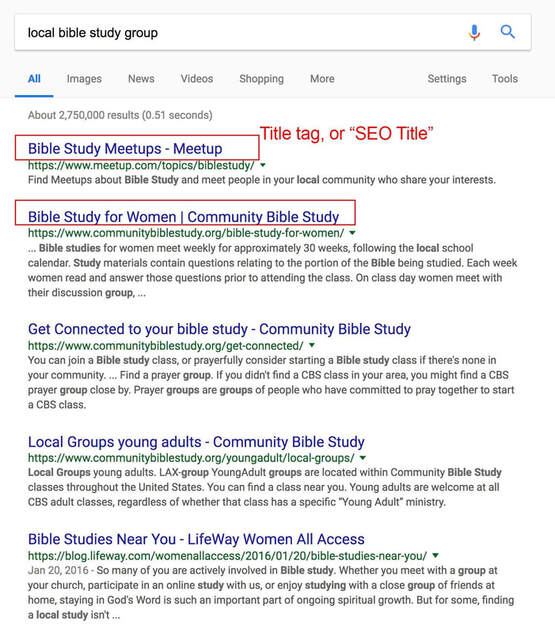
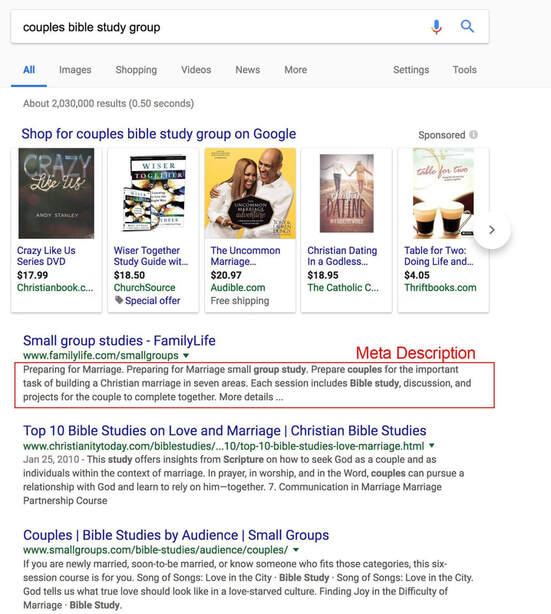
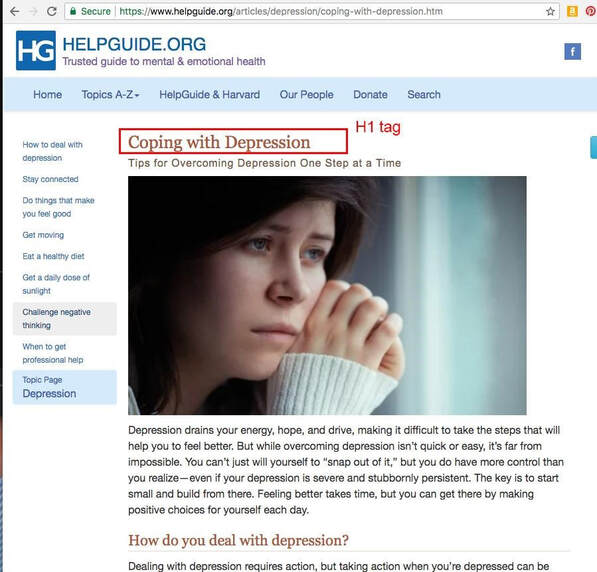
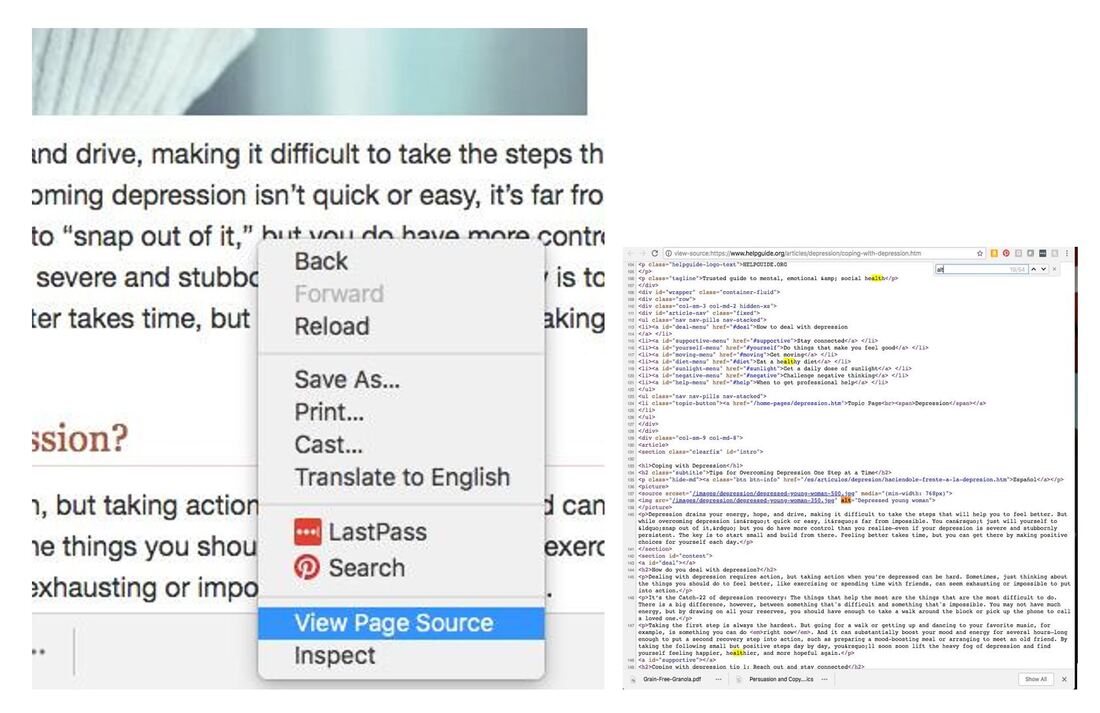
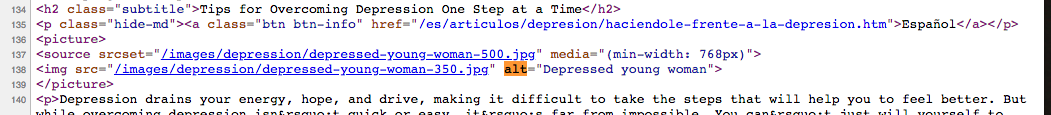

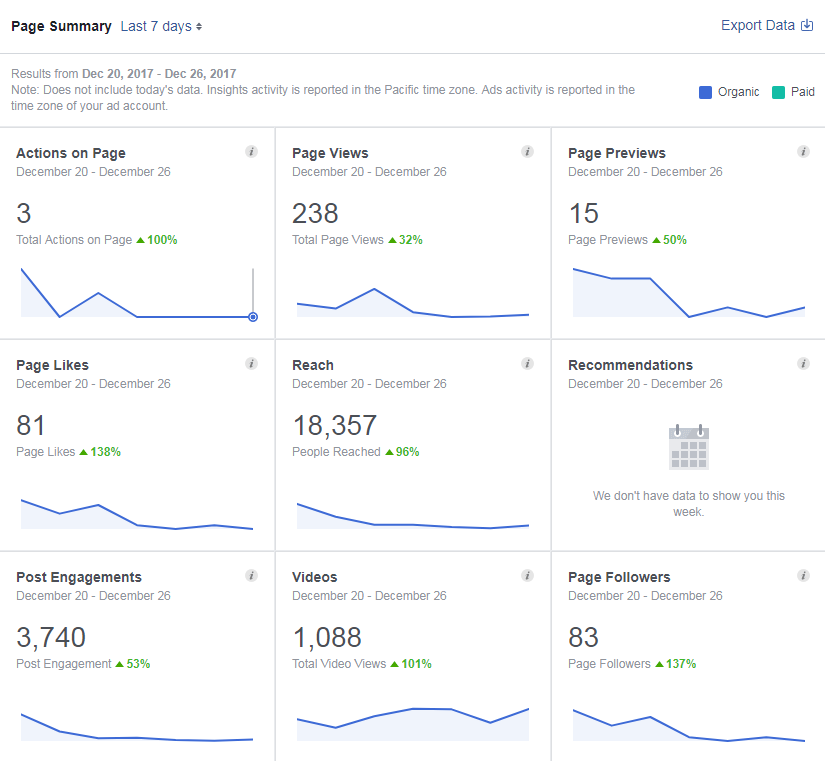
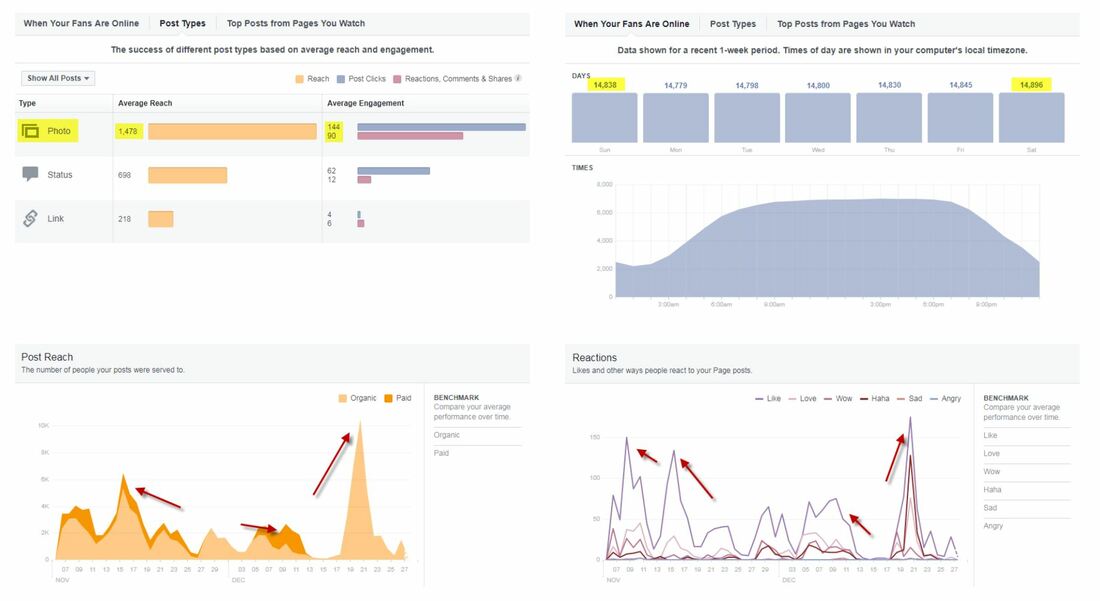
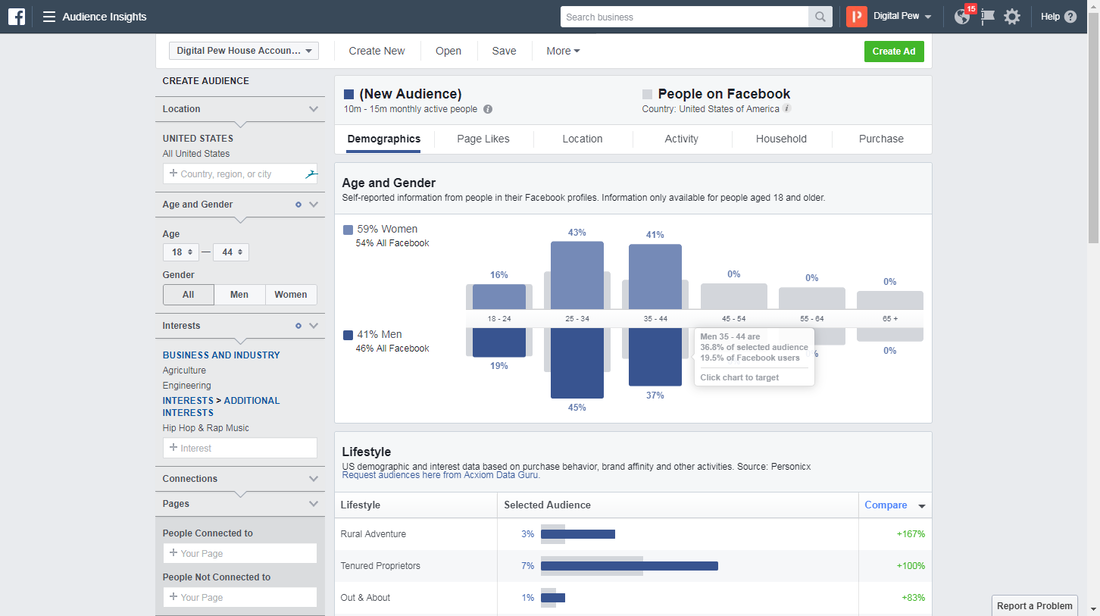
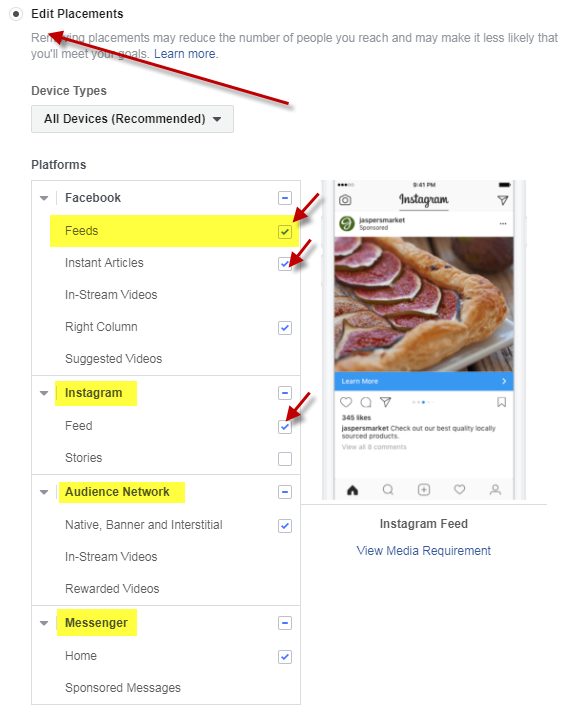
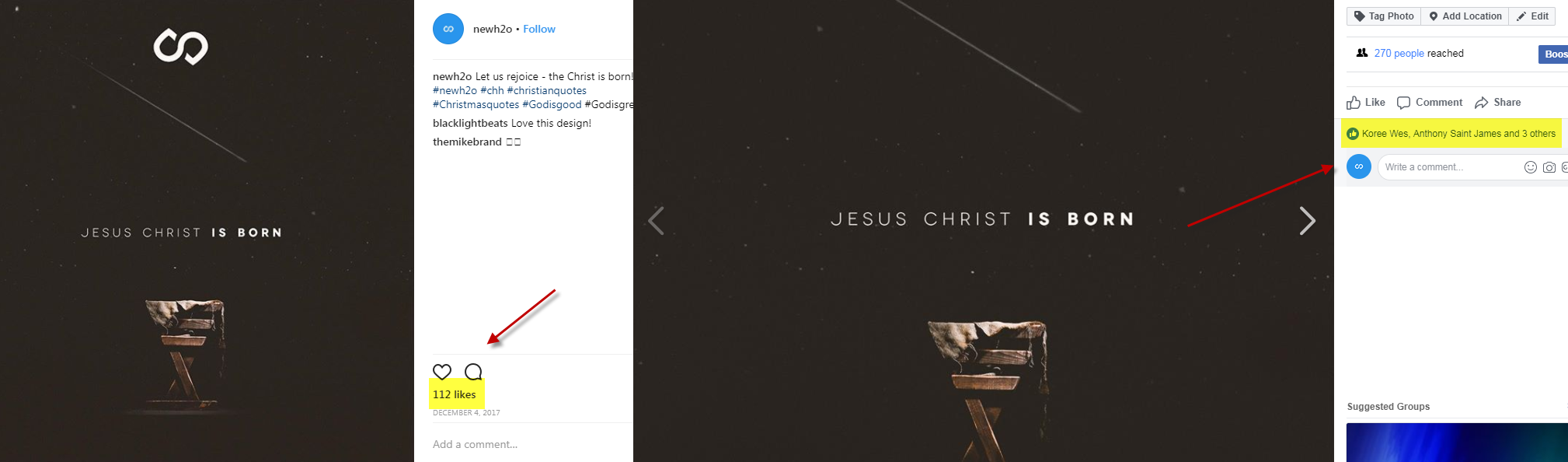

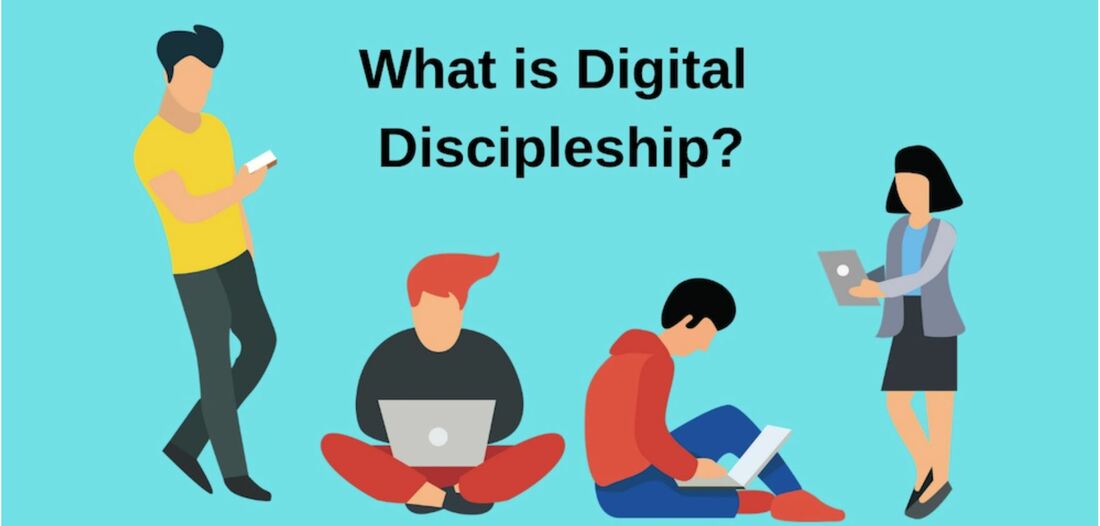

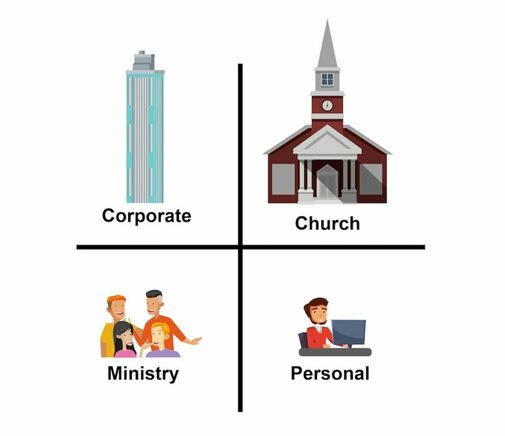

 RSS Feed
RSS Feed