Amy PrindleThe Center for Online Evangelism is a missionary project devoted to developing online mission stations. Even the best writers must adapt their style for online writing. Classically-trained writers may write articles, academic papers, journalistic pieces, or even books. Professors tend to encourage their students to describe things colorfully and thoroughly, to fill the page with rich wording, to emanate cleverness, and demonstrate elevated thinking. While learning the rules and best practices of academic or journalistic writing creates a solid educational foundation, online writing requires a completely different style and approach to get the point across as quickly, clearly, and effectively as possible. At first, writing for an online audience may feel too simple. After all, this type of writing is more casual and straight-forward. However, years of research proves its effectiveness in the digital space. Most forms of online writing follow the fundamental principles of copywriting, which also bridge into the niche area of content writing. We’ll discuss the difference between the two later in this section. The bottom line: The goal of writing online content is to connect with the reader, not elevate the author. It’s about meeting the reader where they are and giving them the information they seek, all while “desiring their good.” (Sound familiar? MH, 143) Here are nine objectives to keep in mind when writing online content: 1) Remember the four primary purposes for online writing (content marketing). Effective online writing should achieve four primary goals. This is especially true for content marketing, which requires a consistent production of content for distribution to attract, engage, and nurture an audience. The four purposes are:
2) Write like you’re talking to a friend. The best online writing is conversational, yet straightforward. Think about how you’d explain something new to someone you know, and write just like you would speak. You wouldn’t waste time on flowery, poetic words, and you’d try to relate your concept to your friend’s life. You’d be up front about why this subject might be of interest and how it could benefit them in particular. The number one reason people share content online is because they feel it will improve the lives of others. As digital evangelists, our goal should be to create sharable content, and the Church should be the leader in creating content that benefits the lives of others. In addition, you shouldn’t spend a lot of time on technical details or bells and whistles, unless you know your friend is interested in that. Instead, you’d focus on how this topic will affect them personally. The great part of writing targeted online content is that, as long as you’re clear about your topic, your demographic will already be interested in what you're writing about! After all, they have searched for content similar to yours and decided your page is worth visiting. Since your readers used a search engine, social media post, email message, or other website to get to your content, you don’t have to worry about convincing them that the topic itself is interesting. You have to convince them that you have information about their chosen topic that is better, deeper, more interesting, or more applicable than other websites. Ask yourself: what will the reader get from my content that they can’t get from someone else? Getting to your point early—in the headline, subtitle, and opening paragraph—is key. Think about that conversation with a friend. Have you ever been in a conversation where your counterpart struggled to get to the point? They’re over-explaining the peripheral details, giving too many examples or metaphors, or trying to come up with language that softens the blow of an edgy idea or uncomfortable topic instead of outright saying what they mean. You’d quickly realize how much time is being wasted and you’ll wish you had asked someone else to begin with! That’s how an online reader feels when the content doesn’t get to the point. They’ll click “back” and go to the next link in search results. 3) Boldly make your claim up front, then use the rest of your content to back it up. If the point you’re making is a bit jarring, that’s not necessarily a bad thing. Remember the idea of inspiring people by agitating emotional states: “People don’t do things because they’re comfortable. People don’t do things because they’re bored. People do things because they’re excited, outraged, empowered, inspired, shocked...” - Christofer Jeschke We’re emotional beings, and the most effective writing tugs at these emotions without going overboard and without being manipulative or sensational. 4) Move your reader to action. The heart of copywriting is persuading readers to take an action. Sometimes, when we think of advertising copy or sales copy, we think about those spammy e-mail subject lines that over-promise and over-guarantee, or we cringe at clickbait headlines for videos or blog posts. Then there are those overzealous sales letters that come in the mail to try to get you to subscribe to magazines or buy retirement plans. Well, if sales copy puts a bad taste in your mouth, keep in mind that you’re thinking of bad sales copy. When copywriting is done conversationally, with the reader’s feelings, interests, and beliefs/core values in mind, it can be incredibly effective. Define the problem Throughout a piece of writing, a reader is moved to action by introducing a problem that the reader needs to solve. They want something, they’re confused about something, or they don’t know the next step in a process. You outline the problem, describe the implications of this problem, and then give them the solution—your product, your method, your information, etc. Benefits vs. features When describing how great your product/method/service/information is, don’t just list its features—describe the benefits it will provide to your reader, and why those benefits are in their best interest. For example: “Buy our hibiscus tea!” Why? “Our blend has more antioxidants.” Ok...what does that mean? “Antioxidants decrease free radicals in your bloodstream.” Ok...what does that mean? “Antioxidants keep the cells in your body from breaking down!” Ok...but what does that mean for me? “Well, this tea has been shown to help lower high blood pressure, according to the American Heart Association’s 2008 study.” That sounds pretty important. How does it taste? “Great! Especially with honey!” Well all right then—why didn’t you say so? When we’re personally invested in the subject of our writing, we can get lost in the details. Remember that the readers aren’t there yet. They need to see a connection between what they’re searching for and what you have to offer. For example: “You’ve been diagnosed with high blood pressure, and it can be tough to give up some of the foods and beverages you’ve enjoyed for years—like coffee, black tea, and soda.” You speak the truth. It’s like you’ve been there, man! “But what if there was a soothing hot drink that could be just as tasty, AND help lower your blood pressure at the same time?” Is there? That would be so helpful right now! Tell me more! Superperfect Tea Company offers hibiscus tea. And, according to a 2008 study by the American Heart Association, it lowers blood pressure in pre-hypertensive and mildly hypertensive adults. I could use that! How does it taste? This ruby-red herbal tea has a slight tart flavor reminiscent of cranberries. Add a little honey, and it delivers a light, tangy “bite” that can pick you up in the afternoon or calm you down in the evening. Mmm. Can I try some? Notice how the problem was outlined in the introduction, and the primary benefits immediately following. Meet the readers where they are, then tell how your amazing product is just what they need...and why. Now if we frame this in the context of ministry, your product is your message, which may be hope, wholeness, health, lifestyle, truth that answers their deepest longing, answers to their physical/spiritual needs, sound advice, and more. Calls-to-action (CTA) Once you’ve “sold” the product by connecting with your readers’ needs, it’s time to tell them to buy it! In the context of ministry, this may mean subscribing to your newsletter, registering for a seminar or health clinic, coming to an event, or joining a small group dedicated to a particular topic. Don’t leave them hanging. They want to take action, and the more clear and straightforward the call, the more likely they are to follow through. You may have already imagined a call-to-action following the last line of the hibiscus tea conversation: “Yes! Get 20% off your first box of tea when you order now!” or “Yes—get your free sample sent to you now!” Copywriting isn’t complete without a call-to-action. It doesn’t have to be overly clever or cute; it just needs to make sense. Here are the most common calls to action that appear online:
5) Tell stories. If these principles of writing for digital environments sound rather formulaic, that’s because they are. Effective writing is both a science and an art. Yes, wordsmithing is a creative process, but copywriting is a science backed by research. These elements of copywriting have been market-tested and are proven to work. However, a great way to add creativity to the elements of this formula is through storytelling. People can’t help but be interested in stories. As humans, we want to know how things turn out! These stories can be in the form of case studies, testimonials, or simple anecdotes that describe how a person—just like the reader—struggled with a specific problem. Maybe they tried several things until finally discovering what really worked. Where can you find real stories? As a ministry, you might already have them. Think of the people you’ve served. Think of the events you’ve held. Think of the testimonies they have shared with you. How does their journey reflect a common need within your audience? Going deeper, what analogies or metaphors can you draw from what you do? Can it be related to everyday life concerns? How does your ministry offer practical solutions? Check out this article on finding marketing stories in everyday life. 6) Know the difference between content writing and copywriting. While these terms are sometimes used interchangeably, they are different. Copywriting refers to the science, the persuasive writing formulas, the headlines, and the calls-to-action. Content writing could be considered the filler content that fleshes out the formulas for content marketing purposes: the stories, the details, the background information, the educational steps, or the valuable pieces of information you’re offering your reader. In many ways these two elements of writing overlap and work together, and both occupy vital roles in the digital marketing process. There are many increasingly specific definitions of these two terms across the internet, but there’s no need to get sidetracked by those at this point. The bottom line is that these styles and formulas work together to provide value to the reader, persuading them to stick around and eventually take action. Learn more about copywriting for SEO:
7) Consider SEO-specific elements of writing (Titles, Tags, and Descriptions). While seemingly small, these areas can make a big difference in how Google views your site and in convincing people to click on your webpages in search results. Title Tags Sometimes called the “SEO Title,” this is the title that appears in search engines and what is displayed at the top of a browser tab when a reader opens your page. Be clear and straightforward about what your page content covers. If your page is about Bible studies, make sure those two words are in the first three words of the title. According to the SEO experts at Backlinko.com, Google “puts more weight” on words found at the beginning of title tags. For example, say you want to rank for the keyword/phrase “couples Bible study” and you thought of two SEO Title choices:
Google would rank the first one over the second one because it would deem it more relevant and topic-centric. The second one is not a bad headline (save it for your H1!) but Google favors SEO Titles that are more direct. Editing your page title in HTML code looks like this: <head> <title>THIS IS YOUR PAGE TITLE</title> </head> Otherwise, most content management platforms have a designated space to add or change a webpage’s title. NOTE: If you already have significant traffic coming to your page with your current page title, even if it’s not optimized for the intended keyword, you might want to check your analytics before changing it. If visitors that come in through that page are staying on your site and clicking, downloading, buying, etc., you may want to consider keeping it the same, because you don’t want to lose that current traffic. If you notice that people are coming in through this page but then leaving the site, a title change could be highly beneficial. Meta Tags or Meta Descriptions This is the approximately 200-character teaser-like blurb that appears directly below the SEO title in search results. Often, this is what convinces the reader that your content is valuable. Your meta description can be as long as you want, but Google will cut it off anywhere between 250-300 characters, depending on the amount of pixels those characters occupy. While the recommendation used to be 160 characters, Google raised the number of permitted characters as of December 2017. It was changed again in the spring of 2018, then later adjusted to the current recommendation of 200 characters. In light of this apparent state of flux, aim to keep meta tags as short as possible while including the necessary information. Using keywords in the meta description can give a small boost in search engine optimization, but the primary purpose of meta descriptions is to get the Googler to click on your site. This is where you expand on your page title, pitching why your website has what the seeker is looking for. For example, if you’re selling vegan, gluten-free granola bars, you might want your meta description to say something like: VEGLUFRE—A fast, tasty, healthy breakfast option! Packed with protein, fiber, vitamins & minerals, our vegan, gluten-free granola bars make a great meal or snack. 5 Flavors! Order in bulk & save! Make sure to connect the benefits of your product, service, or idea/cause with the needs and interests of those you hope will click on your link. List a key selling point or two, then describe what they’ll find on the page and why it matters to them. Most content management platforms will have an area for you to enter the meta description for each page, or you can install a WordPress plugin like Yoast that allows you to edit the entire meta description. To enter a meta description straight into the HTML, the <meta> element will always go inside the <head> element. It will look similar to: <head> <meta name=”description” content=”THIS IS YOUR META DESCRIPTION”/> </head> NOTE: Every page should have its own unique meta description. Google notices if multiple pages have the same meta description, and many SEO auditing software programs will note redundant meta descriptions as an SEO error. H1 Tags / Headers / Headings This element of your page doesn’t typically show up in search engine results, but it is the first thing Googlers will see after clicking on the page. To make sure they stay there, devote attention to creating effective headlines. Make sure to specify what they’ll find there and why they will want to continue reading. Include some keywords in your headers, pinpoint a benefit your content offers, and give brief hints at what the content covers. For example; Can’t decide which Bible translation to use? Learn the history and differences. or 7 Ways to Simplify Complex Recipes for Easy, Healthy Dinners In the example below, “Coping with Depression” is the H1 tag, demonstrating how a keyword should used in the first three words. The subtitle, “Tips for Overcoming Depression…” is designated as H2, as is the subhead “How do you deal with depression” lower on the page. You designate your text as H1 by adding the <h1> tag to the HTML code, or by selecting “Headline” or “H1” or a similar option from your content management platform in the “Style” section. This will typically make the text larger and bolded, or possibly a different font, depending on the theme or template you're using. Each page should have only one H1. For subtitles or subheadings, which are excellent for breaking up long text blocks and making the whole post more skimmable, content managers can use H2 or H3 tags, which will typically appear smaller than H1-designated text. H2 and H3 tags do not have an SEO impact, but can enhance readability. If you can’t get into your content management platform at the moment and want to check how a certain paragraph is designated, right click on the page and select “View Page Source” to view the HTML code. You can also highlight the area, right click, and select “Inspect.” ALT (image) Tags This code-level text makes images searchable by Google. Also known as an “alt attribute” or “alt description,” this HTML tag is applied to an image on your webpage. It doesn’t show up on the page, but googlebots pick it up and can use that to help determine the topic depth of your page. While Google can determine several aspects about images, Google won’t always “see” the message it’s intended to illustrate or support. To understand the content of the image, Google relies on ALT tags to determine what the picture is and how well it relates to the topic of the page, which impacts your ranking. Additionally, ALT tags provide the image information for:
Don’t make it too long, and make sure not to “keyword stuff” the ALT tag, an old “black-hat” SEO practice that Google will not favor and possibly penalize. For example, for the same image described above on the “sermon tips” page, keyword stuffing might look like: “megaphone sermon tips project voice sermon audience sermon strategies public speaking presentation methods.” Add your ALT text into your content management system, or into the HTML by editing the source code: <img src=”bluemegaphone.jpg” alt=”ALT TEXT HERE” /> For example, in the picture on the previous page about coping with depression, this is how the ALT text appeared in the source code: (Learn more at: https://moz.com/learn/seo/alt-text) Using these seemingly-minor titles and tags can not only improve your SEO but also your user experience, enticing direct seekers to click on your site as they comb through search results to find relevant information. In short:
8) Know how to use evergreen vs. time-sensitive content. There are two primary categories to consider when crafting your overall website content: time-sensitive content and evergreen content. While, indeed, simple concepts, when it comes to SEO, content marketing, and user experience, there are strategies to consider in creating these two types of content. Announcements, breaking news, special offers or promotions, seasonal content, and events are time-sensitive by nature. It’s good to have some time-sensitive information on your website–if you consistently keep it up to date. It demonstrates to site visitors that your organization is active and aware. It is more frustrating to go to a website with out-of-date information than to go to a website with no time sensitive information at all. If an event from a couple months ago is still headlining, how can the site visitor trust that the rest of your information is current? Evergreen content, however, refers to elements on your page without an expiration date. It’s static content that doesn’t change (much) over time. It doesn’t need to. It’s written to stay relevant and useful to your audience regardless of when they read it. For general website copy, this include:
When it comes to content marketing such as publishing content regularly on a blog, social media, email, etc., you must churn out new, helpful content to stay fresh and up-to-date. However, that doesn’t mean that each piece of content must be time-sensitive. You can cultivate them to be evergreen as well as timely. To keep new content evergreen, the key is to stick with topics rather than dates. While some of your social media or email content may contain time-sensitive information, they can link back to the an evergreen blog post that covers a topic thoroughly and that you periodically update as information changes. To help your posts, pages, and articles stay evergreen in SERPs (search engine results pages), try removing the publication date from your post (unless it’s necessary). For the many seekers that check the date on webpages before clicking on them in search results, removing the date altogether can help present your content as timeless. If you’re a church posting each week’s sermons as videos or podcasts, the first priority to keep these elements evergreen is to title each one as topical rather than with the date of the service (i.e., “Teaching Your Kids to Pray” vs. “Sermon 4-25-17 on Prayer”). Note that you can still show the date in the subtitle or descriptions, as members often search by date, but the title should be presented like a headline. The topics covered in evergreen content must be “enduring topics,” such as common experiences of the human condition (job interview best practices, dealing with grief and loss), timeless skills (cake baking, how to change a tire) or opinion/discussion pieces (dogs vs. cats, should I exercise in the morning or evening). Additional ideas for effective evergreen content:
Learn more about best practices for creating evergreen content:
9) Find ways of repurposing content.
We’ve covered the different types of content that can be created to reach a variety of content consumers, as well as what makes content “evergreen,” or relevant past its publication date. These principles can come in handy in the beginning stages of your SEO and content marketing strategy and when it comes to repurposing content. Instead of creating a different piece of content for each platform you publish to, you can repurpose one core content piece to work across a variety of channels. How can you make one blog post explode into ten different pieces of shareable content? Take this short article for example: You, a nationally-renowned sandwich artist, wrote a winning post for your sandwich-making fans.
Repurposing content can allow a specific topic to be discussed online longer by spreading out the publication of each repurposed item. Furthermore, the same topic repurposed into ten different forms (example above) can create a bigger splash as it makes its online debut. This strategy creates more options for Google to index, increasing your chances of showing up prominently in search results, and it also allows your content to show up in the search engine results for various social media platforms as well. 6/5/2019 11:39:37 pm
The webmaster and web author help info put out by SDA Data is very much appreciated. However I feel that this blog article is way, way, way, way, way too long. You need to do some research on the optimal length of a text-based webpage or blog. How much reading of text and technical information is a viewer wanting to tolerate in one article/blog before they get "info overloaded"? Why didn't you split this article up into around three different articles, each one covering a different aspect of website authoring? I'm sure it would have been far more functional for your readers. What is the hurry in wanting to give it all in one massive giant gulp that your readers will assuredly chock on?
Jamie Domm
6/25/2019 01:54:12 pm
Thank you for your feedback. Our blog articles typically stay below 1,200. However, this is a actually not a typical blog article and serves a very different purpose. These are chapters from our SEO guidebook found here: https://www.sdadata.org/seo.html 10/15/2021 04:58:43 am
I really appreciate for your information, thanks. 3/23/2023 09:47:30 am
I appreciated you pointing out that effective online writing should be able to inform the readers. My friend wants to have an online audience data plugin. I should advise him to seek help from a firm that specializes in marketing insights. 9/23/2023 10:44:20 pm
Dear Author, Comments are closed.
|
Archives
August 2020
Categories
All
|
- Home
- BLOG
-
RESOURCES
-
RESOURCE MENU
>
- ADVENTIST IDENTITY GUIDELINES
- BIG DATA RESOURCES
- BRANDING, IMAGE & DESIGN RESOURCES
- CHURCH/MINISTRY SPECIFIC RESOURCES
- COPYRIGHT & TRADEMARK BASICS
- COURSES
- EMAIL RESOURCES
- GUIDANCE FOR HIRING SOCIAL MEDIA POSITIONS
- PODCASTS
- REPORTS & CASE STUDIES
- SOCIAL MEDIA RESOURCES
- (SOCIAL) VIDEO RESOURCES >
- TEXTING 4 CHURCHES
- TRACKING & ANALTYICS
- WATCH VIDEOS & TUTORIALS
- WEBSITE TIPS
- SOCIAL MEDIA GUIDELINES
-
RESOURCE MENU
>
- SEO
- Digital Discipleship & Evangelism
- COVID-19 RESOURCES
- eNEWSLETTER


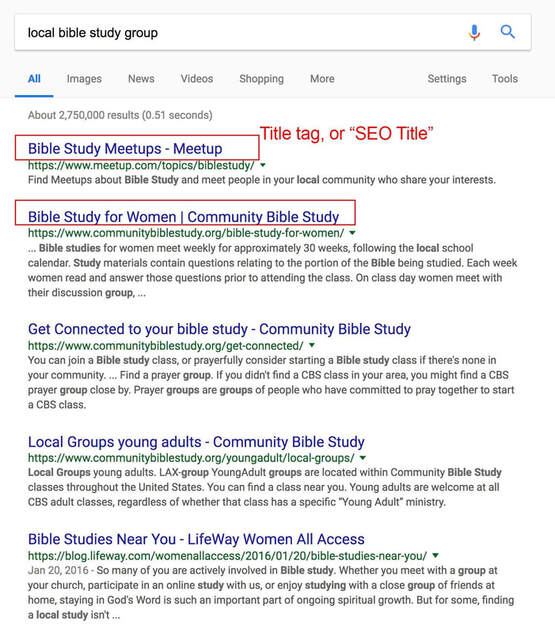
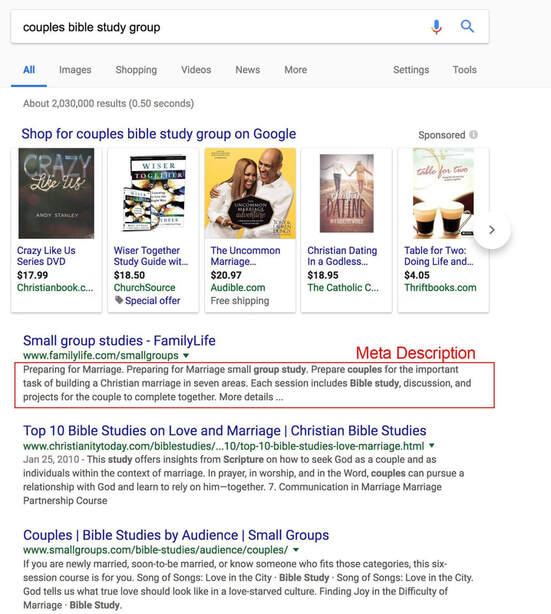
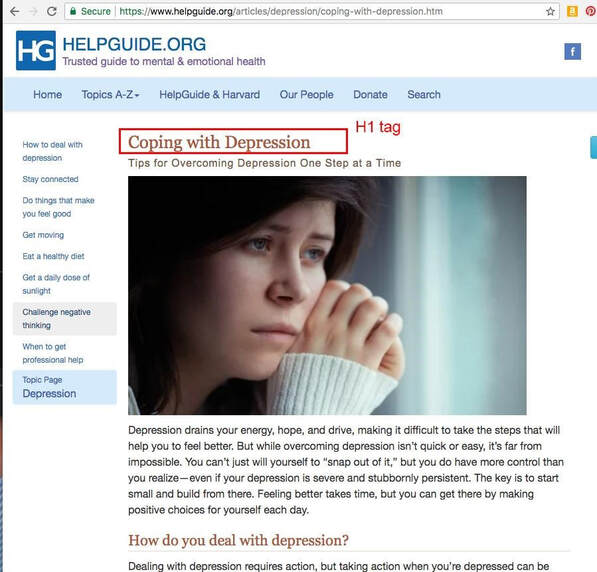
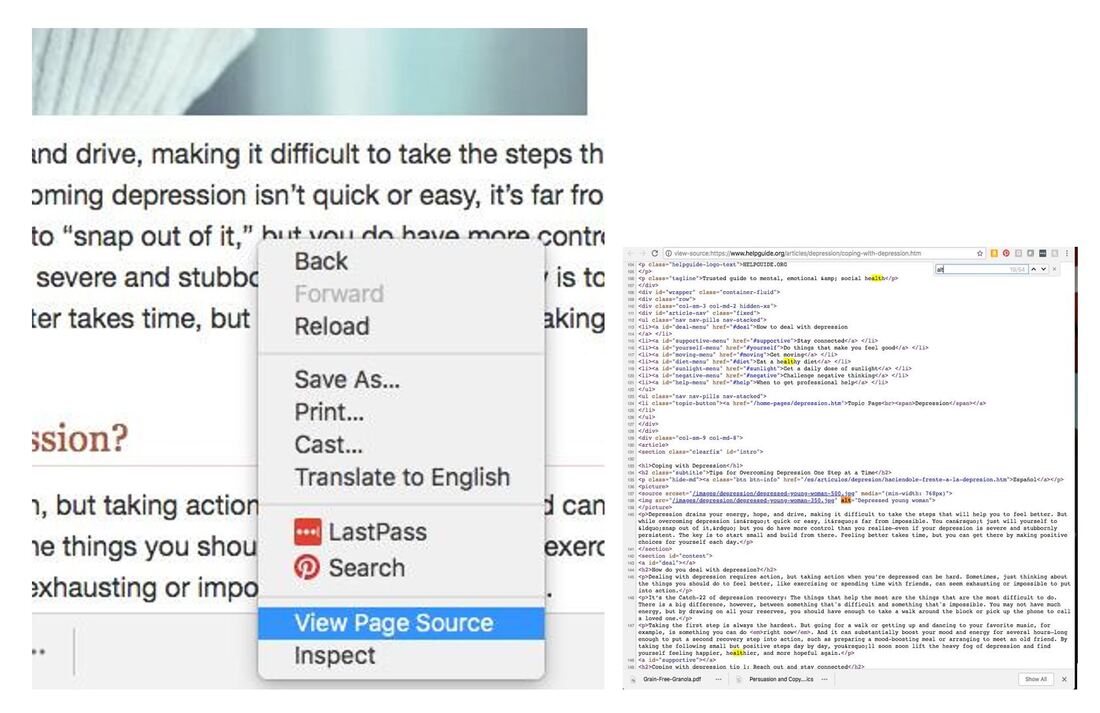
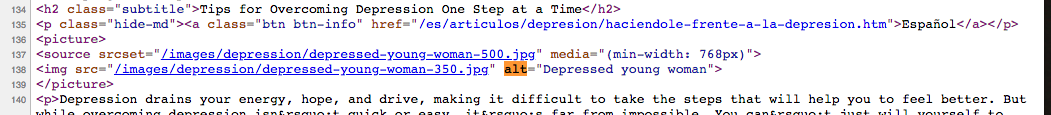
 RSS Feed
RSS Feed