Jamie Jean Schneider DommDigital Strategist, Social Media + Big Data, North American Division IntroductionHumanity has been asking existential questions forever. We’re wired for purpose, constantly seeking to answer the big question, “Why?” Although a record-breaking number of believers are leaving brick-and-mortar churches in America, every month, over 100,000 people go on Google and type into the search bar, “Is God Real?” Countless others search for Bible study tools. Our neighbors are asking Siri, not a pastor, “What happens after death?” or profoundly, “What is faith?” The world is going digital, but should the church? The answer is that the gospel should go to all the world, using whatever tools and gifts we have. The eyes of people are on screens, especially the youth. The church must be equipped to go where people’s attention is focused—to be in the world, but not of it. In this free handbook, we’ll demonstrate how to use social media networks for ministry and evangelize to young adults ages 18−30.
Jamie Jean Schneider DommDigital Strategist, Social Media + Big Data, North American Division Justin KhoeDigital Missionary, "I’m Listening with Justin Khoe; Life. Faith. And the things that matter." Before subscribing to your channel, most people visit your channel page to get a bird’s-eye-view of what to expect. It is the number-one place where people will decide to subscribe to your channel and, therefore, requires careful thought. It’s important to understand visitor behavior on the platform. Often, people will watch and like a video that has come up in their suggested videos. Then they click on the name of the creator, which directs them to the channel page. What they find will influence whether they decide to subscribe to the channel to receive that content in their regular feed of videos. Many times, they’re looking for a few specific things, such as: How many videos has this creator uploaded? (after all, what’s the point of subscribing to a channel with only two videos?); how often do they upload? (once a week, twice a week?); what types of videos are they offering? They may also check out your most popular videos. Spend time organizing your channel page to help answer these questions and create a brand look that appeals to the target audience you are trying to reach. Work with a professional designer, if necessary. To start, consider your channel name and how it can tie into your ministry’s branding and goals for being on the platform. Refer to the previous section of this guide on branding to help you identify which direction you would like to go. The name “That Christian Vlogger” immediately communicates to the viewer that they can expect video blogs of Christian content, making the value of the channel instantly apparent. The more common route is to choose the name of a personality or organization. However, this may make it more difficult to communicate purpose and value. Ask, “Does this channel name make a person want to subscribe to the channel?” When an individual uses his or her name, it implies that the channel contains content that is more personal and relatable to the viewer. Be careful to avoid names that only have internal meaning and don’t convey a clear message or value to the broader public. This is especially important for evangelistic channels seeking to reach people outside the faith who may not be familiar with Christian terms. People may misinterpret your content as not being for them. Next, develop strong copy for your YouTube channel’s “About” page. The first sentences are the most important, as this copy will pop up in the hovercard for your channel in several places around YouTube, such as the comment and suggested channels sections, as well as the snippet text in the YouTube search results. Therefore, it’s very important that you are intentional with how you craft this copy. These first few sentences should call out your target audience, helping the reader identify that this content is for them. Also, pitch the value of your channel for that target audience. Ask yourself, “Why should they prioritize my content over another similar channel?” or “How will they be affected by my content?” Assume that the reader has never heard about you before and has no idea what your channel is about. Then take the next paragraph to describe what your channel is about and what a person can expect if they were to subscribe to your channel, including your posting schedule. Additionally, weave keywords that are relevant to your channel into the copy and the content you’re creating. Avoid just listing keywords at the end of your “About” page. Finally, you can include links at the bottom of the “About” page that direct to your website and other social media profiles. The channel trailer is a video that is shown very prominently at the top of your channel page for prospective new audience members. Once they hit “subscribe,” they will no longer see that video. Therefore, create a short channel trailer that speaks directly new people, letting them know what your channel is about or what your goal is, how often they can expect new content (e.g., daily, weekly, monthly), and what kind of content they can expect on a regular basis (e.g., vlogs, comedy, inspirational, etc.). Your channel trailer should feature you addressing the camera directly. If possible, give them visual demonstrations of what your channel will show them with quick clips (i.e., your b-roll) while you speak. These elements combined help create an engaging trailer that sets clear expectations, enabling the viewer to better decide if this channel is for them. The channel header is found at the very top of your channel and is an opportunity for you to set your brand apart from other channels. Branding helps communicate a greater perceived value. Make sure your branded look is professional, clean, and modern. Include your upload schedule in your header, and use graphics and text to communicate what the channel is about. Consider including a close-up of your face (if you are the “face” of your ministry) that enables the viewer to see the whites of your eyes on a small screen. Be sure to also include relevant social media links to your ministry’s other platforms. Consider which videos you want people to see first. One strategy is to highlight your most popular videos in a playlist. By featuring your highest-viewed videos, people are more likely to give them a chance because a significant number of other people have already watched them, indicating they are worth your time. This is called social proofing. Another strategy is to feature your highest-converting videos. These can be identified by looking at your channel analytics to see which videos convert viewers into subscribers the most often. Your most-viewed videos may not effectively convert viewers to subscribers. Spend time organizing your videos into additional playlists based on related topics, choosing your best-performing videos for each topic. This can help create a string of binge-worthy content, increasing the time people spend watching and engaging with your content. You may even want to create a playlist dedicated to new subscribers titled something like “New Here?” or “New to the Channel?” This will allow a newcomer to get to know you and your channel through a curated playlist of videos designed to introduce them to your personality and content. Humans connect better with other humans and stories, so share some of your back story here. Checklist for next steps
Jamie Jean Schneider DommDigital Strategist, Social Media + Big Data, North American Division Justin KhoeDigital Missionary, "I’m Listening with Justin Khoe; Life. Faith. And the things that matter." 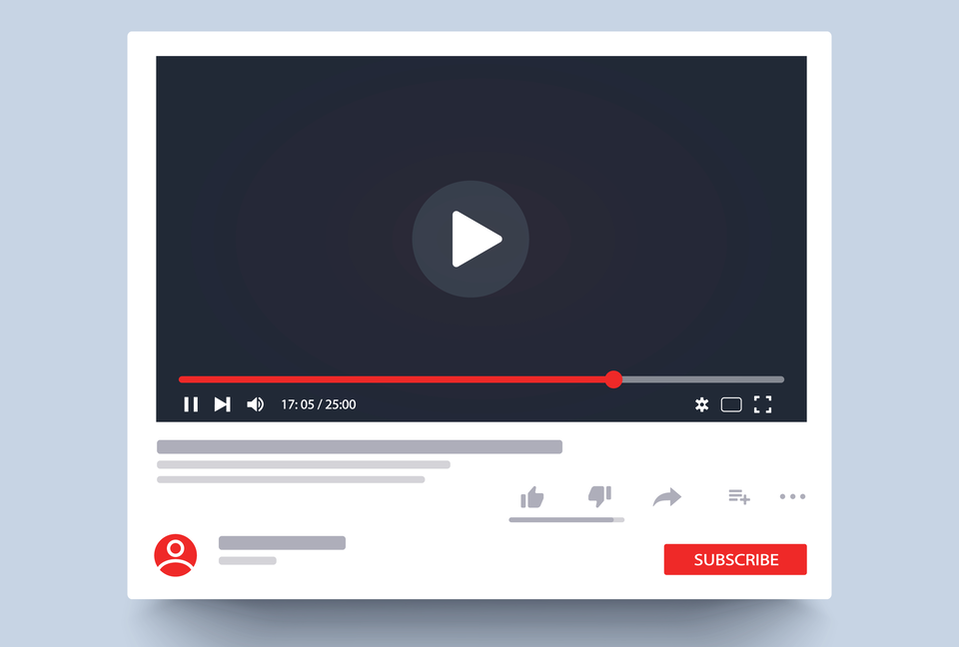 While it is true that content is king, it is also true that marketing is queen. On YouTube, the things that most influence your discovery and channel growth (other than quality of content) are your thumbnails, titles, and tags. Each video that you create should have one focal point or one problem that you’re trying to address. Your thumbnails, title, description, and tags should all work in unison to communicate that message and to optimize the exposure of every piece of content you produce. YouTube’s algorithm weighs all the elements of your video—views, length, titles, tags, etc.—to determine whether to promote that particular video in related search queries, suggested videos, and on the homepage. Most people will find your video through a search query or a related video, so it’s important to have a solid strategy to increase your exposure. Therefore, knowing how to optimize your thumbnails, title, and tags is essential to growing an audience. Best practices for each element
If you’ve already established a library of content on YouTube, go back and optimize each of these elements. This will cause YouTube to reevaluate each of your videos and their ranking, helping to better position your existing content. These four elements combined help increase the authority of your channel content, but don’t expect immediate results or for your first video to go viral. YouTube also assesses the quantity of content your channel has produced and gives more authority (and better rankings) to channels that have more content because there is more for people to watch. Expect to put in significant amounts of time to create a wealth of content using these best practices. To be successful on YouTube, you need two pieces. First, you need valuable content that answers people’s questions, meets their needs, makes a difference in people’s lives, and is optimized with proper thumbnails, titles, descriptions, and tags. Second, you need consistency when it comes to putting content out on the platform. Do this, and you will see results. Jamie Jean Schneider DommDigital Strategist, Social Media + Big Data, North American Division Justin KhoeDigital Missionary, "I’m Listening with Justin Khoe; Life. Faith. And the things that matter." As odd as it might sound, to reach a large audience, you must stop trying to reach everyone! Think of your YouTube channel as a TV channel. Each channel has a purpose and an intended audience. For example, ESPN focuses on sports, the Cooking Channel on food, etc.
What is your channel about, and who is your channel for? Is it for women? If so, how old are these women? Are they single? College-educated? What type of hobbies do they have? The more you can clearly define your target market, the more success you’ll have in breaking through the noise and reaching your audience. Next Step Refer to the “Understanding Your Target Audience blog” and write a three- to five-paragraph description of your ideal audience member. Jamie Jean Schneider DommDigital Strategist, Social Media + Big Data, North American Division Justin KhoeDigital Missionary, "I’m Listening with Justin Khoe; Life. Faith. And the things that matter." One major question that you should ask yourself about any piece of content uploaded to social media is, “Why would anyone care to watch or listen?” While uploading your full worship service will certainly be a blessing to your current church body, think about each online viewer as a first-time guest.
Before a prospective viewer can get to the actual message, many ministries force them to sit through 20−30 minutes of content that is irrelevant to them. Why should someone who has never been to your church care about the announcements, special music, or offertory? Instead of uploading your program’s entire livestream to YouTube, a better approach would be to optimize your content for this specific platform once the live event is over. Realize that YouTube is a search engine; it’s a social community with its own subculture and set of social norms. Upload just the individual sermons or messages from your evangelistic series or camp meetings, and optimize the videos to be found via search. Break your livestreams and longer videos into smaller segments for distribution and community engagement on YouTube and other social media platforms such as Facebook and IGTV. Consider breaking your videos into two- to three-minute, easy-to-watch clips that highlight the key points of an inspiring message, or pull out the children’s stories into their own dedicated playlist. Your goal should be to create as much evergreen content as possible to promote your message, church, or ministry to seekers. Capturing the attention of your audience several different times can help build trust and value regarding your ministry. Evergreen content can be shown to new audiences repeatedly while retaining its intrinsic value, meaning it doesn’t become less interesting or less relevant over time. Be sure to avoid including the date in the title of your video or mentioning it in graphics or dialogue during the selected message. Perception is important in outreach. The more dated your content seems, the less relevant it will appear, even if it still carries tremendous value. Questions to consider before uploading your videos:
Follow the guidelines outlined in the How to Start A YouTube Ministry: A Comprehensive Guide. These guidelines will help position your video in the best possible way, not only to be found, but also get watched. Be sure to follow these steps because your content cannot lead people to Christ unless it is viewed. Jamie Jean Schneider DommDigital Strategist, Social Media + Big Data, North American Division Only 20% of Americans regularly attend church, and only 2 in 10 millennials consider regular church attendance important. The Church no longer has the option of embracing change or leaving it to the next generation. The time is now; otherwise, we will become irrelevant. Change is never easy, but anything is possible with the Lord (see Matthew 19:26).
People search online for answers to their problems. They turn to the internet for companionship, understanding, information, anonymity, and more. We must be the voice that answers back, online, to share our message of hope and wholeness. Our digital presence may be the only exposure to the Gospel many people receive. We must recognize that the mission field is online, and just as legitimate as traditional evangelism. We need an army of digital evangelists dedicated to carrying the gospel to the digital mission field. Here are 5 steps you can take to become a digital evangelist with resource links:
Jesus sought first to fulfill people’s needs; He then invited them to follow. We can use social media and digital tools to achieve our mission of spreading the gospel and helping people by creating content that focuses on mental, physical, and spiritual needs first. Once this foundation is established, we can invite our audience to “taste and see that the Lord is good” (Psalm 34:8, NIV). When used for digital discipleship and evangelism, this shift in focus is a way we can follow Jesus’ example for everyday ministry to real people. We can use social influence for kingdom building while utilizing modern tools and technologies. For a practical guide to using digital technologies for outreach, community service, growth and evangelism, purchase the North American Division’s Digital Discipleship & Evangelism Guidebook at SDAdata.blog/book. Available from AdventSource. Print, Kindle and ePub versions available. Jamie Jean Schneider DommDigital Strategist, Social Media + Big Data, North American Division If you can track it, you can measure it. As a result, you can gain a better understanding of your audience and their behavior, helping you adapt your strategies to more effectively reach them. Taking the time to review the performance of your digital communications and platforms enables you to better understand what is working and what needs to be changed, which empowers you to shape your digital communications strategy based on data. In the long run, this will save both time and money while maximizing impact. Avoid data paralysisTime is valuable. Don’t get so caught up in the details of the data that you respond too late and miss an opportunity. Aim to stay ahead of the curve and be proactive instead of reactive in your strategies. Most ministries and churches do not have the luxury of a dedicated analytics team, but you don’t need to dive too deep to get valuable information about how your website and campaigns are performing. Since most ministries are new to digital communications and analytics, we’re going to stick to a high-level overview. Go back to those key performance indicators we discussed in the strong foundations section, and use those as a guide for what to track based on your ministry’s goals. Take the time to familiarize yourself with the terminology of the various data points. Most analytics tools define their terms within the platform. You can usually access these definitions by hovering your cursor over the question mark next to the data category. The data that is most important to your efforts will be:
Compare the information you find to the performance goals and metrics you established. Always look for areas of improvement and adjust accordingly. Communicate with everyone involved by:
Use trackable links (a.k.a. UTM codes)UTM codes are segments appended to a URL that enable data platforms like Google Analytics to record information about website visitors and traffic sources. This is vital for social media managers as it enables you to measure and prove social media success or, alternatively, identify problems and adjust your strategies. Creating trackable links is surprisingly easy to do and will give you valuable insights into how well your digital communications and ads are performing. What is a UTM code? UTM = Urchin Tracking Module Example: https://www.SDAdata.org/?&utm_campaign=DigitalGuide-2020&utm_source=Social-Media UTM codes can be used in links shared via:
Creating your own trackable links A trackable link has five building blocks:
Example: URL – https://www.sdadata.org/digital-discipleship-and-evangelism.html Campaign – DigitalGuide-2020 Source – Social-Media Put it all together using this formula: Regular link + ?&UTM + Campaign (what event, month, where, etc.) + &UTM + Source (channel/platform) Final result: https://www.sdadata.org/digital-discipleship-and-evangelism.html?&utm_campaign=DigitalGuide-2020&utm_source=Social-Media Be sure to always test your links! After you create your trackable link, be sure to test it to make sure it works. It can be very frustrating for your audience to receive digital content with a broken link. Website performance dataThe most common analytics tool for detailed website performance tracking is Google Analytics. Google Analytics is a free tool for monitoring where your visitors come from and understanding how they interact with your website. It’s easy to set up a free Google Analytics account. Most website hosting platforms offer easy-to-follow directions to get you started. Once you are set up, take the time to familiarize yourself with the tool and make it a habit to check your website’s analytics each month. Terms and definitions
Key metrics to monitor
Campaign performanceWhen you drill down deeper under campaigns, you can learn what aspects of a campaign performed the best by using unique UTM campaign names for the different components of your communications strategy. Google Analytics automatically picks up the campaign name and source from the tracking links. There is no need to do anything in Google Analytics to make this work! Just be consistent with the UTM codes you use, and be clear with your campaign and source names. Remember, prioritize. You don’t have time to track everything, nor do you need to! Once you have determined what you’re going to track to determine whether or not you’re reaching your goals, check performance monthly, and record your results in a way that enables you to see trends over time. Some analytics tools like Google Analytics allow you to create dashboards for easy access, while social media insights may require that you create your own charts and graphs. To learn more about Google Analytics, check out our beginner tutorial on SDAdata.org. Social media analytics or insightsMost social media platforms offer at least basic insights into the performance of a ministry’s account and who their audience is. Take the time to familiarize yourself with the analytics for your social media platforms and regularly check them to understand trends over time. Pay particular attention to:
Social advertising performance analyticsAfter you place your ads, don’t wait until the campaign is over to check performance. Monitor the ads closely to make changes and optimize as needed. Catch problems early on; otherwise, your money may go to waste. The great thing about social advertising is that you can edit campaigns at any time if they are not meeting your expectations. Make sure you understand what the numbers mean; most platforms have descriptions available in pop-ups next to the column head. Be sure to:
Some basic terminology you should know:
Track so that you can learnRemember, if you’re going to take the time to put together a campaign strategy, take the time to track its performance so you can be better informed next time. There’s no point in testing strategies without tracking your efforts. If you don’t learn from your campaign, you can’t improve the next one. Social media and digital marketing are both an art and a science. Use data to inform your intuition.
Jamie Jean Schneider DommDigital Strategist, Social Media + Big Data, North American Division What is a Facebook pixel? What are some of its practical uses for ministry?Simply put, a Facebook pixel is a small snippet of HTML code that is placed on your website for tracking purposes. It’s similar to Google Analytics but specifically for Facebook, enabling advertisers to target and re-target more effectively. Installing a pixel allows Facebook to track visitors and categorize them in custom audience groups. This information can help you develop more effective ads that appeal to a specific audience’s interests while saving money. It takes time, effort, and money to attract an audience, so once you have people actively engaging with your content, the next most effective step you can take for your ministry is to cultivate your relationship with your audience. Pixels are one way to re-engage your followers/visitors and ensure that your content is reaching them. Pixels can also help you customize the content they receive, taking into consideration their level of engagement and behavior and making sure your organization’s content stays relevant to their needs. For example, suppose you have a website that tackles multiple difficult topics, and one of the most visited areas focuses on “What happens when we die?” You can re-target visitors to that specific page with Facebook ads for videos, new content, free books, etc., all related to a biblical perspective on death. You can do the same for your prophecy, health, and Sabbath sections as well. Custom audience options for pixels include:
Click here for a step-by-step guide from Facebook to learn how to set up a Facebook pixel for tracking. Key custom and saved audiences for churchesOnce you have your pixel set up, you'll also want to set up custom audiences in your ad account so you can strategically target certain types of people who are more likely to respond to your content and invitations. Once these are set up, Facebook will dynamically build up these audiences for your use in targeting ad campaigns. These audiences are considered warm audiences because of their relationship to your page and are generally more cost efficient. You can also create lookalike audiences and colder or broader audiences for wider outreach efforts. Keep these saved in your Facebook Ads manager for easy access when setting up campaigns.
Jamie Jean Schneider DommDigital Strategist, Social Media + Big Data, North American Division Most local churches and ministries have limited budgets. To make the most of your limited ad dollars, build your advertising on top of your organic distribution mechanism. Paid ads are most successful when they are accompanied by strong digital distribution. They enable you to reach further than you can organically and to target specific groups of people for outreach efforts. Why spend any money when you can use the platforms for free? Social media platforms are businesses that need to make money; therefore, they limit unpaid reach. This means less than 5–10% of your fan base (depending on the platform) will naturally receive your posts in their news feed. You can counteract this by promoting key posts to reach more of your fan base and by placing ads to expand your reach to new audiences. To get started:
How much is appropriate to spend?A lot of people ask me, “How much does it cost to promote an event online?” But the beauty of social media ads is that the answer depends on what you can afford. Social media works very well for small budgets and non-profits. A little can go a long way, but it’s important to spend some money. As your confidence grows, and your familiarity with reaching your target audiences grows, you can increase your budget as needed. Ultimately, your budget depends on the size of your goals and your purpose. A small, local ministry may need to spend only $300 a year, whereas a nationwide campaign would need to spend at least $3,000 to create impact within a targeted audience. For all organizations, I recommend starting with a small ad budget and a clear objective that is easy to measure. This way you can learn and maximize your results as you grow. How can a small church or ministry fund their ad budget?Look for monies that can be redirected. Businesses that must balance their budgets or make a profit put most of their effort behind what is working. We should be just as shrewd. Too often, we pool our best resources and people into efforts with limited potential out of a misguided attempt to be fair or to meet accepted expectations. This will be different for every church or ministry, but it’s time to take a critical look at our programs. Determine your church’s strengths, and put all your efforts behind them. The Strength Finder (now CliftonStrengths) program operates on this premise for individuals and teams. We all love underdog or David and Goliath stories, where individuals or organizations overcome their weaknesses and beat the odds, but for most, thriving comes when we embrace what we are naturally good at. The underdog stories are typically outliers, and we should not operate under the assumption that we, too, are the exception to the rule. First, improve the functions required for your church’s operations, and put money behind keystone ministries with the most potential in the context of your membership and community. It might seem unfair to those ministries that don’t get as much support, but like the parable of the talents, you need to invest in the areas that are working the most effectively. Good stewardship means focusing on places where you can make an impact beyond day-to-day operations. Another option is to find individuals willing to fund social advertising as an outreach initiative or personal ministry. I personally fund and run my local church’s social media advertising and website hosting. Over time, our church leadership has learned the value and potential of using these digital technologies for a variety of purposes. Who should take responsibility for managing social advertising?Not every church is blessed with an experienced digital strategist, but this is an opportunity to allow a member with knowledge or interest in digital communications or marketing to develop their skills in a personal ministry that aligns with their abilities. If your church has staff, your communications lead can manage your ad account. This could also be a valuable skill for a younger member of your pastoral team to learn and take responsibility for. Either way, be sure to provide oversight so that expectations are clear, and the budget is respected. Do not place a single ad until you have a clear understanding of what you are trying to achieve and whom you are trying to reach. Types of adsAs of 2020, Facebook still has the most sophisticated social media advertising platform for small organizations. It enables detailed targeting for small budgets on Facebook, Instagram, and third-party websites. However, many of these ad types are also relevant to other platforms. The technologies and platforms may change, but these “types” will still be relevant, regardless of the platform. Choose the types of ads that align with the key performance indicators discussed in the strong foundations section of this guide. Here are the main types of ads that can be placed:
Basic targeting for social ads: |
Archives
August 2020
Categories
All
|
- Home
- BLOG
-
RESOURCES
-
RESOURCE MENU
>
- ADVENTIST IDENTITY GUIDELINES
- BIG DATA RESOURCES
- BRANDING, IMAGE & DESIGN RESOURCES
- CHURCH/MINISTRY SPECIFIC RESOURCES
- COPYRIGHT & TRADEMARK BASICS
- COURSES
- EMAIL RESOURCES
- GUIDANCE FOR HIRING SOCIAL MEDIA POSITIONS
- PODCASTS
- REPORTS & CASE STUDIES
- SOCIAL MEDIA RESOURCES
- (SOCIAL) VIDEO RESOURCES >
- TEXTING 4 CHURCHES
- TRACKING & ANALTYICS
- WATCH VIDEOS & TUTORIALS
- WEBSITE TIPS
- SOCIAL MEDIA GUIDELINES
-
RESOURCE MENU
>
- SEO
- Digital Discipleship & Evangelism
- COVID-19 RESOURCES
- eNEWSLETTER


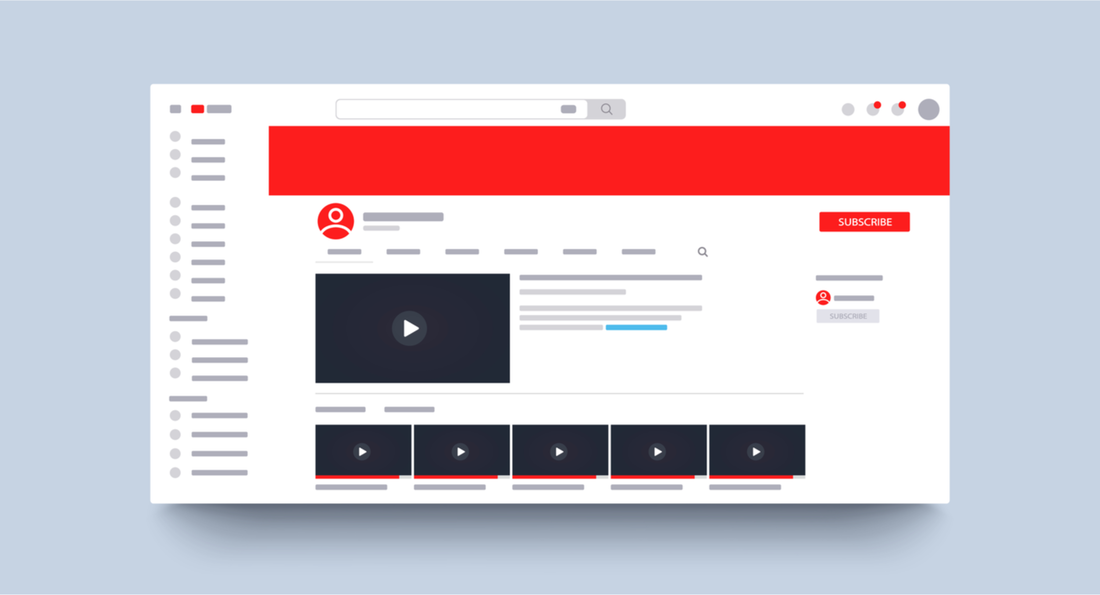



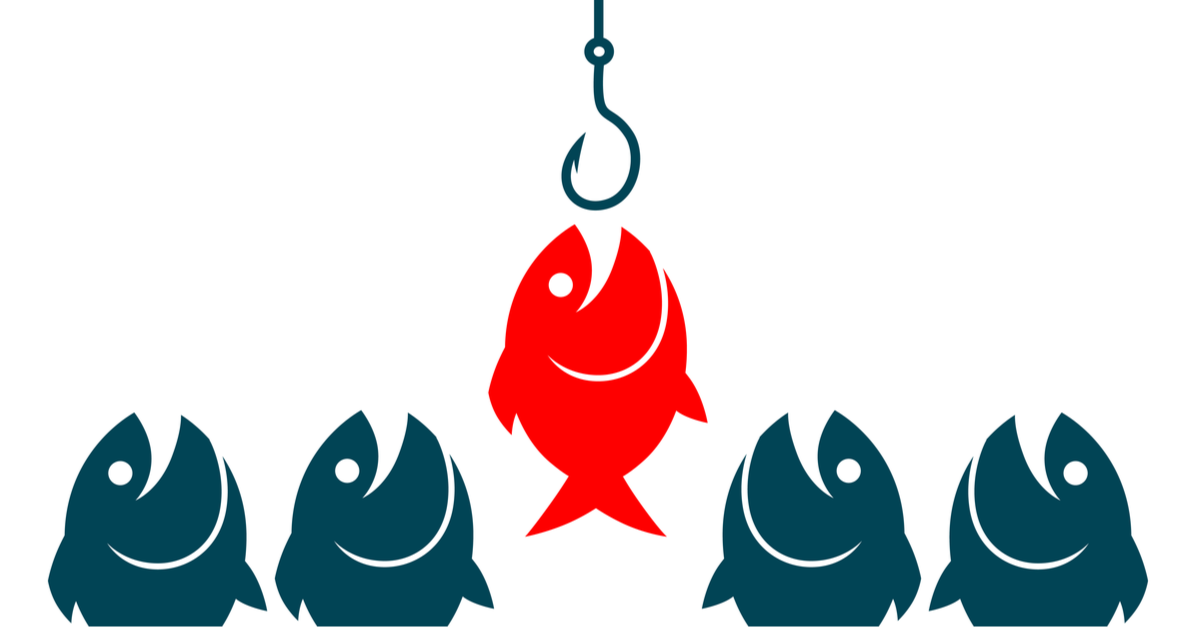

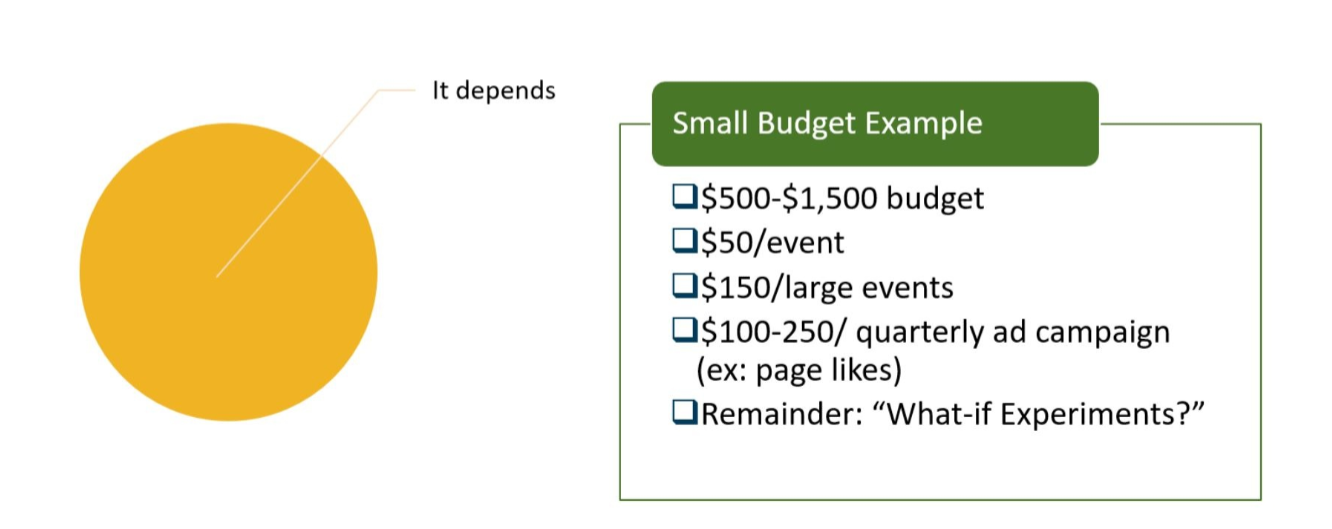

 RSS Feed
RSS Feed