Jamie Jean Schneider DommDigital Strategist for the North American Division. Christmas is coming, and many churches may be hosting holiday themed presentations. Enjoy this gift from us to you! Here’s an outline of an integrated (traditional + digital) campaign that incorporates a pixel:1) About six weeks before the event, create a landing page on your website dedicated to your Christmas event, and embed a registration link to reserve tickets in advance. Eventbrite is one option for managing registrations, but many website platforms (like Wix) have the capability already built in. Even if your event is free, this is a great way to enable visitors to guarantee their seats and for your church to collect their email addresses for future event invites. This also allows you to control attendance for extremely popular programs that, if too many people show up, risk violating building capacity codes. 2) Set up a Facebook pixel to track the visitors to the event page. Click here to learn how to set up a Facebook pixel for tracking, a step-by-step guide from Facebook. 3) Set up a Facebook event, and invite all the church members on your friend list to begin building organic traffic and awareness. Be sure to include your header image, all relevant information, and a link to reserve tickets. Click here to learn more about setting up Facebook events. Some event management systems like Evenbrite integrate with Facebook, making it easy to manage your registrations. 4) Next, start your promotion campaign by sending emails to your mailing list (directing them to the website landing page and asking them to forward the email. Click to view sample.).; Also, post about the event on your social media and ask followers to like, share, or RSVP to the Facebook event and invite their friends. Throughout the campaign, be sure to pin your event promotion posts to the top of your feed so it will be the first thing visitors see when they scroll through your profile. Print flyers for people to hand out as well. If possible, create an outside poster, banner, or billboard that people driving by your church can easily see from the road. Be sure to keep a consistent branded look. 5) Before you begin paid ads, be sure to leverage the social influence of your church members and those involved in the presentation. Is your church choir involved? Take a moment in rehearsal and ask them all to pull out their phones to RSVP to the event on Facebook, and like and/or share the event to their feeds. Take time during the Sabbath morning service to talk about the event and again ask the congregation to pull out their phones and engage online. This organic traffic will give your posts a helpful boost, helping to maximize the effectiveness of your paid ads and grant you favor with Facebook’s algorithms. Let them know that by helping, they are all a part of the digital discipleship team! 6) About four weeks out from the event, start targeted, local Facebook ads to promote the event to the broader community within 5 or 10 miles of your church. If your church seats about 500, and you have 250 regularly attending members, plan to spend around $75 for your Christmas event Facebook advertising. If you live in a densely populated area, I recommend you tighten the distance to less than 5 miles from the address of your church, and target people friendly to Christian values by using keywords like: Jesus Christ, Bible, Bible Study, etc. This will help ensure your limited ad dollars are used on those most likely to come. 7) At three weeks out, create a splash page on your website’s homepage so that all visitors to your church website can learn about the event. A splash page is an overlay page, generally placed on the homepage of a website, that appears first before allowing a visitor to continue to the main content of the website. This website feature is often used to promote special offers, email subscriptions, special events, and other important announcements. I also recommend changing the header image on your church’s Facebook page at this time to help promote the program. 8) Most people will register last minute, about 10-14 days before the big event. This is where your Facebook pixel will be extremely helpful. Start a second Facebook ad for $25-$40, and this time create a custom audience based on your Facebook pixel that targets people who have visited the event page (or your website) within the last 30-60 days. This Facebook ad should serve as a reminder to register to guarantee their seats. Use this ad to create urgency and remind them to get their tickets. This is also an ideal time to post about the event to community/local-based social media apps such as Next Door or neighborhood groups on Facebook. 9) Throughout your campaign, be sure to answer any messages in your Facebook inbox and respond thoughtfully to comments made on the ads. People may have questions; be sure to answer them quickly before they lose interest. If you’re not sure how to respond, use this helpful guide for assessing your response. 10) Leading up to the big day, it’s also important to keep reminding your congregation of the event through bulletin announcements, podium announcements, and email reminders, etc. 11) A few days prior, be sure to send out an email to everyone who has registered with important information such as parking, check-in information, etc. Make sure essential information is accurate, up-to-date, and easy to find on your website and in all communications. Remember, empathy first. Put yourself in a prospective visitor’s place and seek to understand their needs and/or experience. Location, directions, and event times should be visible on your homepage, in email communications, and on social media. Link to a “Plan Your Visit” section on your website with “What to Expect” FAQs. Not knowing what to expect is a barrier to entry for many people. Links to this information can also be listed on social media platforms. 12) Organize your welcoming or personal ministries team, and prep them for new visitors. You may even want to get the entire congregation involved. It’s one thing to get new people into your church; it’s another to get them to come back. Make sure they not only have a good experience, but also connect with the members on a personal level. The church is about creating a community of believers. That means creating meaningful connections with those who enter our house of worship. Your brand’s online interactions with potential visitors should make them want to experience your faith/mission in person. Then, when they do come for that onsite experience, it should be a continuation of the positive relationship you’ve built with them online. You want to even consider creating a welcome packet or giving them a small gift with an encouraging note. Church growth is a product of promotion, experience, and personal connections. 13) After the event, be sure to follow up with a thank-you email to all who registered/attended and conduct a survey for feedback. People love to be heard and want to know their opinion is valued. Also, you may receive some powerful testimonies by allowing for open comment responses, as well as constructive feedback that will equip you to make improvements for next time. Sending out a survey will also allow you to learn a bit more about your audience, such as what their needs and interests are or what services they are interested in. 14) Finally, when the event is over, begin planning your next event, program, or service to re-engage the audience that visited your church. Reach out to them again accordingly. This promotions model can be used for Passion plays and any other big events your church may do throughout the year! Learn more about placing Facebook ads:
Related resources:
Design tools:
Jamie Schneider Digital Strategist for the North American Division. In the fall of 2016, the Chesapeake Conference piloted the Voice of Prophecy Series, “Revelation Speaks Peace,” in 30 churches. This four-week series took an in-depth look at prophecy, with multiple sessions of study per week. We ran a series of ads using Facebook’s Ad Manager targeting Adventists and potentially interested Christians in Maryland. When we compared registration zip codes to the location of each host church, we found that people generally did not travel more than 15 miles to attend. In Maryland 15 miles translates to approximately 30 to 45 minutes of driving. This means that ad impressions spent in the areas where a host church was not nearby, did not result in meaningful conversions. For this campaign, conversions means registration and attendance. Unfortunately, this data was not available until after the campaign ended, but this valuable lesson can be applied to future evangelistic series. In conclusion, for similar evangelistic campaigns, geo-targeting the ads to within 20 miles of each church city, instead of over the entire state, would maximize the impact of the funds spent on advertising. This finding makes sense given the large time commitment involved in attending the full series. It’s more practical to attend if the host location is nearby.
Each community is different, so if a conference or church is hosting an evangelistic series in a more rural community that is accustomed to driving farther, then the targeted distance from the church may be increased without wasting ad impressions and funds. Or if an event or series is shorter and held on the weekends, then people may be able and willing to drive farther. But as always, test and see what works best for your community, and then let us know. Comment below or connect with us using #DigitalEvangelism. Jamie Schneider Digital Strategist for the North American Division. Jeremiah 17:9 tells us, “The heart is deceitful above all things…” While the context is different, we must remember this principle before allowing our feelings and impressions to determine our marketing strategies. In my ten years’ experience, I have noticed that event coordinators (honestly, all of us) tend to remember the past either more favorably or less favorably than it really was. This inclination can often result in unnecessary panic or misguided changes in the promotions strategy. However, if you host a similar program on a regular basis, there is an easy way to gain insight into patterns in your audience’s registration tendencies and eventually be able to accurately predict registration based on data, not feelings. In turn, this allows you to make informed strategic decisions to meet your goals. I’m simply talking about creating a “Registration Trends” chart like this example from the Society of Adventist Communicators Convention (Oct. 13-15, 2016) below. Please note: Y.O.Y. stands for year over year Days Until Event Certain types of registration software can create these types of graphs automatically, but if you don’t have access to that software, you can easily create one manually like the graph above. The valuable insights that you’ll gain will certainly be worth the time and effort. Once you have the framework in place, you can add to the chart with data from the next event to reveal a series of trends lines to help you see patterns in registration. In this case, we were able to see that this audience tends to register late and at 22 days out from (before) the event, we were tracking ahead of the previous year even though we “felt” behind in registration numbers. We also observed an 18% increase in registration during the last week (10/5-10/13) of the campaign, which is valuable information for predicting final registration numbers and expounding on other event needs, like catering and lodging. To manually create a registration trends graph, begin by tracking registration numbers by date starting 90 to 60 days out from the event. Set a weekly reminder to take note of the registration numbers. For the above example, we were able to find the registration number 22 days out for the previous year (2015) and the final number for comparison. For 2016, we recorded the registration numbers 64 days out, and then weekly starting 37 days out. Finally, we recorded the numbers every few days throughout the final week of the campaign. The results were recorded in the simple table below. Next we created a chart in PowerPoint, using the ‘Line with Markers’ option. Then I matched the dates with the number of days prior to the event and graphed it into the chart. I also plugged in the two known 2015 numbers. Finally, I chose chart style 12 which shows the actual counts plotted along with an exponential line. Now that the framework is in place, I can begin plotting the 2017 numbers as soon as the registration for the next conference begins. This chart will enable us to better identify registration problems and anticipate total numbers, helping us make informed decisions based on data, not “hunches.” That concludes this #DigitalEvangelism quick tip! You don’t need fancy software to create useful tools for you and your team. Feel free to comment or ask questions below. Click here to download a registration trends template for your event campaign use. |
Archives
August 2020
Categories
All
|
- Home
- BLOG
-
RESOURCES
-
RESOURCE MENU
>
- ADVENTIST IDENTITY GUIDELINES
- BIG DATA RESOURCES
- BRANDING, IMAGE & DESIGN RESOURCES
- CHURCH/MINISTRY SPECIFIC RESOURCES
- COPYRIGHT & TRADEMARK BASICS
- COURSES
- EMAIL RESOURCES
- GUIDANCE FOR HIRING SOCIAL MEDIA POSITIONS
- PODCASTS
- REPORTS & CASE STUDIES
- SOCIAL MEDIA RESOURCES
- (SOCIAL) VIDEO RESOURCES >
- TEXTING 4 CHURCHES
- TRACKING & ANALTYICS
- WATCH VIDEOS & TUTORIALS
- WEBSITE TIPS
- SOCIAL MEDIA GUIDELINES
-
RESOURCE MENU
>
- SEO
- Digital Discipleship & Evangelism
- COVID-19 RESOURCES
- eNEWSLETTER







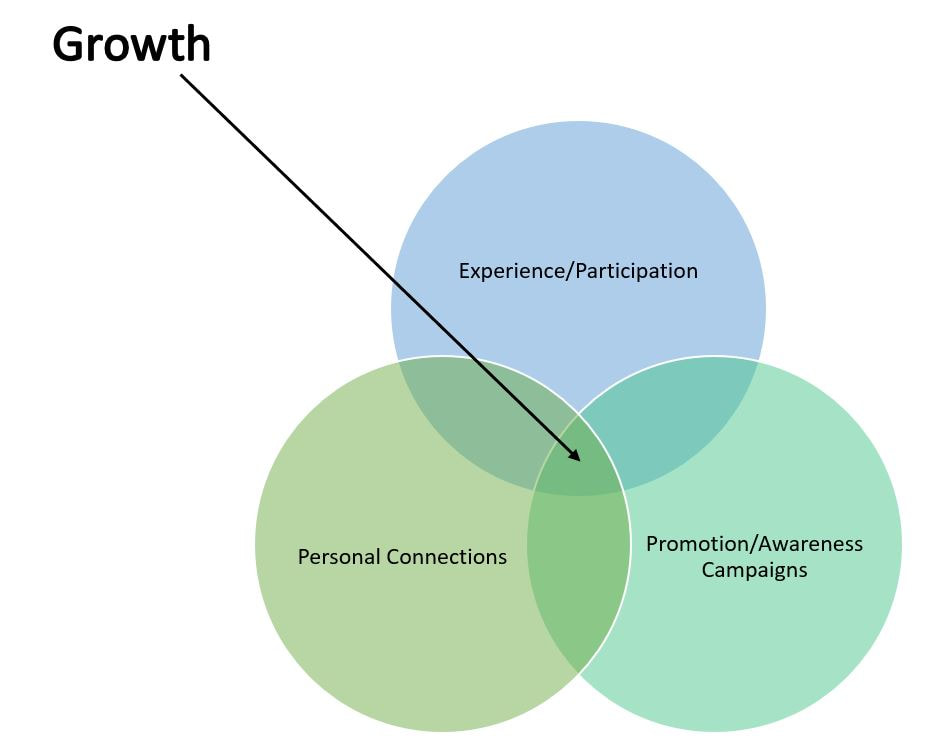
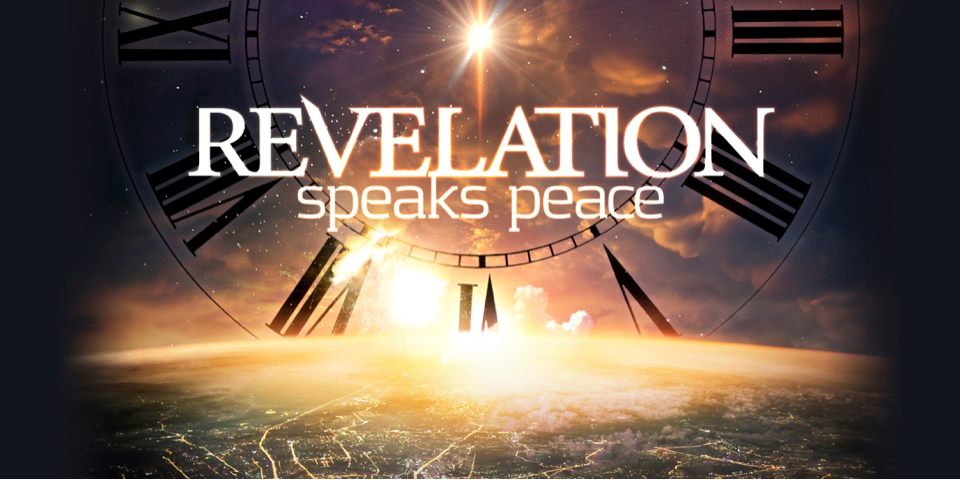
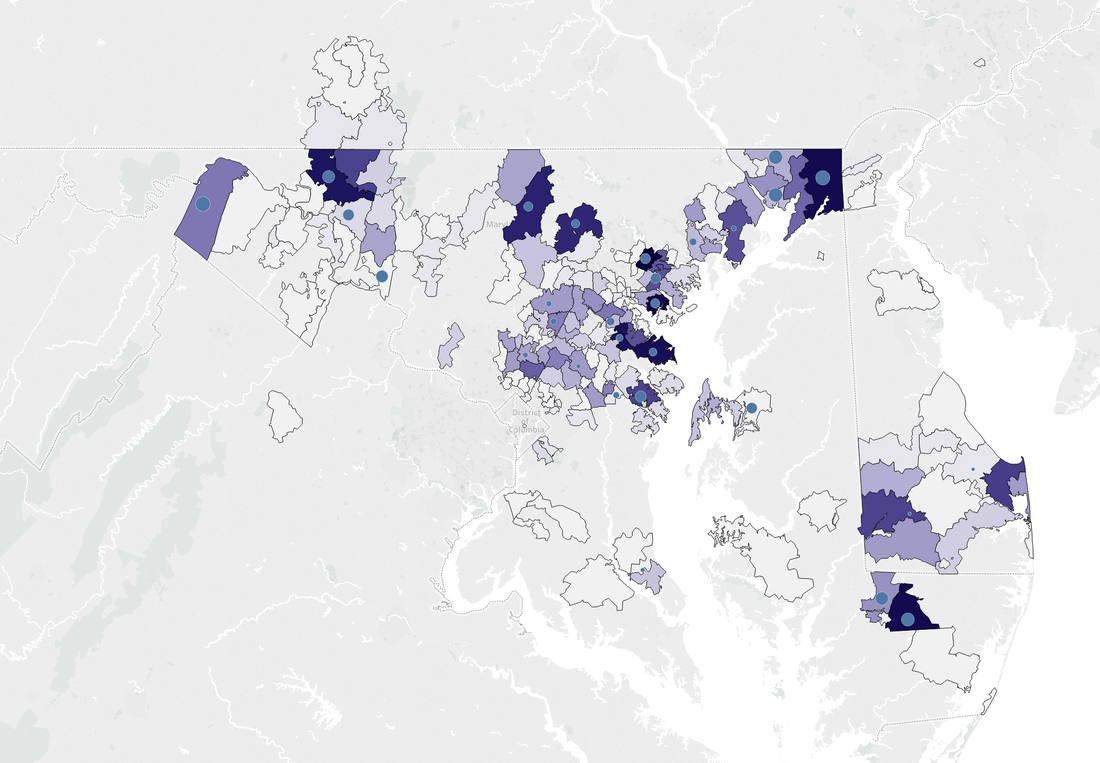
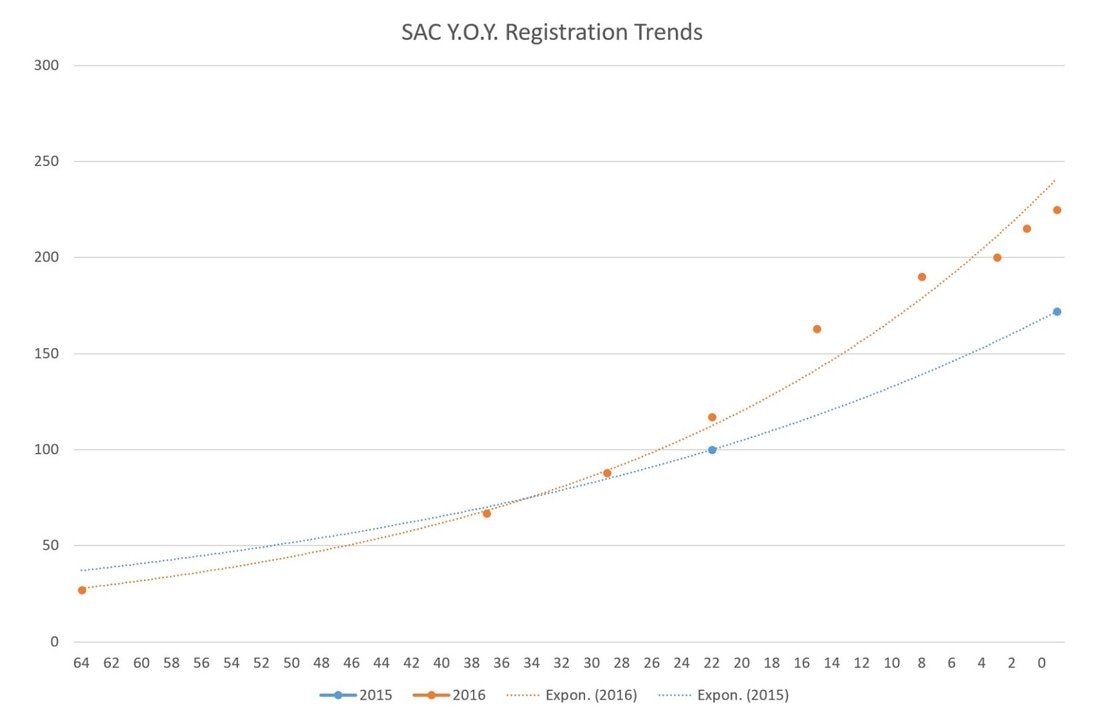
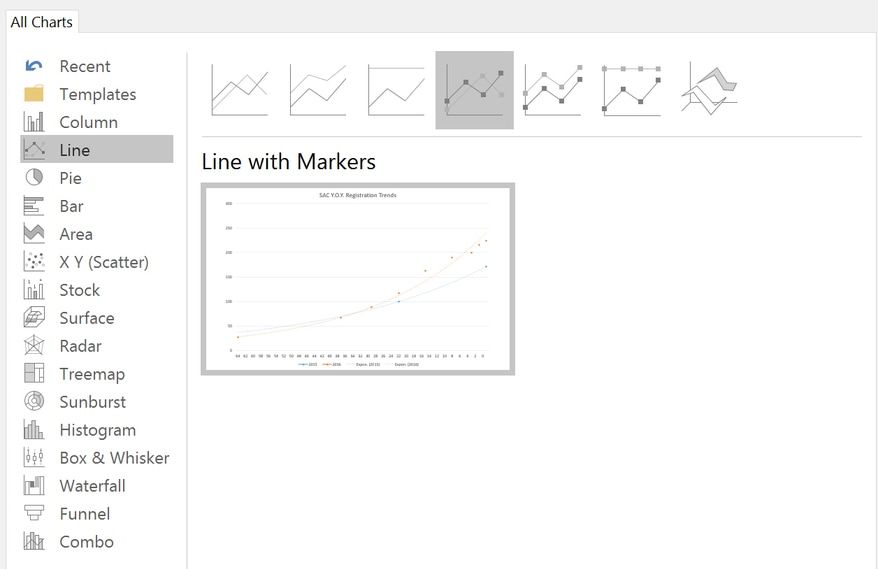
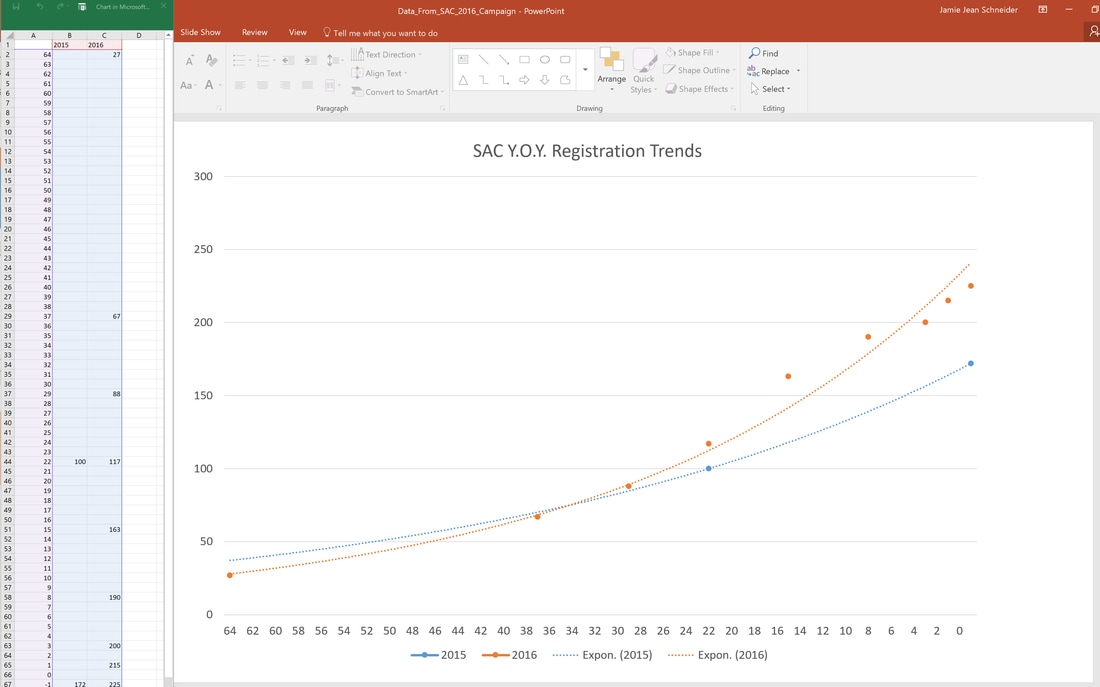
 RSS Feed
RSS Feed