Paul Hopkins Director of Social Media + Big Data, North American Division Jamie Schneider Digital Strategist for the North American Division. "Politics, Race & Religion" It’s time to fundamentally change the way we think about others. The old model is irrelevant, and as this series will demonstrate, harmful and misleading.
Your average person is as likely to have moved several times, as to have lived and died in the community they were born, surrounded by a homogeneous collective of people who share the same culture and life experiences. The "simple life" has given way to something more complicated, perhaps messy. But, even for those who never change their geographical location, they are globally connected to people through social media in ways that were unheard of just twenty years ago. This also means increased exposure to people, on a daily basis, who may live and think radically different from them. People on the other side of the screen come to social media conversations with a wealth of experiences and perspectives that are unique to them. The apostle Paul admonishes us to “become all things to all men, that I may by all means save some” (1 Corinthians 9:19-23). To accomplish this in modern society, our definition of culture needs to be expanded. Many now find themselves between cultures and functioning in multiple different communities simultaneously. The old marketing strategies of putting people in target groups based on a few identifying factors is no longer reflective of reality. The assumptions we make by a surface examination of another person are simply false and limited to our human perspective. Perception is not reality. To reach across the gulfs that divide us, we must first listen. Basic human needs and desires have not changed. However, it’s easier to cast a stone than to truly examine ourselves and question the validity of our experience-shaped perspectives. How often do we seek understanding but refuse to give it to another? Are we brave enough to place ourselves in another person’s shoes and objectively listen? Are we too quick to cast judgment based on nothing but our limited world view? We are called to represent Christ, but not take on His role as judge. Perhaps we are afraid to listen because if we listen long enough, it may change us. We may realize that our neighbor is not our enemy, and that we fundamentally have more in common than we care to admit. We may find out that our neighbor’s perspective, although radically different, is just as valid as ours. Then what? We may have to compromise; we may have to admit that we are wrong. This is a risk we must take in order for our country and Church to survive and thrive. Social media has unprecedented potential as a means for sharing the gospel, but we are distracted by our differences. We misuse the tools at hand and find ourselves even more divided than before. Janice Barton, founder and partner at Performance Plus Marketing, says, “Social media’s instant access means instant engagement.” That engagement she speaks of can be both good and bad. Words, like the ideas behind them, have enormous power to both connect people and fracture relationships. The immediacy of the platforms at our disposal has emboldened us. And the anonymity has permitted us to type faster than we can think with few real consequences. The 2016 election is an intriguing case study that, interestingly, parallels many of the issues the Seventh-day Adventist church in North America faces today. The membership of the Adventist Church is a microcosm of our nation. The distrust, accusations, frustrations and fears of many in this country can be heard in our own homes and in the company we keep. But in our interactions, does what others think, feel, or want even matter? Is change necessary? These are questions worth answering. Whether it’s politics or doctrine coloring our relationships, we all have something to learn. Sir Isaac Newton’s first law of physics does not answer those questions, but it brings us to a salient point. “Objects will remain in their state of motion unless a force acts to change the motion.” In other words, we’ll get to where we’re going, and perhaps to our own detriment because we’ve done nothing to stop it. Seven months should be enough time to put the rawness of the election process and the inauguration into perspective, but time has only magnified the emotional intensity of the election cycle. A lot has been said and written since then. Message boards, Twitter feeds, Facebook posts—are all rife with opinions, anger, and celebration. Race, politics, and religion are often major elements of those expressions. Let’s put aside our assumptions and our sacred cows. Let examine the difficult issues at hand in an objective fashion. Let’s get uncomfortable. Let’s challenge ourselves. Ultimately, data doesn’t lie, but people do. We no longer have a choice. Either we sit down at the table and civilly discuss our differences, or we perish as church and a nation, failing our mission. When standing their ground, a Marine asks, “Is this the hill you choose to die on?” We have a choice: the hill of Calvary or one of our own invention. And thus begins a journey I hope we can go on together. We promise it will become uncomfortable “for everybody.” But discussions that matter about topics that are hard…can’t and won’t be comfortable. They shouldn’t be. Stay tuned... Questions to consider:
Part 2 - Politics: "I" Define Your Message Part 3 - Politics: American Values Jamie Schneider Digital Strategist for the North American Division. Facebook LIVE results in baptisms. Then I saw another angel flying in the midst of heaven, having the everlasting gospel to preach to those who dwell on the earth—to every nation, tribe, tongue, and people— saying with a loud voice, ‘Fear God and give glory to Him, for the hour of His judgment has come; and worship Him who made heaven and earth, the sea and springs of water.' (Revelation 14:6-7) This blog post is going to be very direct and to the point. One of the biggest concerns expressed to me regarding using social media, such as Facebook LIVE, to broadcast evangelist meetings is that “we can’t control who sees the message.” I’ve even heard, “Well, this message isn’t for everyone.” I agree that some controversial topics, such as homosexuality and internal church conflicts, may not be appropriate for the wider public. But evangelistic series typically do not tackle these divisive topics and instead focus on prophecy and historical evidence, God’s grace and love for all humanity, the cross, salvation, and redemption. These topics are for anyone willing to engage, and we have precious little time remaining to share these messages. If you’re doing an evangelistic series and are concerned about who sees it, then stop calling it evangelism. Evangelistic messages are for everyone. It’s not for you to decide who should and should not see it. It’s your job to spread the gospel and to reach as many people as possible. That responsibility includes embracing new technologies. You must ask yourself, at what point does my unwillingness to adapt constitute a sin of omission? “We’ve always done it this way!” is not justification to carry on in the same fashion. North America has become the mission field. We must use every resource available to more effectively reach people. We must combine our traditional means of outreach with digital strategies to magnify our impact. The Great Commission given to us by Jesus Christ states, “Go therefore and make disciples of all the nations, baptizing them in the name of the Father and the Son and the Holy Spirit, teaching them to observe all that I commanded you; and lo, I am with you always, even to the end of the age” (Matthew 28:19-20). An easy and free way to reach the nations lies in the palms of our hands. When we hesitate to make the gospel message more available, we allow our own human weaknesses and fears to get in the way of our mission. We live in an era of religious freedom with minimal persecution in North America (in contrast to what is happening in other parts of the world). How can we justify this resistance to boldly declare our faith online? When we act as gatekeepers to the truth, we stand as judge of our brothers and sisters. “Do not judge, or you too will be judged.” (Matthew 7:1) In our busy and chaotic lives, people cannot always make it to a location for each meeting—especially when evangelistic and prophecy series continue for weeks. But Facebook LIVE allows people to watch from anywhere with an internet connection, anytime it works for their schedule. Often the archived views of previously live videos far exceed the live views. We know that four times as many people would rather watch a video about something than read about it (Animoto). Right now Facebook's algorithm favors live video, and social video generates 1200% more shares than text and images combined (Brightcove). Facebook LIVE is a great way to expand the reach of your message to those who may otherwise not be ready or able to come to a church. We are to work in cooperation with the leading of the Holy Spirit. After we do our part to get the message out, we must trust the Holy Spirit to do its part in leading those ready to listen. In most cases, streamed videos are watched by a self-selected audience. Meaning, if they are not interested, they will likely scroll past it, hide it, or simply ignore it altogether. Content creators cannot be paralyzed by a fear of negative feedback. It is better to do something than limit our sphere of influence to what we can "safely" control. In the last year, I have worked with several pastors who have chosen to live broadcast their evangelistic or prophecy series. Because of their boldness, individuals who could not consistently (or ever) attend the meetings have come to know Christ and are now baptized members of the church. As good stewards, we must use every available resource so at the end of the age, when we face our Master, we will hear, “Well done, good and faithful servant!...” (Matthew 25:23) Join me in following the example of the apostles: Therefore they spent a long time there speaking boldly with reliance upon the Lord, who was testifying to the word of His grace… (Acts 14:3) We’ve been far too concerned for far too long in controlling the message and the conversation. The message is yours, the conversation is theirs. That is the era we live in…and it couldn’t have come soon enough.
Please share this post and comment with your thoughts below. #DigitalEvangelism Jacklyn RuthDigital Strategies Intern for the North American Division So, you use Instagram on a regular basis. You tag your #OOTD and share with tons of people, what you are eating daily. And since Snapchat doesn’t seem to mind being copied, you can post all your funny dog faces and flower crowns on an Instagram story. But have you ever thought about being mindful with your Instagram feed? Have you taken the time to decide on a theme? Did you know that you can style your Instagram grid to look appealing to your followers and stand out as unique? First off… What will your theme be? In other words, what are you passionate about? Personally, I have two IG accounts, one is dedicated to my book blog, and the other is my personal account. I have to decide: do I post about events I attend on my private IG? Places I’ve been? Decide on your niche and you are half-way there. Style You’ve decided what you want to post…now how do you post it? Consistency is key.
More Advanced Style If you want to get more advanced, there are a few techniques you can implement onto your feed.
These are just a few ideas you can use to make your Instagram feed stand out. Borrow these ideas or modify them to your liking. The feed is your canvas.
Have a creative idea for a unique Instagram look? Share it with us using #DigitalEvangelism. Jacklyn RuthDigital Strategies Intern for the North American Division Projects take time to create. Finding the images to support them should not add to the stress. Luckily, there are lots of places online where you can find free stock images for your blog, company, project, social media platform or website. Guidelines for Choosing Good Photos
There are several free (or low cost) image editing and design programs.
Canva - Free and low cost images Stock photos provided by Canva.com, a web-based design software ideal for social media and other digital formats. A great resource for design tools, templates, editing, design tutorials and more. Burst (by Shopify) - Free Burst is a resource from Shopify that provides free stock photos for entrepreneurs. It has photos of niche interests, everything from DIY beard oil to Aliexpress LED sneakers, but you can also find more general photographs. Death to Stock Photos – Free, but pay for premium access Every month a photo pack of 10 photos within a certain category will be delivered to your inbox. The goal of Death to Stock Photos is to bring you a variety of options to use for your mockups, blog posts, or social media posts. Death to Stock Photos uses their own license which you can read on their webpage. Epicantus - Free Epicantus contains free original photography by Daria. You can use these hi-res photos for your landing pages, blog posts, and designs. All photos are released under creative commons CC0. FoodiesFeed – Free, but pay for premium access FoodiesFeed offers thousands of beautiful and realistic food pictures in high resolution. It’s the perfect stock photo site for food bloggers. Freestocks.org - Free Freestocks has a wide range of pictures, from animals to kids to food and people. All images are released under Creative Commons CC0. Gratisography - Free Gratisography offers free high-resolution pictures you can use on your personal and commercial projects. New pictures are added weekly and are free of copyright restrictions. Life of Pix - Free Life of Pix is a resource created by the LEEROY creative agency, offering free high-resolution photos with no copyright restrictions. New pictures are added weekly. Little Visuals – Free subscription; donation optional All photos posted on Little Visuals were released under the creative commons license public domain dedication. They have lots of nature and landscape photos. MMT STock - Free MMT Stock is a collection of high-resolution photos provided by Jeffrey Betts. Jeffrey likes to share photos of computers and workspaces as well as flowers and nature. All photos are released under Creative Commons CC0. Negative Space – Free email subscription and free download Negative Space provides 20 new photos every week released under Creative Commons CC0. The pictures are searchable and can be sorted by category, copy space, and color. New Old Stock - Free These pictures all have a vintage vibe and are separated into categories. They are mostly black and white pictures of people and places. Pexels - Free Pexels has lots of free images to use and a wide range of categories, from people to things. It’s very easy to download. Picography – Free, $15/month for premium Picography contains beautiful free stock photos submitted by Dave Meier and various other photographers. All photos are released under Creative Commons CC0. Pikwizard - Free This site offers over 100,000 completely free images. Pixabay - Free Pixabay offers a large collection of free stock photos, vectors, and art illustrations. All photos are released under Creative Commons CC0. StockSnap.io - Free StockSnap.io has a large selection of beautiful free stock photos and high-resolution images. The site also tracks views and downloads so you can find the most popular photos available. Unsplash - Free Unsplash has lots of high resolution photos and updates them often. They have lots of landscapes and people. Wiki Commons - Free Wiki Commons has free images and highlights the image of the day. The site sponsors a photography submission challenge and offers a wide range of photos. Be sure to read the permissions on the photos you choose before using them. When cropping and editing your pictures: Use the rule of thirds. The rule of thirds, however, is a guideline, not an absolute. Important elements of the picture should be near the intersecting lines and horizons should match up with one of the horizontal lines. This technique creates tension, energy, and increases interest. Apps for editing images on the fly:
Overlaying Text If you want to achieve a similar look to your images as the sample above, there are ways to do it without being a professional designer. There are several apps that will help you place your copy onto your picture.
Click here to learn about copyright and trademark basics. Leave your comments below and share your creations with us using #DigitalEvangelism. Jamie Schneider Digital Strategist for the North American Division. If you can track it, you can measure it. Thus, you can better understand your audience and their behavior to adapt your strategies accordingly to more effectively reach them. This saves both time and money while maximizing impact. The good news is that creating trackable links is surprisingly easy to do. What is a UTM code? UTM = Urchin Tracking Module https://www.ittoshow.com/?&utm_campaign=NADnow-2017&utm_source=Social-Media UTM codes are segments appended to the end of a URL that enables data platforms like Google Analytics to record information about website visitors and traffic sources. This is vital for social media managers as it enables you to measure and prove social media success! Or identify problems and adjust your strategies. UTM codes can be used in links shared via:
Creating Your Own: There are essentially four building blocks of a trackable link.
Example: URL = https://www.adventistlearningcommunity.com/faith-reason-earth-history Campaign = FaithReasonEarth-2017 Source = Social-Media Put it all together using this formula: Regular link + ? + Campaign (what event, month, where, etc.) + Source (channel/platform) Final result: https://www.adventistlearningcommunity.com/faith-reason-earth-history?&utm_campaign=FaithReasonEarth-2017&utm_source=Social-Media Be sure to always test your links! After you create your trackable link, always test your link before using it to make sure it works. There is nothing worse than sending out a bunch of digital content with a broken link. Gathering the Data: Now that you know how to append UTM codes to links, let’s see how that information then connects to the data in Google Analytics. Google Analytics is a free and essential tool for monitoring and understanding how visitors interact with your website and where they come from. Learn more about how to set it up and specific key terms and metrics here. As communicators, we want to know what is working and what is not working to drive people to our website. In Google Analytics, we can find important data on channels under Acquisition Overview. This is where those UTM codes (trackable links) come in! In the below example for Is This Thing On, we can see that trackable links accounted for 90.9% of the traffic to the website, meaning that our campaign was a huge driving factor behind awareness and traffic. Keep in mind that OTHER represents links with tracking codes or campaigns. The channel breakdown is as follows:
When we drill down deeper under campaigns, we can learn what aspects of the campaign performed the best by using unique UTM campaign names for the different components of our communications strategy. Google Analytics automatically picks up the campaign name and source from the links. No need to do anything in Google Analytics to make this work! Just be consistent with the UTM codes your use and clear with your campaign and source names. In the below example, we can see that the biggest driving factor behind campaign traffic was the paid ads. Next was the Facebook event link. We hope this post was helpful! Comment and ask your questions below. Tweet your post requests with #DigitalEvangelism. Jamie Schneider Digital Strategist for the North American Division. We’ve all seen shortened URLs, but do you know why social media managers often shorten long links? Here is a quick “short list” of why and how to utilize link shorteners. What: URL shortening allows you to tighten up a long trackable URL to something short and easy to copy for social media posts. In other words… THIS: https://www.adventistlearningcommunity.com/faith-reason-earth-history?&utm_campaign=FaithReasonEarth-2017&utm_source=Social-Media BECOMES: https://goo.gl/ZaBXgL Why:
Many link shortening tools also track click-throughs (how many times the link has been clicked). Below you can see that this link is performing quite well. But for more in-depth analysis you’ll want to use UTM codes and Google Analytics. The Short List of URL Shorteners There’s more, but these are our current favorites.
You may also appreciate this free redirect checker. This is useful if you're curious about a shortened link and you don't trust the source. Jamie Schneider Digital Strategist for the North American Division. Google Analytics is a free and essential tool for monitoring and understanding how visitors interact with your website and where they come from. This blog post will give you a quick tour and highlight some important terms and features. It is very easy to set up:
When you open your Google Analytics account, you’ll see your Audience Overview report. In the top right, you can change the date range. In the center, you can see the data for the various terms above. On the left-hand side is the main navigation. Avoid Data Paralysis: Time is valuable. Don’t get so caught in the details or data that you never move forward, or respond too late and miss an important opportunity. Prioritize based on your goals; you don’t have time to track everything! Most non-profits do not have the luxury of a dedicated analytics team. But you don’t need to dive too deep to get valuable information about how your website and campaigns are performing. Here are the key metrics to monitor that won’t overwhelm you, but will maximize your data-driven decision making. Audience metrics:
Age & Gender Under demographics you can view known age & gender. In the below example, only 36.68% of total sessions have corresponding demographic data. Even though the data is incomplete, it does give a pretty good cross-section of who is visiting the website. Location You can see location by country, city, state, and metro area. You can also look at language if that is relevant to your ministry. In addition, you can analyze the number of sessions and users as well as their behavior such as bounce-rate, pages per session or depth-of-session and average session length. Engagement Length of visit/depth of visit. Behavior – Site Content Here you can determine your most popular and least popular pages. Acquisition - Traffic Sources As communicators, we want to know what is working and what is not working to drive people to our website. In Google Analytics, we can find important data on channels under Acquisition Overview. This is where UTM codes come in! In the below example for Is This Thing On, we can see that trackable links accounted for 90.9% of the traffic to the website, meaning that our campaign was a huge driving factor behind awareness and traffic. Keep in mind that OTHER represents links with tracking codes or campaigns. Click here to learn more about UTM codes. The channel breakdown is as follows:
When we drill down deeper under campaigns, we can learn what aspects of a campaign performed the best by using unique UTM campaign names for the different components of our communications strategy. Google Analytics automatically picks up the campaign name and source from the links. No need to do anything in Google Analytics to make this work! Just be consistent with the UTM codes you use and clear with your campaign and source names. In the below example, we can see that the biggest driving factor behind campaign traffic was the paid ads. Next was the Facebook event link. And that is our quick intro to Google Analytics! Remember to:
Ask your questions below or tweet using #DigitalEvangelism. |
Archives
August 2020
Categories
All
|
- Home
- BLOG
-
RESOURCES
-
RESOURCE MENU
>
- ADVENTIST IDENTITY GUIDELINES
- BIG DATA RESOURCES
- BRANDING, IMAGE & DESIGN RESOURCES
- CHURCH/MINISTRY SPECIFIC RESOURCES
- COPYRIGHT & TRADEMARK BASICS
- COURSES
- EMAIL RESOURCES
- GUIDANCE FOR HIRING SOCIAL MEDIA POSITIONS
- PODCASTS
- REPORTS & CASE STUDIES
- SOCIAL MEDIA RESOURCES
- (SOCIAL) VIDEO RESOURCES >
- TEXTING 4 CHURCHES
- TRACKING & ANALTYICS
- WATCH VIDEOS & TUTORIALS
- WEBSITE TIPS
- SOCIAL MEDIA GUIDELINES
-
RESOURCE MENU
>
- SEO
- Digital Discipleship & Evangelism
- COVID-19 RESOURCES
- eNEWSLETTER

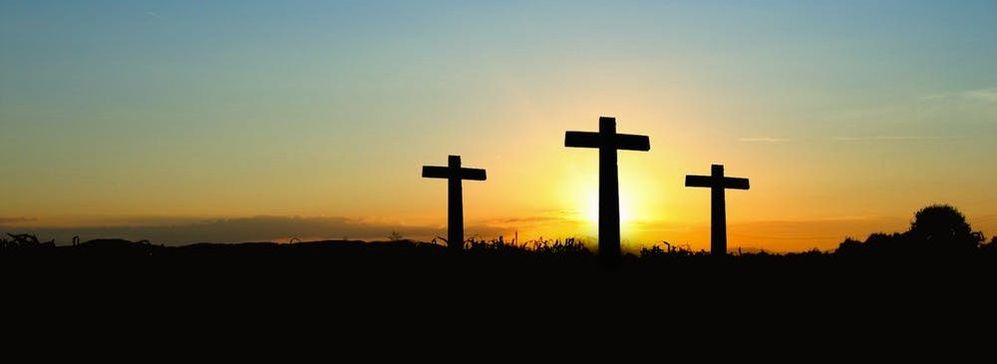



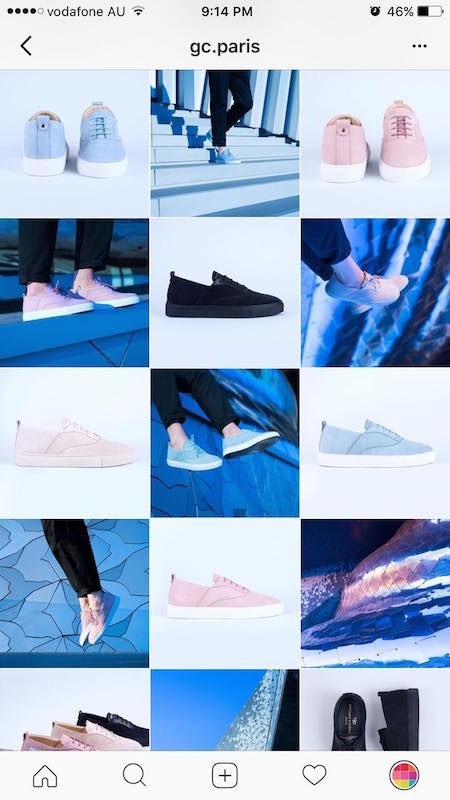
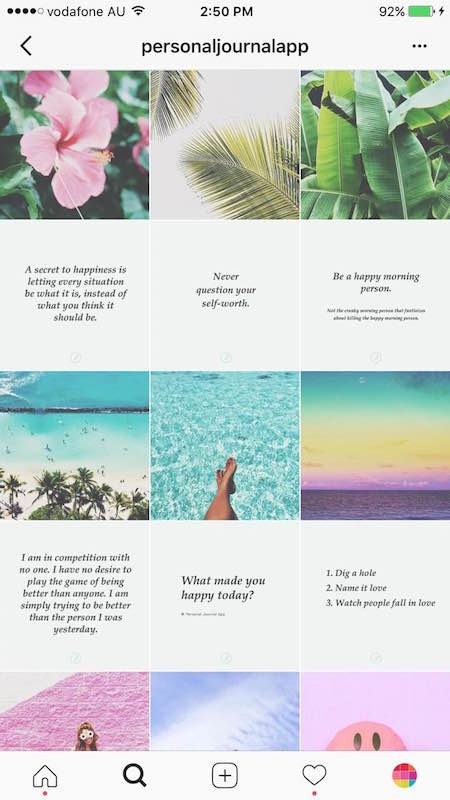
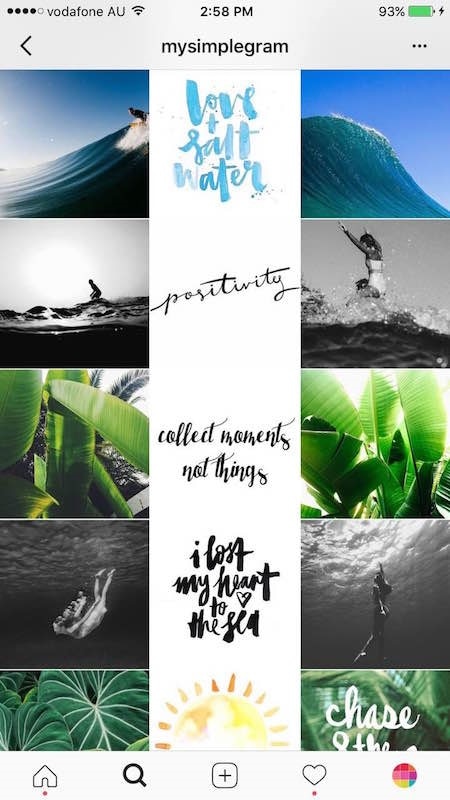





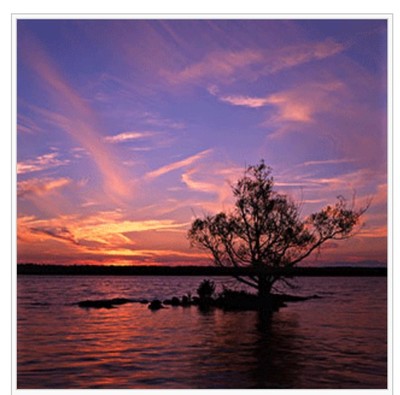
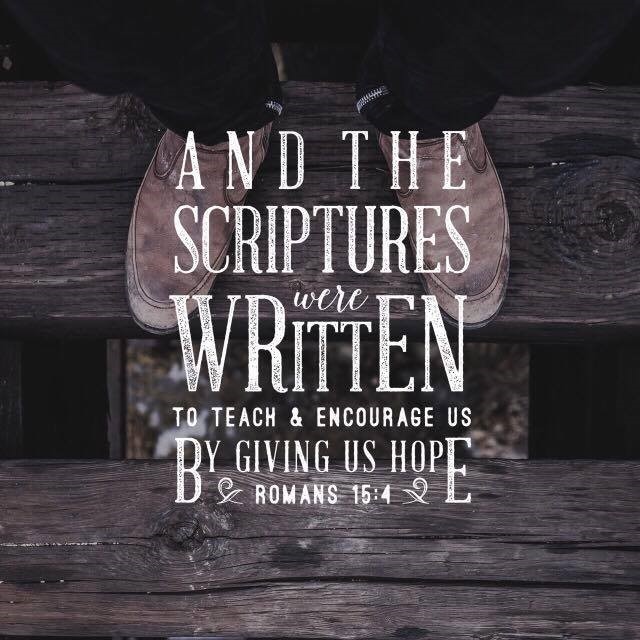
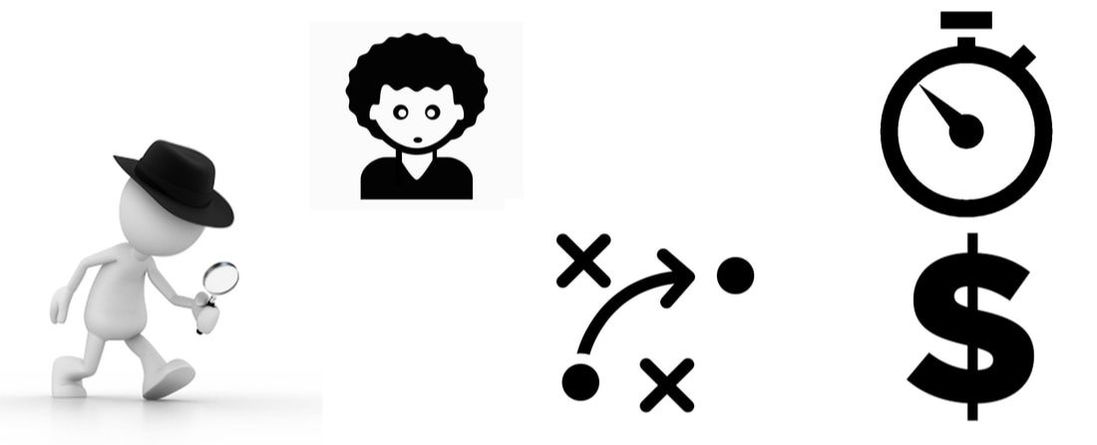
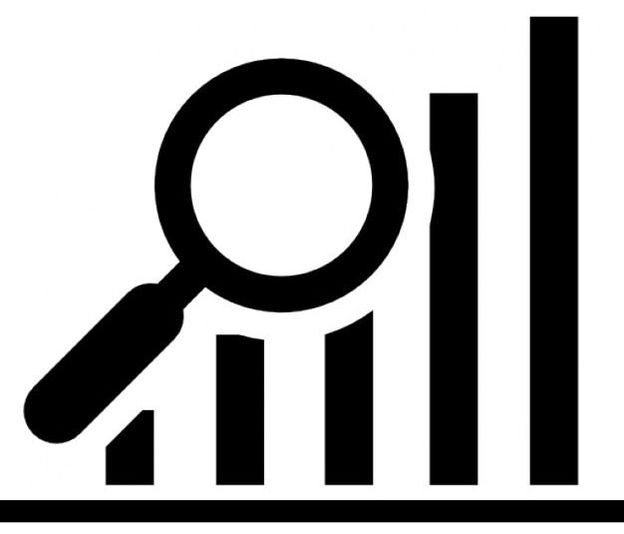



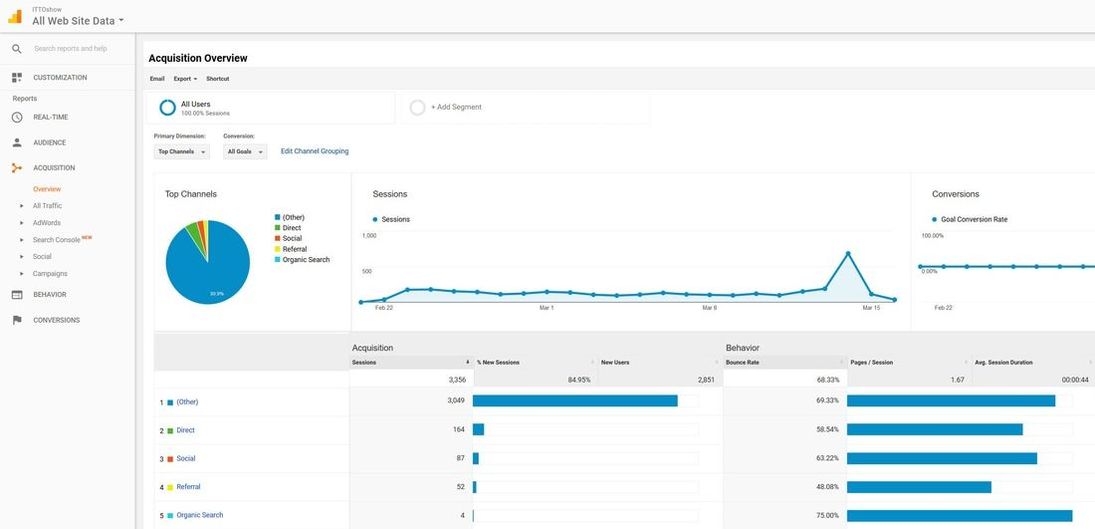
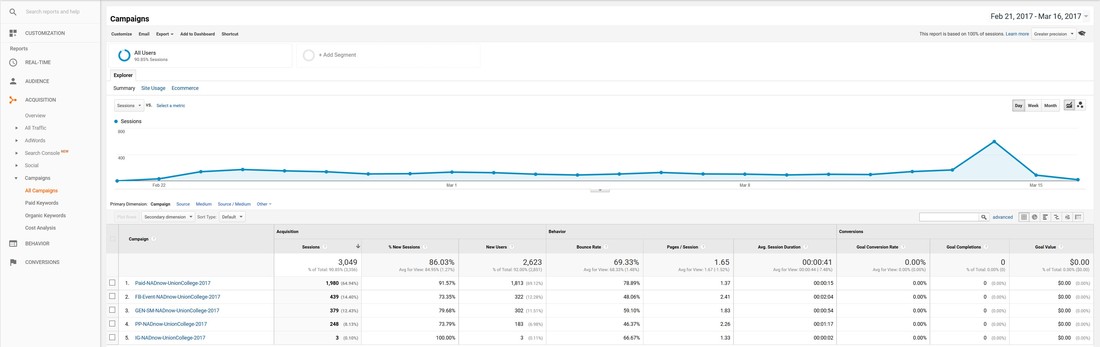
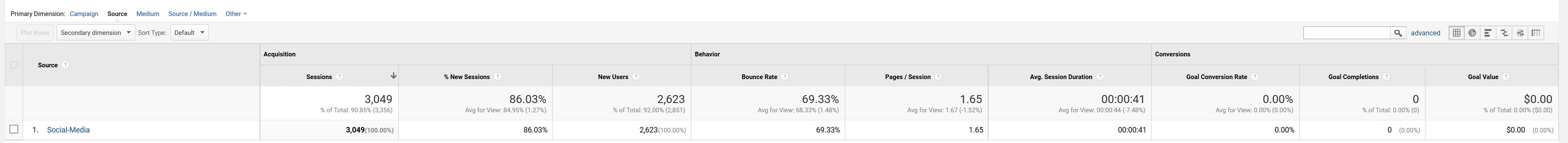


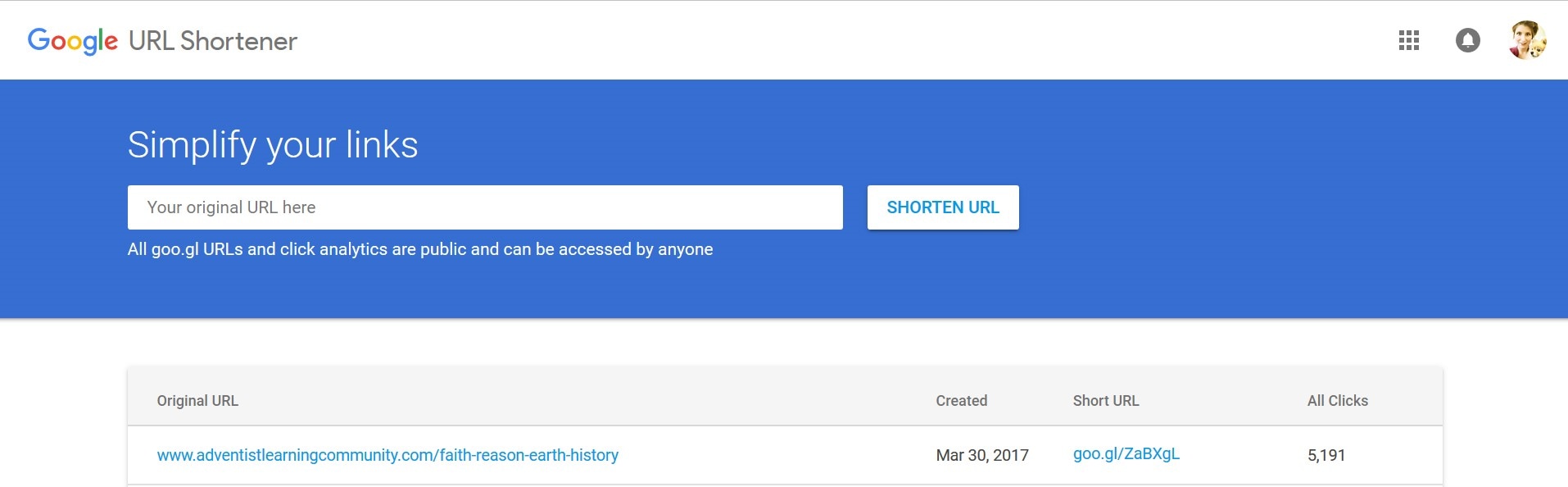
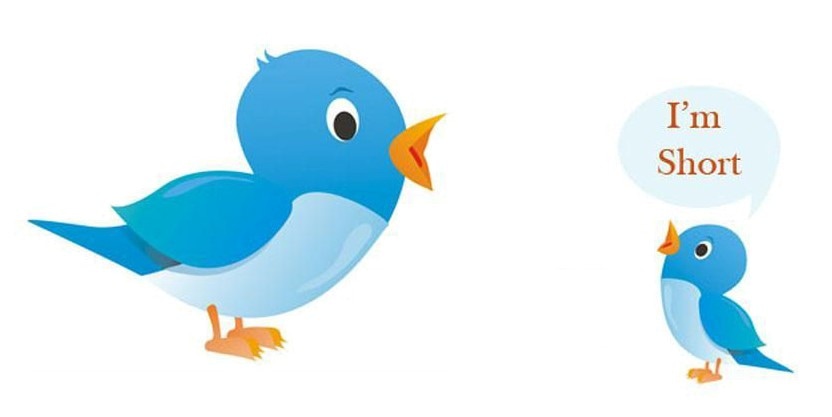


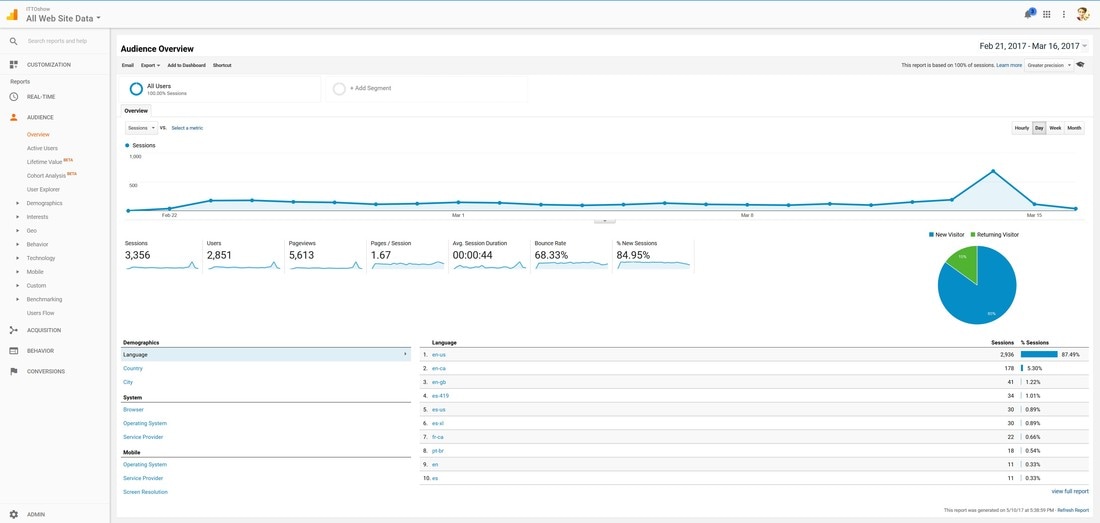
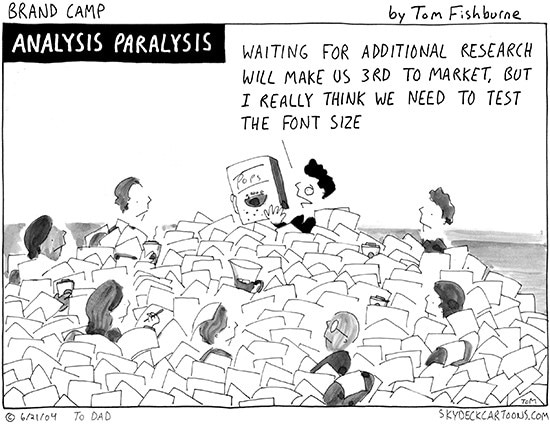
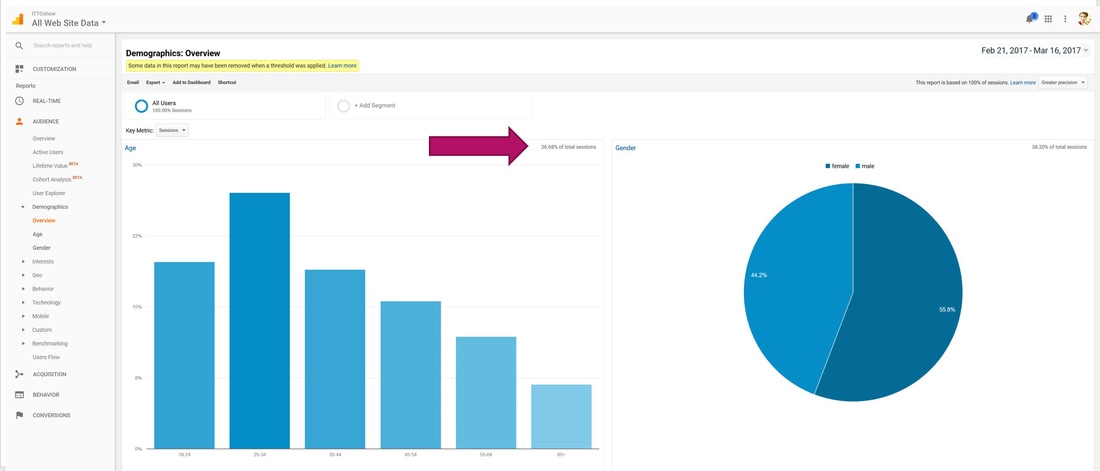
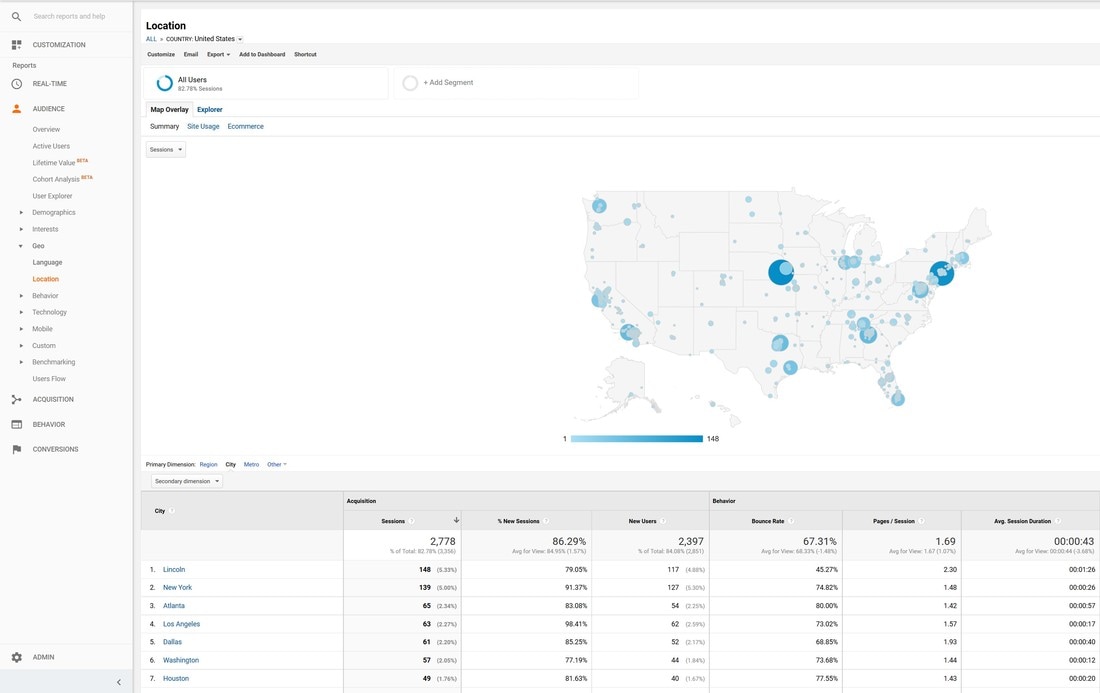
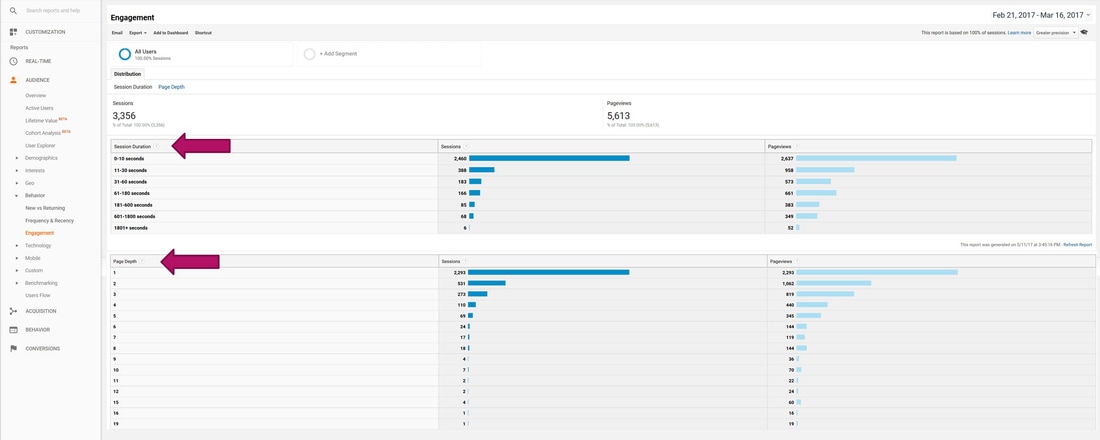
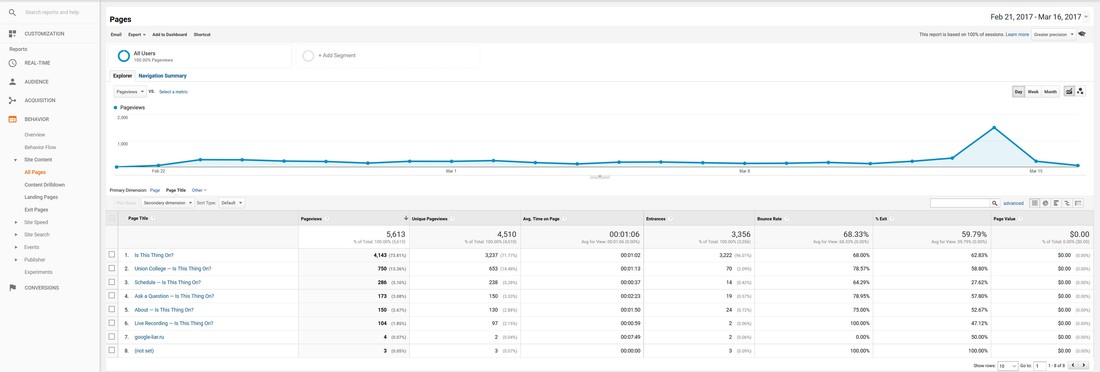
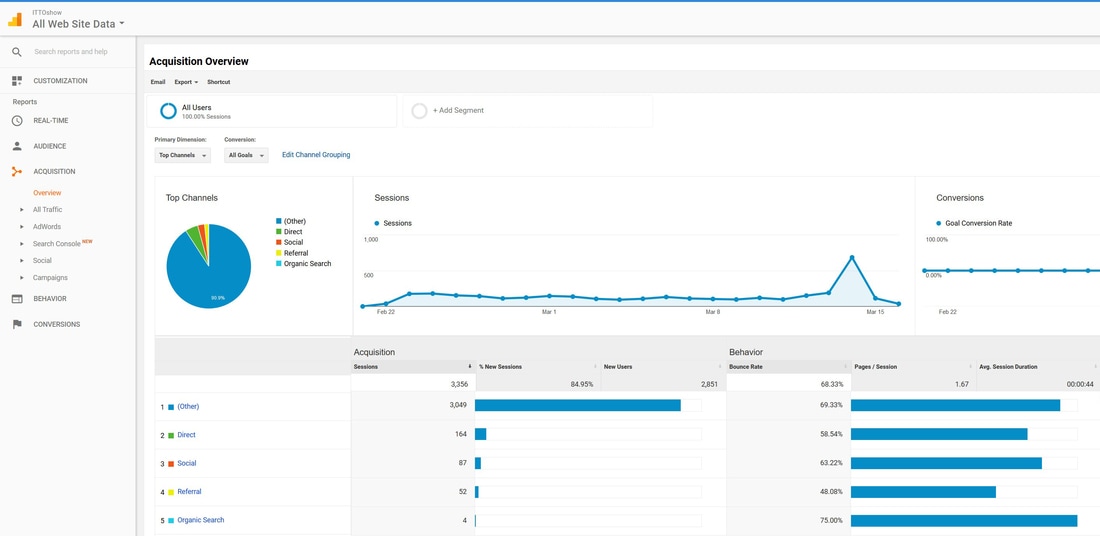
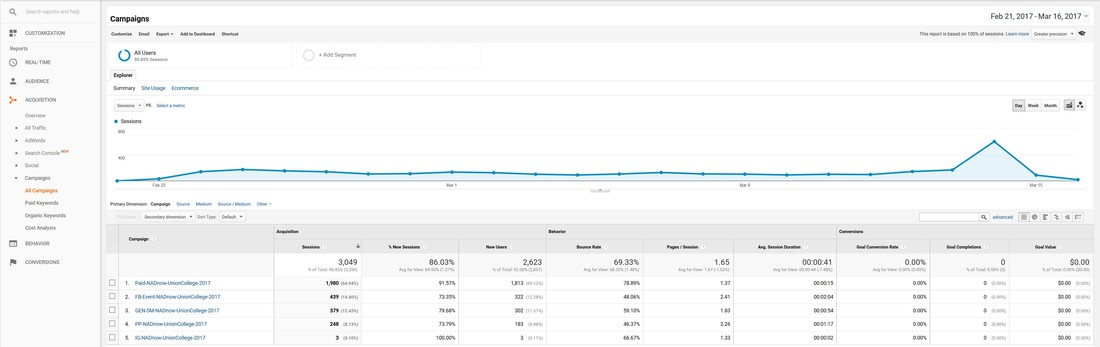
 RSS Feed
RSS Feed