Jamie Jean Schneider Domm Digital Strategist, Social Media + Big Data, North American Division Justin Khoe Digital Missionary, "I’m Listening with Justin Khoe; Life. Faith. And the things that matter." Contrary to popular belief, running and starting a ministry’s YouTube channel doesn’t have to break the bank. It is a myth that you must have a six-figure budget to succeed. With the advent of social media, the bar for acceptable picture and video quality has been lowered. Every one of us is used to the notion of watching hours of content per week that was shot on a cell phone. However, with all the options of lenses, cameras, and sound equipment vying for your attention, it can be incredibly overwhelming when trying to figure out what is actually needed to get started. Rest assured, even with limited knowhow and a moderate budget, you can create great content. While it can be easy to be distracted by the shiniest and newest camera or microphone on the block, never forget that content is king. Higher-quality equipment can be helpful, but it is not always necessary, especially when you are first getting started. Beware of contracting GAS (Gear Acquirement Syndrome). When I (Justin Khoe) started my channel, I was working with an almost non-existent budget, and I paid for everything out of pocket. Eventually, valuable content will always beat out expensive equipment. The most important thing is to get started. Below is the recommended equipment for three different budget levels: a low, medium, and high budget. The prices below represent approximate costs as of 2020. Prices may change dramatically due to 2020 economic challenges. Note: If you are working with a church, you might already have audio equipment or lighting available to borrow.
Next Steps Determine your budget. Choose the camera, lights, and microphone. Start creating! Jamie Jean Schneider DommDigital Strategist, Social Media + Big Data, North American Division Justin KhoeDigital Missionary, "I’m Listening with Justin Khoe; Life. Faith. And the things that matter." One major question that you should ask yourself about any piece of content uploaded to social media is, “Why would anyone care to watch or listen?” While uploading your full worship service will certainly be a blessing to your current church body, think about each online viewer as a first-time guest.
Before a prospective viewer can get to the actual message, many ministries force them to sit through 20−30 minutes of content that is irrelevant to them. Why should someone who has never been to your church care about the announcements, special music, or offertory? Instead of uploading your program’s entire livestream to YouTube, a better approach would be to optimize your content for this specific platform once the live event is over. Realize that YouTube is a search engine; it’s a social community with its own subculture and set of social norms. Upload just the individual sermons or messages from your evangelistic series or camp meetings, and optimize the videos to be found via search. Break your livestreams and longer videos into smaller segments for distribution and community engagement on YouTube and other social media platforms such as Facebook and IGTV. Consider breaking your videos into two- to three-minute, easy-to-watch clips that highlight the key points of an inspiring message, or pull out the children’s stories into their own dedicated playlist. Your goal should be to create as much evergreen content as possible to promote your message, church, or ministry to seekers. Capturing the attention of your audience several different times can help build trust and value regarding your ministry. Evergreen content can be shown to new audiences repeatedly while retaining its intrinsic value, meaning it doesn’t become less interesting or less relevant over time. Be sure to avoid including the date in the title of your video or mentioning it in graphics or dialogue during the selected message. Perception is important in outreach. The more dated your content seems, the less relevant it will appear, even if it still carries tremendous value. Questions to consider before uploading your videos:
Follow the guidelines outlined in the How to Start A YouTube Ministry: A Comprehensive Guide. These guidelines will help position your video in the best possible way, not only to be found, but also get watched. Be sure to follow these steps because your content cannot lead people to Christ unless it is viewed. Jamie Jean Schneider DommDigital Strategist, Social Media + Big Data, North American Division Justin KhoeDigital Missionary, "I’m Listening with Justin Khoe; Life. Faith. And the things that matter." The way to bring natural traffic to your channel is to position your video so the people looking for it can find it. This process is called SEO (search engine optimization), and the same basic steps can be used for any digital platform. YouTube is most often used as a search engine. Find content, write content, and curate content related to top YouTube searches. Frame your posts to pique curiosity and answer people’s questions, addressing their deepest longings. You can get top search data from any search engine, YouTube, and other social media trend tracking sites. Try it. Start typing in a question, and let the search engine auto-finish. The top results represent the most popular search queries. In other words, you will see what large numbers of people are searching for online. It gives you a sneak peek into their needs, worries, nagging questions, and often hidden yearnings. This is how you listen.
Recommended steps
Once this is done, create your video, and follow the guidelines outlined in the How to Start A YouTube Ministry: A Comprehensive Guide. This will help position your video in the best possible way, not only to be found, but also get watched. Be sure to follow these steps because your content cannot lead people to Christ unless it is viewed. |
Archives
August 2020
Categories
All
|
- Home
- BLOG
-
RESOURCES
-
RESOURCE MENU
>
- ADVENTIST IDENTITY GUIDELINES
- BIG DATA RESOURCES
- BRANDING, IMAGE & DESIGN RESOURCES
- CHURCH/MINISTRY SPECIFIC RESOURCES
- COPYRIGHT & TRADEMARK BASICS
- COURSES
- EMAIL RESOURCES
- GUIDANCE FOR HIRING SOCIAL MEDIA POSITIONS
- PODCASTS
- REPORTS & CASE STUDIES
- SOCIAL MEDIA RESOURCES
- (SOCIAL) VIDEO RESOURCES >
- TEXTING 4 CHURCHES
- TRACKING & ANALTYICS
- WATCH VIDEOS & TUTORIALS
- WEBSITE TIPS
- SOCIAL MEDIA GUIDELINES
-
RESOURCE MENU
>
- SEO
- Digital Discipleship & Evangelism
- COVID-19 RESOURCES
- eNEWSLETTER


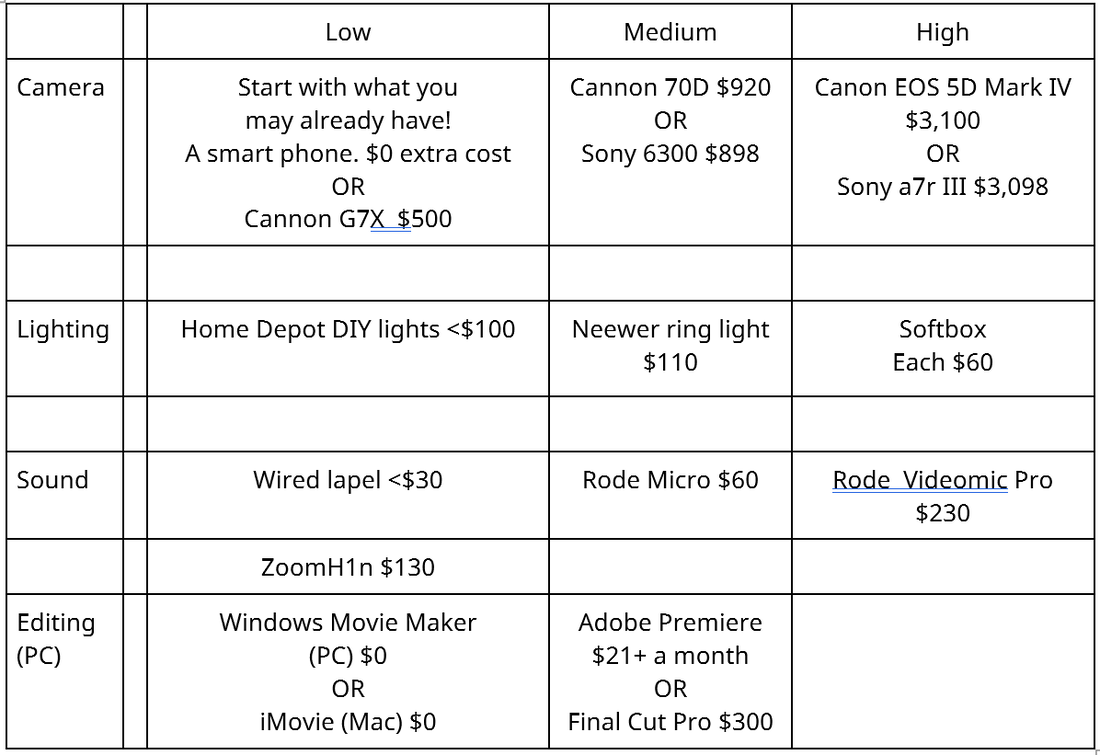


 RSS Feed
RSS Feed