Jamie Jean Schneider DommDigital Strategist, Social Media + Big Data, North American Division When it comes to digital evangelism and discipleship, content is made to inform, to educate, and inspire—for the purpose of attracting and nurturing a loyal audience that connects with your ministry’s message. Ultimately, your goal is to support their growth in their spiritual journey. The currency of content marketing (or in our case, evangelism) is ACT: Authority, Credibility, and Trustworthiness (though we should also add “Empathy” to this list, especially when dealing with spiritual topics and life lessons). Use multiple forms of content to maximize your organization’s ability to get picked up by Google’s search algorithms, as well as to further engage your audience. Keep in mind that certain forms of content will perform better with some audiences than others. By diversifying your content creation strategy, you optimize your reach and increase your impact across a variety of demographics. Here are the four major components that work together in a comprehensive content creation process:
Most Popular Types of Online ContentText The written word is the foundation of any type of content, and, therefore, this is where we must begin. Ideas are usually written down first—whether in the form of notes, scripts, or outlines—before they’re turned into anything else. Even in visual media like video, written content often accompanies and supports the other content types. When you set your content evangelism goals, you’ll want to prioritize quality writing. Keep in mind, however, that good writing in an academic sense is not the same as what’s considered good content writing or copywriting. Writing for digital environments is much more straightforward, casual, conversational, and concise. The most common forms of written content online are:
Video One-third of all online activity is spent watching video. This isn’t surprising. People, as visual creatures, have been naturally drawn to online video and made it one of the most popular ways to consume content for all ages! The increase in mobile device usage has made video more popular as well. With a smaller screen, it’s easier and faster to watch videos than to read text. Video is a great enhancer. Have you noticed that when you click on a news story, the page often has both the written article and the video from the newscast? Not only does it offer two different options for content consumption, it adds a perception of depth and authority to the story. Video content is particularly useful for educational topics, especially “how-to” tutorials and telling stories. Demonstrations, interviews, personal testimonies, time-lapses...some things are just better presented via video. When it comes to YouTube, this platform has created its own niche of search engine optimization. YouTube’s search algorithms rely heavily on keywords, titles, tags, thumbnail images, and microcontent such as video descriptions and channel descriptions. YouTube also measures “watch time,” or how long a viewer watches before clicking away or going back to search results. The more of a video that gets watched, the better that video must be, so YouTube ranks it higher in its search results. Longer videos, especially if frequently watched until the end, get even more of a boost (on other social media platforms, however, it is still generally recommended to keep videos short, around three to five minutes or less). Livestreams With livestreaming, longer videos are always acceptable, regardless of platform. Livestreaming your events, whether on Facebook Live, YouTube, or your website, can widen your audience, further engage your existing audience, and provide an archivable piece of evergreen content that can be repurposed later. This is great for church services, special performances, programs at a school or university, conference sessions, and more. When it comes to SEO, livestreams can have a sizeable effect. Facebook announced that its ranking algorithm favors live videos in its searches. YouTube promotes YouTube Live videos. And even if your organization’s livestreams are hosted off-site, it’s another link to your content that could show up in search results—especially if you’re live often! Webinars (Online training or Bible studies) Taking video up another notch, webinars are exclusive, live, educational presentations. Like its name suggests, it’s a seminar broadcast over the web using tools such as GoToMeeting, Zoom, or Lifesize. Participants are typically invited to webinars and provided with a private link. While the webinar itself would not be indexed by search engines, its power to engage audiences boosts SEO through lead generation and by increasing engagement, trust, and loyalty to your ministry. Webinars can provide a valuable service to your constituents when used to teach useful information (such as tips to improve your marriage), provide background on a popular issue, or facilitate live online discussions. They can also be an effective and convenient way to host digital Bible studies for small groups, allowing face-to-face interaction and relationship building regardless of location. Images While the right pictures can elicit emotion, the right designs can inspire action and highlight strategic details. Careful planning is necessary to make sure the images you’ve chosen indeed emphasize the intended emotion. It must be clear what the picture is portraying, and it should look genuine, as opposed to a cliché corporate stock photo. Used sparingly, stock photography can be a great resource to enhance your ministry’s brand online, and it’s easy to find free stock images at pixabay, pexels, unsplash, and free-images.com. Click here for more free or low-cost stock photography and design resources. For websites, hero images (the large, single images that dominate the top area of a website) continue to be trending. These pictures must be high enough resolution to avoid appearing pixelated (approx. 1600 pixels wide), but low enough resolution to avoid slowing down the site’s load time. For other images that appear on your website, stick to file sizes under 250 kilobytes if possible. Learn more about image best practices for church websites. For each image on your website, blog, or Instagram profile, make sure to apply ALT text, which is indexed by search engines to determine what the picture is about. It also acts as text that can be read by screen readers to tell visually-impaired internet users what pictures are on a page. Infographics When explaining a process in text, an accompanying visual is a must. If, when talking about your topic, you find yourself saying, “Here, let me show you…” or, “Why don’t I just draw this out,” an infographic would probably come in handy. Infographics illustrate each step or point of a process and include short and straightforward text to accompany the imagery—making complicated information easier to understand. Designers and writers must work closely to create an infographic with a clear direction so the eye knows what to read first and where to go next. If you’re short a graphic designer, some free tools like Canva can help you create simple infographics, which add a splash of color to your page, post, or feed while informing and engaging your audience in a creative way. As the below infographic explains, infographics don’t just make your page more pleasant to look at—people actually search for infographics on certain topics. They’re also shared frequently on social media. Think of creative ways to use infographics for ministry, such as mapping out “How to Study the Bible for Beginners.” Podcasts Audio content can include interviews, sermons, vocal essays, monologues, presentations, seminars, and more. Podcasts created from this audio content should be distributed as widely as possible, including on your website, iTunes, and other hosting platforms so users can subscribe. Even if you’re already hosting through a provider such as SoundCloud, Blubrry, Google Drive, or archive.org, it’s worth uploading to other hosting platforms in addition. These simple audio files are a highly shareable piece of content people can listen to while driving, walking, exercising, or cleaning their garage. Having podcasts with your ministry’s name in the title, or hosted by a prominent personality associated with your ministry, can do wonders for brand awareness, which ultimately benefits overall SEO. Interactive content (quizzes, polls, calculators, etc.) This type of content requires audience participation, making their interaction with your ministry far more memorable. You’ve probably seen various character quizzes on Facebook or Twitter. They are highly shareable because, to the audience, it feels like they’re sharing information about themselves, not about the organization that designed the quiz. Interactive content that strives to be helpful or practical might include assessment-type quizzes, calculators, interactive graphs or charts, or polls and surveys. They can also help you with demographic info-gathering for your ministry’s strategic planning. Remember, anything that deepens engagement also boosts SEO! It’s always beneficial to keep people on your website longer. There are many tools that can help you create interactive content, including qzzr, SurveyMonkey, Doodle, Vizia, and more. Courses This type of content can be important for building what Google refers to as an organization’s E-A-T (Expertise, Authority, Trustworthiness). At the same time, courses provide yet another way for your audience to consume your content. If your organization is qualified to teach even a simple skill that has value in your audience’s life (healthy cooking or practical discipleship tips), creating courses can bolster your content marketing and SEO, and become a relevant resource for your site visitors. Not only can this type of content boost your credibility, it can empower your audience for positive change. Beginning Content Strategy Worksheet Filling out this structural worksheet can guide your brainstorming process and help you solidify your content strategy.
Jamie Jean Schneider DommDigital Strategist, Social Media + Big Data, North American Division People value content that helps them make better decisions, answers their questions, and speaks to their core values or interests. Optimizing your content based on search engine queries (what people are searching for) helps you best match your products and resources to the needs and interests of your audience. We previously took a bird’s-eye look at using search results to find relevant content ideas. This section will go into greater depth for those ministries who want to focus more on creating digital content related to their mission and themes. If you’re a digital missionary looking to develop a content creation strategy that will reach beyond a geographical location, bookmark this section. This type of digital evangelism helps expand your messaging to new audiences who are hungry for the resources you can provide. Writer’s block? Find out what people are searching for.Keyword research is the core of what is known as SEO copywriting: writing content based on search engine optimization principles. Search engine optimization is a set of strategies that help organizations reach more of their online target audience. A website’s visibility in search engine results can be elevated by utilizing certain content development techniques. The higher a website ranks when a person googles search terms related to it, the more web traffic it receives. Visit SDAdata.org/SEO to learn more about SEO. Researching keywords removes much of the guesswork when trying to figure out which topics (related to your ministry and mission) make the most sense to explore for your content. It bridges the gap between your hunches, the data, and what information people need or want. This technique uses search query data from Google and other search engines to determine what kind of topics interest people. Creating content focused on commonly searched topics improves the visibility of your content in search results, which helps users find your ministry and increases the impact of your message. Use the following framework as a guide to creating content based on keywords. 1) Define the main topic of your online ministry. For example, you decide you want to start a blog to help Pathfinder leaders. “Pathfinders,” of course, is the topic. But if you title your blog, “Pathfinders,” it’s not specific enough to get search traffic. You have to differentiate from Nissan Pathfinders, Pathfinder International, and the Pathfinder role-playing game. Familiarity with your audience allows you to feature relevant keywords in your titles, headlines, and posts, such as:
While definitely more specific than “Pathfinder” alone, these are also considered broad-match keywords, as they can still have a wide variety of subtopics. They’re certainly good ideas, and posts on these topics can be helpful for your audience. However, they’re harder to rank for in Google search results without further specificity. Let’s say there is a burgeoning trend to create Pathfinder blogs. The broad topic of Pathfinder leadership is now a highly competitive arena. How do you get your blog to stand out? Considering the clear, central purpose of your ministry is a useful exercise for most types of digital content, but you’ll quickly need to distinguish how you’ll be providing something different from the competition. 2) Refine your topic. You have to get more specialized in your focus, so start brainstorming “niche topics”—subtopics within the broad subjects of Pathfinders and meetings and honors and campouts that people might be searching for information about. Some of these might be:
You can also start brainstorming possible blog, social media, and video posts for these subtopics and long-tail keywords:
Start by googling your topics, exploring related words or phrases, and come up with some post ideas. Then ask yourself the following questions:
Maybe you find that the knot-tying honor already has several articles that are well-written and popular. There are lots of positive comments on those posts. Therefore, another topic would be more effective in making your content stand out in search results. However, maybe there’s one particular knot you don’t feel the other writers have explained very well, even though the rest of the post is good. Maybe you’ve found a couple comments on other blogs about how they’d like more information on the hunter’s bend. You might then decide to write a post titled “How to teach the hunter’s bend knot.” This is a simple example of how research and testing can help shape meaningful content creation. 4) Test some more. Here’s where dedicated keyword research tools come in. These tools access data that tells how many people are searching for a certain keyword or keyphrase (search volume), as well as how much content already exists about that keyword (competition). The sweet spot is when you find a word or phrase that has high search volume and low competition. Here’s an example from Google Keyword Planner: Many keyword research tools provide a ratio of search volume and competition. Some tools do require a paid subscription, but some are completely free and offer similar data. These free keyword tools may also show related keywords or phrases, which can be helpful for coming up with good content ideas. Overall, you’ll get a general idea of what people are searching for, enabling you to create content that will connect your ministry with the needs and interests of your audience. Here are some recommended free or low-cost tools for keyword research or keyword ideas:
The tools below differ from true keyword research but can be very helpful for “informed brainstorming.”
5) Create content from keyword research. Once you’ve utilized these tactics and tools, it’s time to use this knowledge for your content planning. Keyword research does more than just tell you which words to use. It tells you which topics are popular, which topics are competitive, and what your best content opportunities may be. This is good news! This means that the organizational methods you learned for writing essays and research papers in school will now pay off in a practical way. For blogs and websites, begin by writing an introduction to a topic (one webpage), then cover the topic (another webpage), then cover related topics (more separate webpages) or background information (another separate webpage or two). It’s essentially writing an outline, and each section of the outline is a webpage. Blogs organized like this score highly in both search engine visibility and user-friendliness. For good examples of this, visit sdadata.org/seo and SDAdata.blog/DDandE. From a visitor’s perspective, this streamlines navigation within a specific topic. But, be careful not to take this concept to the extreme, creating a confusing maze of short pages. Remember that relevant topics and strong topic coverage have a stronger influence on search engine ranking than using individual words or phrases repetitively. The algorithm rewards quality writing and presentation. However, keywords do still matter! Keyword research helps us know what words and phrases people are using. We still want to use those words and phrases as often as we can on a page—naturally. If it sounds hokey to keep repeating a phrase, find another way to say it that means the same thing. Overall, you still want the content to read as naturally and conversationally as possible, as if you were telling this information to a friend. Click here for tips on how to write conversationally.
Here are some tips for thorough topic coverage in natural language that can be adapted for a variety of content types:
Work your way through a topic, creating as much applicable content as possible over multiple digital media posts and platforms. Content organization techniques that may help you include outlines, topic trees, bubble graphs, etc. Using these as your foundation for content creation helps you determine topical goals, objectives, and key takeaways, and makes the whole writing process easier. |
Archives
August 2020
Categories
All
|
- Home
- BLOG
-
RESOURCES
-
RESOURCE MENU
>
- ADVENTIST IDENTITY GUIDELINES
- BIG DATA RESOURCES
- BRANDING, IMAGE & DESIGN RESOURCES
- CHURCH/MINISTRY SPECIFIC RESOURCES
- COPYRIGHT & TRADEMARK BASICS
- COURSES
- EMAIL RESOURCES
- GUIDANCE FOR HIRING SOCIAL MEDIA POSITIONS
- PODCASTS
- REPORTS & CASE STUDIES
- SOCIAL MEDIA RESOURCES
- (SOCIAL) VIDEO RESOURCES >
- TEXTING 4 CHURCHES
- TRACKING & ANALTYICS
- WATCH VIDEOS & TUTORIALS
- WEBSITE TIPS
- SOCIAL MEDIA GUIDELINES
-
RESOURCE MENU
>
- SEO
- Digital Discipleship & Evangelism
- COVID-19 RESOURCES
- eNEWSLETTER


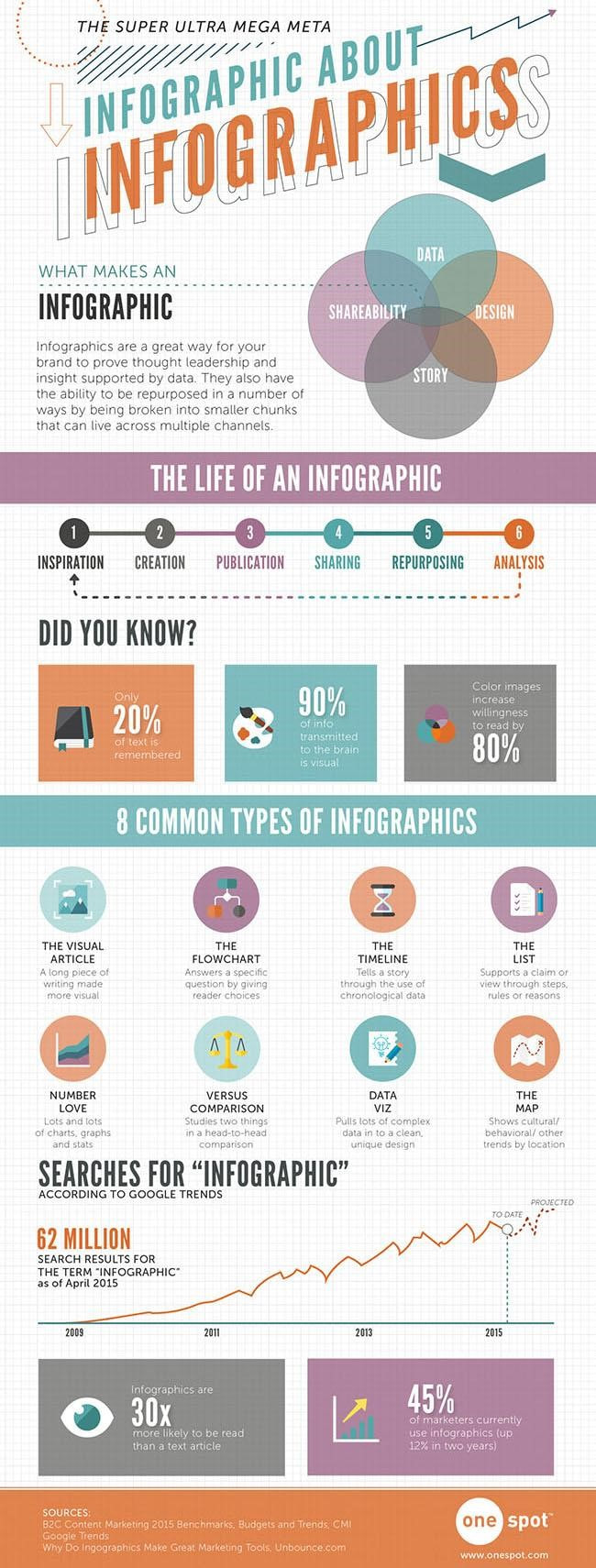

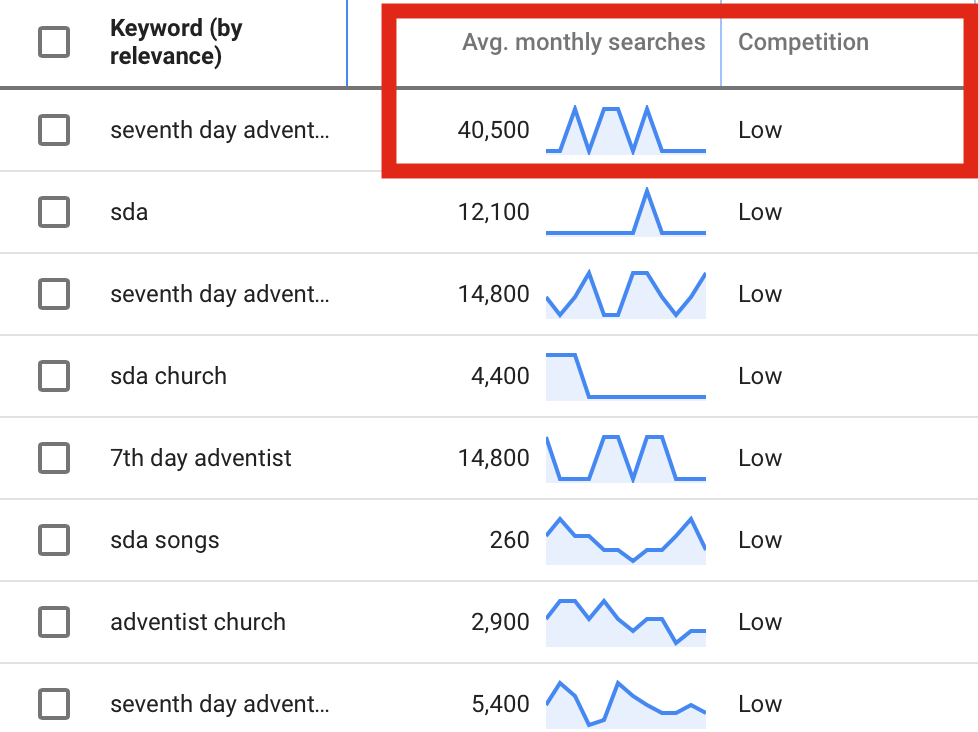
 RSS Feed
RSS Feed