Jamie Schneider Domm Digital Strategist for the North American Division. “And this gospel of the kingdom shall be preached in all the world for a witness unto all nations; and then shall the end come.” (Matthew 24:14) I truly believe that digital communication is a vital tool for accomplishing our mission in a 21st –century world. In fact, the next great awakening will probably be digital; the three angels’ message will go viral or “with a loud voice,” if you will. We can use social media to greatly amplify our message in ways that were not possible before.
For the first time in human history, every one of us has the potential to witness to the world via the power of social media. If we work together, we can easily spread the gospel to the ends of the earth in just a few short years. But this means going beyond the #selfie, and approaching social media as you would any other communications campaign: strategically. After all, social media is only valuable if it results in something tangible. I am not one of those digital communications experts who will say that traditional media like print and radio are dead. They’re not, and in fact they are still an incredibly powerful tool for the church’s work. However, we now have more resources to reach our audiences where they are and how they want to be reached. The average person is now exposed to over 3,000 marketing messages a day, and therein lies the challenge. To cut through the clutter, effective marketing campaigns must work together across all channels, platforms, and partners. My goal is to be a resource for those in the church seeking to integrate digital communications into their larger communications strategies in an impactful and meaningful way. The good news is that these techniques can be utilized by organizations or ministries of all sizes through mostly free or low-cost resources. The North American Division wants to equip and empower churches and ministries to implement these techniques. A symphony of virtuosos still needs a conductor, and to help fulfill Matthew 24:14, the church needs a symphony of social media ambassadors for Christ who are equipped with the necessary skills and tools needed to accomplish a unified purpose. Now for some quick tips: Pick a few platforms and do them well. Don't spread yourself too thin, since you most likely have other job duties. Pick one or two platforms and dedicate 20 minutes a day to posting and engaging with members. In most cases, I recommend starting with Facebook to cultivate an online audience. With approximately one billion daily users, Facebook is a staple of any communications strategy because of its continuously updated marketing capabilities and ability to target specific audiences. 71% of Americans use Facebook across all age groups, and its tools make it ideal for community building, communication, and membership engagement. Ideally, an organization could start with Facebook to develop a consistent and engaging online communications strategy. In addition, live-streaming programs or events on Facebook is a free way of expanding your reach and creating interest in your mission. Can you imagine if every church streamed its weekly sermons on Facebook LIVE? Then, if the resources are available, expand to other platforms such as Twitter and Instagram. Youth ministries, especially, should consider a presence on Instagram and/or Snapchat, in addition to Facebook, to reach a young audience where images tend to speak louder than words. Develop a unique hashtag branded to your ministry and encourage participants to add their own pictures to the collective social media story using this hashtag. Twitter is ideal for quick soundbites of information such as news, inspirational messages, or spreading the word about events. It can also be very effective for engaging with an audience in real-time through live-tweeting and online Q&A sessions. Most importantly: post regularly. Three to four times a week on Facebook or Instagram is a great place to start. For Twitter, 1-2 post posts a day is best for getting your message out. Participating in related conversations and sharing content for other affiliated organizations is a great way to stay active on Twitter. The worst thing you can do is go dark on any of your social media platforms. By posting in regular intervals, your audience stays engaged and becomes trained to look for content, directing regular traffic to your profile. Vary content to keep followers interested and keep it visual. Pictures can really help posts stand out in the newsfeed, especially on Twitter, and consequently increase your engagement as well as organic reach. Finally, you don’t have to create all of your own content; it’s valuable to share content related to your mission/campaign from other sources that supports your cause or message. Think creatively with the use of each platform and try different tools to see what works best for your target audience. Every audience is different; test and find out what engages them. Social media is an opportunity to cultivate a closer relationship with your followers and get them invested in your mission. This means using social media to listen and respond to the expectations/needs of your audience. The conversation should be a dialogue: share content, but also respond to the individuals who comment. The more the individual feels heard, the more likely they are to be committed to your mission. Check profiles daily to like and/or respond to comments. The long-term investment is worth the effort. The ultimate goal of social media is to tell your story and develop a meaningful relationship with your audience, eventually motivating them to action. That action can be to volunteer, attend an event, donate, or simply spread the word about your cause. Use social media to educate, equip, and empower your audience to join in the mission of your organization. One final note: the terms “integrated marketing” or “multichannel marketing” refer to a variety of communication tools that are working together to reach a target audience. For example, if a church is hosting a health clinic, an integrated marketing approach would involve some mix of traditional communication tools such as radio and flyers, as well as email, social media, and targeted digital ads. Social media can work very effectively on its own, especially if your target audience is younger. However, adding a social media element to your print and email efforts can magnify your impact, reaching your audience with one unified message through multiple channels. Messages are more effective when repeated, and the average person needs to be exposed to a message at least seven times before they respond. Therefore, messaging must be ongoing if it is to be effective in today’s busy world. For an example of an organization using a social media platform well, follow @washconf on Instagram. For the Washington Conference, Instagram was mostly a back-burner project as time allowed, only gathering 68 followers. With a little coaching, they experimented with frequent posting of inspirational and behind-the-scenes images, a fresh profile update, and simplified branding elements that matched their overall digital brand. To build their following they followed more local Adventist individual and organization accounts, as well as other non-local but relevant accounts. They found who to follow by simply clicking the follower list of key Adventist Instagrammers and reaching out to their personal networks. The goal of any social media campaign should be to connect to people in your community, and the Washington Conference’s Instagram strategy is a prime example of this. Your following doesn’t have to be huge to be meaningful, just engaged. To take their strategy to the next level and give a voice to conference leaders as they visited various churches and schools each Sabbath, they adopted a model of sharing community generated content. The conference president, VPs, and ministry leaders began to text, email, and post image “reports” on Instagram which were then shared from the Washington Conference’s Instagram account with the branded hashtag. The #pewview hashtag started almost by accident. It was a random, little used hashtag that was selected to represent the conference president’s viewpoint the first Sabbath the campaign was launched. People picked it up! This is a fun and effective way to engage the local church community on Sabbath. Members are excited to see their churches featured and to read the reports from leaders whom they normally have limited access to, breaking down the often perceived barriers between local leadership and the individual member. More churches and leaders are starting to use the hashtag with their Sabbath posts. The Washington Conference then selects posts to repost from the #pewview collective story. As of December 2017, 287 posts with #pewview have been shared on Instagram. Engagement with The Washington Conference peaks on Sabbath, and they have grown their following to 560 highly engaged accounts. This is just one example of many success stories. As a new year begins, I hope that you will join us in this work of #DigitalEvangelism. We encourage you to visit this website, SDAdata.org, regularly for tips, blogs posts, courses, resources, and soon videos. Follow @DigiEvangelism on Facebook, Twitter, and Instagram for even more insights. Share our blog posts and tell us about your digital discipleship efforts. Dustin Comm Director of Media & Marketing for Good To Go Media. So you’ve run a Facebook ad campaign, congratulations! Sometimes actually doing it is the hardest step in starting to market on Facebook. But now you are left with numbers that don’t add up, terms you don’t understand, and data you don’t know what to do with. As important as starting a campaign was, if you don’t understand what happened during the campaign, you’re missing out on great information to help you reach your target audience going forward. But there are a myriad of ways to digest this data, multiple locations to find it, and sometimes it doesn’t quite make sense. What’s more frustrating, there isn’t a Facebook customer service center you can call to discuss your problem. Allow me to share some tidbits of experience to hopefully help you avoid confusion.
If you haven’t run an ad campaign yet, don’t let all this discourage you. Truly the best way to learn is to actually do the work and experience it for yourself. And with the support you have here, you can do it! If you have any mistakes you’ve made or lessons learned make sure to share below! Key Terms:
|
Archives
August 2020
Categories
All
|
- Home
- BLOG
-
RESOURCES
-
RESOURCE MENU
>
- ADVENTIST IDENTITY GUIDELINES
- BIG DATA RESOURCES
- BRANDING, IMAGE & DESIGN RESOURCES
- CHURCH/MINISTRY SPECIFIC RESOURCES
- COPYRIGHT & TRADEMARK BASICS
- COURSES
- EMAIL RESOURCES
- GUIDANCE FOR HIRING SOCIAL MEDIA POSITIONS
- PODCASTS
- REPORTS & CASE STUDIES
- SOCIAL MEDIA RESOURCES
- (SOCIAL) VIDEO RESOURCES >
- TEXTING 4 CHURCHES
- TRACKING & ANALTYICS
- WATCH VIDEOS & TUTORIALS
- WEBSITE TIPS
- SOCIAL MEDIA GUIDELINES
-
RESOURCE MENU
>
- SEO
- Digital Discipleship & Evangelism
- COVID-19 RESOURCES
- eNEWSLETTER


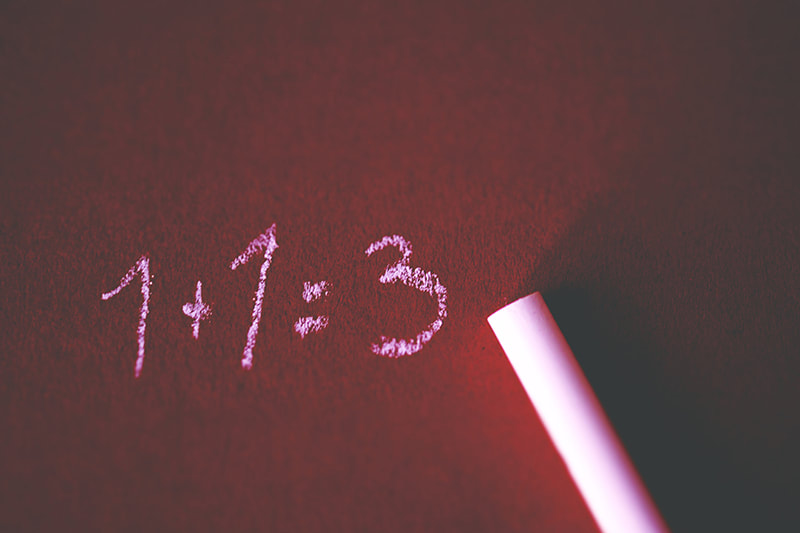
 RSS Feed
RSS Feed