Dustin CommCommunications Specialist for Maranatha Volunteers International. You found the perfect photo, wrote a clever caption, and are ready to click “share.” What else could this awesome post possibly need? Many social media account managers post great content, but are missing out on increased visibility from a few simple additions to their post routine. This article will help you gain increased reach, more followers, and higher engagement with your audience from a few simple practices. 1. Tag other accounts.If your post is relevant to another entity, include them! This not only builds rapport between organizations, but increases the exposure your post may receive. Is your church participating in a conference-wide event? Tag your conference. Is your church holding a program at a community center? Tag the center. Is your school putting on a banquet at a restaurant? Tag the restaurant. Watch as those entities share your post or tag you back in their own post. This builds relationships and creates opportunities for more networking in the community. Make sure to tag these accounts on as many platforms as you’re posting on, and take the opportunity to follow them. It may take a little extra effort to find the official account you’re tagging, but it is worth it. For most platforms, including Facebook, type “@“ and then the organization name will populate (“@NADAdventist”). However, some outdated Facebook pages may not have set up their @-name yet; in this case you may not be able to tag them. Take advantage of the North American Division social media directory, which includes account handles for denominational entities throughout the division. This directory is a work in progress and your feedback and/or additions are welcome. 2. Use intentional hashtags. Hashtags allow you to connect with people looking for posts on a specific topic. A person may search the “#adventist” hashtag to learn more about Adventism, or “#sabbath” to learn about Sabbath. Any posts with those hashtags will be displayed to that user. Include as many relevant hashtags as appropriate for your post to increase the chances you will be seen by people searching those hashtags. Don’t be afraid to include numerous hashtags, including slight variations (“missions”, “missiontrip”, “missiontrips”, “missionaries”, etc.). Decide on your organization’s official branded hashtag, use it in every post, and encourage your followers and supporters to use it when they post about your organization as well. If you’re tagging another account, check their profile to see if they have a branded hashtag and use it as well. Make sure your hashtags will actually yield results—sometimes people make up hashtags that are never searched. For example, no one is currently searching for the “#weshouldhaverentedabiggerspace” hashtag, so it’s not going to increase your reach. It is helpful to search for popular hashtags relevant to your post, and use the most-searched ones. TIP: Hashtags aren’t used much on Facebook. The platform’s search capability isn’t polished and often some posts don’t show up when searched. It doesn’t necessarily hurt to add a couple hashtags on Facebook (besides possibly cluttering the post), but in general, take advantage of hashtags on Instagram and Twitter. Download the Adventist Hashtag Library. Related videos: 3. Add a location.Are you on an international mission trip? At a summer camp? A conference? Give your audience more detail about your activity by adding your location for reference. This shows your organization is active outside your building and doing work in the community. If you’re at your own building, add your organization’s location; the more it is tagged, the easier your account will populate when people are searching nearby.
Incorporating these three details into your post routine may add a few minutes of your time, but the benefits are far-reaching. Make these additions a consistent step in your posts and you will gain more followers, see an increased reach of each post, and result in higher engagement with your audience. Dustin CommDirector of Media & Marketing for Good To Go Media. With Facebook’s organic reach for Pages declining, organizations are finding new ways to increase how many people see their posts that just aren’t showing up in the News Feed anymore. Some companies have started equipping their employees to share company news and content on their personal social media accounts in a way that includes them in the social media strategy. Called “employee advocacy,” it provides a simple mechanism for employees to choose from a variety of pre-selected posts, including text, and post to their own social media accounts. Companies are seeing much higher total click-rates when the content is coming from their employee’s personal profiles instead of the company accounts. Imagine assembling 25 of your church’s most active social media members onto a Member Advocate team and giving them a pool of content to pull from every week. Not only do they get to choose which content they share, but can also suggest new material and truly take ownership of the church’s brand. They can share events your church is promoting, a link to your website, a video your produced, or anything else you’d like to promote. The only difference is it’s not just coming from one account, but many, which ranks that content higher in Facebook’s algorithm. There are a number of services out there that streamline this process for a fee: Hootsuite offers it’s platform Amplify, SproutSocial has Bambu, and Oktopost and DrumUp are stand-alone solutions. These all make social sharing super-easy for your advocates (members can even schedule their posts for the week) and provide the data on how big your team’s impact was, but come at a price. However, Member Advocacy is also as easy as sending out an email once a week with links to the content and text. Your advocates simply copy/paste and they’re done. The hard part is getting people to actually post, which is why it’s a good idea to run a gift card contest every month to see who has shared the most. Make sure to include the leaderboard in each week’s content email. So if your church has no Member Advocacy (aka Digital Discipleship or Social Media Ambassadors) program in place, give it a try. It is so fun to see people getting engaged and taking ownership of the church’s story. And naturally more people will know what is happening in church life since they’re out there promoting it. It’s a win all the way around! RELATED CONTENT & RESOURCES:Dustin CommDirector of Media & Marketing for Good To Go Media. Facebook’s latest announcement that its algorithm will favor posts from friends and family instead of Pages means your church or organization’s Facebook page posts aren’t going to show up in your fans’ news feeds very much anymore. “I’m changing the goal I give our product teams from focusing on helping you find relevant content to helping you have more meaningful social interactions,” said Facebook founder Mark Zuckerberg. “As we roll this out, you’ll see less public content like posts from businesses, brands, and media.” While this seems like a benevolent move by Facebook (and it certainly may improve the quality of life for users personally), the plan has always been to reduce the organic reach of Pages’ posts to zero. The term “Facebook Zero” has already been in use for the few couple years as Facebook has been fairly transparent about that trajectory. Here are some articles if you’d like to read more about this progression: https://social.ogilvy.com/facebook-zero-considering-life-after-the-demise-of-organic-reach/ https://www.peepso.com/facebook-zero-the-decline-of-organic-reach/ https://www.hospitalitynet.org/opinion/4075682.html https://wallaroomedia.com/facebook-newsfeed-algorithm-change-history/ So what can you do to overcome these changes? Here are some tips in combating the new Facebook.1. Create “Delightful” Content
Your content should be “thumb-stopping,” meaning users should pause scrolling in their news feed because the it is “delightful.” According to Facebook, this means it should either “make someone laugh, cry, or surprise/provoke them.” Statistically, faces hold our attention longest, but funny memes/quotes, or stunning video footage accomplish this as well. 2. Make It Shareable The shorter the video, the more likely it is someone will watch until the end and share it. Infographics also are easy to share, so find good stats and create an image using a service like Canva. Stay away from articles as they require someone to click and read something, which means many people won’t take the time to do so. 3. Create Dialogue Zuckerberg gives us a hint for why this is so important, “The public content you see more will be held to the same standard – it should encourage meaningful interactions between people.” This means if your post is receiving a lot of comments and discussion, Facebook’s algorithm will rank your Page’s post higher and it will show up in more News Feeds. 4. Use Facebook Ads It’s amazing how far your content can go on just $50. Give your posts some paid momentum that can build into organic performance. 5. Consider Other Platforms Facebook is king as far as numbers: at the time of this article there are over 2 Billion active monthly users on the platform. But if all those people aren’t seeing your content, maybe you consider supplementing your marketing strategy with other platforms like Instagram or Twitter. Above all, the biggest piece of advice I can give you is don’t get discouraged, and continue experimenting with what works for your organization. Things will always change in the digital evangelism space as technology and platforms ebb and flow. Remembering how powerful these resources can be for our mission is paramount. Dustin Comm Director of Media & Marketing for Good To Go Media. So you’ve run a Facebook ad campaign, congratulations! Sometimes actually doing it is the hardest step in starting to market on Facebook. But now you are left with numbers that don’t add up, terms you don’t understand, and data you don’t know what to do with. As important as starting a campaign was, if you don’t understand what happened during the campaign, you’re missing out on great information to help you reach your target audience going forward. But there are a myriad of ways to digest this data, multiple locations to find it, and sometimes it doesn’t quite make sense. What’s more frustrating, there isn’t a Facebook customer service center you can call to discuss your problem. Allow me to share some tidbits of experience to hopefully help you avoid confusion.
If you haven’t run an ad campaign yet, don’t let all this discourage you. Truly the best way to learn is to actually do the work and experience it for yourself. And with the support you have here, you can do it! If you have any mistakes you’ve made or lessons learned make sure to share below! Key Terms:
Dustin Comm Director of Media & Marketing for Good To Go Media. I don’t think folks realize how powerful Facebook Ads can be for churches. The ability to reach very specific individuals in your town is unprecedented. We must begin to wield this tool to connect with people that need to learn about Jesus.
Let me give you 9 examples of real campaign targeting parameters you could be utilizing in your community:
I want you to notice, while I wrote each of these examples as a complete sentence, each word or phrase is an actual set of data you can track for a given campaign. For any outreach you’re planning, consider your audience, their interests, relationships, professions, and behaviors, and you’ll be able to put your event in front of the exact people that need to see it with Facebook Ads. Dustin Comm Director of Media & Marketing for Good To Go Media Today, having a church Facebook page is the norm. But beyond serving as an internal family slideshow, how is it helping you reach the people of your geographic community? Enter Facebook Ads. With over 2 billion monthly active users worldwide, Facebook is so widely used and contains so much detailed demographic info, you have the benefit of accessing the most extensive marketing database in the world. Have a community event coming up? Have an engaging short video? Want to network with other organizations in your town and cross-promote events or resources? Facebook Ads can connect your church to the right people at the right time, and create real relationships. Starting an ad campaign might sound complicated or daunting, but it really boils down to one major question. And unfortunately I’ve seen a lot of leaders who are so excited to start a campaign, they rush into it and see no results because they skipped the question: What is my objective? You shouldn’t be putting funds on the line until you’ve determined your objective.
One reason this is so important is that Facebook will automatically optimize your ad to be shown to people who are most likely to respond to that objective. It’s a wonderful system to use because as long as your audience is large enough you can count on your objective being reached. There are currently 12 objectives you can choose:
Which objective jumps out for your church? As you can imagine, defining your objective dials your ad down to a very focused purpose. It also directs how you create your visuals and “copy” (fancy advertising term for “words”). And with a clear objective, your path laid out for the rest of the campaign components. “But Dustin, we don’t have any money for this kind of intangible experiment!” And yes, maybe your church has absolutely no budget for much of anything, which I get. However, I also see many churches spending thousands of dollars on outdated evangelistic methods that yield poor results. So what if you allocate a portion of your evangelism budget to a Facebook campaign and take advantage of a method proven to reach the exact people who are likely to respond? I challenge you to give it a try! Example Campaigns:
There is so much more to discuss when it comes to a great ad, but hopefully this gives you an overview to get you started. Make sure to check out Facebook Blueprint to learn more about the power in Facebook Ads. Check out the free #DigitalEvangelism course on how to run a social media campaign. Download our free step-by-step course on placing Facebook ads. Dustin CommDirector of The Media Story, podcast and blog.
I haven't talked about this at all in the two years since I started working with churches to help them tell their stories in the community better. For a long time it didn't even occur to me to talk about it and why would I? We don't tell stories because they raise money, we tell stories because they are fundamental to our existence as humans and we're able to connect people to God in ways that spitting information at them will never accomplish.
But the fact is, stories raise money. A lot of money. And serving our community takes money, so we shouldn't be ashamed to fund-raise for God's kingdom. Did you know there are national conferences for non-profits that exist solely to help them tell better stories to raise money? Ask any development/fundraising professional what they do and they'll tell you "I tell stories." Yet often in the church we ask for money in other ways that make people feel guilty or reluctant. In today's culture, people don't give to numbers, knowledge, or information. They give to stories. Consider the following two appeals: Story #1: "Our church has seen a 3.5% increase in attendance over the last 3 months, which has led to 13 individuals requesting Bible studies and 6 baptisms! When you return your tithes and offerings, make sure to remember our Small Group ministry which provides funds for materials, refreshments, and other expenses!" Story #2: "Jon and Cheryl are one of the many new folks who have started attending our church recently. Just a few months ago they never thought they'd be in a church. They were overworked, underpaid, and working through a medical complication Jon suffered last year, which has left them in a financial deficit. They say it's because of the Bible studies their friends Chris and Natasha invited them to that got them wondering what more their lives could be. They realized there had been a depth missing in their lives that has now been filled by Christ, which led them to be baptized! But none of that would have happened without our Small Group ministry which allows the space for lives to be transformed like Jon and Cheryl. We need your help to make sure it continues flourishing!" If you're like most people, you connected with Story #2 because it conveyed more than just numbers. In fact, people tend to give more to of a single story than to a data report of positive outcomes for larger numbers. Check out the following fundraising video for a church in Brooklyn, NY. They not only straight-up ask you to donate, but go one step further and ask for each person to create their own campaign. But it doesn't feel pushy or harsh because you feel like you're a part of this movement, this mission the church is accomplishing in their community. And it's because it is framed within the church's story.
So yes, ask for money, but do it by telling stories. You may just find that you have to stop asking for money altogether!
This article was originally posted on The Media Story. Dustin CommDirector of The Media Story, podcast and blog. If you don't have captions on your Facebook videos, you are losing a ton of views. Most people will swipe past if their attention isn't caught or if they are in a situation where they can't listen to the audio. If you have a YouTube account, this solution works really well and will save you a ton of time!
Videos with captions have the highest completion rate. It's worth the time it takes to generate them, and now you have easy options that anyone can do. It's best to know all of your options! Watch the video tutorial above that takes you through YouTube's features, or explore how to create them in Facebook below. NEW FEATURE: Don't have a YouTube account? That's okay. Facebook now allows you to generate video captions easily without a SRT file. Go to your video library, choose a video and select 'Edit Video,' then choose the 'Captions' tab and click 'generate,' and finally edit your captions as needed. All you need is a little time and effort. Watch the tutorial above, and ask your questions below. This article was originally posted on The Media Story. Dustin Comm Director of The Media Story, podcast and blog. One of the knocks on churches using social media is, it's all digital fluff. "No real relationships are being fostered." "No deeper connections are being formed." "It perpetuates our culture of digital voyeurism without bringing people face-to-face."
And yet for a church whose members have their cliques and clubs, how are you going to beat human nature in the familiarity of the group? How do you get folks to start thinking outside their circle, to the larger needs of the congregation, and even into the community? Start telling stories. Pick one person in your congregation, take a nice picture, and write a little bio you can post on social media that will show everyone else in the church a face that may look familiar, but a person they don't know. All of a sudden people realize they have something in common with the person, a shared interest, or some sort of conversation starter when they do see them next time. You'd be amazed at the relationship-building that occurs with such a small effort on your part. As you move through your congregation, start branching off into the neighborhood surrounding the building and looking for stories you can share with your congregation. When your members understand there are faces behind the doors of the houses surrounding the church, that there is pain and hurt, and there are needs, you will find your member involvement in outreach increase. One church I worked with had a house across the street with hardened biker thugs always loitering around on the driveway. There was rarely any interaction between the church and the bikers. I decided to film an interview with the owner of the house. We were able to show the congregation how nice these guys actually were and there was even an invitation extended for the church to come have some "juice or water" anytime! When people aren't just a face (or a skull handkerchief covering the face- darn those bugs when you're riding a bike!), it breaks down our natural walls and allows for real relationships to grow. So try telling a few stories and see where it goes! This article was originally posted on The Media Story. Dustin Comm Director of The Media Story, podcast and blog. As anyone familiar with Facebook Pages knows, their algorithms change all the time, so note the date on this post and take it with a grain of salt if you're coming to it years later... :)
So far in 2017, Facebook videos aren't getting as many views as 2016, relatively speaking. Pages receiving a certain number of views last year are seeing half the views on average this year. In general with Facebook, it's easy to get hung up on the "why," and trying to understand/beat the algorithm, but I'd just focus on the "how" of creating more effective video posts with these changes, which sometimes takes some experimenting. Many pages are now focusing on achieving longer viewing time to boost their post in the rankings. Running down a Top 5 list or starting with an unresolved conflict from the beginning which creates anticipation to see the end will increase view duration. The more complete views, the more Facebook will show the video to users. Also, with Facebook soon introducing ads into their videos and sharing revenue with publishers, many videos below the 90-second threshold to qualify for ad sharing won't be featured as high. Make sure your videos are at least a minute and a half to avoid that penalty. And if you haven't used Facebook Live yet, those videos are showing up first in users' feeds and have top priority over anything else the platform offers. So if you can record something off-the-cuff, go with Live and get an automatic boost from the algorithm. Don't let these new changes get you down. Video is the most powerful tool we have to tell our story and invite our communities into that story! Make sure you're using video no matter what. This article was originally posted on The Media Story. |
Archives
August 2020
Categories
All
|
- Home
- BLOG
-
RESOURCES
-
RESOURCE MENU
>
- ADVENTIST IDENTITY GUIDELINES
- BIG DATA RESOURCES
- BRANDING, IMAGE & DESIGN RESOURCES
- CHURCH/MINISTRY SPECIFIC RESOURCES
- COPYRIGHT & TRADEMARK BASICS
- COURSES
- EMAIL RESOURCES
- GUIDANCE FOR HIRING SOCIAL MEDIA POSITIONS
- PODCASTS
- REPORTS & CASE STUDIES
- SOCIAL MEDIA RESOURCES
- (SOCIAL) VIDEO RESOURCES >
- TEXTING 4 CHURCHES
- TRACKING & ANALTYICS
- WATCH VIDEOS & TUTORIALS
- WEBSITE TIPS
- SOCIAL MEDIA GUIDELINES
-
RESOURCE MENU
>
- SEO
- Digital Discipleship & Evangelism
- COVID-19 RESOURCES
- eNEWSLETTER

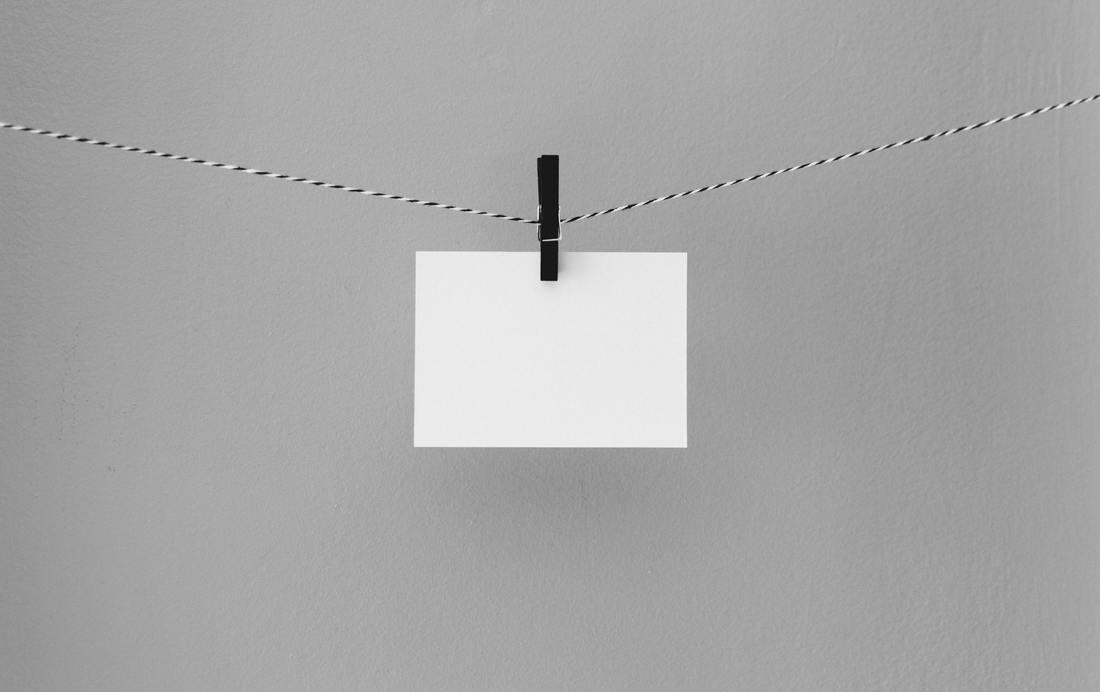


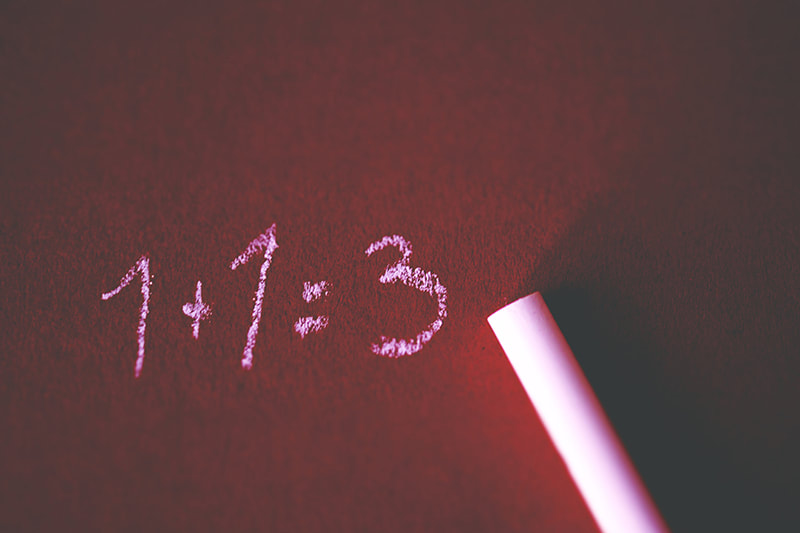

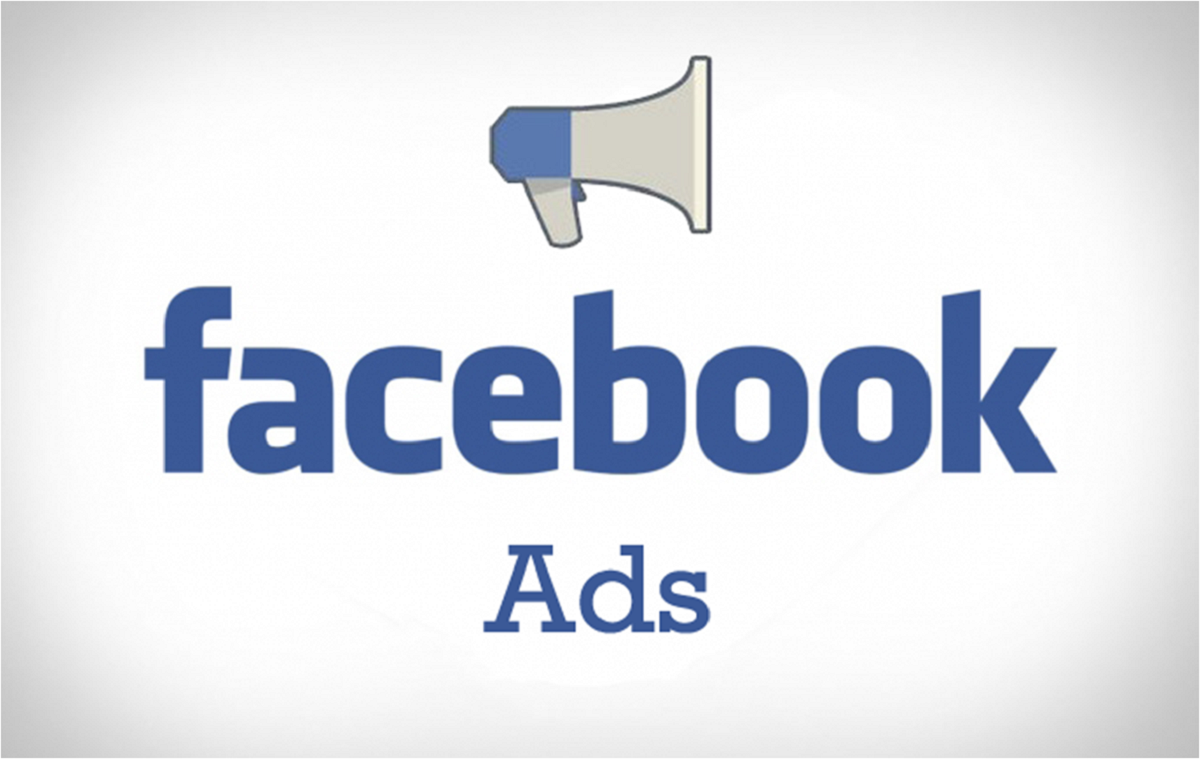



 RSS Feed
RSS Feed