Jamie Schneider Digital Strategist for the North American Division. If you can track it, you can measure it. Thus, you can better understand your audience and their behavior to adapt your strategies accordingly to more effectively reach them. This saves both time and money while maximizing impact. The good news is that creating trackable links is surprisingly easy to do. What is a UTM code? UTM = Urchin Tracking Module https://www.ittoshow.com/?&utm_campaign=NADnow-2017&utm_source=Social-Media UTM codes are segments appended to the end of a URL that enables data platforms like Google Analytics to record information about website visitors and traffic sources. This is vital for social media managers as it enables you to measure and prove social media success! Or identify problems and adjust your strategies. UTM codes can be used in links shared via:
Creating Your Own: There are essentially four building blocks of a trackable link.
Example: URL = https://www.adventistlearningcommunity.com/faith-reason-earth-history Campaign = FaithReasonEarth-2017 Source = Social-Media Put it all together using this formula: Regular link + ? + Campaign (what event, month, where, etc.) + Source (channel/platform) Final result: https://www.adventistlearningcommunity.com/faith-reason-earth-history?&utm_campaign=FaithReasonEarth-2017&utm_source=Social-Media Be sure to always test your links! After you create your trackable link, always test your link before using it to make sure it works. There is nothing worse than sending out a bunch of digital content with a broken link. Gathering the Data: Now that you know how to append UTM codes to links, let’s see how that information then connects to the data in Google Analytics. Google Analytics is a free and essential tool for monitoring and understanding how visitors interact with your website and where they come from. Learn more about how to set it up and specific key terms and metrics here. As communicators, we want to know what is working and what is not working to drive people to our website. In Google Analytics, we can find important data on channels under Acquisition Overview. This is where those UTM codes (trackable links) come in! In the below example for Is This Thing On, we can see that trackable links accounted for 90.9% of the traffic to the website, meaning that our campaign was a huge driving factor behind awareness and traffic. Keep in mind that OTHER represents links with tracking codes or campaigns. The channel breakdown is as follows:
When we drill down deeper under campaigns, we can learn what aspects of the campaign performed the best by using unique UTM campaign names for the different components of our communications strategy. Google Analytics automatically picks up the campaign name and source from the links. No need to do anything in Google Analytics to make this work! Just be consistent with the UTM codes your use and clear with your campaign and source names. In the below example, we can see that the biggest driving factor behind campaign traffic was the paid ads. Next was the Facebook event link. We hope this post was helpful! Comment and ask your questions below. Tweet your post requests with #DigitalEvangelism. |
Archives
August 2020
Categories
All
|
- Home
- BLOG
-
RESOURCES
-
RESOURCE MENU
>
- ADVENTIST IDENTITY GUIDELINES
- BIG DATA RESOURCES
- BRANDING, IMAGE & DESIGN RESOURCES
- CHURCH/MINISTRY SPECIFIC RESOURCES
- COPYRIGHT & TRADEMARK BASICS
- COURSES
- EMAIL RESOURCES
- GUIDANCE FOR HIRING SOCIAL MEDIA POSITIONS
- PODCASTS
- REPORTS & CASE STUDIES
- SOCIAL MEDIA RESOURCES
- (SOCIAL) VIDEO RESOURCES >
- TEXTING 4 CHURCHES
- TRACKING & ANALTYICS
- WATCH VIDEOS & TUTORIALS
- WEBSITE TIPS
- SOCIAL MEDIA GUIDELINES
-
RESOURCE MENU
>
- SEO
- Digital Discipleship & Evangelism
- COVID-19 RESOURCES
- eNEWSLETTER

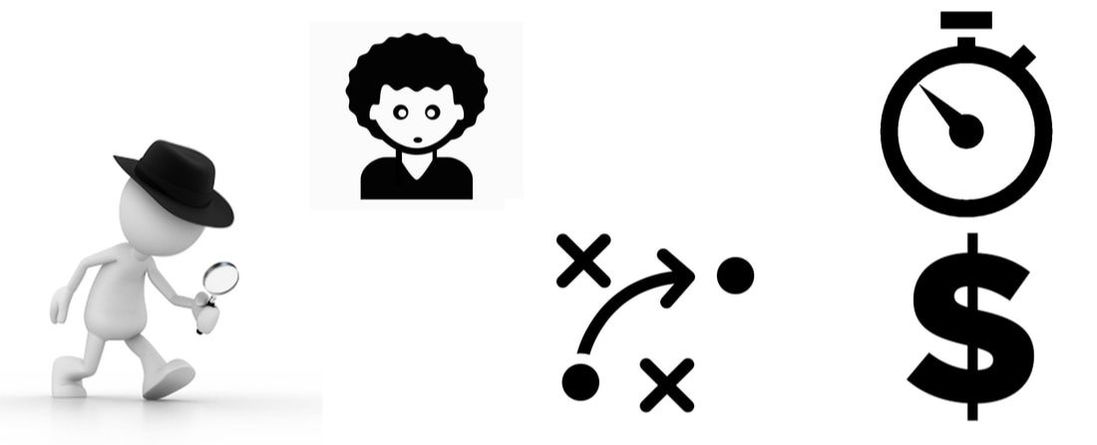
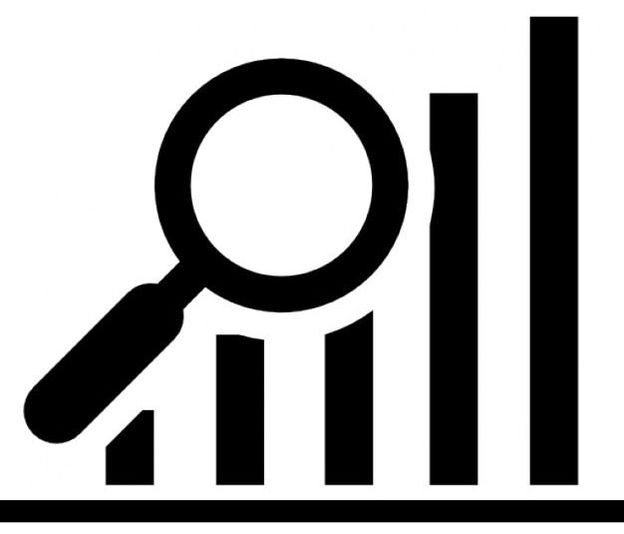



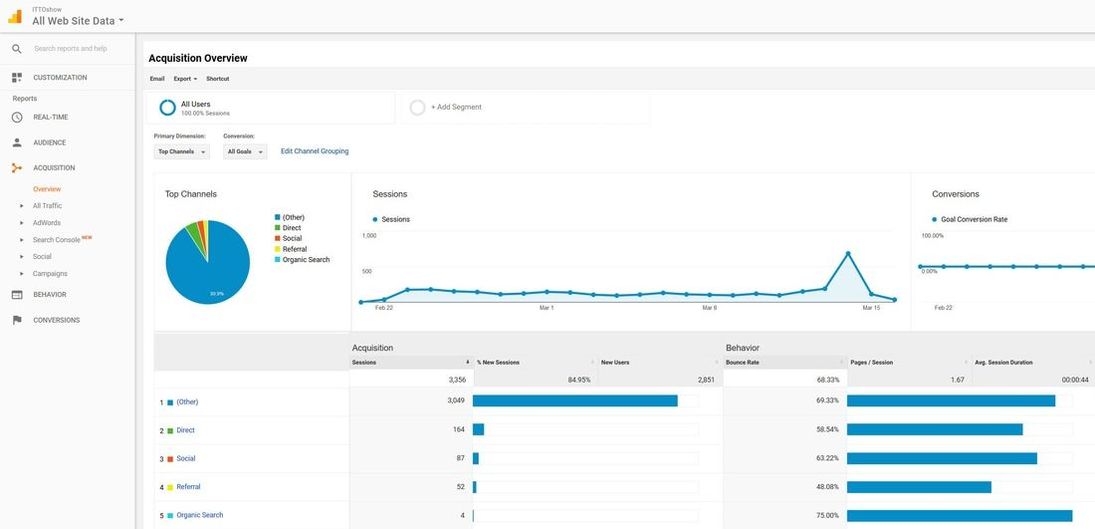
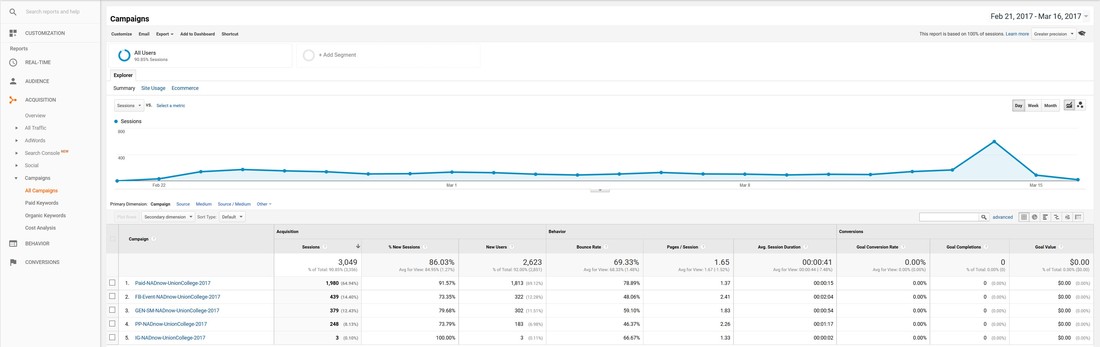
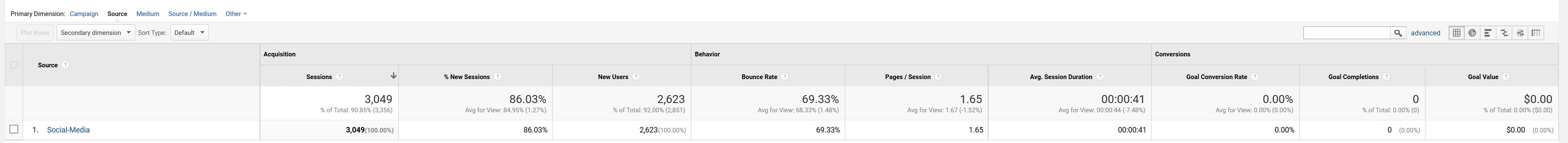
 RSS Feed
RSS Feed