Jamie Jean Schneider DommDigital Strategist, Social Media + Big Data, North American Division Justin KhoeDigital Missionary, "I’m Listening with Justin Khoe; Life. Faith. And the things that matter." 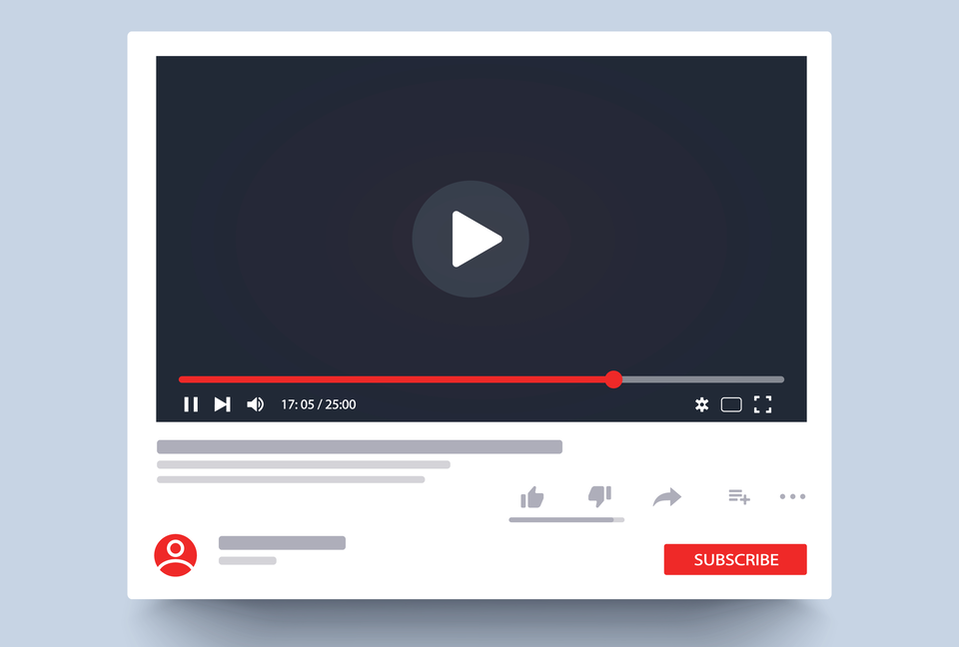 While it is true that content is king, it is also true that marketing is queen. On YouTube, the things that most influence your discovery and channel growth (other than quality of content) are your thumbnails, titles, and tags. Each video that you create should have one focal point or one problem that you’re trying to address. Your thumbnails, title, description, and tags should all work in unison to communicate that message and to optimize the exposure of every piece of content you produce. YouTube’s algorithm weighs all the elements of your video—views, length, titles, tags, etc.—to determine whether to promote that particular video in related search queries, suggested videos, and on the homepage. Most people will find your video through a search query or a related video, so it’s important to have a solid strategy to increase your exposure. Therefore, knowing how to optimize your thumbnails, title, and tags is essential to growing an audience. Best practices for each element
If you’ve already established a library of content on YouTube, go back and optimize each of these elements. This will cause YouTube to reevaluate each of your videos and their ranking, helping to better position your existing content. These four elements combined help increase the authority of your channel content, but don’t expect immediate results or for your first video to go viral. YouTube also assesses the quantity of content your channel has produced and gives more authority (and better rankings) to channels that have more content because there is more for people to watch. Expect to put in significant amounts of time to create a wealth of content using these best practices. To be successful on YouTube, you need two pieces. First, you need valuable content that answers people’s questions, meets their needs, makes a difference in people’s lives, and is optimized with proper thumbnails, titles, descriptions, and tags. Second, you need consistency when it comes to putting content out on the platform. Do this, and you will see results. 5/21/2021 10:52:49 am
Thanks for the details. It’s easily understandable, You’ve explained very well. 10/30/2021 05:39:00 am
Thanks for writing an article that I found easy to read and understand. I just found this site and am looking forward to reading more of your posts! 10/22/2022 03:47:41 am
I am hoping the same best effort from you in the future as well. In fact your creative writing skills has inspired me. 10/27/2022 12:19:32 pm
This is a great inspiring article.I am pretty much pleased with your good work.You put really very helpful information. Keep it up. Keep blogging. Looking to reading your next post. 10/27/2022 02:50:27 pm
Thanks For sharing this Superb article.I use this Article to show my assignment in college.it is useful For me Great Work. 10/29/2022 02:46:35 am
It was wondering if I could use this write-up on my other website, I will link it back to your website though.Great Thanks. 10/30/2022 07:52:21 am
I read that Post and got it fine and informative. Please share more like that... 10/31/2022 09:42:46 am
Wow what a Great Information about World Day its very nice informative post. thanks for the post. 11/1/2022 03:02:10 am
Thanks For sharing this Superb article.I use this Article to show my assignment in college.it is useful For me Great Work. 11/1/2022 08:41:54 am
Wow i can say that this is another great article as expected of this blog.Bookmarked this site.. 11/4/2022 08:15:50 am
I just couldn't leave your website before telling you that I truly enjoyed the top quality info you present to your visitors? Will be back again frequently to check up on new posts. 11/7/2022 06:08:02 am
Im no expert, but I believe you just made an excellent point. You certainly fully understand what youre speaking about, and I can truly get behind that. 11/7/2022 08:53:31 am
This is such a great resource that you are providing and you give it away for free. I love seeing blog that understand the value of providing a quality resource for free. 11/7/2022 11:17:39 am
Hello, I have browsed most of your posts. This post is probably where I got the most useful information for my research. Thanks for posting, maybe we can see more on this. Are you aware of any other websites on this subject. 11/14/2022 06:38:42 am
Very good points you wrote here..Great stuff...I think you've made some truly interesting points.Keep up the good work. 11/17/2022 06:35:54 am
Interesting post. I Have Been wondering about this issue, so thanks for posting. Pretty cool post.It 's really very nice and Useful post.Thanks 11/18/2022 12:11:07 am
What a fantabulous post this has been. Never seen this kind of useful post. I am grateful to you and expect more number of posts like these. Thank you very much. 11/20/2022 12:44:33 am
Positive site, where did u come up with the information on this posting? I'm pleased I discovered it though, ill be checking back soon to find out what additional posts you include. 11/20/2022 08:09:45 am
this is really nice to read..informative post is very good to read..thanks a lot! 11/22/2022 12:44:30 am
This is such a great resource that you are providing and you give it away for free. I love seeing blog that understand the value of providing a quality resource for free. 11/23/2022 05:34:20 pm
Excellent website you have here, so much cool information!.. 12/4/2022 02:13:34 am
Great Article it its really informative and innovative keep us posted with new updates. its was really valuable. thanks a lot. 12/4/2022 05:23:27 am
Admiring the time and effort you put into your blog and detailed information you offer!.. 12/13/2022 10:58:49 pm
At the point when your site or blog goes live interestingly, it is invigorating. That is until you understand nobody yet you and your. I am impressed. I don't think Ive met anyone who knows as much about this subject as you do. You are truly well informed and very intelligent. You wrote something that people could understand and made the subject intriguing for everyone. Really, great blog you have got here. 12/17/2022 06:27:36 am
Really a great addition. I have read this marvelous post. Thanks for sharing information about it. I really like that. Thanks so lot for your convene. 12/17/2022 11:43:27 am
The website is trying bit flashy and it catches the guests eyes. style is pretty straightforward and an honest user friendly interface. 12/18/2022 07:07:17 am
Cool you inscribe, the info is really salubrious further fascinating, I'll give you a connect to my scene 12/19/2022 12:07:21 pm
What a fantabulous post this has been. Never seen this kind of useful post. I am grateful to you and expect more number of posts like these. Thank you very much. 12/25/2022 04:11:47 am
I love the way you write and share your niche! Very interesting and different! Keep it coming! 12/27/2022 01:42:04 am
I’ve been searching for some decent stuff on the subject and haven't had any luck up until this point, You just got a new biggest fan!.. Great Information sharing .. I am very happy to read this article .. thanks for giving us go through info.Fantastic nice. I appreciate this post. 12/28/2022 08:20:24 am
Your blog provided us with valuable information to work with. Each & every tips of your post are awesome. Thanks a lot for sharing. Keep blogging, 12/28/2022 01:01:57 pm
New web site is looking good. Thanks for the great effort. 12/29/2022 07:02:20 am
I really enjoyed reading this post, big fan. Keep up the good work andplease tell me when can you publish more articles or where can I read more on the subject? 12/30/2022 07:35:21 am
Pretty good post. I just stumbled upon your blog and wanted to say that I have really enjoyed reading your blog posts. Any way I'll be subscribing to your feed and I hope you post again soon. Big thanks for the useful info. 12/30/2022 09:56:08 pm
Your blog provided us with valuable information to work with. Each & every tips of your post are awesome. Thanks a lot for sharing. Keep blogging, 12/31/2022 08:58:19 am
This is such a great resource that you are providing and you give it away for free. I love seeing websites that understand the value of providing a quality resource for free. It is the old what goes around comes around routine. This is really a nice and informative, containing all information and also has a great impact on the new technology. Thanks for sharing it, 1/3/2023 09:57:07 pm
Thanks you very much for sharing these links. Will definitely check this out.. 1/6/2023 02:31:09 am
What a fantabulous post this has been. Never seen this kind of useful post. I am grateful to you and expect more number of posts like these. Thank you very much. 1/7/2023 10:08:05 am
I just couldn't leave your website before telling you that I truly enjoyed the top quality info you present to your visitors? Will be back again frequently to check up on new posts. 1/9/2023 12:11:27 am
very interesting post.this is my first time visit here.i found so mmany interesting stuff in your blog especially its discussion..thanks for the post! 4/28/2023 06:35:49 am
I find this post so informative. These tips really help!
MANTU KUMAR
5/31/2023 10:46:03 pm
Thank you for sharing such an insightful and well-written blog post. Your ability to connect with readers through your writing was impressive. I appreciated the personal touch you added. To explore more, <a href="https://www.youtubethumbnaildownloader.in/" target="_blank">click here</a>.
neelam
6/9/2023 05:02:15 am
Thank you for providing such an insightful and well-written blog post. The information you shared was clear and concise, making it easy for me to understand the concepts, and I appreciated the actionable advice you provided. To delve deeper into this topic, <a href="https://bestearningtools23.blogspot.com/2023/06/thumbnail-downloader-tool.html" target="_blank">click here</a>. 7/6/2023 05:16:01 am
Thank you again for all the knowledge you distribute,Good post. I was very interested in the article, it's quite inspiring I should admit. I like visiting you site since I always come across interesting articles like this one.Great Job, I greatly appreciate that.Do Keep sharing! Regards, 7/6/2023 08:31:01 am
Thank you for taking the time to publish this information very useful! 7/7/2023 11:46:21 pm
Thank you again for all the knowledge you distribute,Good post. I was very interested in the article, it's quite inspiring I should admit. I like visiting you site since I always come across interesting articles like this one.Great Job, I greatly appreciate that.Do Keep sharing! Regards, 7/8/2023 12:49:50 am
Thanks for a wonderful share. Your article has proved your hard work and experience you have got in this field. Brilliant .i love it reading. 7/8/2023 07:22:27 am
I am hoping the same best effort from you in the future as well. In fact your creative writing skills has inspired me. 7/8/2023 07:55:29 am
This is a great inspiring article.I am pretty much pleased with your good work.You put really very helpful information. Keep it up. Keep blogging. Looking to reading your next post. 7/8/2023 11:16:32 pm
thanks for this usefull article, waiting for this article like this again. 7/9/2023 01:06:20 am
Thank you again for all the knowledge you distribute,Good post. I was very interested in the article, it's quite inspiring I should admit. I like visiting you site since I always come across interesting articles like this one.Great Job, I greatly appreciate that.Do Keep sharing! Regards, 7/9/2023 02:46:23 am
I am hoping the same best effort from you in the future as well. In fact your creative writing skills has inspired me. 7/9/2023 02:47:38 am
This is such a great resource that you are providing and you give it away for free. I love seeing websites that understand the value of providing a quality resource for free. It is the old what goes around comes around routine. 7/9/2023 05:30:33 am
Thanks for sharing nice information with us. i like your post and all you share with us is uptodate and quite informative, i would like to bookmark the page so i can come here again to read you, as you have done a wonderful job. 7/9/2023 06:47:19 am
Most of the time I don’t make comments on websites, but I'd like to say that this article really forced me to do so. Really nice post! 7/9/2023 06:49:10 am
Your website is really cool and this is a great inspiring article. Thank you so much. 7/9/2023 10:07:22 pm
What a fantabulous post this has been. Never seen this kind of useful post. I am grateful to you and expect more number of posts like these. Thank you very much. 7/9/2023 10:19:20 pm
Your website is really cool and this is a great inspiring article. Thank you so much. 7/10/2023 02:05:16 am
Wonderful article, thanks for putting this together! This is obviously one great post. Thanks for the valuable information and insights you have so provided here. 7/10/2023 04:03:40 am
Your website is really cool and this is a great inspiring article. Thank you so much. 7/10/2023 04:33:15 am
Thanks for sharing the info, keep up the good work going.... I really enjoyed exploring your site. good resource... 7/10/2023 05:54:58 am
Thank you for taking the time to publish this information very useful! 7/10/2023 07:52:20 am
What a fantabulous post this has been. Never seen this kind of useful post. I am grateful to you and expect more number of posts like these. Thank you very much. 7/10/2023 08:45:41 am
I found your this post while searching for some related information on blog search...Its a good post..keep posting and update the information. 7/10/2023 10:13:02 pm
Thanks for the post and great tips..even I also think that hard work is the most important aspect of getting success.. 7/10/2023 10:21:37 pm
Wow i can say that this is another great article as expected of this blog.Bookmarked this site.. Yes i am totally agreed with this article and i just want say that this article is very nice and very informative article.I will make sure to be reading your blog more. You made a good point but I can't help but wonder, what about the other side? !!!!!!THANKS!!!!!! 7/11/2023 12:46:15 am
It was wondering if I could use this write-up on my other website, I will link it back to your website though.Great Thanks. 7/11/2023 01:07:01 am
Great article Lot's of information to Read...Great Man Keep Posting and update to People..Thanks 7/11/2023 06:38:25 am
thanks for this usefull article, waiting for this article like this again. 7/11/2023 07:22:15 am
Love to read it,Waiting For More new Update and I Already Read your Recent Post its Great Thanks. 7/11/2023 08:19:44 am
This is such a great resource that you are providing and you give it away for free. I love seeing websites that understand the value of providing a quality resource for free. It is the old what goes around comes around routine. 7/11/2023 09:33:42 am
Thanks For sharing this Superb article.I use this Article to show my assignment in college.it is useful For me Great Work. 7/11/2023 09:32:50 pm
That is really nice to hear. thank you for the update and good luck. 7/12/2023 05:45:32 am
Your blog provided us with valuable information to work with. Each & every tips of your post are awesome. Thanks a lot for sharing. Keep blogging, 7/12/2023 06:26:32 am
Great article Lot's of information to Read...Great Man Keep Posting and update to People..Thanks 7/12/2023 06:33:22 am
This is my first time i visit here. I found so many interesting stuff in your blog especially its discussion. From the tons of comments on your articles, I guess I am not the only one having all the enjoyment here! keep up the good work 7/12/2023 06:34:47 am
Thank you again for all the knowledge you distribute,Good post. I was very interested in the article, it's quite inspiring I should admit. I like visiting you site since I always come across interesting articles like this one.Great Job, I greatly appreciate that.Do Keep sharing! Regards, 7/12/2023 06:39:50 am
New web site is looking good. Thanks for the great effort. 7/12/2023 07:00:52 am
Thank you for taking the time to publish this information very useful! 7/16/2023 11:43:17 pm
What a fantabulous post this has been. Never seen this kind of useful post. I am grateful to you and expect more number of posts like these. Thank you very much. 7/17/2023 12:00:05 am
Thanks for sharing the info, keep up the good work going.... I really enjoyed exploring your site. good resource... 7/17/2023 12:20:52 am
Thanks for the post and great tips..even I also think that hard work is the most important aspect of getting success.. 7/17/2023 01:00:38 am
Thanks for sharing nice information with us. i like your post and all you share with us is uptodate and quite informative, i would like to bookmark the page so i can come here again to read you, as you have done a wonderful job. 7/17/2023 08:51:34 am
Great article Lot's of information to Read...Great Man Keep Posting and update to People..Thanks 7/31/2023 03:08:24 am
Took me time to read all the comments, but I really enjoyed the article. It proved to be Very helpful to me and I am sure to all the commenters here! It’s always nice when you can not only be informed, but also entertained! 10/5/2023 10:32:06 am
I appreciate the practical examples you've included in your post. They bring the concepts to life and make them relatable. To learn more, <a href="https://freewebtools985.blogspot.com/" target="_blank">click here</a>. 6/3/2024 12:32:14 am
The market continues to evolve, with new devices and flavors constantly emerging. One of the key attractions of electric smoke vapes is the wide range of flavors available. Users can choose from traditional tobacco, menthol, fruit, dessert, and many other flavors. Comments are closed.
|
Archives
August 2020
Categories
All
|
- Home
- BLOG
-
RESOURCES
-
RESOURCE MENU
>
- ADVENTIST IDENTITY GUIDELINES
- BIG DATA RESOURCES
- BRANDING, IMAGE & DESIGN RESOURCES
- CHURCH/MINISTRY SPECIFIC RESOURCES
- COPYRIGHT & TRADEMARK BASICS
- COURSES
- EMAIL RESOURCES
- GUIDANCE FOR HIRING SOCIAL MEDIA POSITIONS
- PODCASTS
- REPORTS & CASE STUDIES
- SOCIAL MEDIA RESOURCES
- (SOCIAL) VIDEO RESOURCES >
- TEXTING 4 CHURCHES
- TRACKING & ANALTYICS
- WATCH VIDEOS & TUTORIALS
- WEBSITE TIPS
- SOCIAL MEDIA GUIDELINES
-
RESOURCE MENU
>
- SEO
- Digital Discipleship & Evangelism
- COVID-19 RESOURCES
- eNEWSLETTER

 RSS Feed
RSS Feed