Akande DavisDigital Strategy Specialist and founder of Digital Pew. There are a ton of social media channels that exist and new ones are sprouting up every day, but the end all be all is the behemoth we know as Facebook and Instagram. Currently, Facebook has roughly 2.06 billion users worldwide, Instagram with approximately 700 million active users every month. Platforms like YouTube, Snapchat, Tumblr, Twitter and others have huge user bases as well, but the flexibility and powerful marketing features that Facebook is equipping users with has paved a way for in-house marketers and organization leaders to get their message in front of their audience in the most effective way possible. Now organizations have an incredible opportunity to help lead out and strategize their non-profit’s online marketing campaigns by becoming better users of Facebook. This isn't to say that a volunteer can replace the resources or knowledge of an agency - if you want professional results, trust and partner with an agency to help you get there - but rather, for smaller projects, maintaining your online presence and supporting your business or non-profit’s efforts using social media. Becoming a Facebook Power User also means that you are able to vet the people who you plan on working with and bring your valuable insight to the strategy being developed. It might take some time, some practice and some studying, but becoming a Facebook Power User is not impossible and with a little bit of sweat equity you can start developing, launching, executing and measuring your own campaigns! Let's get started - the first step is to... If you have a website or blog, you need to have your Facebook Pixel setup. Having Facebook Pixel setup on your website or blog is as essential as setting up Google Analytics - it's just a must! Not only you can see incredible insights on how your audience behaves outside of Facebook, but you can retarget the ones who interact with your content more often. This is excellent for a number of reasons - that's pretty obvious - but often times business and non-profit marketing leaders will miss this crucial step in their strategy and go months, dare I say, years without having any of this information. Don't miss this step, setup your Facebook Pixel. Here is a comprehensive guide on how to do it. And here is the kind of information you can get from having it live... Complete this step before going ANY FURTHER! (Just trust me on this) Explore Your Facebook Page's InsightsBy default, Facebook provides Page Administrators (people who own or operate a Facebook Page) a ton of insight into how the page is performing and audience reach at a granular level. With Facebook Page Insights you can not only see how far your Facebook Page reaches, but also when your audience is the most engaged, what kinds of content they like the most and more. Your Facebook's Page Summary dashboard for example provides a bird's eye view on what is going on with your Facebook page. You can see how many Actions, Page views and Page Likes are happening as well as how far your posts are getting to your audience (Post Reach). From the insights I can see when my audience is the most active, what post types they are most engaged with, and which of my posts they interacted with the most organically vs. paid. Even with a quick glance, you can see how powerful looking at this information can be. Making content and posting it without any idea of what your audience is responsive to can result in lost time and energy, not to mention money if you're spending money on content creation. Discover your Audience using InsightsKnowing your audience is one of the most important things you can know as a leader in your organization. Whether you are looking to nurture your current audience or reach new people to bring them into your organization or get your message in front of them, you need to know them and understand them intimately. Before I start any campaign, whether social media marketing or not, I always do as much research as I possibly can so I can understand who I am speaking to and what they need to hear. Using Facebook's Audience Insights tool, you can do just that. Their incredible suite of features allow you to do a deep dive into your audience with powerful information about;
There are literally hundreds of different ways that you can research your audience using Audience Insights - you can even see what pages your audience likes more than others, giving you incredible control of how you market to them. 'Do' use Ad Manager - 'Don't' BoostLet me clear this up, using Facebook Boost isn't a bad thing and can actually be a great tool. However, that tool is too often a crutch to Facebook Page Admins looking to pump out a quick advertisement to get results or at least the illusion of results. If you want to launch a Facebook Ad Campaign, start with the Ad Manager, not with boosting a single post. Boosting a post can have a lot of advantages if your content is performing well, but if you want to have a strategic approach to how you spend your advertising dollars, setting up a Campaign, Ad Set and Advertisement within Ad Manager is your best bet. First, some basics on boosting... When you boost you are limited to the audience (unless you are intentional about setting one up) the placements you can use (more about that in the next point) and the content that you can promote. If you ever boost a post and then look in Ad Manager you will also notice that it is linear once it is setup: Campaign, Ad Set and Ad are all the same thing, a straight shot all the way through. Click here to learn more about why you shouldn't push the Facebook Boost button. Edit your PlacementsWith Facebook Ads you can customize where your advertisements will appear to your end-user. For example, you can choose to only display your advertisement on your audience's Newsfeed and Sidebar, or even limit it to the 'Audience Network' that Facebook makes available. You can also exclusively limit your advertisement to Instagram or an Instagram Story even - really there are a ton of different options and customizations available that you can use to get your message in front of your audience. Placements are often one of the most overlooked customizations that Facebook Ads have available, but can significantly impact how your advertisement appears to your audience and interacts with your brand. Facebook also recently announced that their Audience Network is expanding and customization options exist for users looking to Exclude Audience Network members or specific categories that they don't want their advertisements appearing on. Here is a quick breakdown of the different Placement options:
Promote on InstagramWhile I say this with a grain of salt, not knowing every single market and industry, the fact still remains for many campaigns - Promoting on Instagram is a must for your campaign, especially if you're using images and video. I can cite countless examples where I've had the exact same image content on both Instagram and Facebook, and without a doubt Instagram performs much better with a smaller audience than Facebook. Considering that Facebook is becoming increasingly strict with how they show content to their audiences now. In the example above, we can see an almost 2000% better performance on Instagram when compared to Facebook for the exact same content. It's also worth noting that the Facebook page for this account has 17k+ 'Fans' and on Instagram there are roughly 3k+ followers. Instagram has about 17% of followers that the Facebook page has, yet it performs astronomically better. This isn't an uncommon thing - skipping out on Instagram could cost you valuable traffic and engagement if not done correctly. Measure Performance (Daily)Something that is often forgotten, even with successful campaigns, is to measure your campaign's success (or failure) on a daily basis, gauging how things are performing. If you are aware of what is performing well and what isn't, you can improve on the areas that are giving you the most value while changing your strategy or approach on the things that aren't. Here are some simple questions that you can ask and some basic formulas you can use to see how your posts are performing and how your advertisements are performing (these are subjective based on my experience, so take it with a grain of salt): Page Posts
Evaluate and Optimize (Repeat)This is the shortest and most straight-forward point that I can make - constantly watch what you are doing and find ways to do it better. Use data to drive your decision making but allow your instincts to have their place in the scheme of strategy - your gut feeling shouldn't be entirely discounted and the data will rarely give you 100% of a reason to do something. In summation... Reposted with permission from DigitalPew. More Resources on Facebook Advertising:
10/21/2021 01:51:23 am
Found your post interesting to read. I can't wait to see your post soon. Good Luck with the upcoming update. This article is very useful, interesting, and effective. 5/21/2022 11:52:13 am
Thanks for your post. 7/12/2022 12:54:36 am
Thanks for sharing such great information. It is really helpful to me. I always search to read the quality content and finally I found your post. Keep it up, keep posting! 8/24/2022 02:40:21 am
I read your post in which you mention very interesting and informational things about a good Facebook Marketing. To find that type of services in this era at affordable price is impossible but GDI Solution give you these services at very low and cheap price. For more information visit https://gdisolutions.com.sg/ . 9/1/2022 06:33:12 pm
Our expert designers are dedicated to producing layouts that ensure your design is distinctive to our clients' liking as well as functional. We warmly invite you to browse our website or visit our freshly remodeled showroom to witness for yourself how Cabinet & Stone City can provide luxury without the cost! 9/1/2022 06:34:53 pm
Maintaining the safest driving records on the road, our drivers are the company's most valuable assets and the reason for our growth and success. 9/1/2022 06:36:15 pm
Knowledgeable and expert technicians at I-Cell Station identify your cell phone issues for free so that we can offer you the best possible solutions. We have expert-level solutions for all damaged cell phone devices, from screen replacements to charging ports and batteries, cameras speakers, back glass to motherboard level repairs. 9/1/2022 06:37:36 pm
A blog (short for weblog) is a personal online journal that is frequently updated and intended for general public consumption. Blogs are defined by their format: a series of entries posted to a single page in reverse-chronological order. 10/18/2022 09:17:58 am
Great Article! 10/24/2022 10:42:23 am
Digital Marketing Agency Houston: Informatics Commerce is a leading digital marketing agency houston provides full digital solutions to the top ecommerce stores in the USA. 11/15/2022 01:50:03 pm
Conversion Rate Optimization Chicago: Informatics IMS helps clients with their SEO issues and Conversion Rate Optimization Chicago for years that help business well perform in the industry. 11/23/2022 03:57:06 am
Great read and learned about the Digital marketing evangelism. The content creator of this article obviously is a Christian and I like some inspiring words. This is helpful article though. I am pretty much pleased with your good work. Cheers! Check mine: https://www.hughesmedia.us/lead-generation/ 1/17/2023 03:42:35 am
Joining groups is usually a manual process (aside from Facebook's occasional recommendations), but by searching the city you live in or specific interests of yours, you should quickly be able to accumulate memberships in a number of interesting groups which can lead to opportunities to join events or to have in-depth discussions with people you may not talk to otherwise. 1/25/2023 01:44:36 am
This article gives me goosebumps. This is very precise! great article! 3/18/2023 09:20:53 am
App for Web Development Lorem ipsum is simply free text used by copytyping refreshing. Neque porro est qui dolorem ipsum quia quaed inventore veritatis et . 4/30/2023 11:50:42 pm
Great man! you’re awesome. Thanks for your clear article. Your article is very interesting and informative. It helped me a lot. 6/13/2023 10:27:00 am
Grateful for insightful content on Facebook marketing, emphasizing becoming a Facebook Power User, utilizing audience insights, ad customization, Instagram promotion, and optimizing campaigns. Comprehensive and practical approach. 7/27/2023 05:14:39 pm
At Shipit4us, we make shipping your containers and cars easy. Our team of experts will handle everything from start to finish, ensuring that your shipment ... 2/22/2024 10:07:20 am
2/23/2024 05:41:28 am
Comments are closed.
|
Archives
August 2020
Categories
All
|
- Home
- BLOG
-
RESOURCES
-
RESOURCE MENU
>
- ADVENTIST IDENTITY GUIDELINES
- BIG DATA RESOURCES
- BRANDING, IMAGE & DESIGN RESOURCES
- CHURCH/MINISTRY SPECIFIC RESOURCES
- COPYRIGHT & TRADEMARK BASICS
- COURSES
- EMAIL RESOURCES
- GUIDANCE FOR HIRING SOCIAL MEDIA POSITIONS
- PODCASTS
- REPORTS & CASE STUDIES
- SOCIAL MEDIA RESOURCES
- (SOCIAL) VIDEO RESOURCES >
- TEXTING 4 CHURCHES
- TRACKING & ANALTYICS
- WATCH VIDEOS & TUTORIALS
- WEBSITE TIPS
- SOCIAL MEDIA GUIDELINES
-
RESOURCE MENU
>
- SEO
- Digital Discipleship & Evangelism
- COVID-19 RESOURCES
- eNEWSLETTER


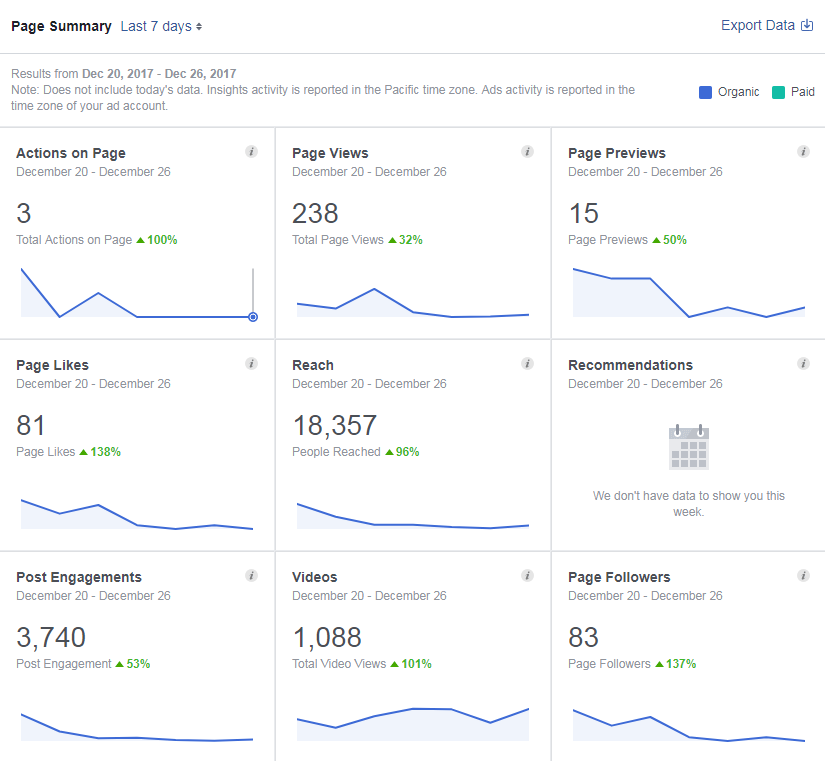
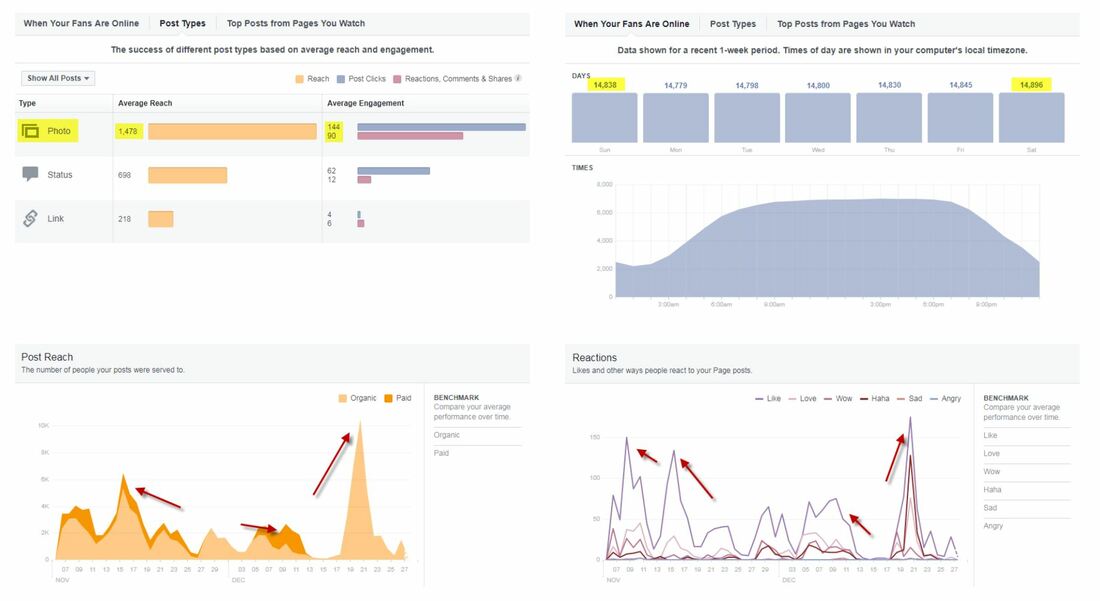
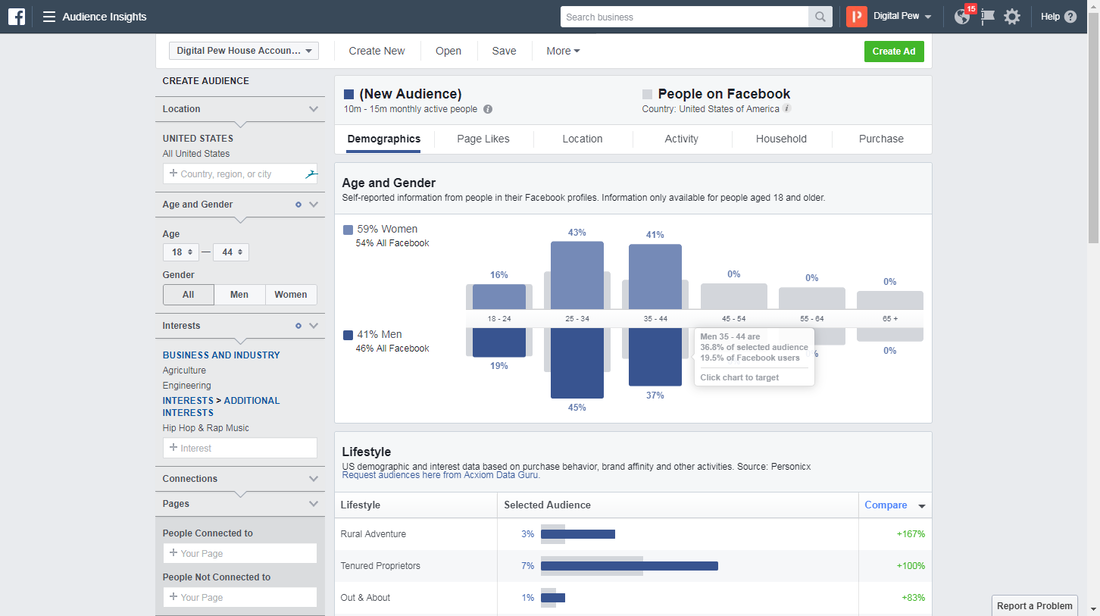
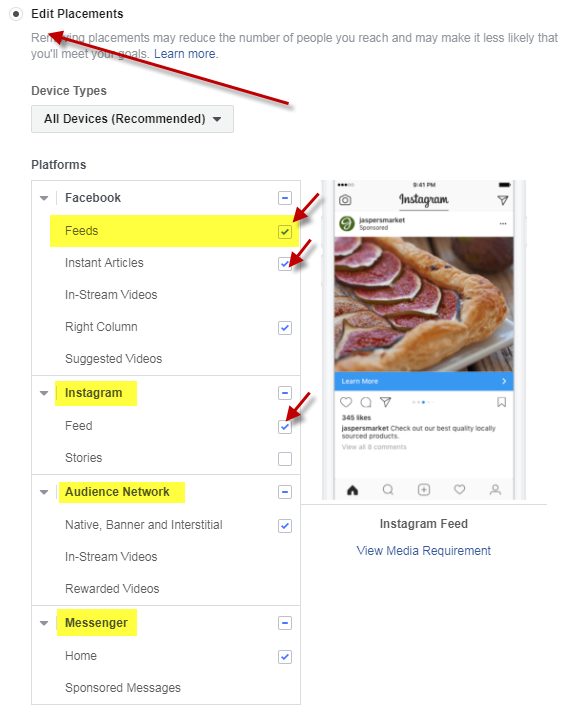
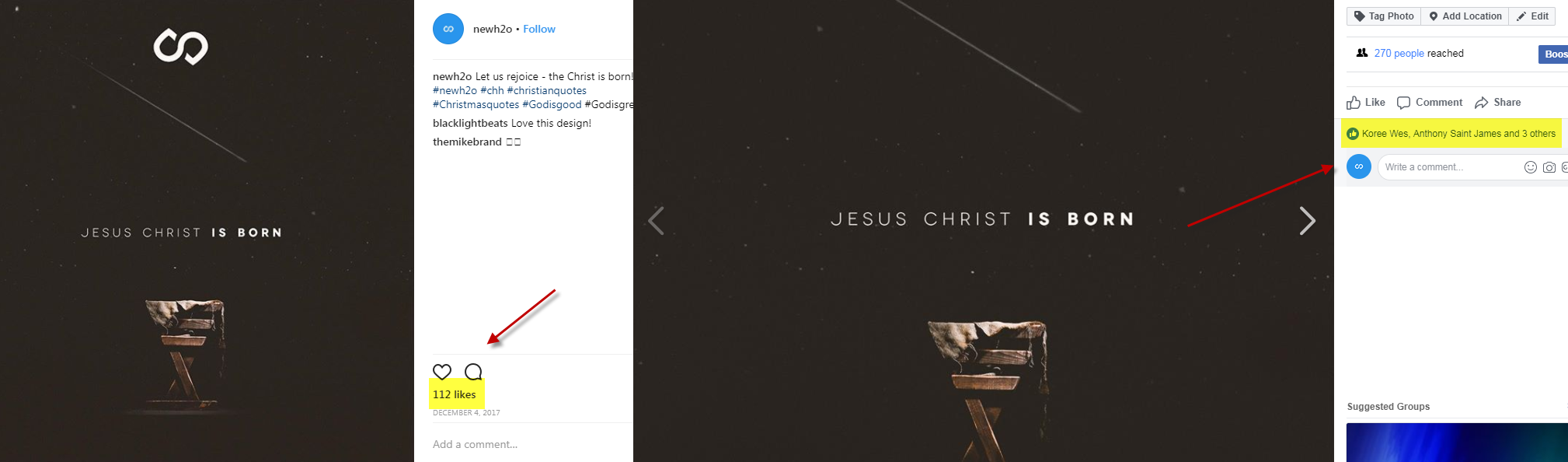

 RSS Feed
RSS Feed