Jamie Schneider Domm Digital Strategist for the North American Division. A quick guide to email appending, a.k.a. increasing your email subscriber list ethically and quickly. Email appending, also known as e-appending, is a marketing practice that involves taking known customer data (first name, last name, and postal address) and matching it against a vendor's database to obtain email addresses (Wikipedia). This is a surprisingly quick and affordable process. We recommend working with TowerData.com as they have an outstanding reputation and work with large clients like the Smithsonian on a regular basis. Depending on the size of your member list, you can receive your new emails in about two weeks. Their match-rate is around 25% to 30%, which could translate to a significant increase in your email list. The cost is $0.10-$0.12 cents per match. We strongly encourage all conferences, unions, churches, and ministries to go through this process. And you don’t need us; you can do it on your own, but we are willing to help you as much as you need. Here is how it works, step by step:
Collecting email addresses is not enough to ensure better communication with your members; consider letting us review your eNewsletter for content/design optimization. Click here for tips on how to improve the performance of your emails.
Have questions about email appending? Comment below or send us a message on Facebook.
Calvin Eakins
1/4/2018 05:17:19 pm
Seams like a lot of work to create a mailing list for your church members. Google and Yahoo offer these services for free. Including opt-out, welcome message, bulk add, invitation to join, administrators, etc. Every few years we ask members to update/add their contact information for our member directory.. We simply update the mailing then. 1/29/2018 01:50:58 am
great and helpful blog to everyone.. thanks a lot for sharing
Jamie Domm
3/21/2018 10:30:01 am
You're welcome! 3/19/2018 02:35:43 am
Very good written article. It will be supportive to anyone who utilizes it, including me. Keep doing what you are doing – can’t wait to read more posts.
Jamie Domm
3/21/2018 10:29:38 am
Thank you! 8/20/2020 07:19:26 pm
With MailerStock<a href="https://www.mailerstock.com"> Email Templates</a>, you can create all type of email for Business, Marketing, Campaign, Ecommerce, Agency, Blogging Template and Free HTML Templates, With just a few clicks.
Wow! This can be one particular of the most useful blogs We’ve ever arrive across on this subject. Basically Excellent. Thank you for the useful article. Also, check our sites. 4/26/2022 02:54:34 am
Hi,Incredible posting this is from you. I am really and truly thrilled to read this marvelous post. You’ve really impressed me today. I hope you’ll continue to do so! Also check this sites if have any issues or troubleshooting on mail setup with Complete Beginner Guide, 5/27/2022 04:20:35 am
I want to thank you for your time reading this wonderful blog! I am definitely enjoying every piece of it and I have bookmarked it to see new stuff from their blog, a must-blog! 8/1/2022 10:56:29 am
Then the following week import that segment of emails (who have not opted-out) into your main email list. I truly appreciate your great post! 9/30/2022 01:03:08 pm
Keep in mind that while Big Data is a powerful tool, you can expect a small margin of error, meaning, you may get a few email addresses for the wrong person. Thank you for making this such an awesome post! 3/23/2023 11:11:29 am
I love all your blog articles, It’s especially helpful for people starting out, like me! It’s nice to have a blog to follow that’s so informative. We PCS ProStaff, constantly innovate our approaches to deliver growth to our clients through top-tiered recruiting, staffing and business support practices and solutions. Explore our offered training and services and find the best fit for your needs. Call us today at (866) 413-4103! 3/23/2023 11:46:02 am
I love all your blog articles, It’s especially helpful for people starting out, like me! It’s nice to have a blog to follow that’s so informative. PCS Safety Inc. is your one-stop resource for a wide variety of safety and health solutions. We offer a breadth of services that help you navigate through the complexities of safety compliance. Call us today at (866) 413-4103! 4/1/2023 11:21:35 pm
Hey it is an amazing article. 5/4/2023 08:34:33 am
Very useful and helpful for everyone. Keep sharing!
Act quickly: As soon as you suspect your AOL email has been hacked, take immediate action to minimize potential damage. Time is of the essence in such situations. 12/17/2023 05:29:02 pm
I found this blog post on email appending really helpful! As a small business owner, growing my email subscriber list is crucial for marketing my products. Jamie's quick guide provided valuable insights on how to do it ethically. It's good to know that there are ways to acquire emails without resorting to spammy tactics. Thanks for sharing! 3/28/2024 09:48:51 pm
Thanks for this sharing this post. I read your post. Its really a good post. Its help me always. 6/6/2024 09:39:55 am
I was surfing net and fortunately came across this site and found very interesting stuff here. Its really fun to read. I enjoyed a lot. Thanks for sharing this wonderful information. 6/13/2024 02:51:41 am
Extremely helpful post. This is my first time i visit here. I discovered such a large number of intriguing stuff in your blog particularly its exchange. Truly its extraordinary article. Keep it up. Comments are closed.
|
Archives
August 2020
Categories
All
|
||||||||||||||||||||||||
- Home
- BLOG
-
RESOURCES
-
RESOURCE MENU
>
- ADVENTIST IDENTITY GUIDELINES
- BIG DATA RESOURCES
- BRANDING, IMAGE & DESIGN RESOURCES
- CHURCH/MINISTRY SPECIFIC RESOURCES
- COPYRIGHT & TRADEMARK BASICS
- COURSES
- EMAIL RESOURCES
- GUIDANCE FOR HIRING SOCIAL MEDIA POSITIONS
- PODCASTS
- REPORTS & CASE STUDIES
- SOCIAL MEDIA RESOURCES
- (SOCIAL) VIDEO RESOURCES >
- TEXTING 4 CHURCHES
- TRACKING & ANALTYICS
- WATCH VIDEOS & TUTORIALS
- WEBSITE TIPS
- SOCIAL MEDIA GUIDELINES
-
RESOURCE MENU
>
- SEO
- Digital Discipleship & Evangelism
- COVID-19 RESOURCES
- eNEWSLETTER

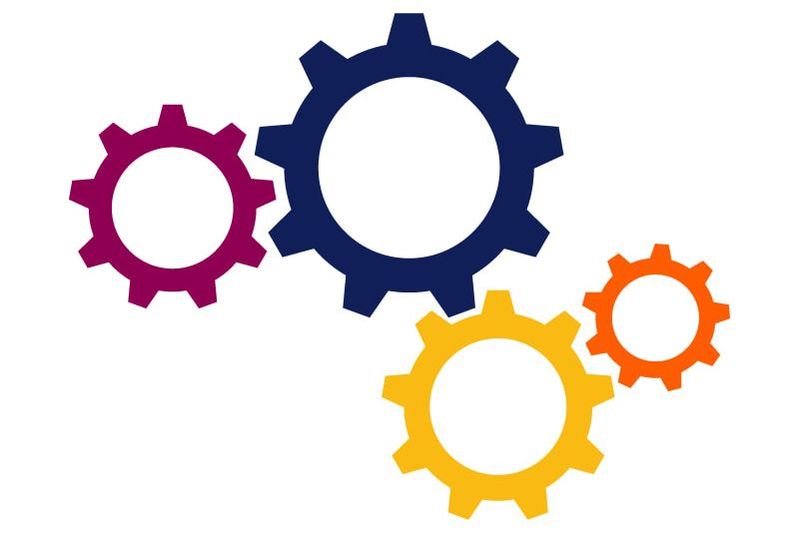
 RSS Feed
RSS Feed